通过console口访问路由器
实验1:通过console口访问路由器
1、 实验目的:
通过本次实验,我们可以掌握如下技能:
1) 计算机的串口和路由器console的连接方法。
2) 实验windows系统自带的超级终端软件配置路由器。
3) 路由器的开机。
2、 实验拓扑图:

3、 实验步骤:
1) 根据以上拓扑图,实验packet tracer 工具连接拓扑图。
2) 打开计算机上的超级终端。
在packet tracer应双击计算机,打开如下界面:

点击“终端”,进入设置通信参数。

单击“OK”进入超级终端,如下:
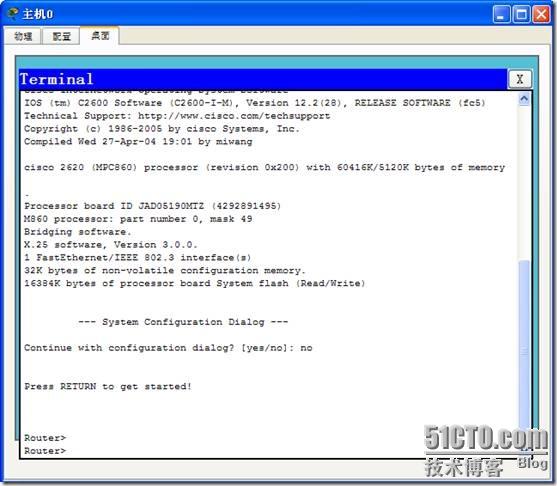
启动路由器,如下:整个路由器的启动的过程:
System Bootstrap, Version 12.1(3r)T2, RELEASE SOFTWARE (fc1)
Copyright (c) 2000 by cisco Systems, Inc.
cisco 2620 (MPC860) processor (revision 0x200) with 60416K/5120K bytes of memory
Self decompressing the image :
########################################################################## [OK]
Restricted Rights Legend
Use, duplication, or disclosure by the Government is
subject to restrictions as set forth in subparagraph
(c) of the Commercial Computer Software - Restricted
Rights clause at FAR sec. 52.227-19 and subparagraph
(c) (1) (ii) of the Rights in Technical Data and Computer
Software clause at DFARS sec. 252.227-7013.
cisco Systems, Inc.
170 West Tasman Drive
San Jose, California 95134-1706
Cisco Internetwork Operating System Software
IOS (tm) C2600 Software (C2600-I-M), Version 12.2(28), RELEASE SOFTWARE (fc5)
Technical Support: http://www.cisco.com/techsupport
Copyright (c) 1986-2005 by cisco Systems, Inc.
Compiled Wed 27-Apr-04 19:01 by miwang
cisco 2620 (MPC860) processor (revision 0x200) with 60416K/5120K bytes of memory
.
Processor board ID JAD05190MTZ (4292891495)
M860 processor: part number 0, mask 49
Bridging software.
X.25 software, Version 3.0.0.
1 FastEthernet/IEEE 802.3 interface(s)
32K bytes of non-volatile configuration memory.
16384K bytes of processor board System flash (Read/Write)
--- System Configuration Dialog ---
Continue with configuration dialog? [yes/no]: no
Press RETURN to get started!
Router>
Router>
接下来我们就可以对路由器进行配置了!!!!!!!!