使用路由标记来控制路由过滤
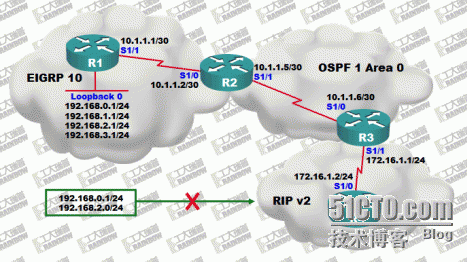
实验步骤及要求:
1.配置各台路由器的IP地址,并且使用ping命令确认连通性
2.配置R2、R3的路由双向重发布
R2(config)#router ospf 10
R2(config-router)#redistribute eigrp 10 subnets
R2(config)#router eigrp 10
R2(config-router)#redistribute ospf 10 metric 10000 100 255 1 1500
R3(config)#router rip
R3(config-router)#redistribute ospf 10 metric 3
R3(config)#router ospf 10
R3(config-router)#redistribute rip subnets
3.查看R4的路由表,确认路由重发布
R4#sho ip route
Gateway of lastresort is not set
10.0.0.0/30 is subnetted, 2 subnets
R 10.1.1.0 [120/3] via 172.16.1.1,00:00:13, Serial1/0 通过重发布学到的非
R 10.1.1.4 [120/3] via 172.16.1.1,00:00:13, Serial1/0 RIP区域路由
172.16.0.0/16 is variably subnetted, 2subnets, 2 masks
C 172.16.1.0/24 is directly connected,Serial1/0
L 172.16.1.2/32 is directly connected,Serial1/0
R 192.168.0.0/24 [120/3] via 172.16.1.1,00:00:13, Serial1/0
R 192.168.1.0/24 [120/3] via 172.16.1.1,00:00:13, Serial1/0
R 192.168.2.0/24 [120/3] via 172.16.1.1,00:00:13, Serial1/0
R 192.168.3.0/24 [120/3] via 172.16.1.1,00:00:13, Serial1/0
4.根据拓扑配置得知,192.168.0.0/24和192.168.2.0/24的网络不允许被R4学习,除了Distribute-list或Route-map配置可以实 现路由过滤,也可以通过配置路由标记来实现路由过滤功能。
5.使用路由标记的过滤,分为两个步骤:一.服务器端路由器配置标记 二.客户端路由器根据标记进行过滤
6.在R2上配置分配路由标记
R2(config)#access-list 1 permit 192.168.0.0 0.0.0.255 使用ACL标示出需要设置标
R2(config)#access-list 1 permit 192.168.2.0 0.0.0.255 记的路由
R2(config)#route-map settag permit 10
R2(config-route-map)#match ip address 1
R2(config-route-map)#set tag 1 为匹配ACL 1的路由条目分配标记为1
R2(config-route-map)#exit
R2(config)#route-map settag permit 20
R2(config-route-map)#exit
R2(config)#routerospf 10
R2(config-router)#redistribute eigrp 10 subnets route-map settag
在路由重发布是调用路由,进行标记的嵌入
7.在R3上,配置route-map通过标记来进行路由过滤
R3(config)#route-map matchtag deny 10
R3(config-route-map)#match tag 1 对于标记为1的路由,进行过滤处理
R3(config-route-map)#exit
R3(config)#route-map matchtag permit 20 其他的路由无条件转发
R3(config-route-map)#exit
R3(config)#routerrip
R3(config-router)#redistribute ospf 10 metric 3 route-map matchtag 在路由重发布时调用路由图进行了过滤。
8.查看R4 的路由表,确认路由过滤
R4#sho ip route
Gateway of lastresort is not set
10.0.0.0/30 is subnetted, 2 subnets
R 10.1.1.0 [120/3] via 172.16.1.1,00:00:16, Serial1/0
R 10.1.1.4 [120/3] via 172.16.1.1,00:00:16, Serial1/0
172.16.0.0/16 is variably subnetted, 2subnets, 2 masks
C 172.16.1.0/24 is directly connected,Serial1/0
L 172.16.1.2/32 is directly connected,Serial1/0
R 192.168.1.0/24 [120/3] via 172.16.1.1,00:00:16, Serial1/0 R4的路由表显示路由过滤成功
R 192.168.3.0/24 [120/3] via 172.16.1.1,00:00:16, Serial1/0
9.路由标记可以简单的实现路由预先分类,客户端仅需要简单匹配标记而不需要编写大量的ACL来标识路由,通过此配置,可以有效的维护网络的路由更新。