邮件服务系列之 postfix+sasl+dovecot+虚拟域+虚拟用户+webmail+webman综合演练
directory "/var/named";
dump-file "/var/named/data/cache_dump.db";
statistics-file "/var/named/data/named_stats.txt";
memstatistics-file "/var/named/data/named_mem_stats.txt";
recursion yes;
/* Path to ISC DLV key */
bindkeys-file
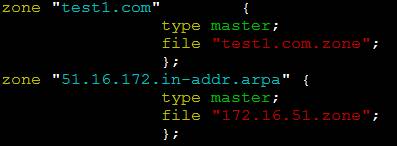
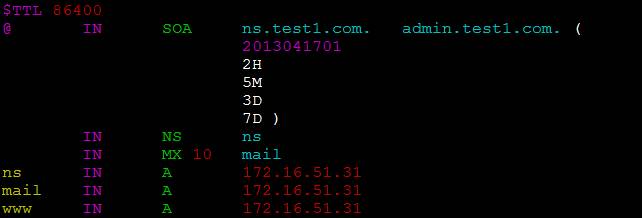
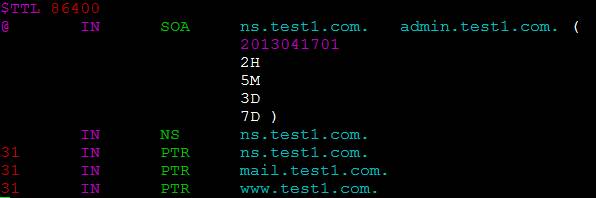
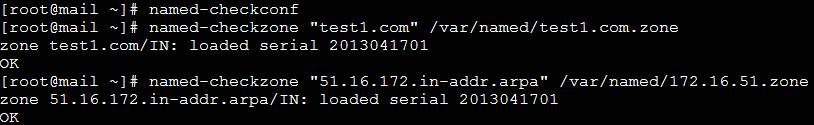
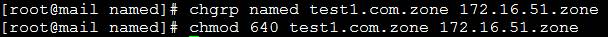
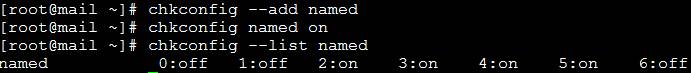
nameserver 172.16.51.31 -----指定DNS服务器

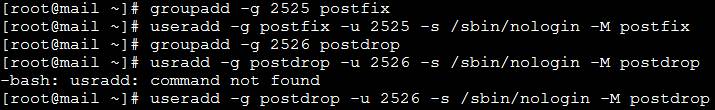
install_root: [/] ------postfix安装路径
tempdir: [/root/postfix-2.9.1] /tmp/postfix ------临时文件的生成目录
config_directory: [/etc/postfix] /etc/postfix -------配置文件目录
daemon_directory: [/usr/libexec/postfix] -------服务进程目录
command_directory: [/usr/sbin] ------bash命令目录
queue_directory: [/var/spool/postfix] ---邮件队列
sendmail_path: [/usr/sbin/sendmail] ---smtp的客户端,用于实现与sendmail客户端
兼容的
newaliases_path: [/usr/bin/newaliases] ---生成新别名
mailq_path: [/usr/bin/mailq] ---邮件队列程序
mail_owner: [postfix] ---邮件服务器的运行者
setgid_group: [postdrop] ---用于实现将用户的邮件投递到它的邮箱中去的
html_directory: [no]/var/www/html/postfix ---当web服务器没有配置好就使用no选项
manpages: [/usr/local/man] ---man文档的安装路径
readme_directory: [no] ---帮助文档
data_directory:[/var/lib/postfix] ---可读写文件的存放路径
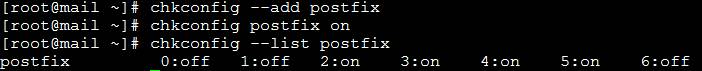
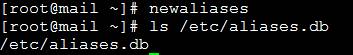
#vim /etc/postfix/main.cf
myhostname = mail.test1.com ------指定自己的邮件服务器
mydomain = test1.com ------自己创建的域名
myorign = $mydomain -----定义出站邮件使用的域名
mydestination = $myhostname, localhost.$mydomain, localhost, $mydomain, ns.$mydomain
定义哪些域接收邮件
mynetworks = 172.16.0.0/16 127.0.0.0/8 --------定义允许中继的网络

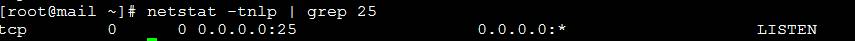
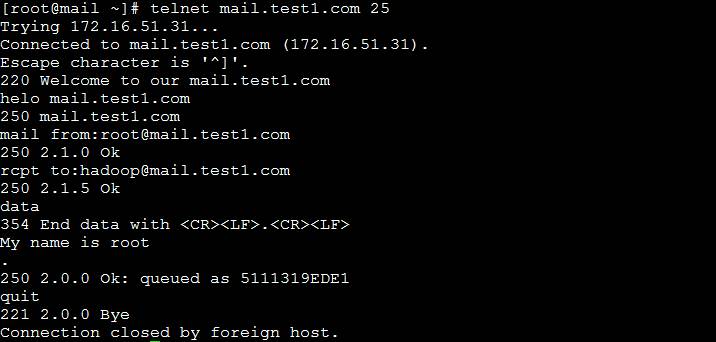
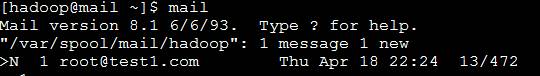
protocols = pop3
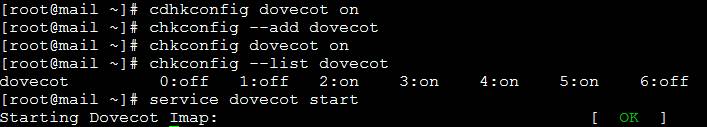
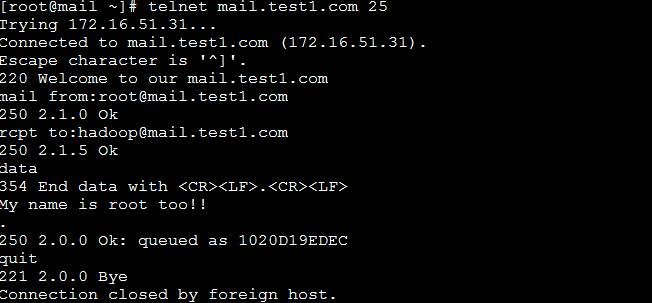
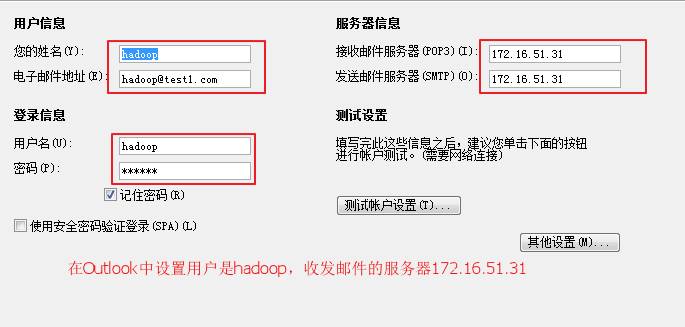
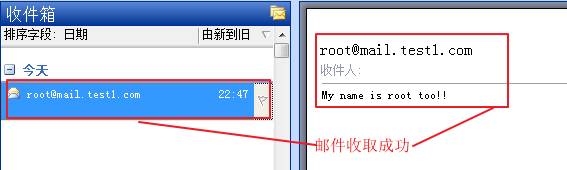
MECH=shadow
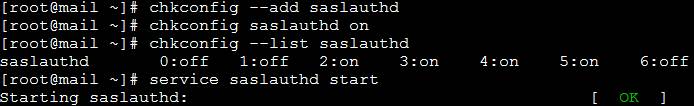
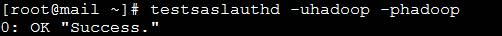
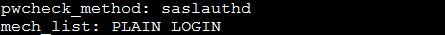
mynetworks = 127.0.0.0/8
############################ CYRUS-SASL ############################
broken_sasl_auth_clients = yes
smtpd_recipient_restrictions=permit_mynetworks,permit_sasl_authenticated,reject_unauth_destination
smtpd_sasl_auth_enable = yes
smtpd_sasl_local_domain = $myhostname
smtpd_sasl_security_options = noanonymous
smtpd_sasl_path = smtpd
smtpd_banner = Welcome to our $myhostname ESMTP,Warning: Version not Available!
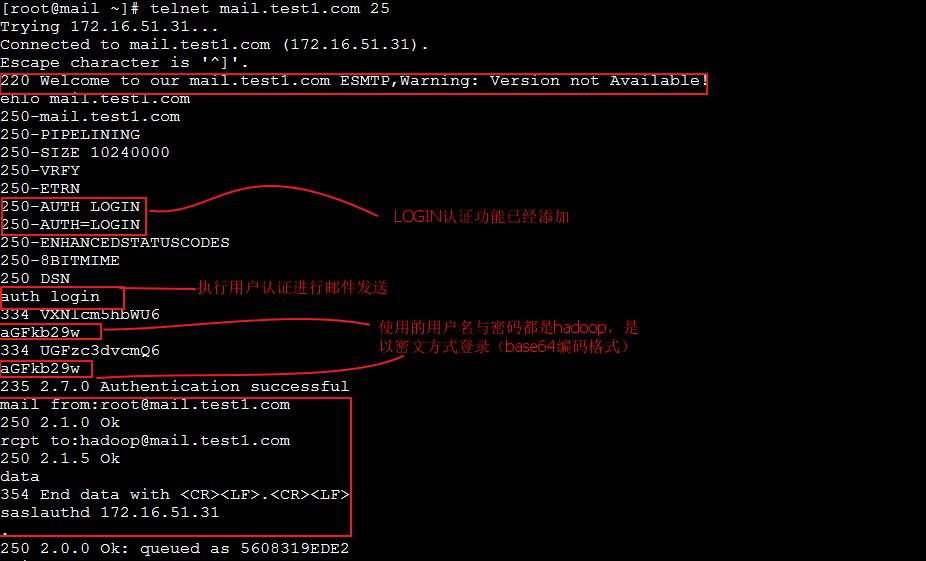
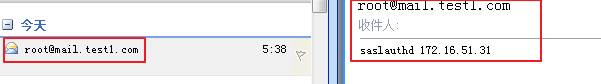
--prefix=/usr/local/courier-authlib \
--sysconfdir=/etc \
--without-authshadow \
--without-authvchkpw \
--without-authpgsql \
--with-authmysql \
--with-mysql-libs=/usr/lib/mysql \
--with-mysql-includes=/usr/include/mysql \
--with-redhat \
--with-authmysqlrc=/etc/authmysqlrc \
--with-authdaemonrc=/etc/authdaemonrc \
--with-mailuser=postfix \
--with-mailgroup=postfix \
--with-ltdl-lib=/usr/lib \
--with-ltdl-include=/usr/include
反斜线的意思是续行符
--prefix=/usr/local/courier-authlib \ -----文件的安装路径
--sysconfdir=/etc \ -----配置文件的安装位置
--without-authpam --without-authshadow --without-authvchkpw --without-authpgsql
-----不支持pam/shadow/vchkpw/pgsql认证,这些选项不添加也可以
-with-authmysql ----支持mysql认证(重要就是支持者一项)
--with-mysql-libs=/usr/lib/mysql ------指明mysql的库文件路径的安装位置
--with-mysql-includes=/usr/include/mysql -------指明mysql的头文件的安装路径
--with-redhat ------说明系统类型,表示根据redhat系统实现一些系统优化
--with-authmysqlrc=/etc/authmysqlrc -----指定courier-authlib服务进程配置文件路径
--with-authdaemonrc=/etc/authdaemonrc -----守护进程,courier-authlib服务进程的配置文件
--with-mailuser=postfix ----邮件收发管理的用户
--with-mailgroup=postfix -----邮件收发管理的组
--with-ltdl-lib=/usr/lib -----ltdl动态模块加载器,提供一个运行环境
--with-ltdl-include=/usr/include ----ltdl文件的头文件路径
authmodulelist="authmysql"-----指明认证的模块
authmodulelistorig="authmysql"------保留的原始模块
daemons=10 ------默认启动启动的进程个数(根据需要修改)
DEBUG_LOGIN=2 ----打开调试调试功能(三个取值“0”是关闭,“1”是打开调试;“2”是打开调试并且把登陆时的密码记录下来;当第一次使用虚拟用户登陆,但是登陆不上时这个就需要打开)
编辑/etc/authmysqlrc配置文件
MYSQL_SERVER localhost -----指定服务器所在位置
MYSQL_USERNAME extmail -----连接mysql使用的文档
MYSQL_SOCKET /var/lib/mysql/mysql.sock ----指定mysql套接字文件所在位置
MYSQL_PORT 3306 -----mysql端口号
MYSQL_DATABASE extmail -----在mysql的哪个库中为postfix提供虚拟用户(这里这样的设定是与下文extmail的配置保持一致,自己定义也行)
MYSQL_USER_TABLE mailbox -----mysql的用户账号存放的表的位置
MYSQL_CRYPT_PWFIELD password-----mysql中哪个字段是用户密码
MYSQL_UID_FIELD 2525 -----mysql用户账户的UID就是postfix用户的UID
MYSQL_GID_FIELD 2525 -----mysql用户账号的GID就是postfix组的ID号
MYSQL_LOGIN_FIELD username ------哪个字段是用户的账号
MYSQL_HOME_FIELD concat('/var/mailbox/',homedir) -----用户账号的家目录所在位置,虚拟用户没有家目录,homedir是变量,等同于用户名称;concat是mysql内置的函数用于将两个字符串连接起来
MYSQL_NAME_FIELD name-----用户名称在哪个字段上
MYSQL_MAILDIR_FIELD concat('/var/mailbox/',maildir) -----用户邮箱目录
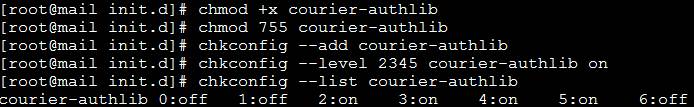
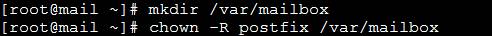
######################## Virtual Mailbox Settings ########################
virtual_mailbox_base = /var/mailbox ----用户邮箱默认目录
virtual_mailbox_maps = mysql:/etc/postfix/mysql_virtual_mailbox_maps.cf
-----邮箱映射表在mysql_virtual_mailbox_maps.cf配置文件中定义的就是就是如何查询这些用户相关信息
也就是一些查找语句
virtual_mailbox_domains = mysql:/etc/postfix/mysql_virtual_domains_maps.cf
-----虚拟域,在mysql_virtual_domains_maps.cf定义的是如何在mysql表中查找域
virtual_alias_domains = -----定义别名域
virtual_alias_maps = mysql:/etc/postfix/mysql_virtual_alias_maps.cf
----用户账号别名,在mysql_virtual_alias_maps.cf配置文件中定义如何查询
(上述这三个配置文件会在下文配置extman的时候提供)
virtual_uid_maps = static:2525 ----定义邮箱的所有者
virtual_gid_maps = static:2525 ----定义邮箱的组
(static意思是静态地图类型使用自己已经创建的特定的用户与组)
virtual_transport = virtual ----用户投递代理
########################## QUOTA Settings ########################
message_size_limit = 14336000 ----邮件大小最大值限定
virtual_mailbox_limit = 20971520 ----用户邮箱最大值限定
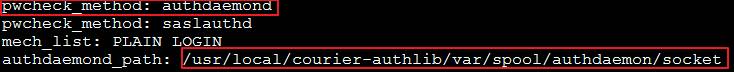
mysql> GRANTALL LPRIVILEGES ON extmail.* TO extmail@localhost IDENTIFIED BY'extmail';
-----在数据库extmail上的所有表上创建extmail用户,密码也是extmail
mysql> GRANTALL LPRIVILEGES ON extmail.* TO extmail@‘127.0.0.1’ IDENTIFIED BY'extmail';
-----与上条命令意思一样,考虑到使用本机表示方式不同
mysql> FLUSH PRIVILEGES; ----更新mysql的系统权限相关表
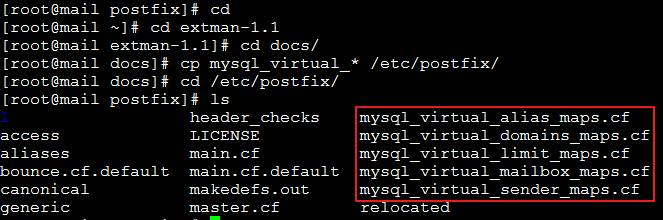
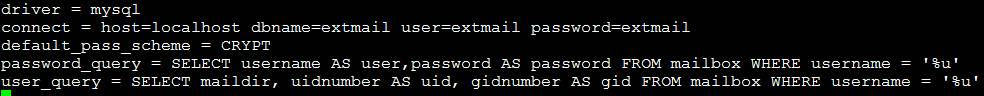
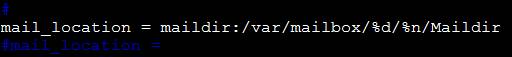
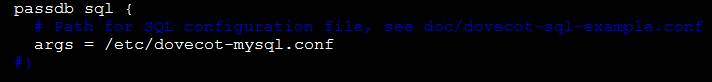
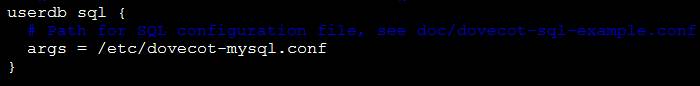
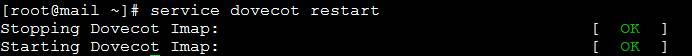

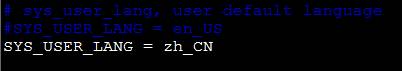
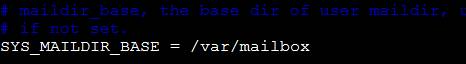
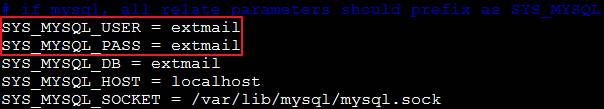
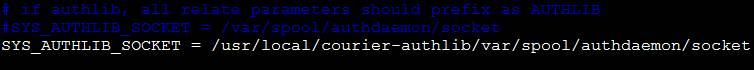

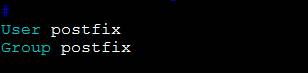
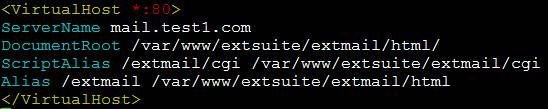
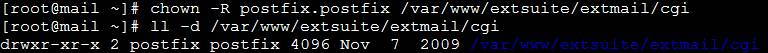

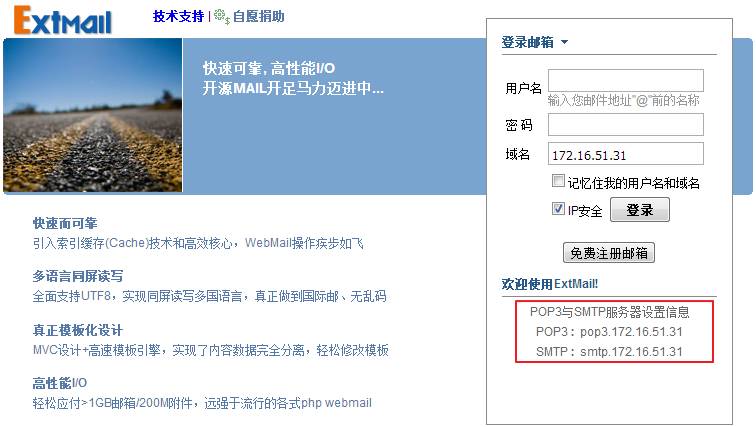

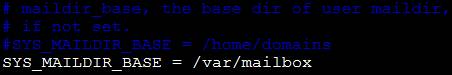
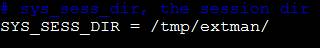
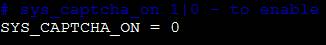
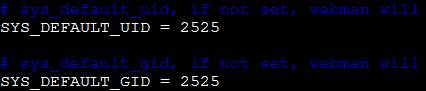

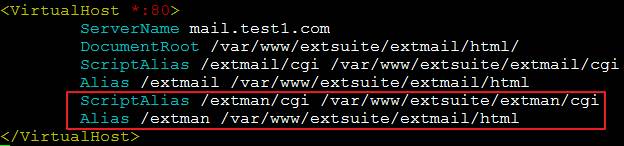
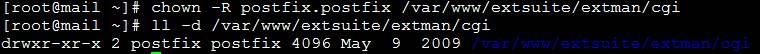
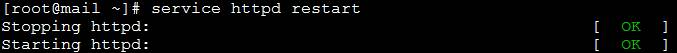
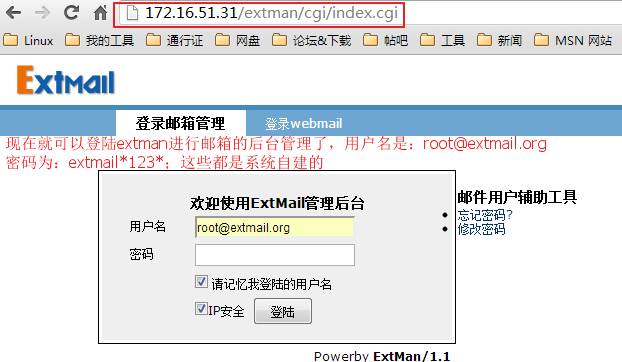
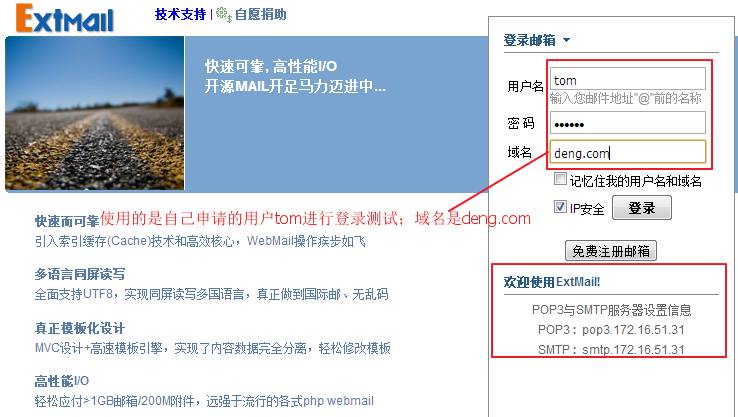
用户登陆后界面
