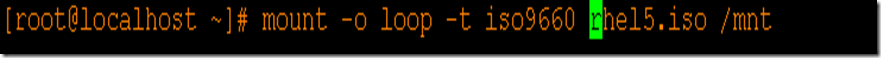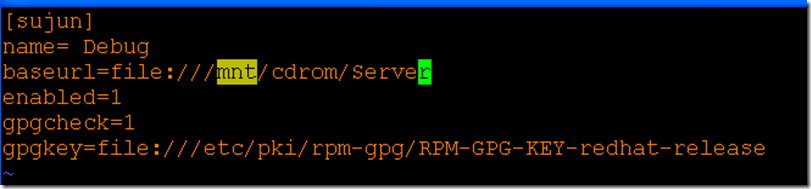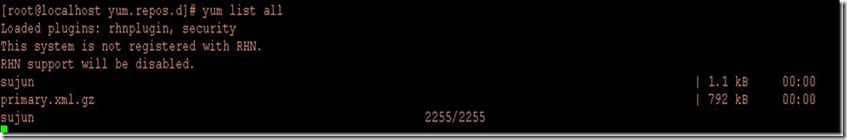- centos7通过yum安装redis
L̶̶X̶̶ J̶̶
redis数据库缓存
centos7通过yum安装redis1.安装redis数据库yuminstall-yredis2.启动redis服务systemctlstartredis3.查看redis状态systemctlstatusredis4、停止服务systemctlstopredis5、重启服务systemctlrestartredis6、查看redis进程ps-ef|grepredis7、开放端口号firewal
- Linux系统下如何部署svmspro平台
安防视频中间件/视频资源汇聚平台
linuxadb运维实时音视频SVMSPro信息可视化
上传svmspro服务rz回车后选择svmspro.zip上传如果提示rz命令未找到,请先运行`yuminstall-ylrzsz`安装将svmspro.zip解压出来,并拷贝到/usr/目录下,命令如下:unzipsvmspro.zip//解压程序包cpsvmspro/usr/-r//将svmspro文件夹拷贝到/usr/目录下,方便后续设置成服务安装mysql数据库,SVMSProlinux需
- 基于oracle linux的 DBI/DBD 标准化安装文档
linux
一、安装DBIDBI(DatabaseInterface)是perl连接数据库的接口。其是perl连接数据库的最优方法,他支持包括Orcale,Sybase,mysql,db2等绝大多数的数据库,下面将简要介绍其安装方法。1.1解压tar-zxvfDBI-1.616_901.tar.gz1.2安装依赖yuminstallperl-ExtUtils-CBuilderperl-ExtUtils-Mak
- 克服 AI 时代的恐惧、不确定性和疑虑
人工智能
1学习咋通过培养AI技能,提高职场对AI的积极性职场中抵触AI的现象确实存在。很多人并非不愿意接受变化,而是因为对AI存在“FUD”——即恐惧(Fear)、不确定性(Uncertainty)和疑虑(Doubt)。要在AI转型时代取得成功,必须积极应对这些FUD,并营造一种支持学习的文化,让员工能够适应和成长,最终推动整个组织共同进步。大厂们都始终在内部率先使用和测试自家的AI技术,然后才推向客户。
- 《SQL应用场景解析:如何通过SQL解决实际业务问题》
新手程序员如何用三个月成为SQL高手?万字自学指南带你弯道超车在数据为王的时代,掌握SQL已成为职场新人的必修课。你可能不知道,仅用三个月系统学习,一个零基础的小白就能完成从数据库萌新到SQL达人的蜕变。去年刚毕业的小王就是典型例子,通过本文的学习路线,他不仅成功转行数据分析师,薪资更是翻了两倍。本文将为你揭秘这条高效的学习路径,让你少走90%的弯路。[]()一、为什么每个职场新人都需要SQL这把
- GitLab安装和环境配置(虚拟机环境)
tanphilip
linuxgitlab
一.安装Gitlab前系统预配置准备工作1.关闭firewalld防火墙#systemctlstopfirewalld#systemctldisablefirewalld2.关闭SELINUX并重启系统#vi/etc/sysconfig/selinux...SELINUX=disabled...#reboot二.安装OmnibusGitlab-cepackage1.安装Gitlab组件#yum-y
- linux 下 nginx 安装部署,反向代理tomcat等应用服务
TenniCC
nginxnginx反向代理nginx负载均衡nginxlinuxlinux+nginxlinux下安装部署nginx
一、准备nginx1.16.1二、编译安装安装nginx编译安装的依赖软件包[root@pve-97nginx]#yuminstall-ygccgcc-c++pcrepcre-develzlibzlib-developensslopenssl-devel上传nginx安装包至相应目录,这里我们指定/cjy/nginx[root@pve-97~]#ll/ng/nginx/total1012-rw-r
- Linux安装新版docker
鸣琴请剑
dockerlinux
环境:CentOS7dockerversion#查看docker版本,没有则是没装uname-r#查看内核版本,需>=3.10yumupdate-yyuminstall-yyum-utilsdevice-mapper-persistent-datalvm2bash-completion#更新yum,安装工具yum-config-manager--add-repohttp://mirrors.ali
- 2025最全 Java 面试八股文(持续更新)
关注我学java
java面试开发语言
Java面试Java面试随着时间的改变而改变。在过去的日子里,当你知道String和StringBuilder的区别就能让你直接进入第二轮面试,但是现在问题变得越来越高级,面试官问的问题也更深入。在我初入职场的时候,类似于Vector与Array的区别、HashMap与Hashtable的区别是最流行的问题,只需要记住它们,就能在面试中获得更好的机会,但这种情形已经不复存在。如今,你将会被问到许多
- 从零开始搭建搜索推荐系统(五十四)多路召回之万剑归宗
hanyi_
搜索推荐javajava搜索系统
聊的不止技术。跟着小帅写代码,还原和技术大牛一对一真实对话,剖析真实项目筑成的一砖一瓦,了解最新最及时的资讯信息,还可以学到日常撩妹小技巧哦,让我们开始探索主人公小帅的职场生涯吧!(PS:本系列文章以幽默风趣风格为主,较真侠和杠精请绕道~)一、奶茶引发的血案(会议室里,行服小姐姐把笔记本往桌上一拍,屏幕上是密密麻麻的搜索日志)行服姐姐:"小帅!你自己看看!用户搜'朝阳区低糖芝士草莓冰沙',你家系统
- 2024年最新【AcWing】蓝桥杯集训每日一题Day7 贡献法 4261,2024年最新2024春招面试
2401_84976300
程序员c语言c++学习
网上学习资料一大堆,但如果学到的知识不成体系,遇到问题时只是浅尝辄止,不再深入研究,那么很难做到真正的技术提升。需要这份系统化的资料的朋友,可以添加戳这里获取一个人可以走的很快,但一群人才能走的更远!不论你是正从事IT行业的老鸟或是对IT行业感兴趣的新人,都欢迎加入我们的的圈子(技术交流、学习资源、职场吐槽、大厂内推、面试辅导),让我们一起学习成长!是一个数学思想,在枚举一些数的时候,有些枚举可能
- 4年产品经理工作总结,这3个问题没想清楚一辈子都是初级产品(附AI产品经理福利)
Langchain
产品经理人工智能语言模型langchain大模型LLMai产品经理
笔者将这4年产品工作的所思,所悟,所得进行总结,总结起来就是3个方面:关于学习成长,关于交流分享,关于职场选择。希望分享的内容对产品新人们有所帮助,也希望能和产品老鸟们多多交流,毕竟讨论使人完备!本文金字塔结构如下图所示:一、关于学习成长产品经理这个职位有些类似于中国的博士入学考试,宽进严出,想要完成从产品专员->产品经理->高级产品经理->产品总监的升级之路可谓非常之难,抛开运气因素,对一个人的
- nginx相关安装配置
不想做猿的猿
Linux相关linuxnginx
安装:#yuminstallgccgcc-c++makeautomakeautoconflibtoolpcrepcre-develzlibzlib-developensslopenssl-devel3、下载Nginx#cd/usr/local/src/#wgethttp://nginx.org/download/nginx-1.13.0.tar.gz4、编译安装Nginx#cd/usr/local
- linux的 DBI/DBD 标准化安装文档
linux
一、安装DBIDBI(DatabaseInterface)是perl连接数据库的接口。其是perl连接数据库的最优方法,他支持包括Orcale,Sybase,mysql,db2等绝大多数的数据库,下面将简要介绍其安装方法。1.1解压tar-zxvfDBI-1.616_901.tar.gz1.2安装依赖yuminstallperl-ExtUtils-CBuilderperl-ExtUtils-Mak
- Centos7 下 安装 MongoDB
Amo Xiang
开发环境搭建合集mongodb数据库nosqlcentos7
目录一、使用YUM的方式安装一、使用YUM的方式安装1、sudovi/etc/yum.repos.d/mongodb-org.repo修改为如下内容保存:[mongodb-org-5.0]name=MongoDBRepositorybaseurl=https://repo.mongodb.org/yum/redhat/$releasever/mongodb-org/5.0/x86_64/gpgch
- 使用nginx+lua+Redis实现缓存预热、二级缓存查询、多级缓存查询
c.小白
nginxredislua缓存
使用nginx+lua+Redis实现缓存预热、二级缓存查询、多级缓存查询安装好Lua、Redis、openresty(默认安装了nginx)。lua安装在linux系统中执行下面的命令1.yuminstall‐ygcc2.yuminstalllibtermcap‐develncurses‐devellibevent‐develreadline‐devel3.curl‐R‐Ohttp://www.
- Nginx开启目录浏览功能时加密码的方法
wjf63000
nginxlinuxcentos
环境:CentOS71.安装工具sudoyuminstallhttpd-tools2.创建密码文件和用户使用htpasswd命令来创建密码文件并添加用户。以下命令会创建一个名为.htpasswd的文件,并添加一个名为your_username的用户。sudohtpasswd-c/etc/nginx/.htpasswdyour_username执行上述命令后,系统会提示你输入并确认该用户的密码。如果
- yum的使用
rylshe1314
linux
打开虚拟机后输入命令安装插件yumrepolist就可以查看默认源,再配置源sudocurl-o/etc/yum.repos.d/CentOS-Base.repohttps://mirrors.aliyun.com/repo/Centos-7.repo(这里是阿里云)它其实是覆盖了centos-base.repo这个文件。(yum修改阿里云)清空缓存让配置生效sudoyumcleanallsudo
- CentOS7下安装MongoDB
wjf63000
mongodb数据库
步骤1:创建MongoDBYum仓库文件你需要创建一个MongoDB的Yum仓库配置文件,以便从官方源下载MongoDB。打开终端并使用以下命令创建并编辑该文件:sudovi/etc/yum.repos.d/mongodb-org-7.0.repo在打开的文件中,输入以下内容:[mongodb-org-7.0]name=MongoDBRepositorybaseurl=https://repo.m
- Ranger集成CDH6.3.1详细步骤
sunxunyong
hadoop
CDH-ranger基础环境:jdk:1.8maven:mvn-verisonApacheMaven3.9.4brewsearchbzip2brewinstallbzip2brewlistyuminstallgit-yyuminstall-ypython3yuminstall-ybzip2yum-yinstallfontconfig-develpip3installrequests下载ranger
- 计算机组成与接口14
落——枫
网络
1.操作系统属于硬件物理机和软件虚拟机的分界层2.当PE=1时表示微处理器进入保护模式;当PE=0时表示微处理器进入实地址模式3.辅助存储器的概念:辅助存储器,也叫外存储器,读取速度最慢,容量最大,价格最低。辅助存储器包括软盘,硬盘,磁带,光盘,磁盘阵列等,外存要与CPU或者I/O设备进行数据传输,必须通过内存进行。而顺序存储器SAM属于计算机存储器。4.在页式虚拟存储系统中,虚地址分为两个字段:
- DeepSeek对于普通打工人来说有什么帮助呢?
人工智能
在当今快速变化的社会中,普通打工人面临着越来越多的挑战:职场竞争加剧、技能更新换代加快、工作与生活的平衡难以掌控等。在这样的背景下,如何提升自身竞争力、找到适合自己的职业发展路径,成为了每个打工人都需要思考的问题。而DeepSeek,作为一款基于人工智能和大数据分析的职业发展工具,正在为普通打工人提供全新的解决方案。本文将从多个角度探讨DeepSeek对于普通打工人的帮助,分析它如何通过职业规划、
- android系统架构的前世今生,事件分发机制面试题
code高级开源
Android经验分享面试
前言一位网友在职场论坛上发了一个帖子,他说自己今年三十七岁了,是一名Android老兵,因为和上家公司的领导闹矛盾有了嫌隙,一气之下就裸辞了,如今已经辞职四个月了,也失业了四个月。每天都在努力投简历,共投出去了五百封简历,但只有三家通知自己过去面试,其他的都石沉大海。自己很纳闷,就找了一个做猎头的朋友询问,朋友说自己已经超龄了,没有什么岗位可以给自己这个年龄的人了,只有少数的能放宽到四十岁,但也不
- 运维知识:Linux系统磁盘扩容和挂载实用命令
浩特-ht
运维linux阿里云
根据fdisk-l的输出,系统有两块磁盘:/dev/vda:已扩容至214.7GB,但分区/dev/vda1未扩展。/dev/vdb:107.4GB,未分区或未挂载。以下是对/dev/vda和/dev/vdb的扩容操作步骤:1.扩容/dev/vda1分区**1.1安装growpart工具如果未安装growpart,先安装:Bashyuminstallcloud-utils-growpart-y#C
- DNS解析
ZwZ12123
服务器linux运维
服务端及客户端都关闭安全软件:[root@server~]#setenforce0[root@server~]#systemctlstopfirewalld服务端安装bind软件:[root@server~]#yuminstallbind-y服务端配置静态IP:[root@server~]#nmclicmodifyens33ipv4.methodmanualipv4.addresses192.16
- centos7正式服务器部署uwsgi+nginx+django项目-亲身研究[斜眼笑]
pyswt
Djangocentospythonnginxcentos
服务器是centos7的,首先从安装python3开始安装依赖包yuminstallzlib-develbzip2-developenssl-develncurses-develsqlite-develreadline-develtk-develgcc*make-y然后安装python3wgethttps://www.python.org/ftp/python/3.5.2/Python-3.5.2
- Centos 7.9 部署docker(离线安装)
CXH728
centosdockerlinux
1、提前准备docker官网:https://www.docker.com/官方文档:https://docs.docker.com/rpm包官方下载地址:https://download.docker.com/linux/centos/docker相关rpm包网盘下载地址链接:https://pan.quark.cn/s/e19298abc4b3提取码:ZhCL2、配置本地yum源网盘下载的do
- Mysql在oracle的安装与配置(怕忘)
薛定谔的码*
mysqloracle数据库
1、获取iso安装oracle:https://mirrors.tuna.tsinghua.edu.cn/openeuler/openEuler-24.03-LTS/ISO/x86_64/openEuler-24.03-LTS-x86_64-dvd.isoopenEuler-22.03-LTS-x86_64-dvd.iso2、安装os手动设置固定IP,建议大家网卡vmnet8网关:x.x.x.2D
- MySQL8官方YUM仓库使用指南
MySQL是一个非常流行的开源关系数据库管理系统,在各种应用场景中都得到了广泛的应用。随着版本的更新,MySQL8引入了许多新特性和性能提升,广泛受到开发者和企业的青睐。为了方便在各种Linux发行版中安装MySQL8,MySQL官方提供了YUM仓库。本指南将介绍如何使用MySQL8官方YUM仓库来安装和管理MySQL。YUM和YUM仓库简介YUM(YellowdogUpdater,Modifie
- CentOS7升级Python3后,yum使用报错
信阳农夫
linuxDjango学习笔记python开发语言
原因:这是因为yum采用Python作为命令解释器,这可以从/usr/bin/yum文件中第一行#!/usr/bin/python发现。而python版本之间兼容性不太好,使得2.X版本与3.0版本之间存在语法不一致问题。而CentOS7自带的yum采用的是python2.7,当系统将python升级到3.6后,出现语法解释错误。解决方法:1、vim/usr/libexec/urlgrabber-
- java的(PO,VO,TO,BO,DAO,POJO)
Cb123456
VOTOBOPOJODAO
转:
http://www.cnblogs.com/yxnchinahlj/archive/2012/02/24/2366110.html
-------------------------------------------------------------------
O/R Mapping 是 Object Relational Mapping(对象关系映
- spring ioc原理(看完后大家可以自己写一个spring)
aijuans
spring
最近,买了本Spring入门书:spring In Action 。大致浏览了下感觉还不错。就是入门了点。Manning的书还是不错的,我虽然不像哪些只看Manning书的人那样专注于Manning,但怀着崇敬 的心情和激情通览了一遍。又一次接受了IOC 、DI、AOP等Spring核心概念。 先就IOC和DI谈一点我的看法。IO
- MyEclipse 2014中Customize Persperctive设置无效的解决方法
Kai_Ge
MyEclipse2014
高高兴兴下载个MyEclipse2014,发现工具条上多了个手机开发的按钮,心生不爽就想弄掉他!
结果发现Customize Persperctive失效!!
有说更新下就好了,可是国内Myeclipse访问不了,何谈更新...
so~这里提供了更新后的一下jar包,给大家使用!
1、将9个jar复制到myeclipse安装目录\plugins中
2、删除和这9个jar同包名但是版本号较
- SpringMvc上传
120153216
springMVC
@RequestMapping(value = WebUrlConstant.UPLOADFILE)
@ResponseBody
public Map<String, Object> uploadFile(HttpServletRequest request,HttpServletResponse httpresponse) {
try {
//
- Javascript----HTML DOM 事件
何必如此
JavaScripthtmlWeb
HTML DOM 事件允许Javascript在HTML文档元素中注册不同事件处理程序。
事件通常与函数结合使用,函数不会在事件发生前被执行!
注:DOM: 指明使用的 DOM 属性级别。
1.鼠标事件
属性
- 动态绑定和删除onclick事件
357029540
JavaScriptjquery
因为对JQUERY和JS的动态绑定事件的不熟悉,今天花了好久的时间才把动态绑定和删除onclick事件搞定!现在分享下我的过程。
在我的查询页面,我将我的onclick事件绑定到了tr标签上同时传入当前行(this值)参数,这样可以在点击行上的任意地方时可以选中checkbox,但是在我的某一列上也有一个onclick事件是用于下载附件的,当
- HttpClient|HttpClient请求详解
7454103
apache应用服务器网络协议网络应用Security
HttpClient 是 Apache Jakarta Common 下的子项目,可以用来提供高效的、最新的、功能丰富的支持 HTTP 协议的客户端编程工具包,并且它支持 HTTP 协议最新的版本和建议。本文首先介绍 HTTPClient,然后根据作者实际工作经验给出了一些常见问题的解决方法。HTTP 协议可能是现在 Internet 上使用得最多、最重要的协议了,越来越多的 Java 应用程序需
- 递归 逐层统计树形结构数据
darkranger
数据结构
将集合递归获取树形结构:
/**
*
* 递归获取数据
* @param alist:所有分类
* @param subjname:对应统计的项目名称
* @param pk:对应项目主键
* @param reportList: 最后统计的结果集
* @param count:项目级别
*/
public void getReportVO(Arr
- 访问WEB-INF下使用frameset标签页面出错的原因
aijuans
struts2
<frameset rows="61,*,24" cols="*" framespacing="0" frameborder="no" border="0">
- MAVEN常用命令
avords
Maven库:
http://repo2.maven.org/maven2/
Maven依赖查询:
http://mvnrepository.com/
Maven常用命令: 1. 创建Maven的普通java项目: mvn archetype:create -DgroupId=packageName
- PHP如果自带一个小型的web服务器就好了
houxinyou
apache应用服务器WebPHP脚本
最近单位用PHP做网站,感觉PHP挺好的,不过有一些地方不太习惯,比如,环境搭建。PHP本身就是一个网站后台脚本,但用PHP做程序时还要下载apache,配置起来也不太很方便,虽然有好多配置好的apache+php+mysq的环境,但用起来总是心里不太舒服,因为我要的只是一个开发环境,如果是真实的运行环境,下个apahe也无所谓,但只是一个开发环境,总有一种杀鸡用牛刀的感觉。如果php自己的程序中
- NoSQL数据库之Redis数据库管理(list类型)
bijian1013
redis数据库NoSQL
3.list类型及操作
List是一个链表结构,主要功能是push、pop、获取一个范围的所有值等等,操作key理解为链表的名字。Redis的list类型其实就是一个每个子元素都是string类型的双向链表。我们可以通过push、pop操作从链表的头部或者尾部添加删除元素,这样list既可以作为栈,又可以作为队列。
&nbs
- 谁在用Hadoop?
bingyingao
hadoop数据挖掘公司应用场景
Hadoop技术的应用已经十分广泛了,而我是最近才开始对它有所了解,它在大数据领域的出色表现也让我产生了兴趣。浏览了他的官网,其中有一个页面专门介绍目前世界上有哪些公司在用Hadoop,这些公司涵盖各行各业,不乏一些大公司如alibaba,ebay,amazon,google,facebook,adobe等,主要用于日志分析、数据挖掘、机器学习、构建索引、业务报表等场景,这更加激发了学习它的热情。
- 【Spark七十六】Spark计算结果存到MySQL
bit1129
mysql
package spark.examples.db
import java.sql.{PreparedStatement, Connection, DriverManager}
import com.mysql.jdbc.Driver
import org.apache.spark.{SparkContext, SparkConf}
object SparkMySQLInteg
- Scala: JVM上的函数编程
bookjovi
scalaerlanghaskell
说Scala是JVM上的函数编程一点也不为过,Scala把面向对象和函数型编程这两种主流编程范式结合了起来,对于熟悉各种编程范式的人而言Scala并没有带来太多革新的编程思想,scala主要的有点在于Java庞大的package优势,这样也就弥补了JVM平台上函数型编程的缺失,MS家.net上已经有了F#,JVM怎么能不跟上呢?
对本人而言
- jar打成exe
bro_feng
java jar exe
今天要把jar包打成exe,jsmooth和exe4j都用了。
遇见几个问题。记录一下。
两个软件都很好使,网上都有图片教程,都挺不错。
首先肯定是要用自己的jre的,不然不能通用,其次别忘了把需要的lib放到classPath中。
困扰我很久的一个问题是,我自己打包成功后,在一个同事的没有装jdk的电脑上运行,就是不行,报错jvm.dll为无效的windows映像,如截图
最后发现
- 读《研磨设计模式》-代码笔记-策略模式-Strategy
bylijinnan
java设计模式
声明: 本文只为方便我个人查阅和理解,详细的分析以及源代码请移步 原作者的博客http://chjavach.iteye.com/
/*
策略模式定义了一系列的算法,并将每一个算法封装起来,而且使它们还可以相互替换。策略模式让算法独立于使用它的客户而独立变化
简单理解:
1、将不同的策略提炼出一个共同接口。这是容易的,因为不同的策略,只是算法不同,需要传递的参数
- cmd命令值cvfM命令
chenyu19891124
cmd
cmd命令还真是强大啊。今天发现jar -cvfM aa.rar @aaalist 就这行命令可以根据aaalist取出相应的文件
例如:
在d:\workspace\prpall\test.java 有这样一个文件,现在想要将这个文件打成一个包。运行如下命令即可比如在d:\wor
- OpenJWeb(1.8) Java Web应用快速开发平台
comsci
java框架Web项目管理企业应用
OpenJWeb(1.8) Java Web应用快速开发平台的作者是我们技术联盟的成员,他最近推出了新版本的快速应用开发平台 OpenJWeb(1.8),我帮他做做宣传
OpenJWeb快速开发平台以快速开发为核心,整合先进的java 开源框架,本着自主开发+应用集成相结合的原则,旨在为政府、企事业单位、软件公司等平台用户提供一个架构透
- Python 报错:IndentationError: unexpected indent
daizj
pythontab空格缩进
IndentationError: unexpected indent 是缩进的问题,也有可能是tab和空格混用啦
Python开发者有意让违反了缩进规则的程序不能通过编译,以此来强制程序员养成良好的编程习惯。并且在Python语言里,缩进而非花括号或者某种关键字,被用于表示语句块的开始和退出。增加缩进表示语句块的开
- HttpClient 超时设置
dongwei_6688
httpclient
HttpClient中的超时设置包含两个部分:
1. 建立连接超时,是指在httpclient客户端和服务器端建立连接过程中允许的最大等待时间
2. 读取数据超时,是指在建立连接后,等待读取服务器端的响应数据时允许的最大等待时间
在HttpClient 4.x中如下设置:
HttpClient httpclient = new DefaultHttpC
- 小鱼与波浪
dcj3sjt126com
一条小鱼游出水面看蓝天,偶然间遇到了波浪。 小鱼便与波浪在海面上游戏,随着波浪上下起伏、汹涌前进。 小鱼在波浪里兴奋得大叫:“你每天都过着这么刺激的生活吗?简直太棒了。” 波浪说:“岂只每天过这样的生活,几乎每一刻都这么刺激!还有更刺激的,要有潮汐变化,或者狂风暴雨,那才是兴奋得心脏都会跳出来。” 小鱼说:“真希望我也能变成一个波浪,每天随着风雨、潮汐流动,不知道有多么好!” 很快,小鱼
- Error Code: 1175 You are using safe update mode and you tried to update a table
dcj3sjt126com
mysql
快速高效用:SET SQL_SAFE_UPDATES = 0;下面的就不要看了!
今日用MySQL Workbench进行数据库的管理更新时,执行一个更新的语句碰到以下错误提示:
Error Code: 1175
You are using safe update mode and you tried to update a table without a WHERE that
- 枚举类型详细介绍及方法定义
gaomysion
enumjavaee
转发
http://developer.51cto.com/art/201107/275031.htm
枚举其实就是一种类型,跟int, char 这种差不多,就是定义变量时限制输入的,你只能够赋enum里面规定的值。建议大家可以看看,这两篇文章,《java枚举类型入门》和《C++的中的结构体和枚举》,供大家参考。
枚举类型是JDK5.0的新特征。Sun引进了一个全新的关键字enum
- Merge Sorted Array
hcx2013
array
Given two sorted integer arrays nums1 and nums2, merge nums2 into nums1 as one sorted array.
Note:You may assume that nums1 has enough space (size that is
- Expression Language 3.0新特性
jinnianshilongnian
el 3.0
Expression Language 3.0表达式语言规范最终版从2013-4-29发布到现在已经非常久的时间了;目前如Tomcat 8、Jetty 9、GlasshFish 4已经支持EL 3.0。新特性包括:如字符串拼接操作符、赋值、分号操作符、对象方法调用、Lambda表达式、静态字段/方法调用、构造器调用、Java8集合操作。目前Glassfish 4/Jetty实现最好,对大多数新特性
- 超越算法来看待个性化推荐
liyonghui160com
超越算法来看待个性化推荐
一提到个性化推荐,大家一般会想到协同过滤、文本相似等推荐算法,或是更高阶的模型推荐算法,百度的张栋说过,推荐40%取决于UI、30%取决于数据、20%取决于背景知识,虽然本人不是很认同这种比例,但推荐系统中,推荐算法起的作用起的作用是非常有限的。
就像任何
- 写给Javascript初学者的小小建议
pda158
JavaScript
一般初学JavaScript的时候最头痛的就是浏览器兼容问题。在Firefox下面好好的代码放到IE就不能显示了,又或者是在IE能正常显示的代码在firefox又报错了。 如果你正初学JavaScript并有着一样的处境的话建议你:初学JavaScript的时候无视DOM和BOM的兼容性,将更多的时间花在 了解语言本身(ECMAScript)。只在特定浏览器编写代码(Chrome/Fi
- Java 枚举
ShihLei
javaenum枚举
注:文章内容大量借鉴使用网上的资料,可惜没有记录参考地址,只能再传对作者说声抱歉并表示感谢!
一 基础 1)语法
枚举类型只能有私有构造器(这样做可以保证客户代码没有办法新建一个enum的实例)
枚举实例必须最先定义
2)特性
&nb
- Java SE 6 HotSpot虚拟机的垃圾回收机制
uuhorse
javaHotSpotGC垃圾回收VM
官方资料,关于Java SE 6 HotSpot虚拟机的garbage Collection,非常全,英文。
http://www.oracle.com/technetwork/java/javase/gc-tuning-6-140523.html
Java SE 6 HotSpot[tm] Virtual Machine Garbage Collection Tuning
&