CentOS 6.3定制自动安装
转载至http://liyaoyi.blog.51cto.com/442933/934018#comment
此文章,经博主测试,可以制作安装盘;
需要注意的地方:
1:ks文件,网卡名,dell服务器默认是emX,其他服务器显示的ethX;
2:安装提示“unable to read group information from repositories。This is problem with the generation of your install tree.” 是没生产MD5效验码,也就是忘记执行博文的第9步操作;
3:博主测试用的CentOS 6.2
在这里感谢hpsfpcca博主 这篇文档可以帮助我在工作中节省很多时间;
CentOS 6.3定制自动安装
之前有折腾过CentOS5.x版本,今天在论坛中看到有哥们提问关于最新版本的定制光盘,按照这之前的方法不成功。我特意下载一个CentOS 6.3 进行测试并记录过程一起分享,发现其实方法和之前的区别不大。由于水平有限,环境有限,所以不能保证这是十分的正确的。
测试环境:VMware Workstation 8.0 CentOS 6.3 x86_64
首先当然是下载一个CentOS 6.3
CentOS 6.3下载地址:
32位: http://mirror.centos.org/centos/6.3/isos/i386/CentOS-6.3-i386-bin-DVD1to2.torrent
64位: http://mirror.centos.org/centos/6.3/isos/x86_64/CentOS-6.3-x86_64-bin-DVD1to2.torrent
首先当然是下载一个CentOS 6.3
CentOS 6.3下载地址:
32位: http://mirror.centos.org/centos/6.3/isos/i386/CentOS-6.3-i386-bin-DVD1to2.torrent
64位: http://mirror.centos.org/centos/6.3/isos/x86_64/CentOS-6.3-x86_64-bin-DVD1to2.torrent
安装系统时选择所需要的软件包进行最小化安装,安装过程和之前的版本差不多,这里略过,接下来就开始以下步骤:
1.安装所需的软件包:
[root@local host ~]# yum -y install createrepo mkisofs isomd5sum
[root@local host ~]# yum -y install createrepo mkisofs isomd5sum
2.根据当前系统已安装的软件包生成安装系统所需要的rpm列表
[root@local host ~]# awk '/Installing/{print $2}' install.log |sed 's/^[0-9]*://g' >/root/packages.list
[root@local host ~]# awk '/Installing/{print $2}' install.log |sed 's/^[0-9]*://g' >/root/packages.list
3.建立定制所需要的目录并把除Packages目录以外的文件复制到新的系统目录
[root@local host ~]# mkdir /mnt/cdrom
[root@local host ~]# mkdir -p /data/OS
[root@local host ~]# mount /dev/cdrom /mnt/cdrom/
[root@local host ~]# rsync -a --exclude=Packages /mnt/cdrom/ /data/OS/
[root@local host ~]# mkdir /data/OS/Packages
[root@local host ~]# mkdir /mnt/cdrom
[root@local host ~]# mkdir -p /data/OS
[root@local host ~]# mount /dev/cdrom /mnt/cdrom/
[root@local host ~]# rsync -a --exclude=Packages /mnt/cdrom/ /data/OS/
[root@local host ~]# mkdir /data/OS/Packages
4.使用脚本自动复制所需要的RPM包到新建立的光盘目录中Packages
[root@local host ~]# vim cprpms.sh
[root@local host ~]# vim cprpms.sh
[root@local host ~]# sh cprpms.sh
5.配置kickstart脚本
[root@local host ~]# vim /data/OS/iso linux/ks.cfg
[root@local host ~]# vim /data/OS/iso linux/ks.cfg
6.让系统从kickstart配置启动安装
[root@local host OS]# vim /data/OS/iso linux/iso linux.cfg #备注这里需要给执行权限,才可以编辑,默认只读;
default linux
label linux
kernel vmlinuz
append ks=cdrom:/iso linux/ks.cfg initrd=initrd.img #修改行
[root@local host OS]# vim /data/OS/iso linux/iso linux.cfg #备注这里需要给执行权限,才可以编辑,默认只读;
default linux
label linux
kernel vmlinuz
append ks=cdrom:/iso linux/ks.cfg initrd=initrd.img #修改行
7.生成rpm包的依赖关系
[root@local host ~]# cd /data/OS/
[root@local host OS]# createrepo -g repodata/*- comps.xml /data/OS/
[root@local host OS]# declare -x discinfo=`head -1 .discinfo`
[root@local host OS]# createrepo -u "media://$discinfo" -g repodata/*- comps.xml /data/OS/
[root@local host ~]# cd /data/OS/
[root@local host OS]# createrepo -g repodata/*- comps.xml /data/OS/
[root@local host OS]# declare -x discinfo=`head -1 .discinfo`
[root@local host OS]# createrepo -u "media://$discinfo" -g repodata/*- comps.xml /data/OS/
8.生成ISO镜像文件
[root@local host ~]# cd /data/OS/
[root@local host OS]# mkisofs -R -J -T -r -l -d -joliet-long -allow-multidot \
-allow-leading-dots -no-bak -o /data/CentOS-6.3-x86_64.iso \
-b iso linux/iso linux.bin -c iso linux/boot.cat -no-emul-boot \
-boot-load-size 4 -boot-info-table /data/OS
[root@local host ~]# cd /data/OS/
[root@local host OS]# mkisofs -R -J -T -r -l -d -joliet-long -allow-multidot \
-allow-leading-dots -no-bak -o /data/CentOS-6.3-x86_64.iso \
-b iso linux/iso linux.bin -c iso linux/boot.cat -no-emul-boot \
-boot-load-size 4 -boot-info-table /data/OS
9.生成MD5校验码
[root@local host ~]# implantisomd5 /data/CentOS-6.3-x86_64.iso
[root@local host ~]# implantisomd5 /data/CentOS-6.3-x86_64.iso
10.测试
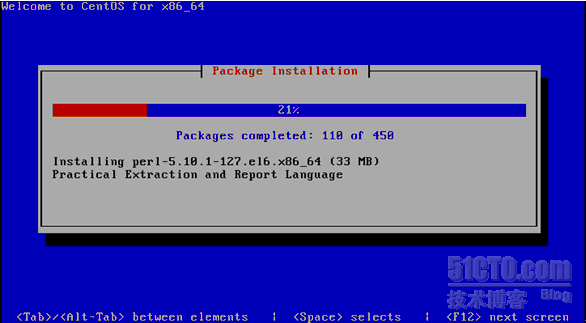
参考: http://liyaoyi.blog.51cto.
com/442933/823471