用saltstack cp模块实现文件管理、拉取和回滚下发
前沿:
最近搞集群配置系统,正在搞配置文件的备份,中心点上传,文件hash记录,配置文件的下发回滚。 这里要用到saltstack cp模块,来实现对 master minion文件的传输及管理。
这里说下,我主要的实现方式,文件备份是通过自写的模块备份,然后调用cp.push来拉取到master备份。下发回滚的话,用的额是get_file的方式,从master拖过去。 其实saltstack本身就含有文件的备份,但是为了多方面着想,多写了一个逻辑,存放到master点。
这里提一句,有朋友很纳闷,jinja2渲染好的配置文件为啥不用sls的模式,而用get_url的模式。 个人觉得,如果是初始化配置,sls很是方便,但是对于经常有变动的服务,反而通过mongodb记录数据,然后web api接口渲染配置文件来的更方便。
(备份回滚思路,有兴趣的朋友可以参考下)
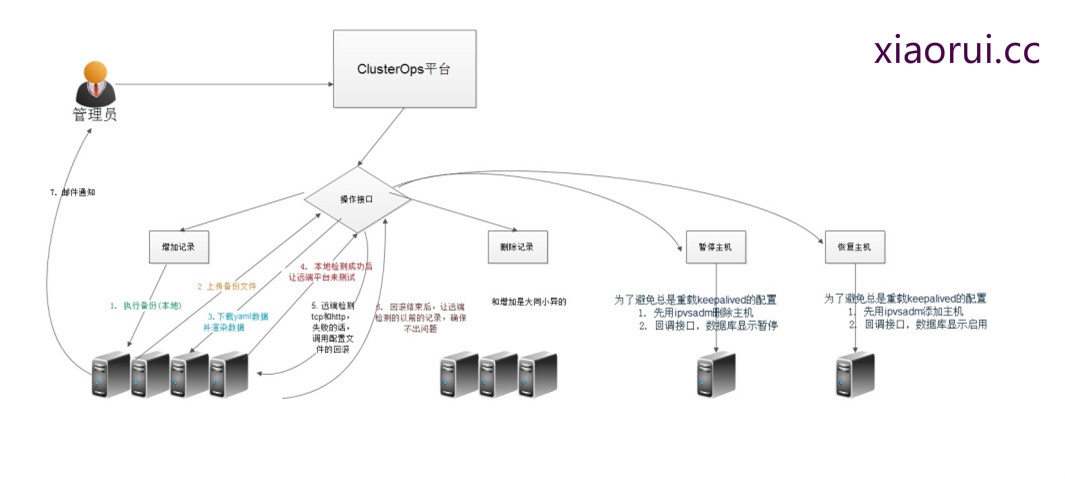
说的有点乱,具体的自己看文档 !
get_file
cp.get_file用来从master下载文件到客户端,可以外加几个参数,比如没有文件夹,创建文件夹的makedirs=True ,压缩的gzip参数。
语法如下:
salt '*' cp.get_file salt://rr /etc/rr
get_url
cp.get_url可以从一个URL地址下载文件,URL可以是msater上的路径(salt://),也可以是http网址。
salt '*' cp.get_url salt://my/file /tmp/mine salt '*' cp.get_url http://xiaorui.cc/good.txt /tmp/good.txt
个人觉得 get_template 没啥用处,用他还不如sls的推送。
通过saltstack cp 实现配置文件的下发 !
[root@ruifengyun _modules ]$ cd /srv
[root@ruifengyun /srv ]$ ll
s总用量 4
drwxr-xr-x 4 root root 4096 2月 13 17:01 salt
[root@ruifengyun /srv ]$ cd salt
[root@ruifengyun salt ]$ ll
总用量 12
drwxr-xr-x 2 root root 4096 2月 13 16:59 _grains
drwxr-xr-x 2 root root 4096 2月 19 10:20 _modules
-rw-r--r-- 1 root root 61 2月 13 16:59 top.sls
[root@ruifengyun salt ]$ mkdir backup
[root@ruifengyun salt ]$ cd backup
[root@ruifengyun backup ]$ ll
总用量 0
[root@ruifengyun backup ]$ touch 111
[root@ruifengyun backup ]$ echo 111 >1
[root@ruifengyun backup ]$ cat 1
111
[root@ruifengyun backup ]$
[root@ruifengyun backup ]$
[root@ruifengyun backup ]$ salt 'lvs150.xiaorui.cc' cp.get_file salt://backup/1 /root/1
lvs150.xiaorui.cc:
/root/1
[root@ruifengyun backup ]$
[root@ruifengyun backup ]$
[root@ruifengyun backup ]$ salt 'lvs150.xiaorui.cc' cp.get_url http://10.58.101.248/api/wgetconf\?masterip\=10.2.20.111\&typemode\=reallist /root/keeprealist
lvs150.xiaorui.cc:
/root/keeprealist
[root@ruifengyun backup ]$
[root@ruifengyun backup ]$ salt 'lvs150.xiaorui.cc' cmd.run "head /root/keeprealist"
lvs150.xiaorui.cc:
virtual_server 10.2.20.11 80 {
delay_loop 6
lb_algo wlc
lb_kind DR
persistence_timeout 0
[root@ruifengyun backup ]$
[root@ruifengyun backup ]$
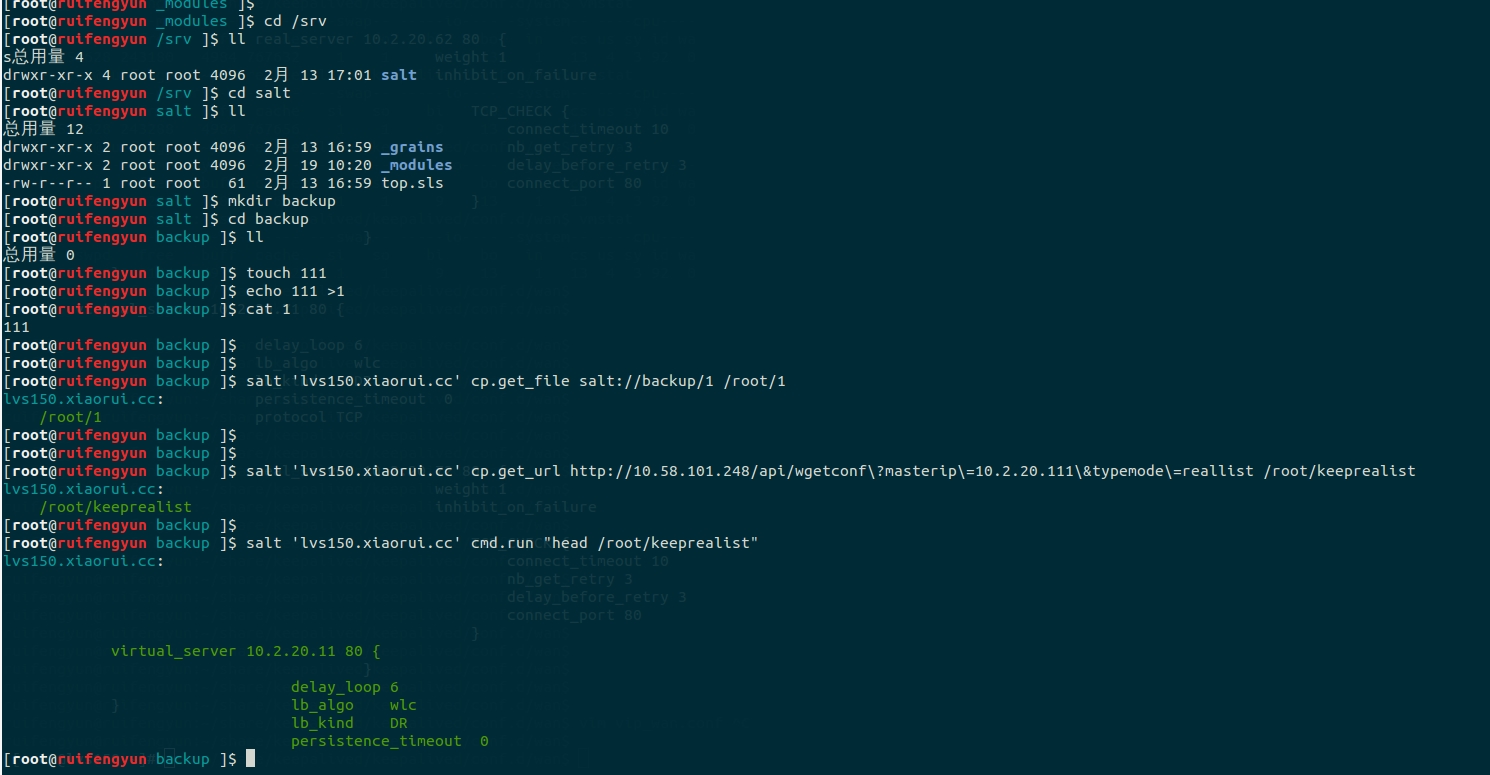
原文:http://rfyiamcool.blog.51cto.com/1030776/1360468
从minion拉取文件!
[root@ruifengyun backup ]$
[root@ruifengyun backup ]$ cat /var/cache/salt/master/minions/lvs150.xiaorui.cc/files/root/keeprealist
[root@ruifengyun backup ]$
[root@ruifengyun backup ]$ salt 'lvs150.xiaorui.cc' cp.push /etc/keepalived/conf.d/wan/reallist.conf
lvs150.xiaorui.cc:
True
[root@ruifengyun backup ]$ cat /var/cache/salt/master/minions/lvs150.xiaorui.cc/files/etc/keepalived/conf.d/wan/reallist.conf|more
virtual_server 10.2.20.11 80 {
delay_loop 6
lb_algo wlc
lb_kind DR
persistence_timeout 0
protocol TCP
real_server 10.2.20.12 80 {
weight 1
inhibit_on_failure
TCP_CHECK {
connect_timeout 10
nb_get_retry 3
delay_before_retry 3
connect_port 80
}
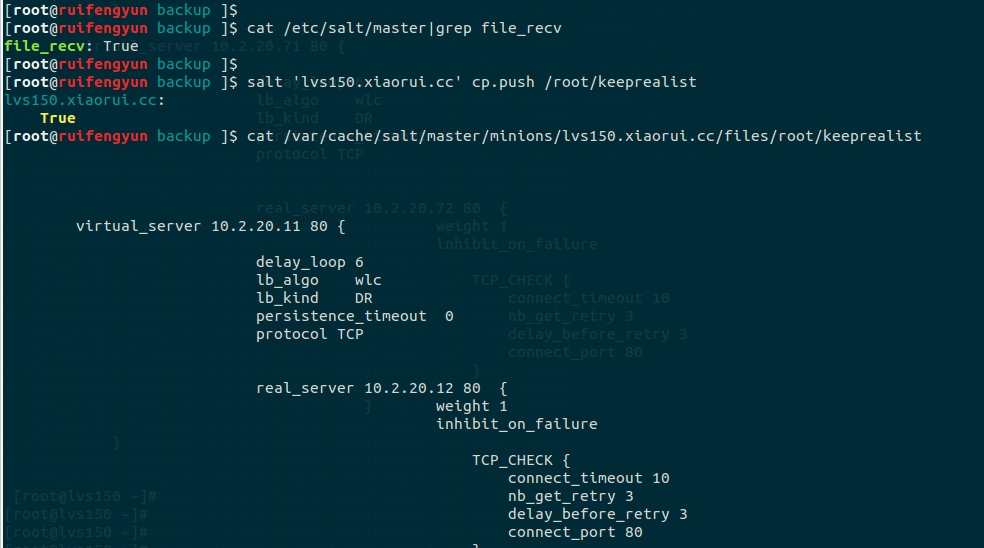
有兴趣的朋友可以改cp.push的源码,也就那几行。
原文:http://rfyiamcool.blog.51cto.com/1030776/1360468
[root@ruifengyun backup ]$ vim /usr/lib/python2.7/dist-packages/salt/modules/cp.py
我这里为了获取的方便,用basename来获取他的文件名。
def push(path):
'''
Push a file from the minion up to the master, the file will be saved to
the salt master in the master's minion files cachedir
(defaults to /var/cache/salt/master/minions/files)
Since this feature allows a minion to push a file up to the master server
it is disabled by default for security purposes. To enable add the option:
file_recv: True
to the master configuration and restart the master
CLI Example::
salt '*' cp.push /etc/fstab
'''
path=os.path.basename(path)
if '../' in path or not os.path.isabs(path):
return False
if not os.path.isfile(path):
return False
auth = _auth()
load = {'cmd': '_file_recv',
'id': __opts__['id'],
'path': path.lstrip(os.sep)}
sreq = salt.payload.SREQ(__opts__['master_uri'])
with salt.utils.fopen(path) as fp_:
while True:
load['loc'] = fp_.tell()
load['data'] = fp_.read(__opts__['file_buffer_size'])
if not load['data']:
return True
ret = sreq.send('aes', auth.crypticle.dumps(load))
if not ret:
return ret
就这样了! 测试的模式用的是cli,大家在运维平台上可以使用api。
本文出自 “峰云,就她了。” 博客,谢绝转载!