CloudStack Installation for CentOS/RHEL 6.5
Based on CentOS/RHEL 6.5 X86_64
NFS and MySQL Server:
service NetworkManager stop; chkconfig NetworkManager off
service network start; chkconfig network on
disable firewall and selinux
service iptables stop; chkconfig iptables off
service ip6tables stop; chkconfig ip6tables off
vi /etc/selinux/config
SELINUX=disabled
2. set FQDN hostname in /etc/sysconfig/network
vi /etc/hosts
192.168.1.35 nfsmysql.test.pri
192.168.1.36 cloudstack1.test.pri
192.168.1.37 cloudstack2.test.pri
192.168.1.38 node1.test.pri
3. yum -y install ntp
vi /etc/ntp.conf
restrict 3.cn.pool.ntp.org
restrict 0.asia.pool.ntp.org
restrict 2.asia.pool.ntp.org
restrict 192.168.1.0 mask 255.255.255.0 nomodify notrap
server 3.cn.pool.ntp.org
server 0.asia.pool.ntp.org
server 2.asia.pool.ntp.org
service ntpd start; chkconfig ntpd on
4. yum -y install mysql-server
vi /etc/my.cnf
innodb_rollback_on_timeout=1
innodb_lock_wait_timeout=600
max_connections=350*(numbers of management server)
log-bin=mysql-bin
binlog-format = 'ROW'
service mysqld start; chkconfig mysqld on
mysql_secure_installation
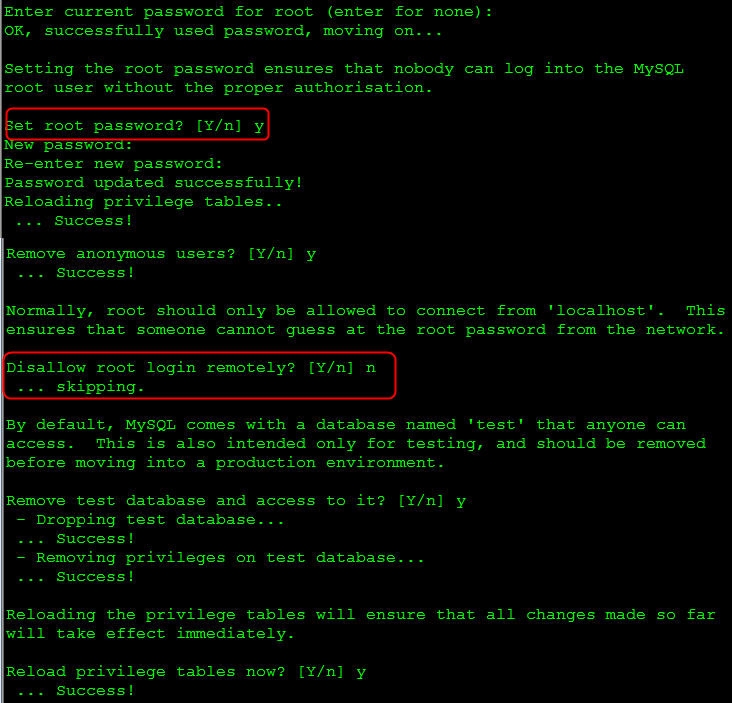
6. mysql -uroot -p
mysql> grant all privileges on *.* to 'root'@'%' identified by 'cloudstack' with grant option;
mysql> flush privileges;
7. yum -y install nfs-utils
default nfs will run on v4 mode, you can change it via edit parameter "RPCNFSDARGS" in /etc/sysconfig/nfs to set only v3 or v4
mkdir -p /export/primary
mkdir -p /export/secondary
vi /etc/exports
/export *(rw,async,no_root_squash,no_subtree_check)
service rpcbind start
service nfs start; chkconfig nfs on
nfsstat -s
CloudStack Management Server 1
1.service NetworkManager stop; chkconfig NetworkManager off
service network start; chkconfig network on
disable firewall and selinux
service iptables stop; chkconfig iptables off
service ip6tables stop; chkconfig ip6tables off
vi /etc/sysconfig/selinux
SELINUX=disabled
2. set FQDN hostname in /etc/sysconfig/network
vi /etc/hosts
192.168.1.35 nfsmysql.test.pri
192.168.1.36 cloudstack1.test.pri
192.168.1.37 cloudstack2.test.pri
192.168.1.38 node1.test.pri
3. yum -y install ntp
vi /etc/ntp.conf
restrict 192.168.1.35
server 192.168.1.35
service ntpd start; chkconfig ntpd on
4. vi /etc/yum.repos.d/cloudstack.repo
[cloudstack]
name=cloudstack
baseurl=http://cloudstack.apt-get.eu/rhel/4.3/
enabled=1
gpgcheck=0
yum -y install cloudstack-management mysql
cd /usr/share/cloudstack-common/scripts/vm/hypervisor/xenserver/
wget http://download.cloud.com.s3.amazonaws.com/tools/vhd-util
usage: cloudstack-setup-databases user:[password]@mysqlhost:[port] [--deploy-as=rootuser:[rootpassword]] [-e ENCRYPTIONTYPE] [-m MGMTSECRETKEY] [-k DBSECRETKEY]
cloudstack-setup-databases cloud:[email protected] --deploy-as=root:cloudstack -m cloudstack -k cloudstack
5. cloudstack-setup-management
6. yum -y install nfs-utils
service rpcbind start
mkdir /mnt/primary
mkdir /mnt/secondary
CloudStack Management Server 2
1.service NetworkManager stop; chkconfig NetworkManager off
service network start; chkconfig network on
disable firewall and selinux
service iptables stop; chkconfig iptables off
service ip6tables stop; chkconfig ip6tables off
vi /etc/sysconfig/selinux
SELINUX=disabled
2. set FQDN hostname in /etc/sysconfig/network
vi /etc/hosts
192.168.1.35 nfsmysql.test.pri
192.168.1.36 cloudstack1.test.pri
192.168.1.37 cloudstack2.test.pri
192.168.1.38 node1.test.pri
3. yum -y install ntp
vi /etc/ntp.conf
restrict 192.168.1.35
server 192.168.1.35
service ntpd start; chkconfig ntpd on
4. vi /etc/yum.repos.d/cloudstack.repo
[cloudstack]
name=cloudstack
baseurl=http://cloudstack.apt-get.eu/rhel/4.3/
enabled=1
gpgcheck=0
yum -y install cloudstack-management mysql
cd /usr/share/cloudstack-common/scripts/vm/hypervisor/xenserver/
wget http://download.cloud.com.s3.amazonaws.com/tools/vhd-util
usage: cloudstack-setup-databases user:[password]@mysqlhost:[port] [--deploy-as=rootuser:[rootpassword]] [-e ENCRYPTIONTYPE] [-m MGMTSECRETKEY] [-k DBSECRETKEY]
cloudstack-setup-databases cloud:[email protected] -m cloudstack -k cloudstack
5. cloudstack-setup-management
6. yum -y install nfs-utils
service rpcbind start
mkdir /mnt/primary
mkdir /mnt/secondary
on one management server:
mount nfsmysql.test.pri:/export/secondary /mnt/secondary
nfsstat -c
7. import system vm template
for KVM:
/usr/share/cloudstack-common/scripts/storage/secondary/cloud-install-sys-tmplt -m /mnt/secondary -u http://192.168.1.101/systemvm64template-2014-06-06-master-kvm.qcow2.bz2 -h kvm -F
for VMware:
/usr/share/cloudstack-common/scripts/storage/secondary/cloud-install-sys-tmplt -m /mnt/secondary -u http://192.168.1.101/systemvm64template-2014-06-06-master-vmware.vmdk.bz2 -h vmware -F
for Xenserver:
/usr/share/cloudstack-common/scripts/storage/secondary/cloud-install-sys-tmplt -m /mnt/secondary -u http://192.168.1.101/systemvm64template-2014-06-06-master-xen.vhd.bz2 -h xenserver -F
8. umount /mnt/secondary; rmdir /mnt/secondary
9. http://<cloudstack-management-server-ip-address>:8080/client with login admin/password