带check的treeView
<!DOCTYPE html>
<HTML>
<HEAD>
<TITLE> ZTREE DEMO - checkbox</TITLE>
<meta http-equiv="content-type" content="text/html; charset=UTF-8">
<link rel="stylesheet" href="../../../css/demo.css" type="text/css">
<link rel="stylesheet" href="../../../css/zTreeStyle/zTreeStyle.css" type="text/css">
<script type="text/javascript" src="../../../js/jquery-1.4.4.min.js"></script>
<script type="text/javascript" src="../../../js/jquery.ztree.core-3.5.js"></script>
<script type="text/javascript" src="../../../js/jquery.ztree.excheck-3.5.js"></script>
<!--
<script type="text/javascript" src="../../../js/jquery.ztree.exedit-3.5.js"></script>
-->
<SCRIPT type="text/javascript">
<!--
var setting = {
check: {
enable: true
},
data: {
simpleData: {
enable: true
}
}
};
var zNodes =[
{ id:1, pId:0, name:"随意勾选 1", open:true},
{ id:11, pId:1, name:"随意勾选 1-1", open:true},
{ id:111, pId:11, name:"随意勾选 1-1-1"},
{ id:112, pId:11, name:"随意勾选 1-1-2"},
{ id:12, pId:1, name:"随意勾选 1-2", open:true},
{ id:121, pId:12, name:"随意勾选 1-2-1"},
{ id:122, pId:12, name:"随意勾选 1-2-2"},
{ id:2, pId:0, name:"随意勾选 2", checked:true, open:true},
{ id:21, pId:2, name:"随意勾选 2-1"},
{ id:22, pId:2, name:"随意勾选 2-2", open:true},
{ id:221, pId:22, name:"随意勾选 2-2-1", checked:true},
{ id:222, pId:22, name:"随意勾选 2-2-2"},
{ id:23, pId:2, name:"随意勾选 2-3"}
];
var code;
function setCheck() {
var zTree = $.fn.zTree.getZTreeObj("treeDemo"),
//type = { "Y":py + sy, "N":pn + sn};
type = { "Y":"ps", "N":"ps"};
zTree.setting.check.chkboxType = type;
//showCode('setting.check.chkboxType = { "Y" : "' + type.Y + '", "N" : "' + type.N + '" };');
}
//function showCode(str) {
// if (!code) code = $("#code");
// code.empty();
// code.append("<li>"+str+"</li>");
//}
$(document).ready(function(){
$.fn.zTree.init($("#treeDemo"), setting, zNodes);
setCheck();
//$("#py").bind("change", setCheck);
//$("#sy").bind("change", setCheck);
//$("#pn").bind("change", setCheck);
//$("#sn").bind("change", setCheck);
});
//-->
</SCRIPT>
</HEAD>
<BODY>
<h1>Checkbox 勾选操作</h1>
<h6>[ 文件路径: excheck/checkbox.html ]</h6>
<div class="content_wrap">
<div class="zTreeDemoBackground left">
<ul id="treeDemo" class="ztree"></ul>
</div>
<script>
$(function(){
$("#l1").click(function(){
//获取选中的集合
//var treeObj = $.fn.zTree.getZTreeObj("treeDemo");
//var nodes = treeObj.getSelectedNodes();
//var treeObj = $.fn.zTree.getZTreeObj("treeDemo");
//var nodes = treeObj.getNodes();
//获取勾选的集合
var treeObj = $.fn.zTree.getZTreeObj("treeDemo");
var nodes = treeObj.getCheckedNodes(true);
for(i=0;i<nodes.length;i++)
{
alert(nodes[i].name);
}
});
});
</script>
<input value="dianji" id="l1" type="button"></input>
</div>
</BODY>
</HTML>
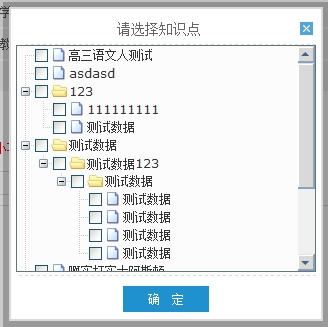
http://www.ztree.me/v3/main.php#_zTreeInfo