编译安装MySQL实现corosync+pacemaker+drbd+mysql高可用
本文转载:http://guanqianjian.blog.51cto.com/9652236/1605084
实验拓扑图:
实验节点:节点一:IP:172.16.249.248 host: node1.stu11.com node1
节点二:IP:172.16.249.122 host: node3.stu11.com node3

节点二的配置前准备:
|
1
2
3
4
5
6
7
8
9
10
11
12
13
14
|
##########下载安装drbd,以及依赖的包########
[root@node3 ~ ]# rpm -ivh drbd84-utils-8.9.1-1.el6.elrepo.x86_64.rpm kmod-drbd84-8.4.5-504.1.el6.x86_64.rpm
[root@node3 ~ ]# yum install corosync pacemaker -y ####安装corosync和pacemaker
[root@node3 .ssh ]#fdisk /dev/sda ####创建用作drbd的磁盘,我这里使用分区模拟了
Command (m for help): n
Command action e extended p
primary partition (1-4) p
Partition number (1-4): 3
First cylinder (7859-15665, default 7859):
Using default value 7859
Last cylinder,
+cylinders or +size{K,M,G} (7859-15665, default 15665): +2G ##2G同步快一点,实际大小看生产需要
Command (m for help): w
[root@node3 .ssh ]#partx -a /dev/sda
|
节点一配置:
|
1
2
3
4
5
6
7
8
9
10
11
12
13
|
[root@node1 ~ ]# rpm -ivh drbd84-utils-8.9.1-1.el6.elrepo.x86_64.rpm kmod-drbd84-8.4.5-504.1.e
[root@node1 ~ ]# yum install corosync pacemaker -y
[root@node1 ~ ]#fdisk /dev/sda
Command (m forhelp): n
Command action e extended p
primary partition (1-4) p
Partition number(1-4): 3
First cylinder(7859-15665, default 7859):
Using default value7859
Last cylinder,
+cylinders or +size{K,M,G} (7859-15665, default 15665): +2G
Command (m forhelp): w
[root@node1 ~ ]#partx -a /dev/sda
|
##############################编辑corosync配置文件##############################
|
1
2
3
4
5
6
7
8
9
10
11
12
13
14
15
16
17
18
19
20
21
22
23
24
25
26
27
28
29
30
31
32
33
|
[root@node1 corosync]# cp corosync.conf.example corosync.conf
[root@node1 corosync]# vim corosync.conf ##仅显示的是在使用的部分
2 compatibility: whitetank
3
4 totem {
5 version: 2
10 secauth: on
12 threads: 0
17 interface {
19 ringnumber: 0
25 bindnetaddr: 172.16.0.0
39 mcastaddr: 239.22.11.123 ##指定组播地址
44 mcastport: 5405
49 ttl: 1
50 }
51 }
53 logging {
57 fileline: off
60 to_stderr: no
63 to_logfile: yes
64 logfile: /var/log/cluster/corosync.log
66 to_syslog: yes
68 debug: off
72 timestamp: on
73 logger_subsys {
74 subsys: AMF
75 debug: off
76 }
77 }
78 service { ####将pacemaker以模块方式和corosync结合工作
79 ver: 0
80 name: pacemaker
81 }
|
##########################################生成密钥########################################
|
1
2
3
4
5
6
7
8
9
10
11
12
13
14
15
16
17
18
|
[root@node1 yum.repos.d ]# corosync-keygen
Writing corosync key
to /etc/corosync/authkey.
[root@node1 drbd.d]# ls
global_common.conf global_common.conf.bak mydisk.res
[root@node1 corosync]# ll
total 24
-r-------- 1 root
root 128 Jan 17 09:38 authkey ###保证权限是600或400
-rw-r--r-- 1 root
root 2701 Jan 17 09:38 corosync.conf
[root@node1 corosync]# scp corosync.conf authkey node3:/etc/corosync/
corosync.conf 100% 2701 2.6KB/s 00:00
authkey 100% 128 0.1KB/s 00:00
[root@node3 corosync ]# ll //查看各节点密钥文件权限都是600,默认是不需要修改的。
total 24
-r-------- 1 root
root 128 Jan 17 09:38 authkey
|
############################配置各节点DRBD配置文件配置##############################################
|
1
2
3
4
5
6
7
8
9
10
11
12
13
14
15
16
17
18
19
20
21
22
23
24
25
26
27
28
29
30
31
32
33
|
[root@node1 drbd.d]# vim global_common.conf
5 global {
6 usage-count no;
7 #minor-count dialog-refresh disable-ip-verification
8 }
10 common {
11 handlers {
17 pri-on-incon-degr "/usr/lib/drbd/notify-pri-on-incon-degr.sh;/usr/lib/drbd/notify-emergency-reboot.sh; echo b > /proc/sysrq-trigger ; reboot-f";
18 pri-lost-after-sb "/usr/lib/drbd/notify-pri-lost-after-sb.sh;/usr/lib/drbd/notify-emergency-reboot.sh; echo b > /proc/sysrq-trigger ; reboot-f";
19 local-io-error "/usr/lib/drbd/notify-io-error.sh;/usr/lib/drbd/notify-emergency-shutdown.sh; echo o > /proc /sysrq-trigger ; halt -f";
25 }
26
27 startup {
28 # wfc-timeout degr-wfc-timeout outdated-wfc-timeout wait-after-sb
29 }
30
31 options {
32 # cpu-mask on-no-data-accessible
33 }
35 disk {
36 on-io-error detach; ###磁盘故障直接拆除
41 }
42
43 net {
44 protocol C; ###最稳妥的协议
45 cram-hmac-alg "sha1";
46 shared-secret "test";
54 }
56 syncer {
57 rate 100M;
58
59 }
60 } //一定要注意最后一个引号,是全局段的。
|
##################################配值DRBD资源文件##################################################
|
1
2
3
4
5
6
7
8
9
10
11
12
13
14
15
|
[root@node1 drbd.d ]#vim mydisk.res
1 resource mydisk {
2 on node1.stu11.com {
3 device /dev/drbd0;
4 disk /dev/sda3;
5 address 172.16.249.248:7789;
6 meta-disk internal;
7 }
8 on node3.stu11.com {
9 device /dev/drbd0;
10 disk /dev/sda3;
11 address 172.16.249.122:7789;
12 meta-disk internal;
13 }
14 }
|
#################################同步两个节点的配置文件###########################################
|
1
2
3
|
[root@node1 drbd.d]# scp global_common.conf mydisk.res node3:/etc/drbd.d/
global_common.conf 100% 2101 2.1KB/s 00:00
mydisk.res 100% 257 0.3KB/s 00:00
|
##################################各节点资源初始化#################################################
|
1
2
3
4
5
6
7
8
|
[root@node1 corosync]# drbdadm create-md mydisk
initializing
activity log
NOT initializing
bitmap
Writing meta data...
New drbd meta data
block successfully created.
|
|
1
2
3
4
5
6
7
8
9
10
11
|
[root@node3 drbd.d]# drbdadm create-md mydisk
initializing
activity log
NOT initializing
bitmap
Writing meta data...
New drbd meta data
block successfully created.
[root@node3 corosync]# service drbd start
Starting DRBD
resources:
|
##########################################启动各节点DRBD###########################################
|
1
2
3
|
[root@node1 corosync]# service drbd start
Starting DRBD
resources:
|
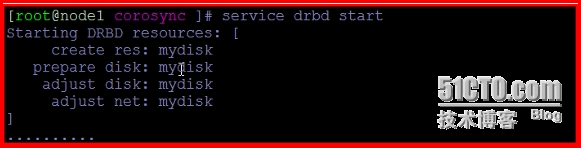
[root@node1 corosync ]# drbd-overview //查看节点状态
0:mydisk/0 Connected Secondary/Secondary Inconsistent/Inconsistent
##########################提升一个节点为主节点:并且查看数据在同步######################################
|
1
2
3
4
5
6
|
[root@node1 corosync]# drbdadm primary --force mydisk
[root@node1 corosync]# drbd-overview
0:mydisk/0
SyncSource Primary/Secondary UpToDate/Inconsistent
[>...................]
sync'ed: 7.1% (1959028/2103412)K
|
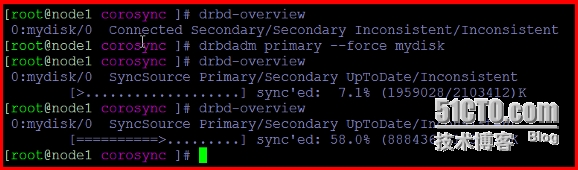
##################################对DRBD格式化####################################################
[root@node1 corosync ]# mke2fs -t ext4 /dev/drbd0 //对主节点格式化

#####################################挂载创建测试文件############################################
|
1
2
3
4
5
6
7
|
[root@node1 corosync ]# mount /dev/drbd0 /mnt/
[root@node1 corosync]# cd /mnt/
[root@node1 mnt ]#ls
lost+found
[root@node1 mnt ]#touch test.txt
[root@node1 mnt ]#ls
lost+found test.txt
|
##################### ##降为从节点把另一个节点升为主节点挂载查看测试文件########################
|
1
2
3
4
5
6
7
|
[root@node1 ~ ]# umount /mnt/
[root@node1 ~ ]#drbd
drbdadm drbdmeta drbd-overview drbdsetup
[root@node1 ~ ]#drbdadm secondary mydisk
[root@node1 ~ ]#drbd-overview
0:mydisk/0
Connected Secondary/Secondary UpToDate/UpToDate
|
#####################节点二升级主节点,查看测试文件#################################
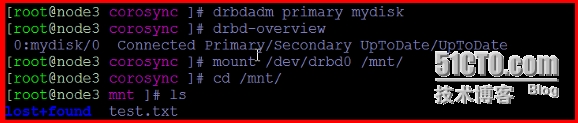
至此:两个节点的DRBD已经建成同步完成。开始布置两个节点的mysql。
######################准备各节点的mysql############################################# 准备编译环境及安装:
|
1
2
3
4
5
6
7
8
9
10
11
12
13
14
15
16
17
18
19
20
21
22
23
24
25
26
27
28
29
30
31
32
33
34
35
36
37
38
39
40
41
42
43
44
45
46
47
48
49
50
51
52
53
54
55
|
[root@node3 /]# yum groupinstall "Development Tools" -y
[root@node3 /]# yum install "Server Platform Developmnet"
[root@node3 ~ ]# yum install cmake -y //mariadb是使用cmake的编译安装的
[root@node3 ~ ]# tar xf mariadb-10.0.13.tar.gz -C /usr/local/
[root@node3 local ]#groupadd -g 306 mysql
[root@node3 local ]#useradd -u 306 -g 306 mysql
[root@node3 local ]#id mysql
uid=306(mysql) gid=306(mysql) groups=306(mysql)
[root@node3 local ]#mkdir /mydata
[root@node3 ~ ]#umount /mnt/
[root@node3 local ]#chown -R mysql:mysql /mydata
[root@node3 ~ ]#mount /dev/drbd0 /mydata
[root@node3 mariadb-10.0.13 ]#cmake .
-DCMAKE_INSTALL_PREFIX=/usr/local/mysql \##指定安装路径
-DMYSQL_DATADIR=/mydata \ ##指定库位置
-DWITH_INNOBASE_STORAGE_ENGINE=1 \ ##指定存储引擎
-DWITH_ARCHIVE_STORAGE_ENGINE=1\
-DWITH_BLACKHOLE_STORAGE_ENGINE=1\
-DWITH_READLINE=1\
-DWITH_SSL=system\ ##定制SSL功能
-DWITH_ZLIB=system\ ##定制ZLIB功能
-DWITH_LIBWRAP=0\
-DMYSQL_UNIX_ADDR=/tmp/mysql.sock\ ##sock位置
-DDEFAULT_CHARSET=utf8 \ ##默认字符集
-DDEFAULT_COLLATION=utf8_general_ci
#make
#make之后
Linking CXX
executable my_safe_process
[100%] Built target
my_safe_process
[root@node3 mysql ]#ls /mydata/
aria_log.00000001 aria_log_control ibdata1
ib_logfile0 ib_logfile1 mysql performance_schema test
[root@node3support-files ]# cp my-large.cnf /etc/mysql/my.cnf
[root@node3support-files ]# cd /etc/mysql
[root@node3 mysql ]#ls
my.cnf
[root@node3 mysql ]#vim my.cnf #####在mysqld添加如下
innodb_file_per_table = on
datadir = /mydata
[root@node3 mysql ]#
service mysqld start
Starting
MySQL...
[ OK ]
[root@node3 mysql ]# mysql //登陆已经正常了
Welcome to the MySQL
monitor. Commands end with ; or \g.
Your MySQL
connection id is 4
Server version: 5.5.5-10.0.13-MariaDB-log Source
distribution
Copyright (c) 2000,
2013, Oracle and/or its affiliates. All rights reserved.
|

注意:同样的步骤部署第二个节点mysql但是,不要初始化。因为共享磁盘已经初始化过了。
########################下面,就可以使用crmsh配置资源了。###########################
下面,就可以使用crmsh配置资源了。
首先:保证我们两个节点的服务不会开机自动启动。
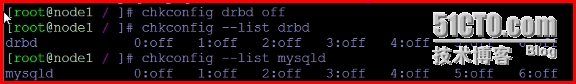
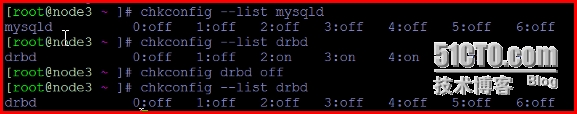
##################启动两个节点的corosync##########################################################
|
1
2
3
|
[root@node3 ~ ]#service corosync start
Starting Corosync
Cluster Engine (corosync): [ OK ]
|
|
1
2
3
4
5
6
7
8
9
10
11
12
|
[root@node3 ~ ]# service mysqld stop ##停掉我们使用的所有资源
Stopping
mysqld: [ OK ]
[root@node3 ~ ]#umount /mydata/
[root@node3 ~ ]#drbd-overview
0:mydisk/0 Connected Primary/Secondary UpToDate/UpToDate
[root@node3 ~ ]#drbdadm secondary mydisk
[root@node3 ~ ]#drbd-overview
0:mydisk/0 Connected Secondary/Secondary UpToDate/UpToDate
[root@node3 ~ ]#service drbd stop
Stopping all DRBD
resources: .
|

安装crmsh ##安装并且定义
|
1
2
3
4
5
6
7
8
9
10
11
12
13
14
15
16
17
18
19
20
21
22
23
24
25
26
27
28
29
30
31
32
33
34
35
|
[root@node3 ~ ]# yum install crmsh-2.1-1.6.x86_64.rpm
[root@node3 ~ ]# crm
crm(live)# configure
#####################第一步:定义前提属性#############################
crm(live)configure# property stonith-enabled=false //禁用stonish
crm(live)configure# property no-quorum-policy=ignore //定义无票策略
#####################第二步:定义DRBD主资源###########################
crm(live)configure#
primitive mydrbd ocf:linbit:drbd params drbd_resource="mydisk" op
monitor role=Master timeout=20 interval=10 op monitor role=Slave timeout=20
interval=10 op start timeout=240 op stop timeout=100
####################第三步:定义DRBD主从资源##########################
crm(live)configure#ms ms_mydrbd mydrbd meta master-max="1" master-node-max="1"
clone-max="2" clone-node-max="1" notify="true"
####################第四步:定义文件系统资源##########################
crm(live)configure#primitive myfs ocf:heartbeat:Filesystem params device=/dev/drbd0
directory=/mydata fstype="ext4" op monitor timeout=40 interval=20 op start timeout=60 op stop timeout=60
####################第五步:定义协同约束##############################
crm(live)configure#colocation mydrbd-master_with_myfs inf: ms_mydrbd:Master myfs
crm(live)configure#
####################第六步:定义顺序约束##############################
crm(live)configure#order ms_mydrbd-master_before_myfs inf: ms_mydrbd:promote myfs:start
#################第七步:定义流动IP###################################
crm(live)configure#primitive myvip ocf:heartbeat:IPaddr params ip=172.16.11.11 op monitor
timeout=20 interval=10 op start timeout=20 op stop timeout=20
###################第八步:定义mysql服务资源############################
crm(live)configure#primitive myservice lsb:mysqld op monitor timeout=20 interval=20
crm(live)configure#
###################第九步:定义他们为一个组资源########################
crm(live)configure#group mygroup myvip myfs ms_mydrbd:Master myservice
####################第十步:定义他们的协同约束#########################
crm(live)configure#order myfs_before_myservice inf: myfs:start myservice:start
crm(live)configure# commit ##提交
interval in monitor_Master must be unique
crm(live)configure#show ##查看我们定义的所有资源
|
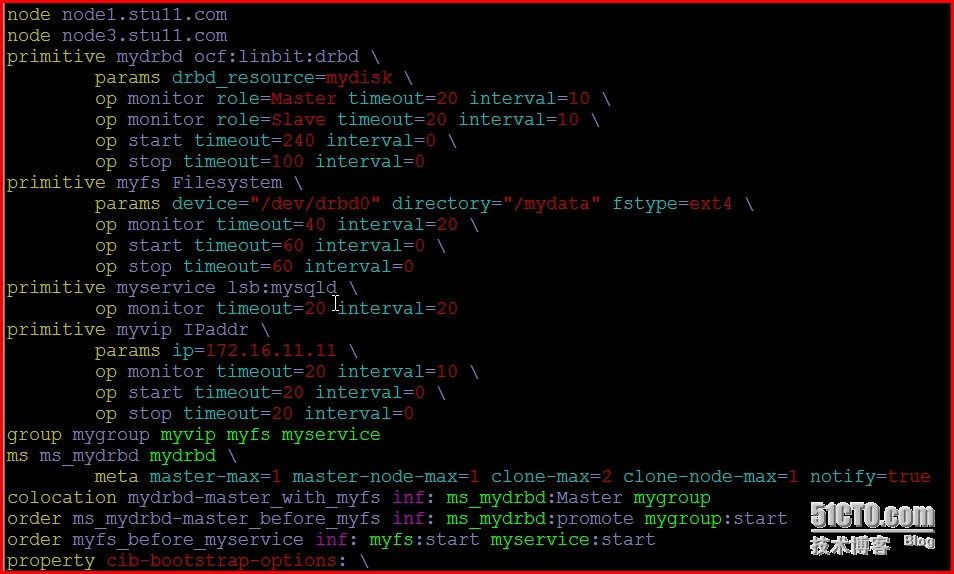
切换测试结果:

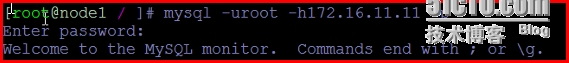
至此高可用全部完成!