nginx中配置虚拟主机
今天做了一个nginx的多虚拟主机的实验,遇到了一些问题。首先介绍一下配置文件如何修改。如下是我的主配置文件nginx.conf
user nobodynobody;
worker_processes2;
error_log/usr/local/nginx/logs/nginx_error.log crit;
pid/usr/local/nginx/logs/nginx.pid;
worker_rlimit_nofile51200;
events
{
use epoll;
worker_connections 6000;
}
http
{
include /usr/local/nginx/conf/vhosts/*.conf;
include mime.types;
default_type application/octet-stream;
server_names_hash_bucket_size 3526;
server_names_hash_max_size 4096;
log_format combined_realip '$remote_addr$http_x_forwarded_for [$time_local]'
'$host "$request_uri" $status'
'"$http_referer""$http_user_agent"';
sendfile on;
tcp_nopush on;
keepalive_timeout 30;
client_header_timeout 3m;
client_body_timeout 3m;
send_timeout 3m;
connection_pool_size 256;
client_header_buffer_size 1k;
large_client_header_buffers 8 4k;
request_pool_size 4k;
output_buffers 4 32k;
postpone_output 1460;
client_max_body_size 10m;
client_body_buffer_size 256k;
client_body_temp_path/usr/local/nginx/client_body_temp;
proxy_temp_path/usr/local/nginx/proxy_temp;
fastcgi_temp_path/usr/local/nginx/fastcgi_temp;
fastcgi_intercept_errors on;
tcp_nodelay on;
gzip on;
gzip_min_length 1k;
gzip_buffers 4 8k;
gzip_comp_level 5;
gzip_http_version 1.1;
gzip_types text/plainapplication/x-javascript text/css text/htm application/xml;
}
在主配置文件中不放server段的信息。然后在主配置文件添加一行include/usr/local/nginx/conf/vhosts/*.conf;这样,我们就可以在 conf/vhosts目录下创建虚拟主机配置文件了。我所添加的路径是灵活的,根据本机不同的情况进行修改。
我创建了三个虚拟主机配置文件分别为123.conf,456.conf,789.conf。
123.conf如下:
server
{
listen 80;
server_name www.123.com;
index index.html index.htm index.php;
root /var/123;
location ~ \.php$ {
include fastcgi_params;
fastcgi_pass unix:/tmp/php-fcgi.sock;
fastcgi_index index.php;
fastcgi_param SCRIPT_FILENAME/var/123$fastcgi_script_name;
}
}
456.conf如下:
server
{
listen 80 default_server;
server_name www.456.com www.456.wangdi.com;
index index.html index.htm index.php;
root /usr/local/nginx/html;
location ~ \.php$ {
include fastcgi_params;
fastcgi_pass unix:/tmp/php-fcgi.sock;
fastcgi_index index.php;
fastcgi_param SCRIPT_FILENAME/usr/local/nginx/html$fastcgi_script_name;
}
}
789.conf
server
{
listen 80 ;
server_name www.789.com;
index index.html index.htm index.php;
root /var/789;
location ~ \.php$ {
include fastcgi_params;
fastcgi_pass unix:/tmp/php-fcgi.sock;
fastcgi_index index.php;
fastcgi_param SCRIPT_FILENAME/var/789$fastcgi_script_name;
}
}
由于我是在本地测试,所以在本地的/etc/hosts中添加域名(这里我添加了多个IP,其实单个IP也是可以的,因为域名已经区分了要访问的不同主机)
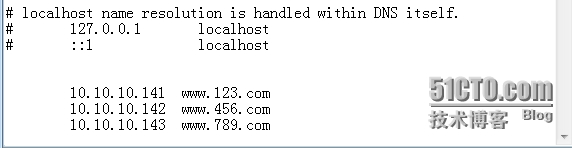
主机上也增加了IP地址
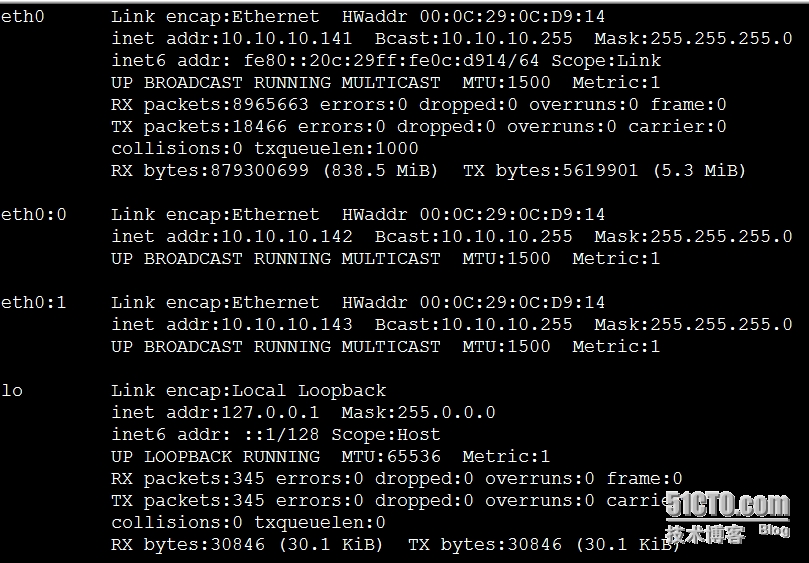
在配置文件的所在路径创建index.php文件,例如:
<?php
echo "this is 789";
?>
重启nginx和php-fpm
service nginxrestart;service php-fpm restart
然后访问这三个虚拟主机就可以了。