nagios监控报警一般搭建过程及常见问题
nagios监控报警一般搭建过程及常见问题
l Nagios是什么
l Nagios安装步骤
l Nagios-plugins插件安装步骤
l Nagios安装完成后启动
l Nagios web访问
l 常见问题
l 参考资料
Nagios是什么
上个星期,自己搭建了下nagios服务器,这里记录下我自己的方法心得,给新手一个指导。
Nagios是什么呢?
官网是这样定义的:
Nagios is a host/service/network monitoring program written in C and released under the GNU General Public License, version 2. CGI programs are included to allow you to view the current status, history, etc via
a web interface if you so desire.
翻译过来是这样:
Nagios是一个C编写的程序,用来监控主机/服务/网络,并且是GNU 2.0通用公共许可证下发布, CGI程序包括允许您查看当前的状态,历史记录等通过一个Web界面,如果你愿意的话。
官网所说的功能:
* Monitoring of network services (via SMTP, POP3, HTTP, PING, etc).
监控网服务
* Monitoring of host resources (processor load, disk usage, etc.).
监控主机资源
* A plugin interface to allow for user-developed service monitoring methods.
提供一个接口,可以用于用户自定义服务监控
* Ability to define network host hierarchy using "parent" hosts, allowing detection of and distinction between hosts that are down and those that are unreachable.
可以通过定义parent主机层来检测网络无法到达的主机是否在线
* Notifications when problems occur and get resolved (via email, pager, or user-defined method).
通知出现的问题故障可以通过邮件或用户自定义方法
* Ability to define event handlers for proactive problem resolution.
可以定义事件处理程序来主动解决问题
* Automatic log file rotation/archiving.
自动日志文件循环/归档。
* Optional web interface for viewing current network status, notification and problem history, log file, etc.
可选的Web界面来查看当前网络状态,通知和问题历史,日志文件,等等。
Nagios安装步骤
下载地址:http://nchc.dl.sourceforge.net/project/nagios/nagios-4.x/nagios-4.1.1/nagios-4.1.1.tar.gz
安装lamp,安装方法可以再看我的博客,这里就不做说明了。
1.安装依赖包
yum install gcc glibc glibc-common
yum install gd gd-devel unzip
2.添加用户nagios,并将apache加入nagios组,为后面通过WEB访问做准备
useradd -M -s /sbin/nologin nagios && usermod -a -G nagios apache
3.建立安装目录/usr/local/nagios.并改变目录用户和组权限为nagios
mkdir /usr/local/nagios && chown -R nagios:nagios /usr/local/nagios
4.编译nagios
tar -zxvf nagios-4.1.1.tar.gz && cd nagios-4.1.1
./configure --prefix=/usr/local/nagios --with-nagios-user=nagios --with-nagios-group=nagios --with-command-user=nagios --with-command-group=nagios --with-httpd-conf=/usr/local/apache2/conf.d
(注意:我的环境apache是源码安装在/usr/localapache2目录,所能用了--with-httpd-conf)
编译完成时当看到如下几行文字时,说明编译成功。
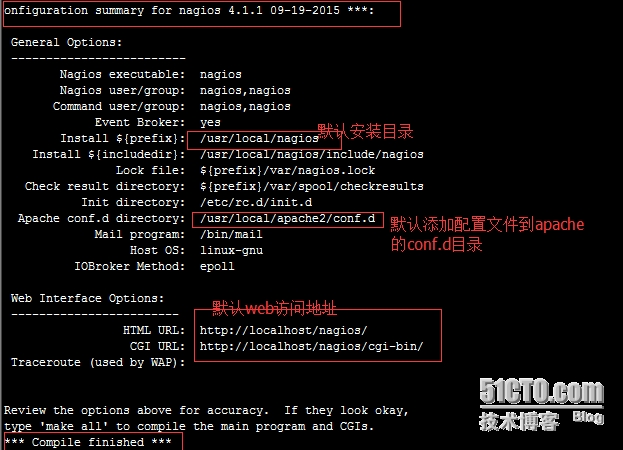
5.编译安装nagios
make all && make install && make install-init && make install-config && make install-commandmode
(说明: make install 安装主要程序,CGI,和HTML文件 。
make install-init 安装init script 到 /etc/rc.d/init.d 。
make install-config 安装 *SAMPLE* 事例配置文件到 /usr/local/nagios/etc目录 。
make install-commandmode 安装配置一些外部命令 。
make install-exfoliation 安装 Exfoliation 主题 。
make install-classicui 安装经典主题 。 )
细心留意我们会发现,其实在第4步编译完成时,nagios给了我们安装的提示如图

6. 配置web访问
(非必须,没有apache,nagios照样工作,配置文件默认会安装在apache的conf.d目录 )
make install-webconf
在apache的conf.d目录下多了一个nagios.conf文件,查看发现 AuthUserFile /usr/local/nagios/etc/htpasswd.users 文件。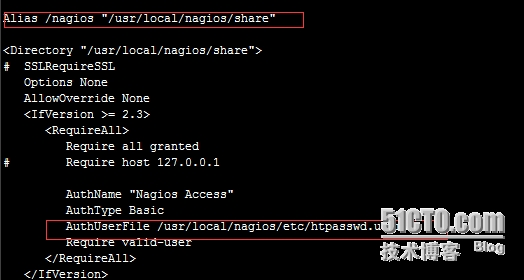
以上面发现的文件 创建一个nagios的web访问是的认账号 yourname,并设密码。
htpasswd -c /usr/local/nagios/etc/htpasswd.users yourname
通过上面命令虽然web访问已经开启了认证,但nagios配置文件cgi.cfg并不知道,所以增加yourname权限到cgi.cfg 。
sed -i 's/nagiosadmin/nagiosadmin\,yourname/g' /usr/local/nagios/etc/cgi.cfg
(注意:记住这个帐号和你输入的密码,web访问时用于认证)
Nagios-plugins插件安装步骤
下载地址:http://www.nagios-plugins.org/download/nagios-plugins-2.1.1.tar.gz
插件可以理解为nagios为监控某个服务功能,开发的小程序或python、shell脚本(用户可以自己开发)。
安装 nagios-plugins比较简单
./configure --prefix=/usr/local/nagios --with-nagios-user=nagios --with-nagios-group=nagios
make && make install
检查是否安装成功nagios-plugins插件,只要看/usr/local/nagios/libexec/ 目录是否有以check开头的文件。 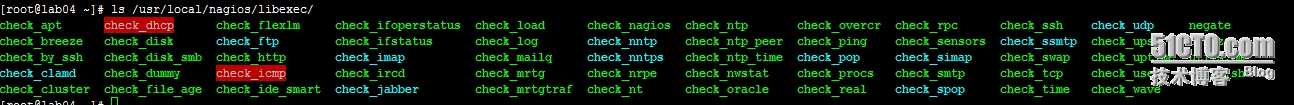
Nagios安装完成后启动:
1. 关闭SELINUX或者增加权限
setenforce 0
或者增加权限:
chcon -R -t httpd_sys_content_t /usr/local/nagios/sbin/
chcon -R -t httpd_sys_content_t /usr/local/nagios/share/
2 . 启动nagios服务。
启动前先验证下nagios配置文件的是否正确:/usr/local/nagios/bin/nagios -v /usr/local/nagios/etc/nagios.cfg 
没有错误就可以启动nagios了。
设为开机启动方法:chkconfig --add nagios && chkconfig nagios on
立刻启动方法:service httpd restart
Nagios web访问:
http访问:http://nagios服务器ip地址/nagios
这时由于没有对nagios配置文件做任何修改,只有localhost如下图

常见问题
源码安装apache时,#LoadModule cgid_module modules/mod_cgid.so是注释掉的没有启用。
当nagios通过http访问时会出现 no running

查看nagios日志也是正常:
Sep 29 15:00:32 lab05 nagios: Nagios 4.1.1 starting... (PID=2574)
Sep 29 15:00:32 lab05 nagios: Local time is Tue Sep 29 15:00:32 CST 2015
Sep 29 15:00:32 lab05 nagios: LOG VERSION: 2.0
Sep 29 15:00:32 lab05 nagios: qh: Socket '/usr/local/nagios/var/rw/nagios.qh' successfully initialized
Sep 29 15:00:32 lab05 nagios: qh: core query handler registered
Sep 29 15:00:32 lab05 nagios: nerd: Channel hostchecks registered successfully
Sep 29 15:00:32 lab05 nagios: nerd: Channel servicechecks registered successfully
Sep 29 15:00:32 lab05 nagios: nerd: Channel opathchecks registered successfully
Sep 29 15:00:32 lab05 nagios: nerd: Fully initialized and ready to rock!
Sep 29 15:00:32 lab05 nagios: wproc: Successfully registered manager as @wproc with query handler
Sep 29 15:00:32 lab05 nagios: wproc: Registry request: name=Core Worker 2579;pid=2579
Sep 29 15:00:32 lab05 nagios: wproc: Registry request: name=Core Worker 2578;pid=2578
Sep 29 15:00:32 lab05 nagios: wproc: Registry request: name=Core Worker 2577;pid=2577
Sep 29 15:00:32 lab05 nagios: wproc: Registry request: name=Core Worker 2576;pid=2576
Sep 29 15:00:32 lab05 nagios: Successfully launched command file worker with pid 2580
查看apache2日志时发现cgi没有开启: 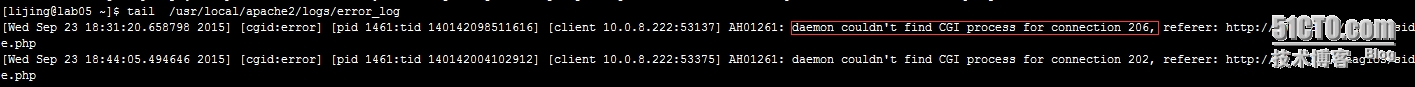
编辑/uar/local/apache2/conf/httpd.conf 去掉 #LoadModule cgid_module modules/mod_cgid.so 的#号
再次重启apache 再次访问正常。
本文是 巧妙绝情 一个字一个图打出来,参考了好多资料,感谢他们的分享,基于open source分享精神,转载请注明出出。
支持我,请点击 巧妙绝情 谢谢
参考资料:
Nagios定义和功能:https://www.nagios.org/about
Nagios、nagios-plugins安装步骤:安装指南:
https://assets.nagios.com/downloads/nagioscore/docs/nagioscore/4/en/quickstart-fedora.html
http://nagios.sourceforge.net/docs/nagioscore/4/en/quickstart.html