nginx (1)
nginx(1)
共3台服务器

rpm安装:

[root@localhost ~]# ls
anaconda-ks.cfg nginx-1.8.0-1.el6.ngx.x86_64.rpm 视频 下载
install.log 公共的 图片 音乐
install.log.syslog 模板 文档 桌
[root@localhost ~]# yum install nginx-1.8.0-1.el6.ngx.x86_64.rpm -y
[root@localhost ~]# tail /etc/passwd
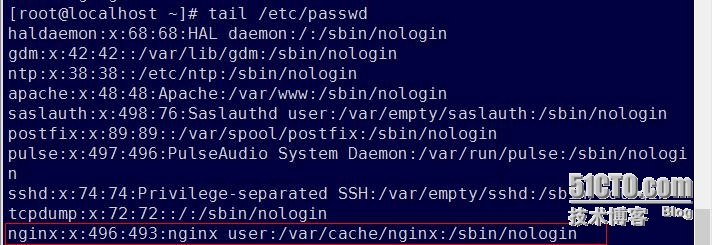
[root@localhost ~]# rpm -ql nginx

[root@localhost ~]# service nginx start
正在启动 nginx: [确定]
[root@localhost ~]# ss -tanl |grep 80
LISTEN 0 128 *:80 *:*
[root@node1 ~]# firefox http://node1

实例

[root@node3 ~]# vim /var/www/html/index.html
<h1>httpd on node3</h1>
[root@node3 ~]# vim /var/www/html/
[root@node3 ~]# vim /var/www/html/index.html
[root@node3 ~]# service httpd start
正在启动 httpd:httpd: Could not reliably determine the server's fully qualified domain name, using node3.zye.com for ServerName
[root@node3 ~]# curl http://node3
<h1>httpd on node3</h1>

[root@node1 conf.d]# pwd
/etc/nginx/conf.d
[root@node1 conf.d]# ls
default.conf example_ssl.conf
[root@node1 conf.d]# cp default.conf{,.bak}
[root@node1 conf.d]# ls
default.conf default.conf.bak example_ssl.conf
[root@node1 conf.d]# vim default.conf
8 location / {
9 # root /usr/share/nginx/html;
10 proxy_pass http://192.168.204.140/;
[root@node1 conf.d]# /etc/init.d/nginx configtest
nginx: the configuration file /etc/nginx/nginx.conf syntax is ok
nginx: configuration file /etc/nginx/nginx.conf test is successful
[root@node1 conf.d]# service nginx reload
重新载入 nginx: [确定]


[root@node3 ~]# cd /var/www/html/
[root@node3 html]# mkdir bbs
[root@node3 html]# cd bbs/
[root@node3 bbs]# vim index.html
1 <h1>bbs page</h1>

[root@node1 conf.d]# vim default.conf
8 location / {
9 root /usr/share/nginx/html;
10 index index.html index.htm;
11 }
12
13 location /bbs {
14 proxy_pass http://192.168.204.140/bbs;
15 }
[root@node1 conf.d]# service nginx configtest
nginx: the configuration file /etc/nginx/nginx.conf syntax is ok
nginx: configuration file /etc/nginx/nginx.conf test is successful
[root@node1 conf.d]# service nginx reload
重新载入 nginx: [确定]
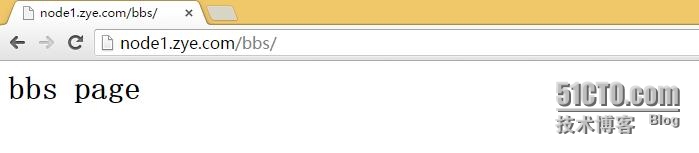
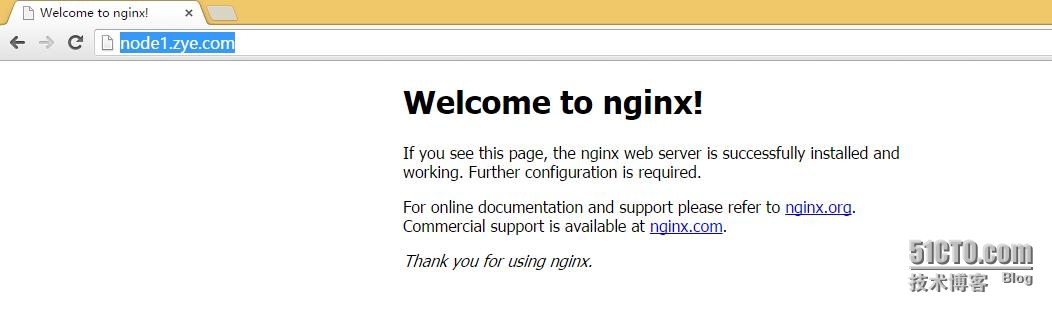

[root@node1 conf.d]# vim default.conf
13 location /forum {
14 proxy_pass http://192.168.204.140/bbs;
15 }


[root@node1 conf.d]# vim default.conf
13 location /forum {
14 proxy_pass http://192.168.204.140/;
15 }
[root@node1 conf.d]# service nginx reload
重新载入 nginx: [确定]


[root@node1 conf.d]# vim default.conf
16 location ~* \.(jpg|png|gif)$ {
17 proxy_pass http://192.168.204.140;
18 }
[root@node1 conf.d]# service nginx configtest
nginx: the configuration file /etc/nginx/nginx.conf syntax is ok
nginx: configuration file /etc/nginx/nginx.conf test is successful
[root@node1 conf.d]# service nginx reload
重新载入 nginx: [确定]

[root@node3 html]# ls
1.jpg 2.png bbs index.html


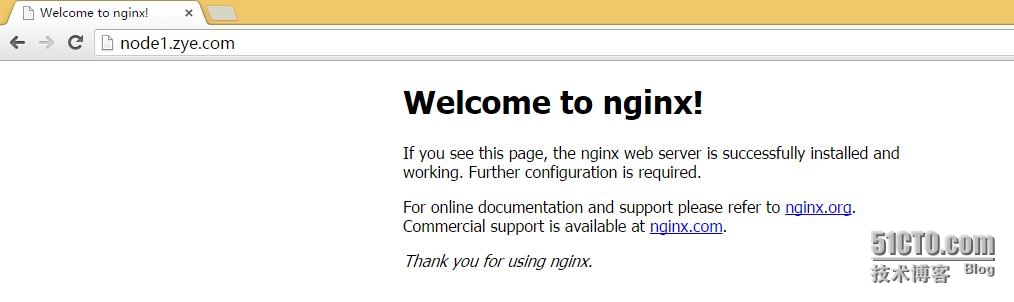

[root@node3 html]# ls
1.jpg 2.png bbs index.html
[root@node3 html]# mkdir images
[root@node3 html]# mv 2.png images/
[root@node3 html]# ls
1.jpg bbs images index.html
[root@node1 conf.d]# service nginx reload
重新载入 nginx: [确定]


[root@node1 conf.d]# vim default.conf
16 location ~* \.(jpg|png|gif)$ {
17 proxy_pass http://192.168.204.140/images;
18 }
[root@node1 conf.d]# service nginx configtest
nginx: [emerg] "proxy_pass" cannot have URI part in location given by regular expression, or inside named location, or inside "if" statement, or inside "limit_except" block in /etc/nginx/conf.d/default.conf:17
nginx: configuration file /etc/nginx/nginx.conf test failed
注意:模式匹配后面不能跟上/images,只能是proxy_pass http://192.168.204.140;
$host
in this order of precedence: host name from the request line, or host name from the “Host” request header field, or the server name matching a request
$remote_addr
client address
示例
location / {
proxy_pass http://localhost:8000;
proxy_set_header Host $host;
proxy_set_header X-Real-IP $remote_addr;
}

[root@node1 conf.d]# vim default.conf
13 location /forum {
14 proxy_pass http://192.168.204.140/;
15 proxy_set_header Host $host;
16 proxy_set_header X-Real-IP $remote_addr;
17 }
18 location ~* \.(jpg|png|gif)$ {
19 proxy_pass http://192.168.204.140;
20 proxy_set_header X-Real-IP $remote_addr;
21 }
[root@node1 conf.d]# vim default.conf
[root@node1 conf.d]# service nginx configtest
nginx: the configuration file /etc/nginx/nginx.conf syntax is ok
nginx: configuration file /etc/nginx/nginx.conf test is successful
[root@node1 conf.d]# service nginx reload
重新载入 nginx:


[root@node3 html]# !tail
tail -fn 10 /var/log/httpd/access_log
192.168.204.130 - - [23/Oct/2015:17:55:07 +0800] "GET /bbs/ HTTP/1.0" 200 18 "-" "Mozilla/5.0 (Windows NT 6.3; WOW64) AppleWebKit/537.36 (KHTML, like Gecko) Chrome/46.0.2490.71 Safari/537.36"
[root@node3 html]# vim /etc/httpd/conf/httpd.conf
497 LogFormat "%{X-Real-IP}i %l %u %t \"%r\" %>s %b \"%{Referer}i\" \ "%{User-Agent}i\"" combined

[root@node3 html]# !tail
tail -fn 10 /var/log/httpd/access_log
192.168.204.1 - - [23/Oct/2015:19:11:24 +0800] "GET // HTTP/1.0" 304 - "-" "Mozilla/5.0 (Windows NT 6.3; WOW64) AppleWebKit/537.36 (KHTML, like Gecko) Chrome/46.0.2490.71 Safari/537.36"
定义缓存
Syntax: proxy_cache_path path [levels=levels] [use_temp_path=on|off] keys_zone=name:size [inactive=time] [max_size=size] [loader_files=number] [loader_sleep=time] [loader_threshold=time] [purger=on|off] [purger_files=number] [purger_sleep=time] [purger_threshold=time];
Default: ―
Context: http
proxy_cache_path /data/nginx/cache levels=1:2 keys_zone=one:10m;
/data/nginx/cache/c/29/b7f54b2df7773722d382f4809d65029c 使用缓存 syntax: proxy_cache zone | off; Default: proxy_cache off; Context: http, server, location
管理修剪缓存
Syntax: proxy_cache_purge string ...;
Default: ―
Context: http, server, location
This directive appeared in version 1.5.7.
proxy_cache_path /data/nginx/cache keys_zone=cache_zone:10m;
map $request_method $purge_method {
PURGE 1;
default 0;
}
server {
...
location / {
proxy_pass http://backend;
proxy_cache cache_zone;
proxy_cache_key $uri;
proxy_cache_purge $purge_method;
}
}
缓存的过期后重新校验
Syntax: proxy_cache_revalidate on | off;
Default: proxy_cache_revalidate off;
Context: http, server, location
This directive appeared in version 1.5.7.
当后端服务器宕机,仍然有缓存,在这种情况下,怎么定义使用过期缓存
Syntax: proxy_cache_use_stale error | timeout | invalid_header | updating | http_500 | http_502 | http_503 | http_504 | http_403 | http_404 | off ...;
Default: proxy_cache_use_stale off;
Context: http, server, location
定义子在固定代码,所需的缓存时间
Syntax: proxy_cache_valid [code ...] time;
Default: ―
Context: http, server, location
proxy_cache_valid 200 302 10m;
proxy_cache_valid 301 1h;
proxy_cache_valid any 1m;

[root@node1 nginx]# vim nginx.conf
14 http {
15 include /etc/nginx/mime.types;
16 default_type application/octet-stream;
17
18 log_format main '$remote_addr - $remote_user [$time_local] " $request" '
19 '$status $body_bytes_sent "$http_referer" '
20 '"$http_user_agent" "$http_x_forwarded_for"' ;
21
22 access_log /var/log/nginx/access.log main;
23 proxy_cache_path /cache/nginx levels=1:1 keys_zone=mycache:32m ;
[root@node1 nginx]# mkdir -pv /cache/nginx
mkdir: 已创建目录 "/cache"
mkdir: 已创建目录 "/cache/nginx"
[root@node1 ~]# chown -R nginx.nginx /cache/nginx/
[root@node1 etc]# vim nginx/conf.d/default.conf
13 location /forum {
14 proxy_cache_valid 200 1d;
15 proxy_cache_valid 301 302 10m;
16 proxy_cache_valid any 1m;
17 proxy_cache_use_stale error timeout http_500 http_502 http
_503 http_504;
18 proxy_cache mycache;
19 proxy_pass http://192.168.204.140/;
20 proxy_set_header Host $host;
21 proxy_set_header X-Real-IP $remote_addr;
22 }
23 location ~* \.(jpg|png|gif)$ {
24 proxy_cache_valid 200 1d;
25 proxy_cache_valid 301 302 10m;
26 proxy_cache_valid any 1m;
27 proxy_cache_use_stale error timeout http_500 http_502 http _503 http_504;
28 proxy_cache mycache;
30 proxy_pass http://192.168.204.140;
31 proxy_set_header X-Real-IP $remote_addr;
32 }
[root@node1 etc]# service nginx configtest
nginx: the configuration file /etc/nginx/nginx.conf syntax is ok
nginx: configuration file /etc/nginx/nginx.conf test is successful
[root@node1 etc]# service nginx reload
重新载入 nginx: [确定]
[root@node1 etc]# ll /cache/nginx/
总用量 0

[root@node1 2]# ls /cache/nginx/7/2
f7c2c5a71a29e73cf166505389455827

[root@node3 html]# vim index.html
1 <h1>httpd on node3 new</h1>

[root@node1 nginx]# cd 7
[root@node1 7]# ls
2
[root@node1 7]# cd 2
[root@node1 2]# ls
f7c2c5a71a29e73cf166505389455827
[root@node1 2]# rm -rf *
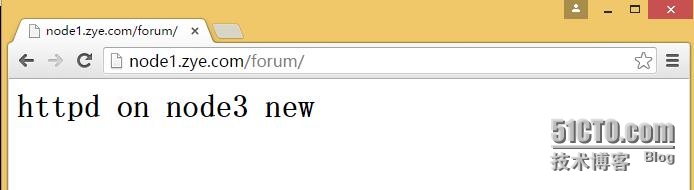
定义连接超时时间、默认60秒
Syntax: proxy_connect_timeout time;
Default: proxy_connect_timeout 60s;
Context: http, server, location
代理端到客户端不通过nginx头部
Syntax: proxy_hide_header field;
Default: ―
Context: http, server, location
请求body通过nginx不做封装
Syntax: proxy_pass_request_body on | off;
Default: proxy_pass_request_body on;
Context: http, server, location
Indicates whether the original request body is passed to the proxied server.
定义代理服务器响应的超市时间
Syntax: proxy_read_timeout time;
Default: proxy_read_timeout 60s;
Context: http, server, location
Defines a timeout for reading a response from the proxied server.
定义头部原始请求发到后端。
Syntax: proxy_pass_request_headers on | off;
Default: proxy_pass_request_headers on;
Context: http, server, location
Indicates whether the header fields of the original request are passed to the proxied server.

[root@node20 ~]# vim /var/www/html/index.html
<h1>nginx on node20 204.120</h1>
[root@node20 ~]# vim /var/www/html/index.html
[root@node20 ~]# service httpd restart
停止 httpd: [失败]
正在启动 httpd: [确定]
[root@node20 ~]# httpd -t
Syntax OK

[root@node1 nginx]# vim nginx.conf
25 upstream upservers {
26 server 192.168.204.140;
27 server 192.168.204.120;
28 }
[root@node1 nginx]# vim conf.d/default.conf
13 location /forum/ {
14 #proxy_cache_valid 200 1d;
15 #proxy_cache_valid 301 302 10m;
16 #proxy_cache_valid any 1m;
17 #proxy_cache_use_stale error timeout http_500 http_502 htt p_503 http_504;
18 #proxy_cache mycache;
19 proxy_pass http://upservers/;
20 proxy_set_header Host $host;
21 proxy_set_header X-Real-IP $remote_addr;
22 }
23 location ~* \.(jpg|png|gif)$ {
24 #proxy_cache_valid 200 1d;
25 #proxy_cache_valid 301 302 10m;
26 #proxy_cache_valid any 1m;
27 #proxy_cache_use_stale error timeout http_500 http_502 http_503 http_504;
28 #proxy_cache mycache;
29 proxy_pass http://upservers;
30 proxy_set_header X-Real-IP $remote_addr;
31 }
[root@node1 nginx]# service nginx configtest
nginx: the configuration file /etc/nginx/nginx.conf syntax is ok
nginx: configuration file /etc/nginx/nginx.conf test is successful
[root@node1 nginx]# service nginx reload
重新载入 nginx: [确定]


[root@node1 nginx]# vim nginx.conf
25 upstream upservers {
26 server 192.168.204.140 weight=2;
27 server 192.168.204.120;
28 }
[root@node1 nginx]# service nginx reload
重新载入 nginx: [确定]


ip_hash根据ip的hash调到单一的服务器
[root@node1 nginx]# vim nginx.conf
25 upstream upservers {
26 ip_hash;
27 server 192.168.204.140 weight=2;
28 server 192.168.204.120;
29 }
[root@node1 nginx]# !ser
service nginx reload
重新载入 nginx: [确定]


ip_hash根据ip的hash调到单一的服务器
[root@node1 nginx]# vim nginx.conf
25 upstream upservers {
26 server 192.168.204.140 max_fails=2 fail_timeout=1;
27 server 192.168.204.120 max_fails=2 fail_timeout=1;
28 }
[root@node1 nginx]# service nginx configtest
nginx: the configuration file /etc/nginx/nginx.conf syntax is ok
nginx: configuration file /etc/nginx/nginx.conf test is successful
[root@node1 nginx]# service nginx reload
重新载入 nginx: [确定]
后端状态检测功能

[root@node3 html]# service httpd stop
停止 httpd: [确定]
You have new mail in /var/spool/mail/root


[root@node3 html]# service httpd start
正在启动 httpd: [确定]

通过backup停止访问,平滑升级,或者可以当备用

[root@node1 nginx]# vim nginx.conf
25 upstream upservers {
26 server 192.168.204.140 max_fails=2 fail_timeout=1;
27 server 192.168.204.120 max_fails=2 fail_timeout=1 backup;
28 }
[root@node1 nginx]# !se
service nginx configtest
nginx: the configuration file /etc/nginx/nginx.conf syntax is ok
nginx: configuration file /etc/nginx/nginx.conf test is successful
[root@node1 nginx]# service nginx reload
重新载入 nginx: [确定]
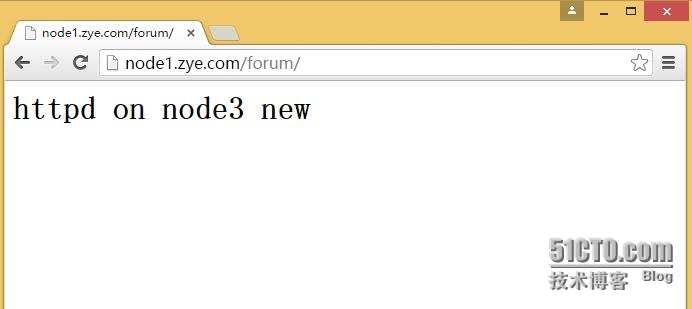

[root@node3 html]# service httpd stop
停止 httpd: [确定]

[root@node3 html]# service httpd start
正在启动 httpd: [确定]
