Haproxy 负载均衡 反向代理
【Haproxy负载均衡反向代理比nginx好】
HAProxy提供高可用性、负载均衡以及基于TCP和HTTP应用的代理,支持虚拟主机,它是免费、快速并且可靠的一种解决方案。HAProxy特别适用于那些负载特大的web站点,这些站点通常又需要会话保持或七层处理。HAProxy运行在当前的硬件上,完全可以支持数以万计的并发连接。并且它的运行模式使得它可以很简单安全的整合进您当前的架构中,同时可以保护你的web服务器不被暴露到网络上。
HAProxy实现了一种事件驱动, 单一进程模型,此模型支持非常大的并发连接数。多进程或多线程模型受内存限制、系统调度器限制以及无处不在的锁限制,很少能处理数千并发连接。事件驱动模型因为在有更好的资源和时间管理的用户空间(User-Space)实现所有这些任务,所以没有这些问题。此模型的弊端是,在多核系统上,这些程序通常扩展性较差。这就是为什么他们必须进行优化以 使每个CPU时间片(Cycle)做更多的工作。
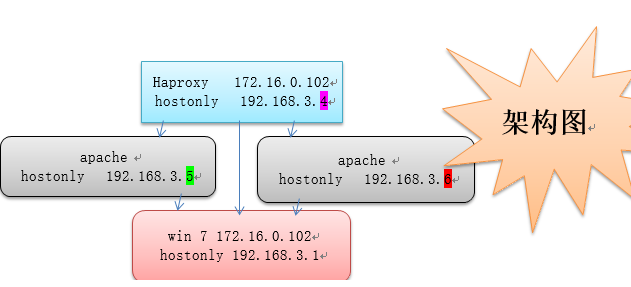
【负载均衡】
【设置网卡】
在后面的两台Apache服务器,改为hostonly网络,不用修改默认信息
192.168.3.5 ifconfig eth2 192.168.3.5/24 up route add default gw 192.168.3.4 192.168.3.6 ifconfig eth2 192.168.3.6/24 up route add default gw 192.168.3.4 192.168.3.5 service iptables stop service httpd start 192.168.3.6 service iptables stop service httpd start
【访问测试】http://192.168.3.6/
【访问测试】http://192.168.3.5/
【路由查看】
[root@localhost ~]# route -n Kernel IP routing table Destination Gateway Genmask Flags Metric Ref Use Iface 192.168.3.0 0.0.0.0 255.255.255.0 U 0 0 0 eth2 172.16.0.0 0.0.0.0 255.255.0.0 U 1 0 0 eth1 0.0.0.0 192.168.3.4 0.0.0.0 UG 0 0 0 eth2 0.0.0.0 172.16.0.1 0.0.0.0 UG 0 0 0 eth1
【删除添加错误的路由】
route del -net 0.0.0.0/32 gw 192.168.3.4
【安装haproxy】
我的系统是CentOS 6.3 X64的不自带haproxy
换CentOS 6.6 X64的光盘
yum clean all
yum �Cy install haproxy
cd/etc/haproxy/
cphaproxy.cfg haproxy.cfg.bak
【设置日志】
vim /etc/sysconfig/rsyslog # If you want to use them,switch to compatibility mode 2 by "-c 2" # See rsyslogd(8) for moredetails SYSLOGD_OPTIONS="-c 2 -r" vim /etc/rsyslog.conf 改为 # Save boot messages also to boot.log local7.* /var/log/boot.log local2.* /var/log/haproxy.log
【重启系统日志服务】service rsyslog restart
【修改配置】
cd /etc/haproxy/ ******************删了*************************** #--------------------------------------------------------------------- #main frontend which proxys to the backends #--------------------------------------------------------------------- frontend main *:5000 acl url_static path_beg -i /static /images /javascript/stylesheets acl url_static path_end -i .jpg .gif .png .css .js use_backend static if url_static default_backend app #--------------------------------------------------------------------- #static backend for serving up images, stylesheets and such #--------------------------------------------------------------------- backendstatic balance roundrobin server static 127.0.0.1:4331 check #--------------------------------------------------------------------- #round robin balancing between the various backends #--------------------------------------------------------------------- backendapp balance roundrobin server app1 127.0.0.1:5001 check server app2 127.0.0.1:5002 check server app3 127.0.0.1:5003 check server app4 127.0.0.1:5004 check ***************************删掉后在后面接着写******************************* listen stats mode http bind *:1080 stats enable stats hide-version stats uri /haproxyadmin?stats stats realm Haproxy\ Statistics stats auth admin:admin stats admin if TRUE frontend web bind *:80 log global option httpclose option logasap option dontlognull capture request header Host len 20 capture request header Referer len 60 default_backend servers backend servers balance roundrobin server web1 192.168.3.5:80 check maxconn4000 server web2 192.168.3.6:80 check maxconn3000
*****************************************************************************
【重启服务】
service haproxy restart netstat-tnulp |grep "80" tcp 0 0 0.0.0.0:80 0.0.0.0:* LISTEN 4639/haproxy tcp 0 0 0.0.0.0:1080 0.0.0.0:* LISTEN 4639/haproxy
【看进程】ps auxf
haproxy 4639 0.0 0.1 47564 1588 ? Ss 02:35 0:00 /usr/sbin/haproxy -D -f /etc/haproxy/haprox
【保证http://192.168.3.6/,http://192.168.3.5/的防火墙无碍,Apache已开启】
【测试http://172.16.0.102/】可以达到负载均衡的效果了,IE浏览器 火狐浏览器 遨游不明显
【haproxy管理页面】http://172.16.0.102:1080/haproxyadmin?stats admin admin
可以看到server的个数 详细信息
手动关一台httpd服务 service httpd stop,再来刷新这个页面,立即出现异常