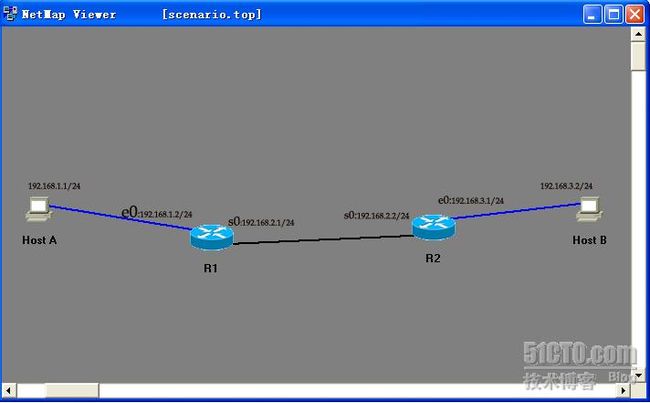cisco路由器基本实验之三 动态路由之RIP协议的配置(Boson NetSim)
实验开始前,先说点与实验无关的事情,在前两篇路由配置的文章中,有很多的网友参与进来进行讨论,有非51cto的网友,也有51cto的朋友,在这里要感谢一下gairuhe朋友,他多次提出意见,建议我使用可以使用真正的IOS来进行实验模拟的Dynamips软件,并且建议我在文章中把路由表也贴出来,这样会看得更加直观和方便,这些建议都很好,在此谢谢众多网友的支持!
言归正传,Boson Netsim的实验规划,默认路由下一个实验应该是RIP协议的配置。众所周知,RIP(Routing Information Protocol),即路由信息协议,它与IGRP,OSPF等一样都是属于IGP(Interior Gateway Protocol)――内部网关协议,它是一种历史很悠久的协议了,但是迄今为止,RIP还在小型网络中很流行,因为它是基于跳数来对路径进行度量的(仅仅只靠跳数来进行度量也成为了RIP为人所诟病的地方),这样使得RIP相比之下显得最简单,并且大多数的路由器也都支持RIP。据说,RIP还可以保证不同厂商的路由器互联时能有良好的兼容性。下面再说说RIP的大概工作机理。
言归正传,Boson Netsim的实验规划,默认路由下一个实验应该是RIP协议的配置。众所周知,RIP(Routing Information Protocol),即路由信息协议,它与IGRP,OSPF等一样都是属于IGP(Interior Gateway Protocol)――内部网关协议,它是一种历史很悠久的协议了,但是迄今为止,RIP还在小型网络中很流行,因为它是基于跳数来对路径进行度量的(仅仅只靠跳数来进行度量也成为了RIP为人所诟病的地方),这样使得RIP相比之下显得最简单,并且大多数的路由器也都支持RIP。据说,RIP还可以保证不同厂商的路由器互联时能有良好的兼容性。下面再说说RIP的大概工作机理。
RIP把每经过一个路由器称为经过了一跳,而每经过一跳,RIP就会将他的度量值(metric)加1,这样的话,跳数越多的则路径越长,而RIP会优先选择一条到达目标网络跳数少的路径,他支持的最大跳数是15跳,超过则被认为是不可达。接下来看看我的实验。
顺便说一下,在最近几次的实验中,我都将以这幅图作为实验的拓扑图。和前两次一样,关键语句我都有注解,一来这样方便想学习的朋友,二来也可以作为我自己以后备查,呵呵,下面看看我的配置:
r1的配置:
Press Enter to Start
Router>
Router>en
Router#config t
Enter configuration commands, one per line. End with CNTL/Z.
Router(config)#hostname router1
router1(config)#interface e0
router1(config-if)#ip address 192.168.1.2 255.255.255.0
router1(config-if)#no shut
%LINK-3-UPDOWN: Interface Ethernet0, changed state to up
router1(config-if)#interface s0
router1(config-if)#ip address 192.168.2.1 255.255.255.0
router1(config-if)#clock rate 6400
router1(config-if)#no shut
%LINK-3-UPDOWN: Interface Serial0, changed state to up
router1(config-if)#exit
%LINK-3-UPDOWN: Interface Serial0, changed state to down
%LINEPROTO-5-UPDOWN: Line protocol on Interface Serial0, changed state to down
router1(config)#router rip //启用rip协议
router1(config-router)#network 192.168.1.0 //需要给出与本路由器直连的网络
router1(config-router)#network 192.168.2.0 //此处分别为192.168.1.0和192.168.2.0
router1(config-router)#exit
router1(config)#exit
router1#copy running startup-config
Destination filename [startup-config]?
Building configuration...
[OK]
%LINK-3-UPDOWN: Interface Serial0, changed state to up
%LINEPROTO-5-UPDOWN: Line protocol on Interface Serial0, changed state to up
%LINEPROTO-5-UPDOWN: Line protocol on Interface Serial0, changed state to up
r2的配置:
Press Enter to Start
Router>en
Router#con terminal
Enter configuration commands, one per line. End with CNTL/Z.
Router(config)#hostname router2
router2(config)#interface s0
router2(config-if)#ip address 192.168.2.2 255.255.255.0
router2(config-if)#no shut
%LINK-3-UPDOWN: Interface Serial0, changed state to up
router2(config-if)#interface e0
router2(config-if)#ip address 192.168.3.1 255.255.255.0
router2(config-if)#no shut
%LINK-3-UPDOWN: Interface Ethernet0, changed state to up
router2(config-if)#exit
router2(config)#router rip
router2(config-router)#network 192.168.3.0
router2(config-router)#network 192.168.2.0
router2(config-router)#exit
router2(config)#exit
router2#copy running-config startup-config
Destination filename [startup-config]?
Building configuration...
[OK]
router2#ping 192.168.2.1 //试ping一下,完全正确
Type escape sequence to abort.
Sending 5, 100-byte ICMP Echos to 192.168.2.1, timeout is 2 seconds:
!!!!!
Success rate is 100 percent (5/5), round-trip min/avg/max = 1/2/4 ms
router2#ping 192.168.2.2
Sending 5, 100-byte ICMP Echos to 192.168.2.1, timeout is 2 seconds:
!!!!!
Success rate is 100 percent (5/5), round-trip min/avg/max = 1/2/4 ms
router2#ping 192.168.2.2
Type escape sequence to abort.
Sending 5, 100-byte ICMP Echos to 192.168.2.2, timeout is 2 seconds:
!!!!!
Success rate is 100 percent (5/5), round-trip min/avg/max = 1/2/4 ms
Sending 5, 100-byte ICMP Echos to 192.168.2.2, timeout is 2 seconds:
!!!!!
Success rate is 100 percent (5/5), round-trip min/avg/max = 1/2/4 ms
pc1的配置:
Boson BOSS 5.0
Copyright 1998-2003 Boson Software, Inc.
Use the command help to get started
Copyright 1998-2003 Boson Software, Inc.
Use the command help to get started
Press Enter to begin
C:>ipconfig /ip 192.168.1.1 255.255.255.0
C:>ipconfig /dg 192.168.1.2
C:>ping 192.168.3.2
Pinging 192.168.3.2 with 32 bytes of data: //正式开始测试,完全正确
C:>ipconfig /ip 192.168.1.1 255.255.255.0
C:>ipconfig /dg 192.168.1.2
C:>ping 192.168.3.2
Pinging 192.168.3.2 with 32 bytes of data: //正式开始测试,完全正确
Reply from 192.168.3.2: bytes=32 time=60ms TTL=241
Reply from 192.168.3.2: bytes=32 time=60ms TTL=241
Reply from 192.168.3.2: bytes=32 time=60ms TTL=241
Reply from 192.168.3.2: bytes=32 time=60ms TTL=241
Reply from 192.168.3.2: bytes=32 time=60ms TTL=241
Reply from 192.168.3.2: bytes=32 time=60ms TTL=241
Reply from 192.168.3.2: bytes=32 time=60ms TTL=241
Reply from 192.168.3.2: bytes=32 time=60ms TTL=241
Reply from 192.168.3.2: bytes=32 time=60ms TTL=241
Ping statistics for 192.168.3.2: Packets: Sent = 5, Received = 5, Lost = 0 (0% loss),
Approximate round trip times in milli-seconds:
Minimum = 50ms, Maximum = 60ms, Average = 55ms
Approximate round trip times in milli-seconds:
Minimum = 50ms, Maximum = 60ms, Average = 55ms
C:>ping 192.168.3.1
Pinging 192.168.3.1 with 32 bytes of data:
Pinging 192.168.3.1 with 32 bytes of data:
Reply from 192.168.3.1: bytes=32 time=60ms TTL=241
Reply from 192.168.3.1: bytes=32 time=60ms TTL=241
Reply from 192.168.3.1: bytes=32 time=60ms TTL=241
Reply from 192.168.3.1: bytes=32 time=60ms TTL=241
Reply from 192.168.3.1: bytes=32 time=60ms TTL=241
Reply from 192.168.3.1: bytes=32 time=60ms TTL=241
Reply from 192.168.3.1: bytes=32 time=60ms TTL=241
Reply from 192.168.3.1: bytes=32 time=60ms TTL=241
Reply from 192.168.3.1: bytes=32 time=60ms TTL=241
Ping statistics for 192.168.3.1: Packets: Sent = 5, Received = 5, Lost = 0 (0% loss),
Approximate round trip times in milli-seconds:
Minimum = 50ms, Maximum = 60ms, Average = 55ms
Approximate round trip times in milli-seconds:
Minimum = 50ms, Maximum = 60ms, Average = 55ms
C:>ping 192.168.2.2
Pinging 192.168.2.2 with 32 bytes of data:
Pinging 192.168.2.2 with 32 bytes of data:
Reply from 192.168.2.2: bytes=32 time=60ms TTL=241
Reply from 192.168.2.2: bytes=32 time=60ms TTL=241
Reply from 192.168.2.2: bytes=32 time=60ms TTL=241
Reply from 192.168.2.2: bytes=32 time=60ms TTL=241
Reply from 192.168.2.2: bytes=32 time=60ms TTL=241
Reply from 192.168.2.2: bytes=32 time=60ms TTL=241
Reply from 192.168.2.2: bytes=32 time=60ms TTL=241
Reply from 192.168.2.2: bytes=32 time=60ms TTL=241
Reply from 192.168.2.2: bytes=32 time=60ms TTL=241
Ping statistics for 192.168.2.2: Packets: Sent = 5, Received = 5, Lost = 0 (0% loss),
Approximate round trip times in milli-seconds:
Minimum = 50ms, Maximum = 60ms, Average = 55ms
Approximate round trip times in milli-seconds:
Minimum = 50ms, Maximum = 60ms, Average = 55ms
C:>ping 192.168.2.1
Pinging 192.168.2.1 with 32 bytes of data:
Pinging 192.168.2.1 with 32 bytes of data:
Reply from 192.168.2.1: bytes=32 time=60ms TTL=241
Reply from 192.168.2.1: bytes=32 time=60ms TTL=241
Reply from 192.168.2.1: bytes=32 time=60ms TTL=241
Reply from 192.168.2.1: bytes=32 time=60ms TTL=241
Reply from 192.168.2.1: bytes=32 time=60ms TTL=241
Reply from 192.168.2.1: bytes=32 time=60ms TTL=241
Reply from 192.168.2.1: bytes=32 time=60ms TTL=241
Reply from 192.168.2.1: bytes=32 time=60ms TTL=241
Reply from 192.168.2.1: bytes=32 time=60ms TTL=241
Ping statistics for 192.168.2.1: Packets: Sent = 5, Received = 5, Lost = 0 (0% loss),
Approximate round trip times in milli-seconds:
Minimum = 50ms, Maximum = 60ms, Average = 55ms
Approximate round trip times in milli-seconds:
Minimum = 50ms, Maximum = 60ms, Average = 55ms
C:>ping 192.168.1.2
Pinging 192.168.1.2 with 32 bytes of data:
Pinging 192.168.1.2 with 32 bytes of data:
Reply from 192.168.1.2: bytes=32 time=60ms TTL=241
Reply from 192.168.1.2: bytes=32 time=60ms TTL=241
Reply from 192.168.1.2: bytes=32 time=60ms TTL=241
Reply from 192.168.1.2: bytes=32 time=60ms TTL=241
Reply from 192.168.1.2: bytes=32 time=60ms TTL=241
Reply from 192.168.1.2: bytes=32 time=60ms TTL=241
Reply from 192.168.1.2: bytes=32 time=60ms TTL=241
Reply from 192.168.1.2: bytes=32 time=60ms TTL=241
Reply from 192.168.1.2: bytes=32 time=60ms TTL=241
Ping statistics for 192.168.1.2: Packets: Sent = 5, Received = 5, Lost = 0 (0% loss),
Approximate round trip times in milli-seconds:
Minimum = 50ms, Maximum = 60ms, Average = 55ms
Approximate round trip times in milli-seconds:
Minimum = 50ms, Maximum = 60ms, Average = 55ms
pc2 的配置:
Boson BOSS 5.0
Copyright 1998-2003 Boson Software, Inc.
Use the command help to get started
Copyright 1998-2003 Boson Software, Inc.
Use the command help to get started
Press Enter to begin
C:>ipconfig /ip 192.168.3.2 255.255.255.0
C:>ipconfig /dg 192.168.3.1
C:>ping 192.168.1.1
Pinging 192.168.1.1 with 32 bytes of data: //正式测试,完全正确
C:>ipconfig /ip 192.168.3.2 255.255.255.0
C:>ipconfig /dg 192.168.3.1
C:>ping 192.168.1.1
Pinging 192.168.1.1 with 32 bytes of data: //正式测试,完全正确
Reply from 192.168.1.1: bytes=32 time=60ms TTL=241
Reply from 192.168.1.1: bytes=32 time=60ms TTL=241
Reply from 192.168.1.1: bytes=32 time=60ms TTL=241
Reply from 192.168.1.1: bytes=32 time=60ms TTL=241
Reply from 192.168.1.1: bytes=32 time=60ms TTL=241
Reply from 192.168.1.1: bytes=32 time=60ms TTL=241
Reply from 192.168.1.1: bytes=32 time=60ms TTL=241
Reply from 192.168.1.1: bytes=32 time=60ms TTL=241
Reply from 192.168.1.1: bytes=32 time=60ms TTL=241
Ping statistics for 192.168.1.1: Packets: Sent = 5, Received = 5, Lost = 0 (0% loss),
Approximate round trip times in milli-seconds:
Minimum = 50ms, Maximum = 60ms, Average = 55ms
Approximate round trip times in milli-seconds:
Minimum = 50ms, Maximum = 60ms, Average = 55ms
C:>ping 192.168.1.2
Pinging 192.168.1.2 with 32 bytes of data:
Pinging 192.168.1.2 with 32 bytes of data:
Reply from 192.168.1.2: bytes=32 time=60ms TTL=241
Reply from 192.168.1.2: bytes=32 time=60ms TTL=241
Reply from 192.168.1.2: bytes=32 time=60ms TTL=241
Reply from 192.168.1.2: bytes=32 time=60ms TTL=241
Reply from 192.168.1.2: bytes=32 time=60ms TTL=241
Reply from 192.168.1.2: bytes=32 time=60ms TTL=241
Reply from 192.168.1.2: bytes=32 time=60ms TTL=241
Reply from 192.168.1.2: bytes=32 time=60ms TTL=241
Reply from 192.168.1.2: bytes=32 time=60ms TTL=241
Ping statistics for 192.168.1.2: Packets: Sent = 5, Received = 5, Lost = 0 (0% loss),
Approximate round trip times in milli-seconds:
Minimum = 50ms, Maximum = 60ms, Average = 55ms
Approximate round trip times in milli-seconds:
Minimum = 50ms, Maximum = 60ms, Average = 55ms
C:>ping 192.168.2.1
Pinging 192.168.2.1 with 32 bytes of data:
Pinging 192.168.2.1 with 32 bytes of data:
Reply from 192.168.2.1: bytes=32 time=60ms TTL=241
Reply from 192.168.2.1: bytes=32 time=60ms TTL=241
Reply from 192.168.2.1: bytes=32 time=60ms TTL=241
Reply from 192.168.2.1: bytes=32 time=60ms TTL=241
Reply from 192.168.2.1: bytes=32 time=60ms TTL=241
Reply from 192.168.2.1: bytes=32 time=60ms TTL=241
Reply from 192.168.2.1: bytes=32 time=60ms TTL=241
Reply from 192.168.2.1: bytes=32 time=60ms TTL=241
Reply from 192.168.2.1: bytes=32 time=60ms TTL=241
Ping statistics for 192.168.2.1: Packets: Sent = 5, Received = 5, Lost = 0 (0% loss),
Approximate round trip times in milli-seconds:
Minimum = 50ms, Maximum = 60ms, Average = 55ms
Approximate round trip times in milli-seconds:
Minimum = 50ms, Maximum = 60ms, Average = 55ms
C:>ping 192.168.2.2
Pinging 192.168.2.2 with 32 bytes of data:
Pinging 192.168.2.2 with 32 bytes of data:
Reply from 192.168.2.2: bytes=32 time=60ms TTL=241
Reply from 192.168.2.2: bytes=32 time=60ms TTL=241
Reply from 192.168.2.2: bytes=32 time=60ms TTL=241
Reply from 192.168.2.2: bytes=32 time=60ms TTL=241
Reply from 192.168.2.2: bytes=32 time=60ms TTL=241
Reply from 192.168.2.2: bytes=32 time=60ms TTL=241
Reply from 192.168.2.2: bytes=32 time=60ms TTL=241
Reply from 192.168.2.2: bytes=32 time=60ms TTL=241
Reply from 192.168.2.2: bytes=32 time=60ms TTL=241
Ping statistics for 192.168.2.2: Packets: Sent = 5, Received = 5, Lost = 0 (0% loss),
Approximate round trip times in milli-seconds:
Minimum = 50ms, Maximum = 60ms, Average = 55ms
Approximate round trip times in milli-seconds:
Minimum = 50ms, Maximum = 60ms, Average = 55ms
C:>ping 192.168.3.1
Pinging 192.168.3.1 with 32 bytes of data:
Pinging 192.168.3.1 with 32 bytes of data:
Reply from 192.168.3.1: bytes=32 time=60ms TTL=241
Reply from 192.168.3.1: bytes=32 time=60ms TTL=241
Reply from 192.168.3.1: bytes=32 time=60ms TTL=241
Reply from 192.168.3.1: bytes=32 time=60ms TTL=241
Reply from 192.168.3.1: bytes=32 time=60ms TTL=241
Reply from 192.168.3.1: bytes=32 time=60ms TTL=241
Reply from 192.168.3.1: bytes=32 time=60ms TTL=241
Reply from 192.168.3.1: bytes=32 time=60ms TTL=241
Reply from 192.168.3.1: bytes=32 time=60ms TTL=241
Ping statistics for 192.168.3.1: Packets: Sent = 5, Received = 5, Lost = 0 (0% loss),
Approximate round trip times in milli-seconds:
Minimum = 50ms, Maximum = 60ms, Average = 55ms
Approximate round trip times in milli-seconds:
Minimum = 50ms, Maximum = 60ms, Average = 55ms
C:>ping 192.168.3.2
Pinging 192.168.3.2 with 32 bytes of data:
Pinging 192.168.3.2 with 32 bytes of data:
Reply from 192.168.3.2: bytes=32 time=60ms TTL=241
Reply from 192.168.3.2: bytes=32 time=60ms TTL=241
Reply from 192.168.3.2: bytes=32 time=60ms TTL=241
Reply from 192.168.3.2: bytes=32 time=60ms TTL=241
Reply from 192.168.3.2: bytes=32 time=60ms TTL=241
Reply from 192.168.3.2: bytes=32 time=60ms TTL=241
Reply from 192.168.3.2: bytes=32 time=60ms TTL=241
Reply from 192.168.3.2: bytes=32 time=60ms TTL=241
Reply from 192.168.3.2: bytes=32 time=60ms TTL=241
Ping statistics for 192.168.3.2: Packets: Sent = 5, Received = 5, Lost = 0 (0% loss),
Approximate round trip times in milli-seconds:
Minimum = 50ms, Maximum = 60ms, Average = 55ms
Approximate round trip times in milli-seconds:
Minimum = 50ms, Maximum = 60ms, Average = 55ms
C:>
下面是show run查看的r1的部分配置情况:
interface Serial0
ip address 192.168.2.1 255.255.255.0
no ip directed-broadcast
!
interface Ethernet0
ip address 192.168.1.2 255.255.255.0
no ip directed-broadcast
!
!
router rip
network 192.168.1.0
network 192.168.2.0
!
ip classless
no ip http server
!
!
!
line con 0
transport input none
line aux 0
line vty 0 4
!
no scheduler allocate
end
ip address 192.168.2.1 255.255.255.0
no ip directed-broadcast
!
interface Ethernet0
ip address 192.168.1.2 255.255.255.0
no ip directed-broadcast
!
!
router rip
network 192.168.1.0
network 192.168.2.0
!
ip classless
no ip http server
!
!
!
line con 0
transport input none
line aux 0
line vty 0 4
!
no scheduler allocate
end
show run查看的r2的部分配置情况:
interface Serial0
ip address 192.168.2.2 255.255.255.0
no ip directed-broadcast
!
interface Ethernet0
ip address 192.168.3.1 255.255.255.0
no ip directed-broadcast
!
!
router rip
network 192.168.3.0
network 192.168.2.0
!
ip classless
no ip http server
!
!
!
line con 0
transport input none
line aux 0
line vty 0 4
!
no scheduler allocate
end
不知道这样能不能看得直观些,希望大家继续提出意见,我会一一改进的~~~
ip address 192.168.2.2 255.255.255.0
no ip directed-broadcast
!
interface Ethernet0
ip address 192.168.3.1 255.255.255.0
no ip directed-broadcast
!
!
router rip
network 192.168.3.0
network 192.168.2.0
!
ip classless
no ip http server
!
!
!
line con 0
transport input none
line aux 0
line vty 0 4
!
no scheduler allocate
end
不知道这样能不能看得直观些,希望大家继续提出意见,我会一一改进的~~~