CVS更新 Problems reported while synchronizing CVS Workspace. 18 of 20 resources we
Problems reported while synchronizing CVS Workspace. 18 of 20 resources were synchronized.
An error occurred synchronizing /lcecn-web-dist: The server reported an error while performing the "cvs update" command.
The server reported an error while performing the "cvs update" command.
lcecn-web-dist: The server did not provide any additional information.
An error occurred synchronizing /lcecn-web: The server reported an error while performing the "cvs update" command.
The server reported an error while performing the "cvs update" command.
lcecn-web: The server did not provide any additional information.
错误截图如下:
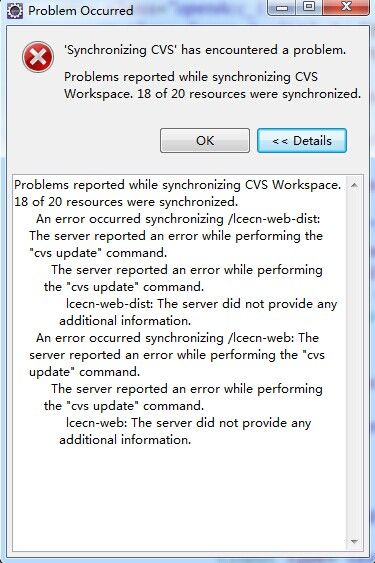
最近用CVS更新项目的时候出现上面的错误。把自己的解决方法写出来和大家分享一下:
1.将自己在Eclipse里面写的且未上传(暂时没写好不能上传到CVS上的,当然能够上传的可以先上传)到CVS上的内容保存到本地。(请做好此步骤,因为接下来要删除本地的项目)
2.删除不能从CVS上更新的项目
见图(注意勾选复选框)
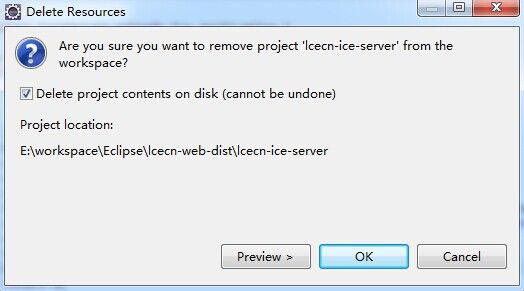
)
3.重新从CVS上检出项目!再同步更新就不会出错啦!
4.接下来就是将自己先前备份的内容放入检出的项目中。
温馨提示:以上方法在我的环境上是可以成功的!若你按此操作,请先将项目备份,以防万一!
An error occurred synchronizing /lcecn-web-dist: The server reported an error while performing the "cvs update" command.
The server reported an error while performing the "cvs update" command.
lcecn-web-dist: The server did not provide any additional information.
An error occurred synchronizing /lcecn-web: The server reported an error while performing the "cvs update" command.
The server reported an error while performing the "cvs update" command.
lcecn-web: The server did not provide any additional information.
错误截图如下:
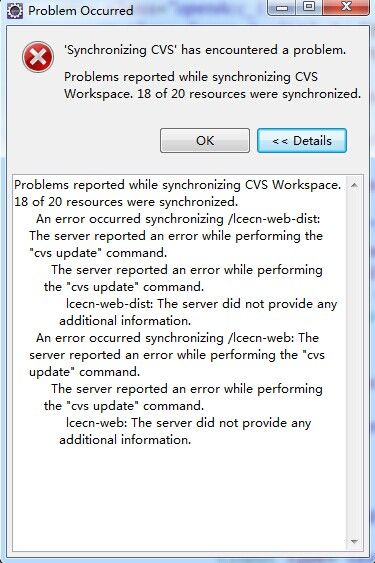
最近用CVS更新项目的时候出现上面的错误。把自己的解决方法写出来和大家分享一下:
1.将自己在Eclipse里面写的且未上传(暂时没写好不能上传到CVS上的,当然能够上传的可以先上传)到CVS上的内容保存到本地。(请做好此步骤,因为接下来要删除本地的项目)
2.删除不能从CVS上更新的项目
见图(注意勾选复选框)
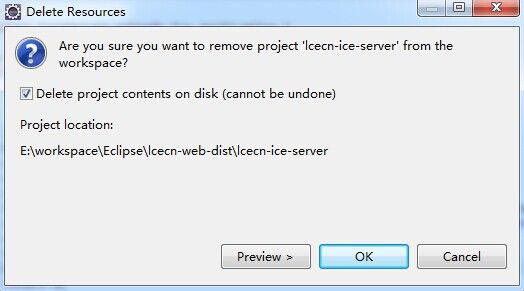
)
3.重新从CVS上检出项目!再同步更新就不会出错啦!
4.接下来就是将自己先前备份的内容放入检出的项目中。
温馨提示:以上方法在我的环境上是可以成功的!若你按此操作,请先将项目备份,以防万一!