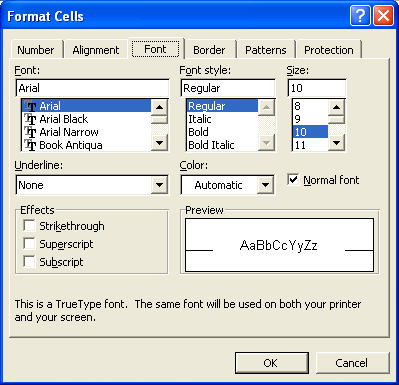- 基于Python的tkinter开发的一个工具,解析图片文件名并将数据自动化导出为Excel文件
帅帅的Python
GUIpython基础知识python自动化excel
文章目录一、开发背景与业务价值二、系统架构设计1.分层架构图解2.核心类结构3.文件解析流程三、关键技术实现详解1.高性能文件名解析引擎2.可视化数据展示3.智能Excel导出模块四、完整代码五、行业应用展望一、开发背景与业务价值在零售行业会员管理场景中,线下门店每日会产生大量客户充值凭证照片。传统人工整理方式存在三个痛点:效率低下:运营人员需要手动截图-粘贴-重命名图片文件数据孤立:财务系统无法
- 利用Excel和ArcGIS,依靠起点和终点经纬度生成河流矢量数据
YUANXLLL
笔记ArcGISarcgis经验分享
任务需求:已有相关项目的excel表格数据,包含项目名称、内容以及河流起点和终点的经纬度信息(度分秒格式),根据起点和终点经纬度将对应项目的河流连成直线,并在arcgis中导入至地理数据库中。1、在excel中将度分秒格式的经纬度表示法转换为十进制并保存(每行都包含起点和终点经纬度)转换前:转换后:转换公式:注意公式在“分'”为一位数字时会报错,需要在前面补0。=LEFT(N9,FIND("°",
- csv转为utf8编码_中文的csv文件的编码改成utf8的方法
John Sheppard
csv转为utf8编码
直奔主题:把包含中文的csv文件的编码改成utf-8的方法:啰嗦几句:在用pandas读取hive导出的csv文件时,经常会遇到类似UnicodeDecodeError:'gbk'codeccan'tdecodebyte0xa3inposition12这样的问题,这种问题是因为导出的csv文件包含中文,且这些中文的编码不是gbk,直接用excel打开这些文件还会出现乱码,但用记事本打开这些csv则
- 1.4使用pandas读取和写入Excel文件的基本操作
林伽一
python处理excelpandasexcelpython
读取和写入Excel文件是使用Python处理Excel的基本操作。在Python中,可以使用不同的库来实现这些操作,例如pandas、openpyxl等。以下是读取和写入Excel文件的基本操作示例:读取Excel文件使用pandas库读取Excel文件非常方便。下面的示例演示了如何使用pandas读取Excel文件:importpandasaspd#读取Excel文件df=pd.read_ex
- 1.5使用openpyxl读取和写入Excel文件的基本操作
林伽一
python处理excelexcelpython
使用openpyxl库可以实现读取和写入Excel文件的基本操作。下面是使用openpyxl库进行读取和写入Excel文件的示例:读取Excel文件使用openpyxl库读取Excel文件时,需要先打开工作簿,然后选择要操作的工作表,最后可以通过遍历行和列来获取单元格的值。以下是一个简单的示例:fromopenpyxlimportload_workbook#打开Excel文件workbook=lo
- 利用deepseek AI制作视频的小白教程
银行金融科技
银行信息系统架构详解机器学习人工智能deepseek
以下是基于DeepSeekAI的完整视频制作教程,涵盖从剧本到成片的全流程操作(附关键技巧):一、前期准备(1天)1.分镜优化根据之前的分镜脚本,用Notion或Excel整理出AI友好型分镜表(示例):画面描述关键词时长动态水墨展开成卷轴水墨山水、花瓣特效、东晋风格15秒Q版人物在曲水流觞放纸船全息投影、透明茶具、童声配音45秒2.素材预生成文本转图像:bash#用DeepSeekCoder生成
- 如何使用Python对Excel、CSV文件完成数据清洗与预处理?
Python 集中营
python数据分析应用pythonexcel开发语言
在数据分析和机器学习项目中,数据清洗与预处理是不可或缺的重要环节。现实世界中的数据往往是不完整、不一致且含有噪声的,这些问题会严重影响数据分析的质量和机器学习模型的性能。Python作为一门强大的编程语言,提供了多种库和工具来帮助我们高效地完成数据清洗与预处理任务,其中最常用的库包括Pandas、NumPy、SciPy等。本文将详细介绍如何使用Python对Excel和CSV格式的数据文件进行清洗
- VSTO扩展Excel之一:工作薄相关处理
CVSTO
#VSTO之Excel
一般地,Excel的VSTO外接程序经常需要获取到某个工作薄对象,并以此来获得其中的工作表对象,然后再对工作表中的数据进行处理,但针对工作薄的创建、打开、关闭、重命名等操作还是会遇到的。首先我们要清楚两个概念,工作薄与工作表的概念,其中工作薄是文件,工作表是工作薄的工作页,一个工作薄可以有多个工作表(Excel2007以前的版本,一个工作簿中最多有255个工作表,07版本之后的理论上可以有无限个工
- 将Hive数据导出为CSV和Excel格式的方法
翠绿探寻
hiveexcelhadoop编程
将Hive数据导出为CSV和Excel格式的方法在Hive中存储和处理大规模数据是一项常见的任务。有时候,我们需要将Hive中的数据导出为CSV或Excel格式,以便进行进一步的分析或与其他工具进行集成。本文将介绍如何使用编程的方式将Hive数据导出为CSV和Excel格式,并提供相应的源代码。Hive数据导出为CSV格式要将Hive数据导出为CSV格式,我们可以使用Hive的内置函数INSERT
- csv文件格式和excel数据格式有什么区别
小玉起起
文件格式
CSV(Comma-SeparatedValues)和Excel(XLS/XLSX)数据格式的主要区别如下:1.文件格式CSV:纯文本格式,每一行表示一条记录,字段之间用逗号(,)或其他分隔符(如\t或;)分隔。Excel(XLS/XLSX):二进制或XML格式,包含复杂的表格、样式、公式等。2.数据存储CSV:只存储数据,没有格式(如字体、颜色、边框)。不能存储公式、图片、图表等。仅支持单个工作
- 困扰无数人的 POI 读取合并单元格内容难题,终于有解了
后端
POI读取合并单元格内容产品们想到的excel真是千奇百怪,这次又遇到一个读取包含合并单元格的excel文件,一开始直接读取,直接报空了,没办法,只能对于这些列进行判断是否为合并单元格privatebooleanisMergedRegion(Sheetsheet,introw,intcolumn){intsheetMergeCount=sheet.getNumMergedRegions();for
- 基于 easyExcel 3.1.5依赖的包 实现动态表头 动态表格内容
善我
javajava服务器前端
1.需求:需要导出的EXCEL示例:2.依赖:com.alibabaeasyexcel3.1.53.工具类:packagecom.minex.web.device.utils;importcom.minex.web.device.entity.vo.ReadRecordsVO;importlombok.extern.slf4j.Slf4j;importorg.apache.poi.ss.userm
- VBA和Python到底哪个比较难学?
cda2024
pythonwindows开发语言
开头:引人入胜的对比在当今数字化的时代,编程语言的选择对于许多从事数据分析、自动化办公或软件开发的人来说至关重要。如果你曾经在Excel中使用过宏功能,或者尝试过编写简单的Python脚本来处理数据,那么你可能已经接触到了两种非常流行的编程工具:VBA(VisualBasicforApplications)和Python。两者都具有强大的功能,但学习难度却有所不同。那么,VBA和Python到底哪
- 芯片制造、汽车制造行业网站,如何用插件增强富文本编辑器的WORD粘贴功能?
全武凌(荆门泽优)
金融编辑器wordumeditor粘贴wordueditor粘贴wordueditor复制wordueditor上传word图片
要求:开源,免费,技术支持编辑器:百度ueditor前端:vue2,vue3,vue-cli,react,html5用户体验:Ctrl+V快捷键操作功能:导入Word,导入Excel,导入PPT(PowerPoint),导入PDF,复制粘贴word,导入微信公众号内容,web截屏平台:Windows,macOS,Linux,RedHat,CentOS,Ubuntu,中标麒麟,银河麒麟,统信UOS,
- 金融行业网页编辑器对WORD图文混排有哪些特殊需求?
全武凌(荆门泽优)
金融编辑器wordumeditor粘贴wordueditor粘贴wordueditor复制wordueditor上传word图片
要求:开源,免费,技术支持编辑器:百度ueditor前端:vue2,vue3,vue-cli,react,html5用户体验:Ctrl+V快捷键操作功能:导入Word,导入Excel,导入PPT(PowerPoint),导入PDF,复制粘贴word,导入微信公众号内容,web截屏平台:Windows,macOS,Linux,RedHat,CentOS,Ubuntu,中标麒麟,银河麒麟,统信UOS,
- HTML编辑器CKEDITOR支持哪些格式的WORD内容导入?
2501_90699640
html编辑器wordckeditor粘贴wordckeditor导入wordckeditor导入pdfckeditor导入ppt
要求:开源,免费,技术支持编辑器:ckeditor前端:vue2,vue3.vue-cli后端:asp,java,jsp,springboot,php,asp.net,.netcore功能:导入Word,导入Excel,导入PPT(PowerPoint),导入PDF,复制粘贴word,导入微信公众号内容,web截屏平台:Windows,macOS,Linux,RedHat,Ubuntu,CentO
- 金融行业Vue应用如何利用wangEditor实现WORD文档高效上传?
2501_90699640
金融vue.jswordumeditor粘贴wordueditor粘贴wordueditor复制wordueditor上传word图片
要求:开源,免费,技术支持编辑器:百度ueditor前端:vue2,vue3,vue-cli,react,html5用户体验:Ctrl+V快捷键操作功能:导入Word,导入Excel,导入PPT(PowerPoint),导入PDF,复制粘贴word,导入微信公众号内容,web截屏平台:Windows,macOS,Linux,RedHat,CentOS,Ubuntu,中标麒麟,银河麒麟,统信UOS,
- Excel宏新手入门:开启高效数据处理之旅
CodeJourney.
算法人工智能数据库
Excel宏新手入门:开启高效数据处理之旅在数据处理和办公自动化领域,Excel是一款强大且应用广泛的工具。而Excel宏,作为其中一项极具价值的功能,能帮助用户自动执行重复性任务,大幅提升工作效率。对于Excel宏的新手而言,从基础开始学习并逐步掌握这一技能,将为日常工作带来极大便利。一、认识Excel宏:自动化办公的“魔法棒”Excel宏本质上是一组自动执行的操作指令集合,可类比为一个不知疲倦
- wps打开的excel如何插入、编辑、删除、显示批注?
阿杜x
wps(电脑办公软件)wpsexcel批注
在WPSOffice中插入Excel批注的步骤与MicrosoftOfficeExcel中的步骤类似。以下是详细步骤:插入批注:打开WPSOffice,然后打开你想要插入批注的Excel文件。定位到你要添加批注的单元格。右键点击该单元格,然后从弹出的菜单中选择“插入批注”。在出现的批注框中输入你的批注文本。输入完成后,点击批注框外部任意位置,即可完成批注的插入。以下是一个更详细的步骤:打开WPSE
- At least one sheet must be visible
Aa123456789_55
疑难杂症python
出现"Atleastonesheetmustbevisible"错误通常是因为你在创建Excel文件时,没有指定任何一个sheet为可见。这个错误通常发生在使用openpyxl引擎时。要解决这个问题,你可以在创建ExcelWriter对象时,将参数engine设置为'xlsxwriter'。这样做可以使用xlsxwriter引擎来处理Excel文件,而不会出现上述错误。下面是一个修改后的示例代码:
- easyexcel操作文件读取中某列为null
温馨提示
java
使用EasyExcel.read()方法读取出来某列为空的解决办法最近使用easyexcel操作文件,发现第一列取出来都是null值,排查了半天终于发现了问题,就是Data中属性值严格要求驼峰命名规则,否则识别不出来。@DatapublicclassExcelDateSubject{@ExcelProperty(value="一级标题",index=0)privateStringOneSubjec
- Vue+EasyExcel来操作文件上传下载
☆夜幕星河℡
SpringBootExcelEasyExceljavavuespringboot
Excel导入导出在管理一个系统时,总会有许多的数据,为了方便浏览查看数据,系统总会提供「导出Excel」的功能;有导出就有导入,在要向数据库中插入大量的数据时,我们向程序提供准备好的Excel,然后程序读取表格内容,并将数据添加到数据库中。实现这个「导入/导出Excel」的功能也不复杂,我们使用第三方的类库即可实现。比如:Apachepoi、JavaExcel(JXL)和阿里巴巴开源的Easye
- 【CSDN】java使用POI&EasyExcel操作文件学习笔记
骑鱼过海的猫123
java学习笔记
文章目录1.Apachepoi参考CSDNurl:[CSDNPOI文档](https://blog.csdn.net/fgghhfg574/article/details/103343030)参考B站视频:[B站POI视频](https://www.bilibili.com/video/BV1cG411M7ut?p=6&vd_source=31d376c1e57cf8a26a31cd3b47080
- TRS收益互换系统开发为何敢称“无限拓展”?模块化架构+弹性集群揭秘!
Ashlee_code
架构pythonjavac++c语言
《【券商震惊】传统询价3小时→TRS黑科技10分钟!盈立证券交易量暴增150%背后秘密》开篇:询价耗时3小时?券商正在被低效“慢性杀死”电话询价、邮件比价、Excel汇总——传统场外交易中,一次询价流程动辄数小时,客户流失率高达40%!TRS收益互换平台,依托DeepSeek动态定价算法与多发行方实时比价引擎,将询价响应时间从3小时压缩至10分钟,助力盈立证券交易量飙升150%,彻底改写行业游戏规
- 24小时响应+零宕机!TRS收益互换系统售后如何成为券商“救命稻草”?
Ashlee_code
架构javapythonc++c语言
《【券商震惊】传统询价3小时→TRS黑科技10分钟!盈立证券交易量暴增150%背后秘密》开篇:询价耗时3小时?券商正在被低效“慢性杀死”电话询价、邮件比价、Excel汇总——传统场外交易中,一次询价流程动辄数小时,客户流失率高达40%!令克软件TRS收益互换平台,依托DeepSeek动态定价算法与多发行方实时比价引擎,将询价响应时间从3小时压缩至10分钟,助力盈立证券交易量飙升150%,彻底改写行
- Easyexcel操作文件
一诚学编程
java开发语言
常见问题汇总1.往文件里写数据时,如果没有对应的实体类时,需要创建一个List>来保存一行的数据privateMapconvertToMap(ResultSetrs){LinkedHashMaprow=newLinkedHashMap;for(inti=0;i>data=newArrayListrowData=newHashMap<>();rowData.put(0,"张三");rowData.p
- 第十一篇 SQL高级处理:窗口函数和GROUPING运算符,看这篇就够了
随缘而动,随遇而安
SQL之道——从入门到精通数据库sql
目录1.窗口函数:像班级排名一样分析数据1.1什么是窗口函数?1.2三大排名函数对比(附生活案例)1.3累计统计:你的工资今年涨了多少?1.4移动平均:预测股票走势的秘密武器2.GROUPING运算符:自动生成Excel式合计行2.1ROLLUP:自动加小计和总计2.2CUBE:所有维度组合统计2.3GROUPINGSETS:只生成我需要的统计3.实战技巧+避坑指南✅必看技巧⚠️常见错误4.互动问
- EXCEL 读写文件xlrd,xlwt, xlsxwriter
jiahuip
1.xlrd读EXCELimportxlrdxlsx=xlrd.open_workbook('d:/表格1.xlsx')table=xlsx.sheet_by_index(0)#通过sheet名查找:xlsx.sheet_by_name("sheet0")#通过索引查找:xlsx.sheet_by_index(3)print(table.cell_value(0,0))#table.cell_va
- 如何将excel以文本形式储存的数字一键转换为数字
办公小百知
excel操作技巧excel
有时候一些软件给出的数据格式很恶心,为了方便计算常常以数字粘贴到新表,但随之而来新问题,以文本储存的公式无法用公式计算,怎么办啊方法一:使用“转换为数字”功能(对数字少时用)当Excel检测到某个单元格中的数字为文本格式时,通常会在单元格左上角显示一个绿色的小三角。此时,你可以:选中需要转换的单元格。点击该单元格旁边的下拉箭头。从下拉菜单中选择“转换为数字”。这样,选中的文本数字就会被自动转换为数
- iOS 文件预览(PDF、Excel、World等)之QuickLook框架
仰望星空01
SwiftiOSQuickLookOCFilePDFExcelSwift5.0
iOS文件预览QuickLook之工程文件预览QuickLook之网络URL预览QuickLook之工程文件预览一、简介QuickLook库可以让我们的App在iPhone/iPad中直接预览各个文件了。官方的开发文档中说明其支持的文件类型有:iWorkdocumentsMicrosoftOfficedocuments(Office‘97andnewer)RichTextFormat(RTF)do
- 强大的销售团队背后 竟然是大数据分析的身影
蓝儿唯美
数据分析
Mark Roberge是HubSpot的首席财务官,在招聘销售职位时使用了大量数据分析。但是科技并没有挤走直觉。
大家都知道数理学家实际上已经渗透到了各行各业。这些热衷数据的人们通过处理数据理解商业流程的各个方面,以重组弱点,增强优势。
Mark Roberge是美国HubSpot公司的首席财务官,HubSpot公司在构架集客营销现象方面出过一份力——因此他也是一位数理学家。他使用数据分析
- Haproxy+Keepalived高可用双机单活
bylijinnan
负载均衡keepalivedhaproxy高可用
我们的应用MyApp不支持集群,但要求双机单活(两台机器:master和slave):
1.正常情况下,只有master启动MyApp并提供服务
2.当master发生故障时,slave自动启动本机的MyApp,同时虚拟IP漂移至slave,保持对外提供服务的IP和端口不变
F5据说也能满足上面的需求,但F5的通常用法都是双机双活,单活的话还没研究过
服务器资源
10.7
- eclipse编辑器中文乱码问题解决
0624chenhong
eclipse乱码
使用Eclipse编辑文件经常出现中文乱码或者文件中有中文不能保存的问题,Eclipse提供了灵活的设置文件编码格式的选项,我们可以通过设置编码 格式解决乱码问题。在Eclipse可以从几个层面设置编码格式:Workspace、Project、Content Type、File
本文以Eclipse 3.3(英文)为例加以说明:
1. 设置Workspace的编码格式:
Windows-&g
- 基础篇--resources资源
不懂事的小屁孩
android
最近一直在做java开发,偶尔敲点android代码,突然发现有些基础给忘记了,今天用半天时间温顾一下resources的资源。
String.xml 字符串资源 涉及国际化问题
http://www.2cto.com/kf/201302/190394.html
string-array
- 接上篇补上window平台自动上传证书文件的批处理问卷
酷的飞上天空
window
@echo off
: host=服务器证书域名或ip,需要和部署时服务器的域名或ip一致 ou=公司名称, o=公司名称
set host=localhost
set ou=localhost
set o=localhost
set password=123456
set validity=3650
set salias=s
- 企业物联网大潮涌动:如何做好准备?
蓝儿唯美
企业
物联网的可能性也许是无限的。要找出架构师可以做好准备的领域然后利用日益连接的世界。
尽管物联网(IoT)还很新,企业架构师现在也应该为一个连接更加紧密的未来做好计划,而不是跟上闸门被打开后的集成挑战。“问题不在于物联网正在进入哪些领域,而是哪些地方物联网没有在企业推进,” Gartner研究总监Mike Walker说。
Gartner预测到2020年物联网设备安装量将达260亿,这些设备在全
- spring学习——数据库(mybatis持久化框架配置)
a-john
mybatis
Spring提供了一组数据访问框架,集成了多种数据访问技术。无论是JDBC,iBATIS(mybatis)还是Hibernate,Spring都能够帮助消除持久化代码中单调枯燥的数据访问逻辑。可以依赖Spring来处理底层的数据访问。
mybatis是一种Spring持久化框架,要使用mybatis,就要做好相应的配置:
1,配置数据源。有很多数据源可以选择,如:DBCP,JDBC,aliba
- Java静态代理、动态代理实例
aijuans
Java静态代理
采用Java代理模式,代理类通过调用委托类对象的方法,来提供特定的服务。委托类需要实现一个业务接口,代理类返回委托类的实例接口对象。
按照代理类的创建时期,可以分为:静态代理和动态代理。
所谓静态代理: 指程序员创建好代理类,编译时直接生成代理类的字节码文件。
所谓动态代理: 在程序运行时,通过反射机制动态生成代理类。
一、静态代理类实例:
1、Serivce.ja
- Struts1与Struts2的12点区别
asia007
Struts1与Struts2
1) 在Action实现类方面的对比:Struts 1要求Action类继承一个抽象基类;Struts 1的一个具体问题是使用抽象类编程而不是接口。Struts 2 Action类可以实现一个Action接口,也可以实现其他接口,使可选和定制的服务成为可能。Struts 2提供一个ActionSupport基类去实现常用的接口。即使Action接口不是必须实现的,只有一个包含execute方法的P
- 初学者要多看看帮助文档 不要用js来写Jquery的代码
百合不是茶
jqueryjs
解析json数据的时候需要将解析的数据写到文本框中, 出现了用js来写Jquery代码的问题;
1, JQuery的赋值 有问题
代码如下: data.username 表示的是: 网易
$("#use
- 经理怎么和员工搞好关系和信任
bijian1013
团队项目管理管理
产品经理应该有坚实的专业基础,这里的基础包括产品方向和产品策略的把握,包括设计,也包括对技术的理解和见识,对运营和市场的敏感,以及良好的沟通和协作能力。换言之,既然是产品经理,整个产品的方方面面都应该能摸得出门道。这也不懂那也不懂,如何让人信服?如何让自己懂?就是不断学习,不仅仅从书本中,更从平时和各种角色的沟通
- 如何为rich:tree不同类型节点设置右键菜单
sunjing
contextMenutreeRichfaces
组合使用target和targetSelector就可以啦,如下: <rich:tree id="ruleTree" value="#{treeAction.ruleTree}" var="node" nodeType="#{node.type}"
selectionChangeListener=&qu
- 【Redis二】Redis2.8.17搭建主从复制环境
bit1129
redis
开始使用Redis2.8.17
Redis第一篇在Redis2.4.5上搭建主从复制环境,对它的主从复制的工作机制,真正的惊呆了。不知道Redis2.8.17的主从复制机制是怎样的,Redis到了2.4.5这个版本,主从复制还做成那样,Impossible is nothing! 本篇把主从复制环境再搭一遍看看效果,这次在Unbuntu上用官方支持的版本。 Ubuntu上安装Red
- JSONObject转换JSON--将Date转换为指定格式
白糖_
JSONObject
项目中,经常会用JSONObject插件将JavaBean或List<JavaBean>转换为JSON格式的字符串,而JavaBean的属性有时候会有java.util.Date这个类型的时间对象,这时JSONObject默认会将Date属性转换成这样的格式:
{"nanos":0,"time":-27076233600000,
- JavaScript语言精粹读书笔记
braveCS
JavaScript
【经典用法】:
//①定义新方法
Function .prototype.method=function(name, func){
this.prototype[name]=func;
return this;
}
//②给Object增加一个create方法,这个方法创建一个使用原对
- 编程之美-找符合条件的整数 用字符串来表示大整数避免溢出
bylijinnan
编程之美
import java.util.LinkedList;
public class FindInteger {
/**
* 编程之美 找符合条件的整数 用字符串来表示大整数避免溢出
* 题目:任意给定一个正整数N,求一个最小的正整数M(M>1),使得N*M的十进制表示形式里只含有1和0
*
* 假设当前正在搜索由0,1组成的K位十进制数
- 读书笔记
chengxuyuancsdn
读书笔记
1、Struts访问资源
2、把静态参数传递给一个动作
3、<result>type属性
4、s:iterator、s:if c:forEach
5、StringBuilder和StringBuffer
6、spring配置拦截器
1、访问资源
(1)通过ServletActionContext对象和实现ServletContextAware,ServletReque
- [通讯与电力]光网城市建设的一些问题
comsci
问题
信号防护的问题,前面已经说过了,这里要说光网交换机与市电保障的关系
我们过去用的ADSL线路,因为是电话线,在小区和街道电力中断的情况下,只要在家里用笔记本电脑+蓄电池,连接ADSL,同样可以上网........
- oracle 空间RESUMABLE
daizj
oracle空间不足RESUMABLE错误挂起
空间RESUMABLE操作 转
Oracle从9i开始引入这个功能,当出现空间不足等相关的错误时,Oracle可以不是马上返回错误信息,并回滚当前的操作,而是将操作挂起,直到挂起时间超过RESUMABLE TIMEOUT,或者空间不足的错误被解决。
这一篇简单介绍空间RESUMABLE的例子。
第一次碰到这个特性是在一次安装9i数据库的过程中,在利用D
- 重构第一次写的线程池
dieslrae
线程池 python
最近没有什么学习欲望,修改之前的线程池的计划一直搁置,这几天比较闲,还是做了一次重构,由之前的2个类拆分为现在的4个类.
1、首先是工作线程类:TaskThread,此类为一个工作线程,用于完成一个工作任务,提供等待(wait),继续(proceed),绑定任务(bindTask)等方法
#!/usr/bin/env python
# -*- coding:utf8 -*-
- C语言学习六指针
dcj3sjt126com
c
初识指针,简单示例程序:
/*
指针就是地址,地址就是指针
地址就是内存单元的编号
指针变量是存放地址的变量
指针和指针变量是两个不同的概念
但是要注意: 通常我们叙述时会把指针变量简称为指针,实际它们含义并不一样
*/
# include <stdio.h>
int main(void)
{
int * p; // p是变量的名字, int *
- yii2 beforeSave afterSave beforeDelete
dcj3sjt126com
delete
public function afterSave($insert, $changedAttributes)
{
parent::afterSave($insert, $changedAttributes);
if($insert) {
//这里是新增数据
} else {
//这里是更新数据
}
}
- timertask
shuizhaosi888
timertask
java.util.Timer timer = new java.util.Timer(true);
// true 说明这个timer以daemon方式运行(优先级低,
// 程序结束timer也自动结束),注意,javax.swing
// 包中也有一个Timer类,如果import中用到swing包,
// 要注意名字的冲突。
TimerTask task = new
- Spring Security(13)——session管理
234390216
sessionSpring Security攻击保护超时
session管理
目录
1.1 检测session超时
1.2 concurrency-control
1.3 session 固定攻击保护
- 公司项目NODEJS实践0.3[ mongo / session ...]
逐行分析JS源代码
mongodbsessionnodejs
http://www.upopen.cn
一、前言
书接上回,我们搭建了WEB服务端路由、模板等功能,完成了register 通过ajax与后端的通信,今天主要完成数据与mongodb的存取,实现注册 / 登录 /
- pojo.vo.po.domain区别
LiaoJuncai
javaVOPOJOjavabeandomain
POJO = "Plain Old Java Object",是MartinFowler等发明的一个术语,用来表示普通的Java对象,不是JavaBean, EntityBean 或者 SessionBean。POJO不但当任何特殊的角色,也不实现任何特殊的Java框架的接口如,EJB, JDBC等等。
即POJO是一个简单的普通的Java对象,它包含业务逻辑
- Windows Error Code
OhMyCC
windows
0 操作成功完成.
1 功能错误.
2 系统找不到指定的文件.
3 系统找不到指定的路径.
4 系统无法打开文件.
5 拒绝访问.
6 句柄无效.
7 存储控制块被损坏.
8 存储空间不足, 无法处理此命令.
9 存储控制块地址无效.
10 环境错误.
11 试图加载格式错误的程序.
12 访问码无效.
13 数据无效.
14 存储器不足, 无法完成此操作.
15 系
- 在storm集群环境下发布Topology
roadrunners
集群stormtopologyspoutbolt
storm的topology设计和开发就略过了。本章主要来说说如何在storm的集群环境中,通过storm的管理命令来发布和管理集群中的topology。
1、打包
打包插件是使用maven提供的maven-shade-plugin,详细见maven-shade-plugin。
<plugin>
<groupId>org.apache.maven.
- 为什么不允许代码里出现“魔数”
tomcat_oracle
java
在一个新项目中,我最先做的事情之一,就是建立使用诸如Checkstyle和Findbugs之类工具的准则。目的是制定一些代码规范,以及避免通过静态代码分析就能够检测到的bug。 迟早会有人给出案例说这样太离谱了。其中的一个案例是Checkstyle的魔数检查。它会对任何没有定义常量就使用的数字字面量给出警告,除了-1、0、1和2。 很多开发者在这个检查方面都有问题,这可以从结果
- zoj 3511 Cake Robbery(线段树)
阿尔萨斯
线段树
题目链接:zoj 3511 Cake Robbery
题目大意:就是有一个N边形的蛋糕,切M刀,从中挑选一块边数最多的,保证没有两条边重叠。
解题思路:有多少个顶点即为有多少条边,所以直接按照切刀切掉点的个数排序,然后用线段树维护剩下的还有哪些点。
#include <cstdio>
#include <cstring>
#include <vector&