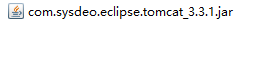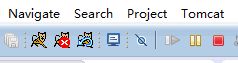- 用VSCode做前端开发
北子ALF
杂谈vscodeide编辑器
vscode写前端和记markdown还是很好用的,虽然在C++,Java和Python大型项目开发的体验不如vs,idea和pycharm自动生成html骨架打个感叹号预览网页:liveserver插件
- 配置 VSCode 的 C# 开发环境
Q_w7742
vscodec#ide
1.安装必要的依赖1.1VSCode扩展安装C#相关插件(如C#、C#Extensions等)。1.2.NETSDK下载地址:.NETSDK下载页面1.3安装检测在命令行输入以下命令,如果正确返回了版本号,则表示.NETSDK安装成功:dotnet--version2.创建C#项目2.1使用命令行创建项目打开终端(或命令提示符)。运行以下命令以创建一个新的控制台应用程序:dotnetnewcons
- WebRTC 介绍
KillFuckBugs
webrtc
WebRTC简介WebRTC(WebRealTimeCommunication,网页实时通信)是一个开源项目和技术标准,旨在为浏览器和应用程序提供实时通信功能,无需额外的插件或第三方软件。它最初由Google在2011年发起,现由W3C(万维网联盟)和IETF(互联网工程任务组)共同维护和标准化。WebRTC的核心目标是实现低延迟、高质量的音视频通信以及点对点数据传输,广泛应用于视频会议、实时聊天
- Tomcat新手入门指南:从零开始安装与基本配置
金枪鱼net
tomcat
Tomcat新手入门指南:从零开始安装与基本配置Tomcat是一个广泛使用的Javaservlet容器,用于运行Web应用服务器。它将JavaBean转换为Servlet,并作为JVM的一个虚拟进程运行。以下是一步一步的教程,帮助您快速安装和配置Tomcat。第一步:准备环境安装JavaDevelopmentKit(JDK)打开命令提示符或Terminal。输入以下命令并按回车键:brewinst
- JAVA毕业设计河南口腔医疗机构线上服务系统计算机源码+lw文档+系统+调试部署+数据库
煦洋cxsj985
javajvm开发语言
JAVA毕业设计河南口腔医疗机构线上服务系统计算机源码+lw文档+系统+调试部署+数据库JAVA毕业设计河南口腔医疗机构线上服务系统计算机源码+lw文档+系统+调试部署+数据库本源码技术栈:项目架构:B/S架构开发语言:Java语言开发软件:ideaeclipse前端技术:Layui、HTML、CSS、JS、JQuery等技术后端技术:JAVA运行环境:Win10、JDK1.8数据库:MySQL5
- 优麒麟Ubuntu Kylin 20.04 Pro SP1 上线
Linux_华仔
技术干货ubuntukylin网络
优麒麟团队正式宣布UbuntuKylin20.04ProSP1上线。此版本默认搭载Linux5.11内核,新增显示器显示模式的记忆支持、鼠标拖拽支持等功能,优化网络插件、登录程序和定时关机等系统组件,修复了用户手册程序崩溃、软件商店暂停键刷新不及时、蓝牙传输空文件失败等严重问题,累计200+桌面环境和应用软件方面的已知问题得到解决,从而全面提升系统稳定性和安全性,为用户提供更加高效便捷的使用体验,
- 如何vscode中安装代码规范工具—cpplint
fttony2020
代码规范
1)在Vscode中搜索并安装插件cpplint2)接着打开终端,输入sudopipinstallcpplint3)再次输入ls-l/usr/local/bin/cpplint检查安装目录,一般会安装在/usr/local/bin/cpplint目录下如果不在此目录下,需要在vscode中手动配置一下cpplint的执行路径4)打开vscode的设置界面,输入clang,如图所示,将代码风格设置为
- 微信小程序|系统配送员如何登陆抢单?同城配送、预约服务
惠惠软件
数据恢复专辑微信小程序微信小程序
系统中有多个功能有有配送端,最主要的是同城配送,和预约服务两个功能,首先介绍一下同城配送的配送员登录(扩展的同城配送需要开启)第一步,设置模板消息,配送员通过微信模板消息接收配送信息,需要在平台——微信公众号——模板消息设置(注:已认证服务号才能开通模板消息功能,在公众平台(mp.weixin.qq.com)[功能]-[添加功能插件]-[模板消息]中申请开通所在行业选择:IT科技/互联网|电子商务
- 使用GCC编译Notepad++的插件
硫酸锌01
WindowsC/C++notepad++windowsc++
Notepad++的本体1是支持使用MSVC和GCC编译的2,但是Notepad++插件的官方文档3里却只给出了MSVC的编译指南4。网上也没有找到相关的讨论,所以我尝试在Windows上使用MinGW,基于GCC-8.1.0的posix-sjlj线程版本5,研究一下怎么编译:官方例程:https://github.com/npp-plugins/plugindemo语法修改:在StaticDia
- 我的Notepad++插件推荐
硫酸锌01
Windowside编辑器
上一篇文章我对x86版本的Notepad++官方支持的167个第三方插件,做了一个总结和翻译介绍。这几天我对感兴趣的插件做了一些测试,推荐22个高频使用的实用插件。Notepad++的插件可以从菜单栏的插件-插件管理中查找并下载:或者也可以下载文件后将插件拷贝到Notepad++安装目录下的plugins目录下。其中本文提到的全部22个插件我已经上传到了网盘。其中我对dll文件使用了upx压缩,所
- Notepad++绿色版:便携高效的代码编辑器
FasterThanMind
本文还有配套的精品资源,点击获取简介:Notepad++是一款免费且无需安装的绿色版源代码编辑器,专为编程和文本处理设计。它支持多种编程语言的语法高亮、宏功能、增强的查找和替换、多文档界面、插件支持、编码转换、智能提示、个性化设置以及轻量级运行。Notepad++体积小、启动快,且对Windows平台具有良好的兼容性,适合在任何Windows系统计算机上使用,包括最新的Windows11。这款编辑
- Sublime Text 3 安装与配置指南
戴宣千Red
SublimeText3安装与配置指南SublimeText3软件安装PackageConrtol手动安装及配置插件安装以汉化包ChineseLocalizations为例项目地址:https://gitcode.com/Resource-Bundle-Collection/f8e42本仓库提供了一个详细的指南,帮助用户在Windows10(64位)操作系统下安装和配置SublimeText3。内
- DeepSeek可以画图嘛?DeepSeek怎么画流程图,分享2025年最新版教程
wd209988
流程图pptpowerpoint信息可视化人工智能
你是否遇到过需要快速绘制专业流程图却无从下手的窘境?传统的流程图绘制方法不仅耗时耗力,对工具和技能的要求也让人望而却步。今天,我们将介绍一款革命性工具:亿图图示PPT插件。它能借助DeepSeek大模型的智能能力,让你在PPT中一键生成精美流程图,不用反复折腾!一、流程图绘制的传统方法目前主流的流程图绘制方式主要有三种,第一种是手动绘制工具:比
- tomcat下直接访问html网页
努力的搬砖人.
在conf/server.html配置文件中添加(在标签上添加)访问地址:http://localhost:8081/hello.html
- Maven 插件
先睡
mavenjava
为Maven插件配置环境变量通常涉及到设置Java环境变量以及Maven相关的环境变量。以下是一些基本步骤:1.设置Java环境变量Maven需要Java运行环境,因此您需要确保Java的环境变量已经正确设置。-**JAVA_HOME**:指向您的Java安装目录。-**PATH**:包含`%JAVA_HOME%\bin`,使得`java`和`javac`命令可以在命令行中直接使用。在Window
- 详细讲一下webpack中五个优化能力十分强大的插件(1-5)
asecretman!
webpack前端node.js
1.TerserPlugin功能:用于压缩和优化JavaScript代码,支持ES6+语法。安装:npminstallterser-webpack-plugin--save-dev配置constTerserPlugin=require('terser-webpack-plugin');module.exports={mode:'production',//设置为生产模式,启用优化optimizat
- ArcGIS无插件加载(无偏移)在线天地图高清影像与街道地图指南
橘飞侠
arcgis
在地理信息系统(GIS)的应用中,加载高清影像与街道地图对于地图制图、影像查阅、空间数据分析等工作至关重要。天地图作为官方出品的地图服务,以其标准的数据、较快的影像更新速度等特点受到广泛欢迎。以下是如何在ArcGIS中无插件加载(无偏移)天地图高清影像与街道地图的具体步骤。第一步:申请天地图Key访问天地图官方网站的地图服务API页面:http://lbs.tianditu.gov.cn/serv
- linux中python编辑器_Python 编辑器
weixin_39816062
linux中python编辑器
一个好的编辑器,写python代码时更加得心应手。下面简单介绍下当前应用广泛的python编辑器。常见IDE,主编写1.vimVim是一个使用键盘快捷键而不是菜单或图标来编辑的文本编辑器。配置见:vim.d2.SublimeTextSublimeText是一款高级的,用来编写代码、标记和文章的文本编辑器。用户界面和特性极佳,常用来看一些开源项目大量插件3.PyCharm功能强大,同时支持远程连接4
- 神器 Turbo Console Log:让 `console.log` 操作一键搞定!
Judy1623
VSCode插件vscode插件
在前端开发的日常里,尤其是使用VSCode调试JavaScript代码时,console.log堪称我们的“调试好帮手”。但每次都手动输入console.log语句,着实麻烦又浪费时间。今天就给大家安利一款超实用的VSCode插件——TurboConsoleLog,用了它,你会感叹为什么没有早点发现!安装和卸载步骤就不多说了,相信大家都轻车熟路。咱们直接进入重点——这款插件的快捷键使用方法。使用注
- 28.Vulmap:Web 漏洞扫描与验证工具
白帽少女安琪拉
安全工具网络安全网络
一、项目介绍Vulmap是一款功能强大的Web漏洞扫描和验证工具,专注于对Web容器、Web服务器、Web中间件及CMS等Web程序的漏洞检测与利用。其集成了漏洞扫描(PoC)和漏洞利用(Exp)两种模式,帮助安全人员快速发现并验证目标系统的安全漏洞,适用于渗透测试、漏洞挖掘及安全评估等场景。1.1核心功能漏洞扫描(PoC模式):支持对多种Web程序(如Tomcat、WebLogic、Shiro、
- 实战领域:脱壳操作手册
xixixi77777
脱壳动态脱壳红队安全
一、环境准备(必须项)硬件隔离用一台物理机(非虚拟机)安装Windows10/11,关闭所有安全防护(Defender、防火墙)。硬件要求:至少16GB内存+SSD(防止内存转储卡顿)。工具包下载调试器:x64dbg(自带插件Scylla)内存分析:ProcessHacker2(监控内存分配)自动化脱壳:Unipacker(支持常见压缩壳)反反调试:TitanHide(内核级隐藏调试器)虚拟化执行
- Tomcat 新手入门指南:从零开始掌握安装与配置
超级小狗
tomcatjava
Tomcat新手入门指南:从零开始掌握安装与配置一、Tomcat是什么?ApacheTomcat是一个开源的轻量级Web应用服务器,专为运行JavaServlet和JSP设计。它是初学JavaWeb开发的必备工具,也是企业级应用的常见选择。核心功能:处理HTTP请求、管理Servlet生命周期、支持动态网页渲染。适用场景:开发测试环境、中小型Web应用部署、微服务架构中的容器化组件。二、快速安装T
- Apache Tomcat 新手入门指南:从安装到部署的全流程解析
小志开发
服务apachetomcatjava
ApacheTomcat作为一款轻量级的JavaServlet容器,被广泛应用于开发和运行基于Java的Web应用程序(如Servlet和JSP)。对于刚接触Tomcat的开发者来说,快速掌握其基本操作至关重要。本文将从零开始,详细介绍Tomcat的安装、配置、部署及常见问题的解决方法,助你轻松入门。第一部分:环境准备与安装1.确认JDK环境Tomcat依赖Java运行环境,因此需提前安装JDK8
- Tomcat新手入门指南:从零开始搭建Web服务器
xiaoyu❅
javatomcat前端服务器
目录一、Tomcat是什么?二、快速安装指南1.环境准备2.下载安装3.验证安装三、目录结构解析四、第一个Web应用部署1.创建标准目录结构2.编写测试JSP3.部署方式对比五、核心配置详解1.修改端口号2.配置虚拟主机3.JVM参数优化六、常用操作命令七、常见问题排查1.端口冲突2.应用热更新失败3.内存溢出八、最佳实践建议九、学习资源推荐一、Tomcat是什么?ApacheTomcat是一个开
- Tomcat新手入门指南,从零开始,快速掌握Tomcats安装与基本配置技巧
日记成书
反正看不懂系列tomcatfirefoxjava
以下是Tomcat新手入门指南,从零开始快速掌握安装与基本配置技巧:一、安装前准备确认Java环境Tomcat依赖JDK运行,需提前安装JDK8及以上版本。验证Java环境:命令行输入java-version和javac,若无报错则配置成功。下载Tomcat访问Tomcat官网,选择与系统匹配的版本(如Windows解压版)。二、安装步骤解压安装包将下载的Tomcat压缩包解压至无中文路径的目录(
- Emacs有什么优点,用Emacs写程序真的比IDE更方便吗?
金枪鱼net
emacside编辑器
Emacs是一个功能强大的文本编辑器和应用程序框架,它拥有众多的优点,这些优点使得它在某些情况下成为编程的强大工具。然而,是否用Emacs写程序比IDE更方便,这很大程度上取决于个人的工作习惯和偏好。Emacs的主要优点包括:可高度定制:Emacs是一个可扩展、可定制的平台。用户可以通过编写或安装EmacsLisp(ELisp)脚本来定制Emacs的行为,从简单的快捷键绑定到复杂的插件和集成开发环
- DeepSeek 与各类常见软件的详细搭配使用方法
潇杨爱吃粉
python开发语言vscode
一、与开发工具集成(以VSCode为例)**1.通过插件调用DeepSeek**步骤:安装插件在VSCode扩展商店中搜索安装CodeGPT或Cursor(内置AI功能)。配置API密钥打开插件设置,找到APIKey输入框。登录DeepSeek官网获取API密钥(需注册账号并订阅服务)。粘贴密钥并保存。使用场景代码生成:选中代码片段,右键选择AskDeepSeek,输入需求如“优化这段代码”。问题
- 芯片制造、汽车制造行业网站,如何用插件增强富文本编辑器的WORD粘贴功能?
全武凌(荆门泽优)
金融编辑器wordumeditor粘贴wordueditor粘贴wordueditor复制wordueditor上传word图片
要求:开源,免费,技术支持编辑器:百度ueditor前端:vue2,vue3,vue-cli,react,html5用户体验:Ctrl+V快捷键操作功能:导入Word,导入Excel,导入PPT(PowerPoint),导入PDF,复制粘贴word,导入微信公众号内容,web截屏平台:Windows,macOS,Linux,RedHat,CentOS,Ubuntu,中标麒麟,银河麒麟,统信UOS,
- h5移动端调用手机摄像头扫码
怡宝丶加冰
智能手机
1.前提条件必须运行在https协议下2.vue3安装vue-qrcode-reader/browser-fs-access插件npmivue-qrcode-readernpmibrowser-fs-access3.封装QrCode扫码组件(torch=!torch)">{{torch?"关闭闪光灯":"打开闪光灯"}}import{ref}from'vue'//https://gruhn.git
- uniapp+h5+vue3扫码二维码获取结果提交给上一个页面
YourMoonLight
uniapph5vueuni-appjavascriptvue.js
用的是@zxing/library插件1、下载插件npminstall@zxing/library2、奉上整个组件代码-->扫描设备结果:{{videoInputDevices}}最终结果:{{result}}
- LeetCode[Math] - #66 Plus One
Cwind
javaLeetCode题解AlgorithmMath
原题链接:#66 Plus One
要求:
给定一个用数字数组表示的非负整数,如num1 = {1, 2, 3, 9}, num2 = {9, 9}等,给这个数加上1。
注意:
1. 数字的较高位存在数组的头上,即num1表示数字1239
2. 每一位(数组中的每个元素)的取值范围为0~9
难度:简单
分析:
题目比较简单,只须从数组
- JQuery中$.ajax()方法参数详解
AILIKES
JavaScriptjsonpjqueryAjaxjson
url: 要求为String类型的参数,(默认为当前页地址)发送请求的地址。
type: 要求为String类型的参数,请求方式(post或get)默认为get。注意其他http请求方法,例如put和 delete也可以使用,但仅部分浏览器支持。
timeout: 要求为Number类型的参数,设置请求超时时间(毫秒)。此设置将覆盖$.ajaxSetup()方法的全局
- JConsole & JVisualVM远程监视Webphere服务器JVM
Kai_Ge
JVisualVMJConsoleWebphere
JConsole是JDK里自带的一个工具,可以监测Java程序运行时所有对象的申请、释放等动作,将内存管理的所有信息进行统计、分析、可视化。我们可以根据这些信息判断程序是否有内存泄漏问题。
使用JConsole工具来分析WAS的JVM问题,需要进行相关的配置。
首先我们看WAS服务器端的配置.
1、登录was控制台https://10.4.119.18
- 自定义annotation
120153216
annotation
Java annotation 自定义注释@interface的用法 一、什么是注释
说起注释,得先提一提什么是元数据(metadata)。所谓元数据就是数据的数据。也就是说,元数据是描述数据的。就象数据表中的字段一样,每个字段描述了这个字段下的数据的含义。而J2SE5.0中提供的注释就是java源代码的元数据,也就是说注释是描述java源
- CentOS 5/6.X 使用 EPEL YUM源
2002wmj
centos
CentOS 6.X 安装使用EPEL YUM源1. 查看操作系统版本[root@node1 ~]# uname -a Linux node1.test.com 2.6.32-358.el6.x86_64 #1 SMP Fri Feb 22 00:31:26 UTC 2013 x86_64 x86_64 x86_64 GNU/Linux [root@node1 ~]#
- 在SQLSERVER中查找缺失和无用的索引SQL
357029540
SQL Server
--缺失的索引
SELECT avg_total_user_cost * avg_user_impact * ( user_scans + user_seeks ) AS PossibleImprovement ,
last_user_seek ,
- Spring3 MVC 笔记(二) —json+rest优化
7454103
Spring3 MVC
接上次的 spring mvc 注解的一些详细信息!
其实也是一些个人的学习笔记 呵呵!
- 替换“\”的时候报错Unexpected internal error near index 1 \ ^
adminjun
java“\替换”
发现还是有些东西没有刻子脑子里,,过段时间就没什么概念了,所以贴出来...以免再忘...
在拆分字符串时遇到通过 \ 来拆分,可是用所以想通过转义 \\ 来拆分的时候会报异常
public class Main {
/*
- POJ 1035 Spell checker(哈希表)
aijuans
暴力求解--哈希表
/*
题意:输入字典,然后输入单词,判断字典中是否出现过该单词,或者是否进行删除、添加、替换操作,如果是,则输出对应的字典中的单词
要求按照输入时候的排名输出
题解:建立两个哈希表。一个存储字典和输入字典中单词的排名,一个进行最后输出的判重
*/
#include <iostream>
//#define
using namespace std;
const int HASH =
- 通过原型实现javascript Array的去重、最大值和最小值
ayaoxinchao
JavaScriptarrayprototype
用原型函数(prototype)可以定义一些很方便的自定义函数,实现各种自定义功能。本次主要是实现了Array的去重、获取最大值和最小值。
实现代码如下:
<script type="text/javascript">
Array.prototype.unique = function() {
var a = {};
var le
- UIWebView实现https双向认证请求
bewithme
UIWebViewhttpsObjective-C
什么是HTTPS双向认证我已在先前的博文 ASIHTTPRequest实现https双向认证请求
中有讲述,不理解的读者可以先复习一下。本文是用UIWebView来实现对需要客户端证书验证的服务请求,网上有些文章中有涉及到此内容,但都只言片语,没有讲完全,更没有完整的代码,让人困扰不已。但是此知
- NoSQL数据库之Redis数据库管理(Redis高级应用之事务处理、持久化操作、pub_sub、虚拟内存)
bijian1013
redis数据库NoSQL
3.事务处理
Redis对事务的支持目前不比较简单。Redis只能保证一个client发起的事务中的命令可以连续的执行,而中间不会插入其他client的命令。当一个client在一个连接中发出multi命令时,这个连接会进入一个事务上下文,该连接后续的命令不会立即执行,而是先放到一个队列中,当执行exec命令时,redis会顺序的执行队列中
- 各数据库分页sql备忘
bingyingao
oraclesql分页
ORACLE
下面这个效率很低
SELECT * FROM ( SELECT A.*, ROWNUM RN FROM (SELECT * FROM IPAY_RCD_FS_RETURN order by id desc) A ) WHERE RN <20;
下面这个效率很高
SELECT A.*, ROWNUM RN FROM (SELECT * FROM IPAY_RCD_
- 【Scala七】Scala核心一:函数
bit1129
scala
1. 如果函数体只有一行代码,则可以不用写{},比如
def print(x: Int) = println(x)
一行上的多条语句用分号隔开,则只有第一句属于方法体,例如
def printWithValue(x: Int) : String= println(x); "ABC"
上面的代码报错,因为,printWithValue的方法
- 了解GHC的factorial编译过程
bookjovi
haskell
GHC相对其他主流语言的编译器或解释器还是比较复杂的,一部分原因是haskell本身的设计就不易于实现compiler,如lazy特性,static typed,类型推导等。
关于GHC的内部实现有篇文章说的挺好,这里,文中在RTS一节中详细说了haskell的concurrent实现,里面提到了green thread,如果熟悉Go语言的话就会发现,ghc的concurrent实现和Go有点类
- Java-Collections Framework学习与总结-LinkedHashMap
BrokenDreams
LinkedHashMap
前面总结了java.util.HashMap,了解了其内部由散列表实现,每个桶内是一个单向链表。那有没有双向链表的实现呢?双向链表的实现会具备什么特性呢?来看一下HashMap的一个子类——java.util.LinkedHashMap。
- 读《研磨设计模式》-代码笔记-抽象工厂模式-Abstract Factory
bylijinnan
abstract
声明: 本文只为方便我个人查阅和理解,详细的分析以及源代码请移步 原作者的博客http://chjavach.iteye.com/
package design.pattern;
/*
* Abstract Factory Pattern
* 抽象工厂模式的目的是:
* 通过在抽象工厂里面定义一组产品接口,方便地切换“产品簇”
* 这些接口是相关或者相依赖的
- 压暗面部高光
cherishLC
PS
方法一、压暗高光&重新着色
当皮肤很油又使用闪光灯时,很容易在面部形成高光区域。
下面讲一下我今天处理高光区域的心得:
皮肤可以分为纹理和色彩两个属性。其中纹理主要由亮度通道(Lab模式的L通道)决定,色彩则由a、b通道确定。
处理思路为在保持高光区域纹理的情况下,对高光区域着色。具体步骤为:降低高光区域的整体的亮度,再进行着色。
如果想简化步骤,可以只进行着色(参看下面的步骤1
- Java VisualVM监控远程JVM
crabdave
visualvm
Java VisualVM监控远程JVM
JDK1.6开始自带的VisualVM就是不错的监控工具.
这个工具就在JAVA_HOME\bin\目录下的jvisualvm.exe, 双击这个文件就能看到界面
通过JMX连接远程机器, 需要经过下面的配置:
1. 修改远程机器JDK配置文件 (我这里远程机器是linux).
- Saiku去掉登录模块
daizj
saiku登录olapBI
1、修改applicationContext-saiku-webapp.xml
<security:intercept-url pattern="/rest/**" access="IS_AUTHENTICATED_ANONYMOUSLY" />
<security:intercept-url pattern=&qu
- 浅析 Flex中的Focus
dsjt
htmlFlexFlash
关键字:focus、 setFocus、 IFocusManager、KeyboardEvent
焦点、设置焦点、获得焦点、键盘事件
一、无焦点的困扰——组件监听不到键盘事件
原因:只有获得焦点的组件(确切说是InteractiveObject)才能监听到键盘事件的目标阶段;键盘事件(flash.events.KeyboardEvent)参与冒泡阶段,所以焦点组件的父项(以及它爸
- Yii全局函数使用
dcj3sjt126com
yii
由于YII致力于完美的整合第三方库,它并没有定义任何全局函数。yii中的每一个应用都需要全类别和对象范围。例如,Yii::app()->user;Yii::app()->params['name'];等等。我们可以自行设定全局函数,使得代码看起来更加简洁易用。(原文地址)
我们可以保存在globals.php在protected目录下。然后,在入口脚本index.php的,我们包括在
- 设计模式之单例模式二(解决无序写入的问题)
come_for_dream
单例模式volatile乱序执行双重检验锁
在上篇文章中我们使用了双重检验锁的方式避免懒汉式单例模式下由于多线程造成的实例被多次创建的问题,但是因为由于JVM为了使得处理器内部的运算单元能充分利用,处理器可能会对输入代码进行乱序执行(Out Of Order Execute)优化,处理器会在计算之后将乱序执行的结果进行重组,保证该
- 程序员从初级到高级的蜕变
gcq511120594
框架工作PHPandroidhtml5
软件开发是一个奇怪的行业,市场远远供不应求。这是一个已经存在多年的问题,而且随着时间的流逝,愈演愈烈。
我们严重缺乏能够满足需求的人才。这个行业相当年轻。大多数软件项目是失败的。几乎所有的项目都会超出预算。我们解决问题的最佳指导方针可以归结为——“用一些通用方法去解决问题,当然这些方法常常不管用,于是,唯一能做的就是不断地尝试,逐个看看是否奏效”。
现在我们把淫浸代码时间超过3年的开发人员称为
- Reverse Linked List
hcx2013
list
Reverse a singly linked list.
/**
* Definition for singly-linked list.
* public class ListNode {
* int val;
* ListNode next;
* ListNode(int x) { val = x; }
* }
*/
p
- Spring4.1新特性——数据库集成测试
jinnianshilongnian
spring 4.1
目录
Spring4.1新特性——综述
Spring4.1新特性——Spring核心部分及其他
Spring4.1新特性——Spring缓存框架增强
Spring4.1新特性——异步调用和事件机制的异常处理
Spring4.1新特性——数据库集成测试脚本初始化
Spring4.1新特性——Spring MVC增强
Spring4.1新特性——页面自动化测试框架Spring MVC T
- C# Ajax上传图片同时生成微缩图(附Demo)
liyonghui160com
1.Ajax无刷新上传图片,详情请阅我的这篇文章。(jquery + c# ashx)
2.C#位图处理 System.Drawing。
3.最新demo支持IE7,IE8,Fir
- Java list三种遍历方法性能比较
pda158
java
从c/c++语言转向java开发,学习java语言list遍历的三种方法,顺便测试各种遍历方法的性能,测试方法为在ArrayList中插入1千万条记录,然后遍历ArrayList,发现了一个奇怪的现象,测试代码例如以下:
package com.hisense.tiger.list;
import java.util.ArrayList;
import java.util.Iterator;
- 300个涵盖IT各方面的免费资源(上)——商业与市场篇
shoothao
seo商业与市场IT资源免费资源
A.网站模板+logo+服务器主机+发票生成
HTML5 UP:响应式的HTML5和CSS3网站模板。
Bootswatch:免费的Bootstrap主题。
Templated:收集了845个免费的CSS和HTML5网站模板。
Wordpress.org|Wordpress.com:可免费创建你的新网站。
Strikingly:关注领域中免费无限的移动优
- localStorage、sessionStorage
uule
localStorage
W3School 例子
HTML5 提供了两种在客户端存储数据的新方法:
localStorage - 没有时间限制的数据存储
sessionStorage - 针对一个 session 的数据存储
之前,这些都是由 cookie 完成的。但是 cookie 不适合大量数据的存储,因为它们由每个对服务器的请求来传递,这使得 cookie 速度很慢而且效率也不