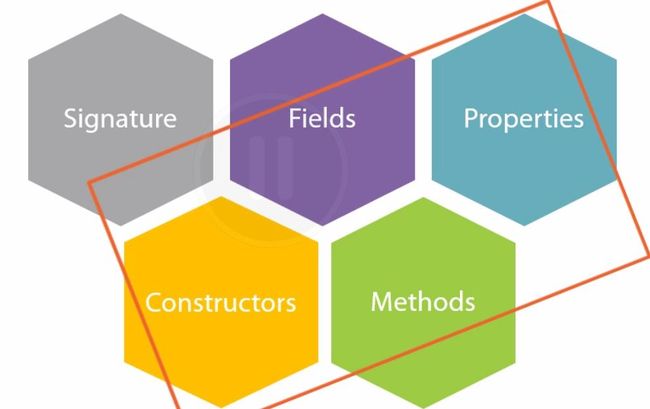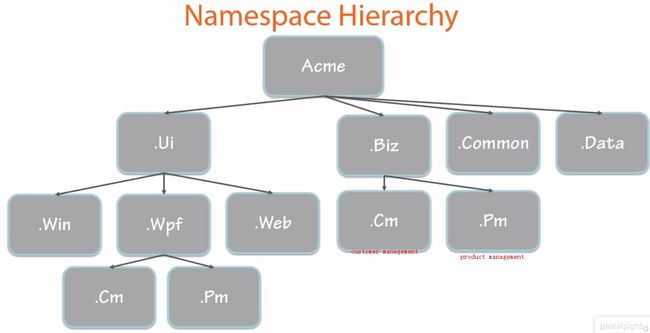C# Best Practices - Building Good Classes
Building a Class
The last four refer as members
Signature
Accessiblity modifier (Default:internal)
class keyword
Class Name
XML documents comments
Fields
A variable in the class
Hold the data
Properties
Getter and Setter functions
Guard access to the fields (backing fields)
Methods
Function
Behaviors and Operations
Class Best Practices
Do:
Class naming: Define the meaningful name, Use a noun, Use PascalCasing
Add XML document comments
Ensure the class has well-defined purpose
Create one class per code file
Use properties to encapsulate fields
Use methods for logic
Add properties above the methods
Avoid:
Class naming: Abbreviations Prefixes Underscores
Large class
Constructor
Basic Constructor
Special method in the class
Executed when instance is created
Named with the class name
Default constructor has no parameters
Not required
Parameterized Constructor
Defines parameters to initialize the instance
Constructor overloading
Use "this" to invoke another constructor
public Product() { } public Product(string productName) : this() { this.ProductName = productName; }
Constructor chaining
Minimizes repeatable code
Constructor Best Practice
Do:
Consider providing the default constructor
Consider providing a parameterized constructor to initialize the minimum properties for a valid object
Name the parameters the same name as the related properties
Avoid:
Performing too much work
Namespaces
Automatically added around every class
Same name as the project
Used to provide a unique address and organize classes into a logic hierarchy
Namespace Best Practice
Do:
Follow <company>.<technology>.<feature>
Acme.Wpf.Pm
Microsoft.Office.Interop.PowerPoint
Use PascalCasing
Avoid:
Using System
Using a class name
Namespace: Acme.Biz.Product , Class: Acme.Biz.Product.Product
Static Class
static keyword in the signature
Only static members
Can not instantiate a static class (Use the class name instead)
Provides a container for utility features (like Email or Logging)
Static Class Best Practice
Do:
Use sparingly (only for supporting classes)
Use for common code library components when needed
Avoid:
Using as a miscellaneous bucket (Every class should have a purpose)
Singleton
public class User { private static User instance; private User() {} public static User Instance { get { if (instance == null) { instance = new User(); } return instance; } } }
Provides only one instance
Private constructor
Static property provides the one instance
Instance accessed with User.Instance
Advantages of a Singleton vs. Static Class
A singleton has an instance - Can be passed to other code as needed
A singleton can have child objects - Example:User instance has a set of roles associated with it.
A singleton support object-oriented programming features
It can implement an interface. It can be inherited from.
FAQ
1.What is the difference between a property and a method?
Properties are the gate-keepers,providing access to the data.
Methods are the operations.
2.What is constructor?
A method executed when an instance is created from a class
3.What is the purpose of a namespace?
Organize classes into a logic hierarchy
Prevent class name collisions
4.What is a static class?
A class that cannot be instantiated
It is best for use with common code libraries
5.What is a singleton?
A class that provides a single instance of itself
6.What is the difference between a static class and a singleton?
A static class cannot be instantiated
A singleton can instantiate itself and provide that instance