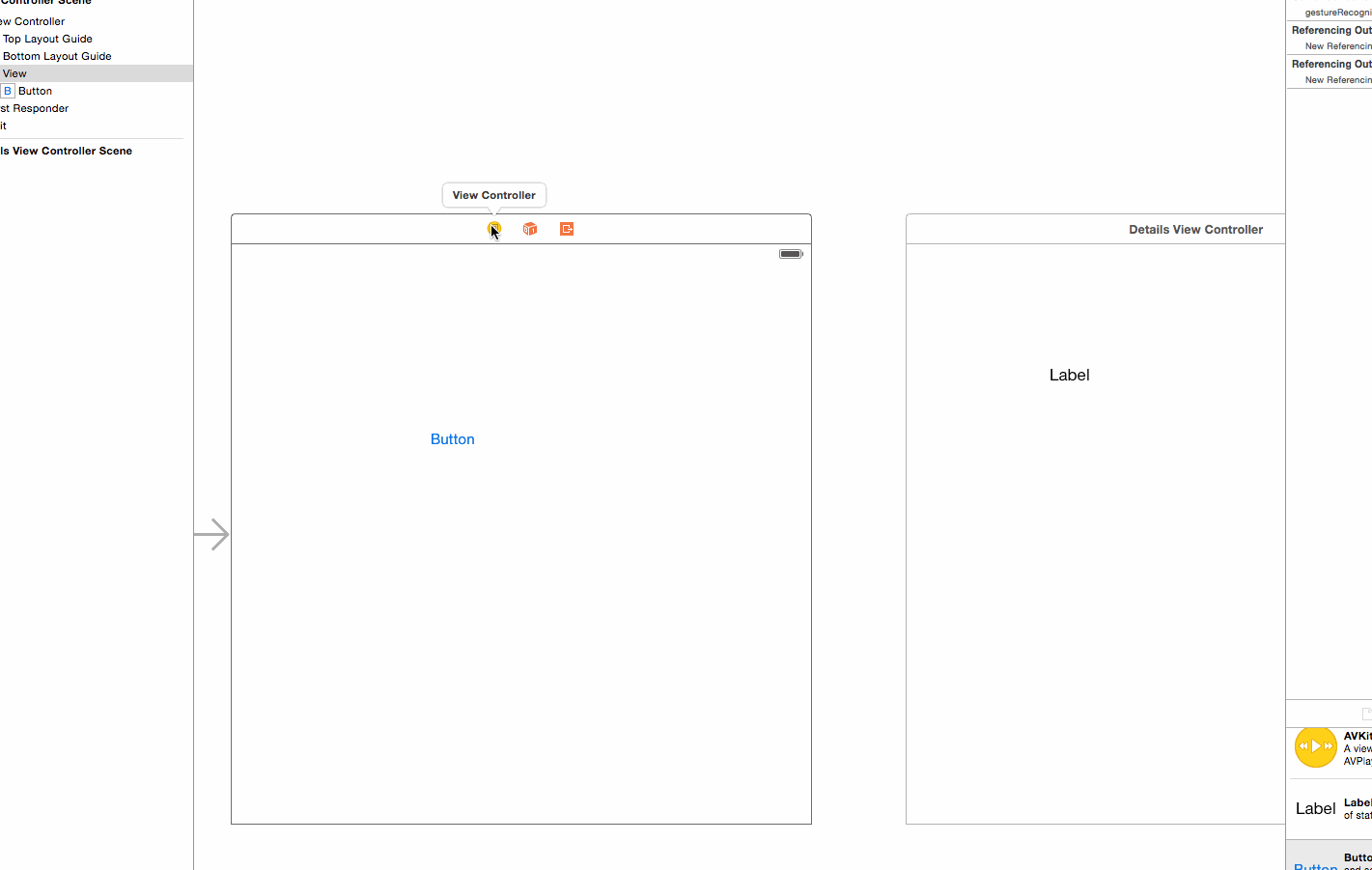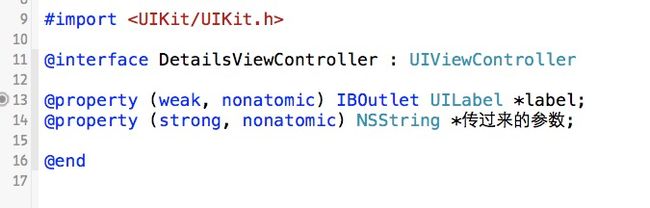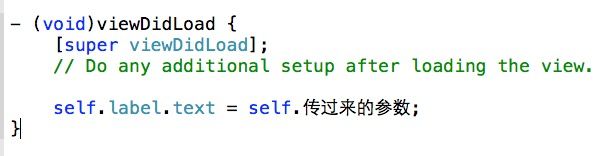使用Storyboard跳转和页面间的传值
使用Storyboard跳转的方法之一
1. 右键按住![]() 这个,然后拖拽到另外一个ViewController。 会弹出一个窗口,因为之前要跳转的ViewController没有UINavigationControler,所以只能使用present modally,连接后会生成
这个,然后拖拽到另外一个ViewController。 会弹出一个窗口,因为之前要跳转的ViewController没有UINavigationControler,所以只能使用present modally,连接后会生成 这个链接,这个官方称为Segue。
这个链接,这个官方称为Segue。
2.点击中间 这个Segue。然后在右边的属性栏中输入presentDetailsView,这个是用来区分跳转的。
这个Segue。然后在右边的属性栏中输入presentDetailsView,这个是用来区分跳转的。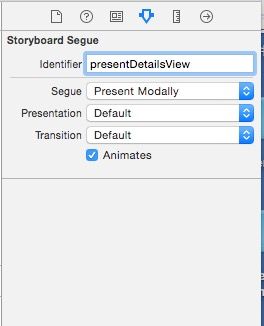
3. 在第一个ViewController中有一个Button, 当我们点击后,就会跳转到第二个页面。 我们需要在Button点击后的方法中写一句话执行跳转。
- (IBAction)presentDetails:(id)sender {
[selfperformSegueWithIdentifier:@"presentDetailsView"sender:sender];
}
这样子就可以点击Button跳转了, 这里讲的只是其中一种跳转方法。
使用Storyboard传值
就在上面的基础上, 添加几句话就能够传值了。
使用Storyboard跳转的时候,会执行一个代理方法,我们在这个代理方法中填写需要传的参数。
- (void)prepareForSegue:(UIStoryboardSegue *)segue sender:(id)sender {
//有多个页面跳转,我们这边应该判断segue的identifier。现在只有一个页面,可以省去判断
if ([segue.identifierisEqualToString:@"presentDetailsView"]) {
//destinationViewController是目标控制器,我们这边使用强转。
DetailsViewController *detailsViewController= (DetailsViewController *)segue.destinationViewController;
//这边需要注意的是,detailsViewControlelr的界面还没加载,里面的控件还是为nil,如果直接传到控件上去,参数不会显示出来。
//比如,我直接传到detailsViewController的label上面,等跳转过去后,label不会显示出来。
detailsViewController.label.text =@"123456";
//所以,我们写一个属性用来接收传过去的参数 其实,我们使用中文也是可以的 嘿嘿
detailsViewController.传过来的参数 =@"123456789";
}
}
这样子就可以了。