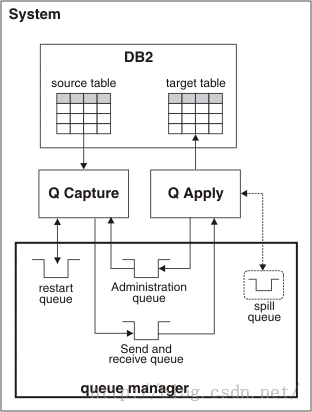WebSphere MQ 对象单向复制要求
参考地址:
http://www-01.ibm.com/support/knowledgecenter/SSEPGG_9.7.0/com.ibm.swg.im.iis.db.repl.intro.doc/topics/iiyrcintqrbtp.html
WebSphere MQ objects required for unidirectional replication (same system)
WebSphere MQ 对象单向复制要求
When a Q Capture program replicates data to a Q Apply program on the same system, you need only one queue manager. You can use the same local queue for the send queue and receive queue, and the two programs can share one local administration queue.
You do not need remote queue definitions, transmission queues, or channels.
The following list shows the WebSphere® MQ objects that are required for unidirectional Q Replication or event publishing on the same system:
One queue manager that is used by both the Q Capture program and Q Apply program
One local queue to serve as both the send queue and receive queue
One local queue to serve as the administration queue for both the Q Capture program and Q Apply program
One local queue to serve as the restart queue
A model queue that Q Apply uses to create dynamic spill queues to store changes to source tables during the target table loading process.
Figure 1 shows the WebSphere MQ objects that are required for unidirectional Q Replication on the same system.
Figure 1. WebSphere MQ objects that are required for unidirectional Q Replication on the same system. When the Q Capture program and Q Apply program run on the same system, only one queue manager is required. One local queue serves as both send queue and receive queue, and another local queue serves as the administration queue for both the Q Capture program and Q Apply program.
When you create control tables for both a Q Capture program and Q Apply program that are replicating on the same system, you specify the same queue manager for both sets of control tables. When you create a replication queue map, you can specify the same local queue for both the send queue and receive queue. The same administration queue that you specify when you create the Q Capture control tables can also be specified as the Q Apply administration queue when you create a replication queue map.
http://www-01.ibm.com/support/knowledgecenter/SSEPGG_9.7.0/com.ibm.swg.im.iis.db.repl.intro.doc/topics/iiyrcintqrbtp.html
WebSphere MQ objects required for unidirectional replication (same system)
WebSphere MQ 对象单向复制要求
When a Q Capture program replicates data to a Q Apply program on the same system, you need only one queue manager. You can use the same local queue for the send queue and receive queue, and the two programs can share one local administration queue.
You do not need remote queue definitions, transmission queues, or channels.
The following list shows the WebSphere® MQ objects that are required for unidirectional Q Replication or event publishing on the same system:
One queue manager that is used by both the Q Capture program and Q Apply program
One local queue to serve as both the send queue and receive queue
One local queue to serve as the administration queue for both the Q Capture program and Q Apply program
One local queue to serve as the restart queue
A model queue that Q Apply uses to create dynamic spill queues to store changes to source tables during the target table loading process.
Figure 1 shows the WebSphere MQ objects that are required for unidirectional Q Replication on the same system.
Figure 1. WebSphere MQ objects that are required for unidirectional Q Replication on the same system. When the Q Capture program and Q Apply program run on the same system, only one queue manager is required. One local queue serves as both send queue and receive queue, and another local queue serves as the administration queue for both the Q Capture program and Q Apply program.
When you create control tables for both a Q Capture program and Q Apply program that are replicating on the same system, you specify the same queue manager for both sets of control tables. When you create a replication queue map, you can specify the same local queue for both the send queue and receive queue. The same administration queue that you specify when you create the Q Capture control tables can also be specified as the Q Apply administration queue when you create a replication queue map.
盗图![]()
--------------------------------------------------------------------------------
--中英混合翻译
当一个Q Capture 程序复制数到同一个系统中的 Q Apply 程序,你只需要一个队列管理器。你可以使用相同的本地队列作为发送队列和接收队列,并且这两个程序可以共享本地管理队列。
你不需要定义远程队列、传输队列、管道。
以下列出了 WebSphere® MQ objects 在同一个系统中单向 Q 复制的要求:
一个队列管理器用于 Q Capture 程序和 Q Apply 程序。
一个本地队列服务于发送队列和接收队列
一个本地队列作为管理队列服务于 Q Capture 程序和 Q Apply 程序。
一个本地队列服务于重启队列。
一个模型队列 Q Apply 使用去创建动态溢出队列去存储源表变化到目标表加载程序。
图1 展示 WebSphere MQ 对象 在同一个系统中单向 Q 复制的要求:
只需要一个队列管理器。
一个本地队列服务于发送队列和接收队列。
另一个本地队列充当管理队列用 Q Capture 和 Q Apply。
当你创建一个控制表用于Q Capture 和 Q Apply 在同一个系统中复制,你指定相同的队列管理器控制表集合。当你创建一个replication queue map,你可以指定相同的本地队列用于发送队列和接收队列。相同的管理队列被你指定 创建Q Capture 控制表 和 Q Apply 应用队列表也可以制定你创建的当你创建 replication queue map。