写在文章开头的话:抑郁症严重者,切勿尝试以下操作
不要被标题误导了,不是直接一步升完,其实还是从6.10升到7.04再升7.10再升8.04再升8.10,相当漫长
(坚持6.10很久了,由于之前beryl特效是自己配置安装的,巨麻烦,一直舍不得升级)
升成8.10了,别以为这么轻松就完了,我一直不升级6.10就是这个原因,
我发现显卡驱动挂掉了,到ati网站下了个最新的好像8.42.3,装驱动,卸载再装驱动,重启再装,卸载再装再重启,修改xorg.conf,aticonfig,Ctrl+Alt+Break,sudo /etc/init.d/gdm restart,重启,重启,重启
fglrxinfo始终是mesa,一点几来着忘了,说明没有用fglrx驱动,折腾了好几天,看log也没用,lsmod里面明明有fglrx
一周左右过后,我有点后悔为什么我升到8.04没事,到8.10就驱动出问题了。由于ubuntu已经配好了雅黑等字体,再加上我的多系统,grub和多启动菜单嵌套了很多,很麻烦,不想直接下载8.10刻盘重装,算了,还原ubuntu到6.10,重新升级。
又经历了好几天升级,漫长,相当漫长,这回打死我不升到8.10,毕竟还是alpha版本。升到7.10时候没事,升到8.04时候,显卡又不幸出事了。几天的漫长下载升级,我发誓不再还原后重新升级了。网上继续找资料,一遍一遍的删驱动,装驱动,一遍一遍的重启,半个月估计都在重复这个过程,今天凌晨02:00左右,突然进系统不闪了,fglrxinfo显示是OpenGL2.0,Compiz+Emerald没问题,中间加了个源升级了compiz,下了些emerald的theme,但是发现勾选动画等有些选项,过一会会自动取消,报错信息网上查半天没搞定,又是自己折腾一番,发现注释掉刚才的源,用新立德重装compiz就可以解决,估计是源的问题(一切皆有可能)。
待机貌似可以用了,我很欣慰。
大概回忆下离驱动安装成功最近的操作记录:
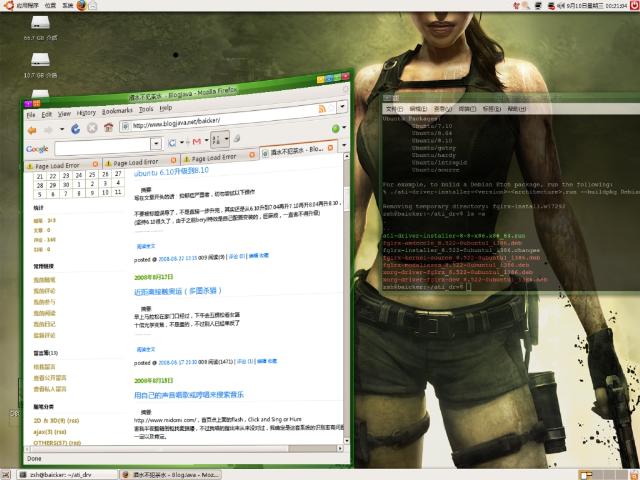
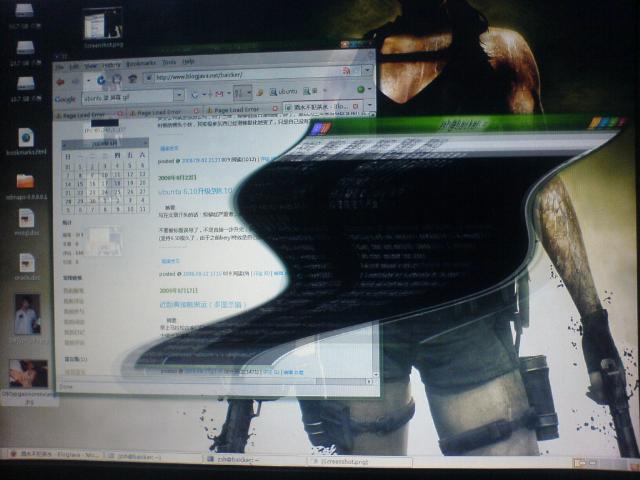

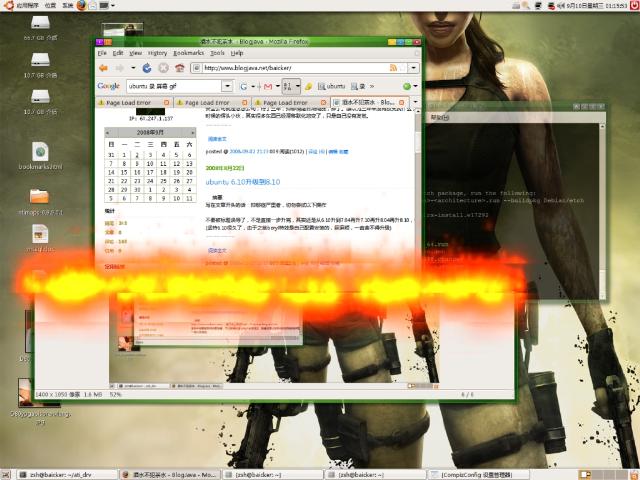
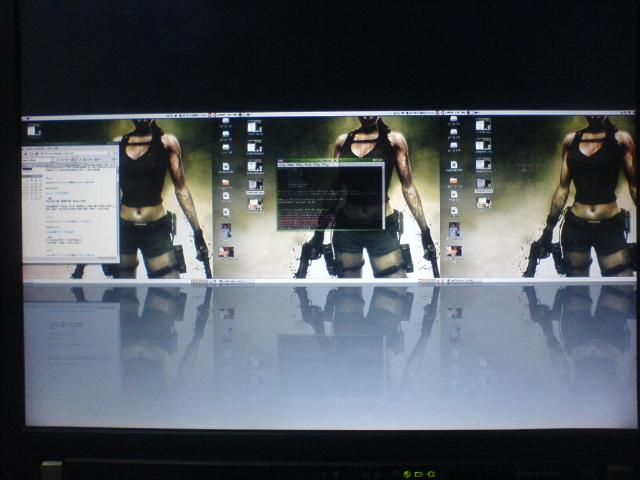

附上升级用的源
ubuntu 6.10 升级source
deb http://ubuntu.cn99.com/ubuntu/ feisty main restricted universe multiverse
deb http://ubuntu.cn99.com/ubuntu/ feisty-security main restricted universe multiverse
deb http://ubuntu.cn99.com/ubuntu/ feisty-updates main restricted universe multiverse
deb http://ubuntu.cn99.com/ubuntu/ feisty-proposed main restricted universe multiverse
deb http://ubuntu.cn99.com/ubuntu/ feisty-backports main restricted universe multiverse
# deb http://ubuntu.cn99.com/ubuntu-cn/ feisty main restricted universe multiverse
#Archive.ubuntu.com
deb http://archive.ubuntu.com/ubuntu/ feisty main restricted universe multiverse
deb http://archive.ubuntu.com/ubuntu/ feisty-security main restricted universe multiverse
deb http://archive.ubuntu.com/ubuntu/ feisty-updates main restricted universe multiverse
deb http://archive.ubuntu.com/ubuntu/ feisty-proposed main restricted universe multiverse
deb http://archive.ubuntu.com/ubuntu/ feisty-backports main restricted universe multiverse
# deb http://ubuntu.beryl-project.org feisty main
##控制台代码
sudo apt-get update
sudo update-manager -c -d
##点升级按钮
ubuntu 7.04 升级source
deb http://cn.archive.ubuntu.com/ubuntu/ gutsy main restricted
deb-src http://cn.archive.ubuntu.com/ubuntu/ gutsy main restricted
deb http://cn.archive.ubuntu.com/ubuntu/ gutsy universe
deb-src http://cn.archive.ubuntu.com/ubuntu/ gutsy universe
deb http://cn.archive.ubuntu.com/ubuntu/ gutsy multiverse
deb-src http://cn.archive.ubuntu.com/ubuntu/ gutsy multiverse
deb http://security.ubuntu.com/ubuntu gutsy-security main restricted
deb-src http://security.ubuntu.com/ubuntu gutsy-security main restricted
deb http://security.ubuntu.com/ubuntu gutsy-security universe
deb-src http://security.ubuntu.com/ubuntu gutsy-security universe
deb http://security.ubuntu.com/ubuntu gutsy-security multiverse
deb-src http://security.ubuntu.com/ubuntu gutsy-security multiverse
##控制台代码
sudo apt-get update
sudo update-manager -c -d
##点升级按钮
ubuntu 7.10 source
deb http://tw.archive.ubuntu.com/ubuntu gutsy main restricted universe multiverse
deb http://tw.archive.ubuntu.com/ubuntu gutsy-security main restricted universe multiverse
deb http://tw.archive.ubuntu.com/ubuntu gutsy-updates main restricted universe multiverse
deb http://tw.archive.ubuntu.com/ubuntu gutsy-backports main restricted universe multiverse
deb http://tw.archive.ubuntu.com/ubuntu gutsy-proposed main restricted universe multiverse
deb-src http://tw.archive.ubuntu.com/ubuntu gutsy main restricted universe multiverse
deb-src http://tw.archive.ubuntu.com/ubuntu gutsy-security main restricted universe multiverse
deb-src http://tw.archive.ubuntu.com/ubuntu gutsy-updates main restricted universe multiverse
deb-src http://tw.archive.ubuntu.com/ubuntu gutsy-backports main restricted universe multiverse
deb-src http://tw.archive.ubuntu.com/ubuntu gutsy-proposed main restricted universe multiverse
deb http://mirror.pacific.net.au/linux/ubuntu/ hardy main restricted universe multiverse
deb-src http://mirror.pacific.net.au/linux/ubuntu/ hardy main restricted universe multiverse
deb http://mirror.pacific.net.au/linux/ubuntu/ hardy-updates main restricted universe multiverse
deb-src http://mirror.pacific.net.au/linux/ubuntu/ hardy-updates main restricted universe multiverse
deb http://mirror.pacific.net.au/linux/ubuntu/ hardy-backports main restricted universe multiverse
deb-src http://mirror.pacific.net.au/linux/ubuntu/ hardy-backports main restricted universe multiverse
deb http://mirror.pacific.net.au/linux/ubuntu/ hardy-security main restricted universe multiverse
deb-src http://mirror.pacific.net.au/linux/ubuntu/ hardy-security main restricted universe multiverse
deb http://mirror.pacific.net.au/linux/ubuntu/ hardy-proposed main multiverse restricted universe
deb-src http://mirror.pacific.net.au/linux/ubuntu/ hardy-proposed main restricted universe multiverse
##控制台代码
sudo apt-get update
sudo update-manager -c -d
##点升级按钮
ubuntu 8.04 source
deb http://tw.archive.ubuntu.com/ubuntu intrepid main restricted universe multiverse
deb http://tw.archive.ubuntu.com/ubuntu intrepid-security main restricted universe multiverse
deb http://tw.archive.ubuntu.com/ubuntu intrepid-updates main restricted universe multiverse
deb http://tw.archive.ubuntu.com/ubuntu intrepid-backports main restricted universe multiverse
deb http://tw.archive.ubuntu.com/ubuntu intrepid-proposed main restricted universe multiverse
deb-src http://tw.archive.ubuntu.com/ubuntu intrepid main restricted universe multiverse
deb-src http://tw.archive.ubuntu.com/ubuntu intrepid-security main restricted universe multiverse
deb-src http://tw.archive.ubuntu.com/ubuntu intrepid-updates main restricted universe multiverse
deb-src http://tw.archive.ubuntu.com/ubuntu intrepid-backports main restricted universe multiverse
deb-src http://tw.archive.ubuntu.com/ubuntu intrepid-proposed main restricted universe multiverse
##控制台代码
sudo apt-get update
sudo update-manager -c -d
##点升级按钮d
以下是升级过程中可能会用到的链接
http://forum.ubuntu.org.cn/viewtopic.php?t=129153
http://forum.ubuntu.com.cn/viewtopic.php?t=91097&highlight=&sid=0cb2fc51d6a729e09f6337500d6c5a01
http://forum.ubuntu.org.cn/viewtopic.php?t=66801&highlight=%E5%BC%80%E6%BA%90%E9%A9%B1%E5%8A%A8
http://www.sudu.cn/info/html/edu/linux/20070101/291551.html
https://help.ubuntu.com/community/RadeonDriver
https://help.ubuntu.com/community/BinaryDriverHowto/
http://wiki.ubuntu.org.cn/%E5%A6%82%E4%BD%95%E4%BD%BF%E7%94%A8%E6%88%91%E4%BB%AC%E6%8E%A8%E8%8D%90%E7%9A%84%E6%BA%90#Hardy.288.04.29_.E7.89.88.E6.9C.AC
不要被标题误导了,不是直接一步升完,其实还是从6.10升到7.04再升7.10再升8.04再升8.10,相当漫长
(坚持6.10很久了,由于之前beryl特效是自己配置安装的,巨麻烦,一直舍不得升级)
升成8.10了,别以为这么轻松就完了,我一直不升级6.10就是这个原因,
我发现显卡驱动挂掉了,到ati网站下了个最新的好像8.42.3,装驱动,卸载再装驱动,重启再装,卸载再装再重启,修改xorg.conf,aticonfig,Ctrl+Alt+Break,sudo /etc/init.d/gdm restart,重启,重启,重启
fglrxinfo始终是mesa,一点几来着忘了,说明没有用fglrx驱动,折腾了好几天,看log也没用,lsmod里面明明有fglrx
一周左右过后,我有点后悔为什么我升到8.04没事,到8.10就驱动出问题了。由于ubuntu已经配好了雅黑等字体,再加上我的多系统,grub和多启动菜单嵌套了很多,很麻烦,不想直接下载8.10刻盘重装,算了,还原ubuntu到6.10,重新升级。
又经历了好几天升级,漫长,相当漫长,这回打死我不升到8.10,毕竟还是alpha版本。升到7.10时候没事,升到8.04时候,显卡又不幸出事了。几天的漫长下载升级,我发誓不再还原后重新升级了。网上继续找资料,一遍一遍的删驱动,装驱动,一遍一遍的重启,半个月估计都在重复这个过程,今天凌晨02:00左右,突然进系统不闪了,fglrxinfo显示是OpenGL2.0,Compiz+Emerald没问题,中间加了个源升级了compiz,下了些emerald的theme,但是发现勾选动画等有些选项,过一会会自动取消,报错信息网上查半天没搞定,又是自己折腾一番,发现注释掉刚才的源,用新立德重装compiz就可以解决,估计是源的问题(一切皆有可能)。
待机貌似可以用了,我很欣慰。
大概回忆下离驱动安装成功最近的操作记录:
sudo apt-get remove xserver-xgl
sudo apt-get remove xorg-driver-fglrx
sudo rm -f /usr/src/fglrx-kernel*
将旧的fglrx模块加入黑名单
sudo gedit /etc/default/linux-restricted-modules-common
加入这么一行
DISABLED_MODULES=”fglrx”
sudo apt-get install module-assistant build-essential fakeroot dh-make debhelper debconf libstdc++5 linux-headers-generic
sudo sh ./ati-driver-installer-8-8-x86.x86_64.run --buildpkg Ubuntu/8.04 //这一步会生成下面要执行的文件
sudo dpkg -i fglrx-kernel-source_8.522-0ubuntu1_i386.deb xorg-driver-fglrx_8.522-0ubuntu1_i386.deb
sudo m-a prepare,update
sudo m-a build fglrx-kernel (我在这步操作的时候有个错误,具体错误忘了,但是重启后发现ati驱动好了,所以说“一切皆有可能”)
sudo m-a install fglrx-kernel
sudo depmod
确认fglrx在”Device”字段里
如果存在下面字段,就移除
Section “Extensions”
Option “Composite” “0″ # or “Disable”
EndSection
Section “ServerFlags”
Option “AIGLX” “off”
EndSection
03:00睡觉,上午去公司,下了几个主题,赶快做ghost,说不定哪天装了个什么东西,或者做了个什么小操作,又废了
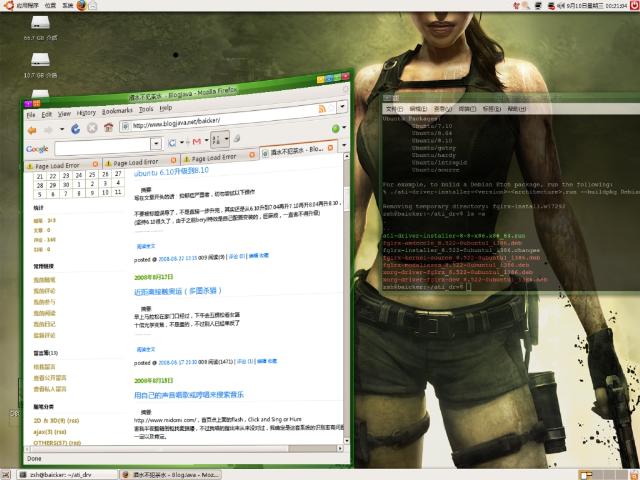
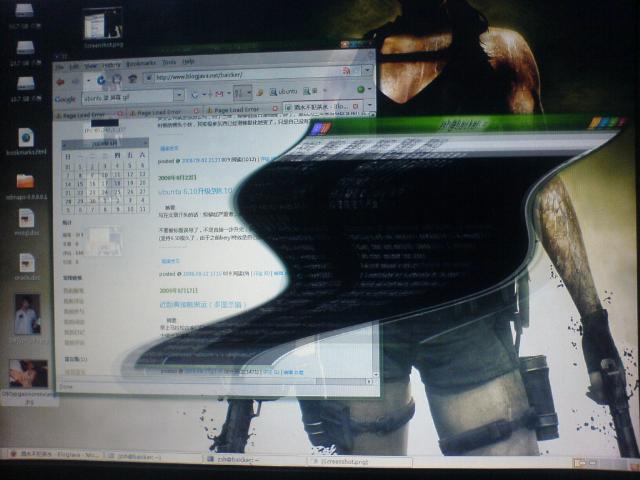

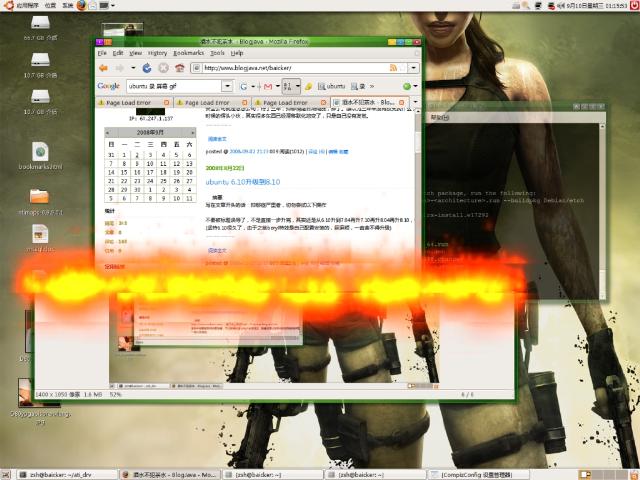
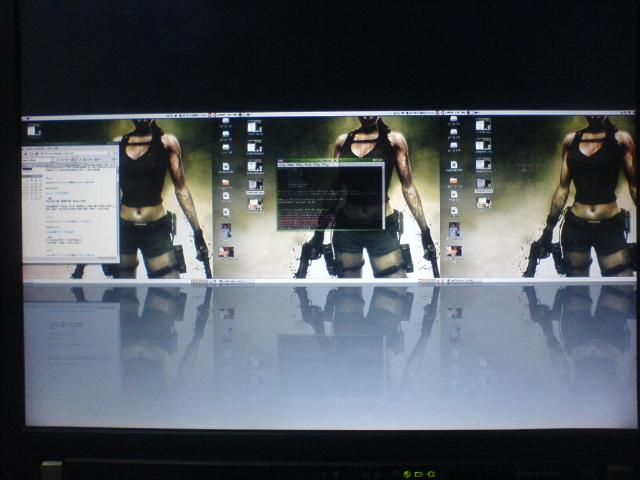

附上升级用的源
ubuntu 6.10 升级source
deb http://ubuntu.cn99.com/ubuntu/ feisty main restricted universe multiverse
deb http://ubuntu.cn99.com/ubuntu/ feisty-security main restricted universe multiverse
deb http://ubuntu.cn99.com/ubuntu/ feisty-updates main restricted universe multiverse
deb http://ubuntu.cn99.com/ubuntu/ feisty-proposed main restricted universe multiverse
deb http://ubuntu.cn99.com/ubuntu/ feisty-backports main restricted universe multiverse
# deb http://ubuntu.cn99.com/ubuntu-cn/ feisty main restricted universe multiverse
#Archive.ubuntu.com
deb http://archive.ubuntu.com/ubuntu/ feisty main restricted universe multiverse
deb http://archive.ubuntu.com/ubuntu/ feisty-security main restricted universe multiverse
deb http://archive.ubuntu.com/ubuntu/ feisty-updates main restricted universe multiverse
deb http://archive.ubuntu.com/ubuntu/ feisty-proposed main restricted universe multiverse
deb http://archive.ubuntu.com/ubuntu/ feisty-backports main restricted universe multiverse
# deb http://ubuntu.beryl-project.org feisty main
##控制台代码
sudo apt-get update
sudo update-manager -c -d
##点升级按钮
ubuntu 7.04 升级source
deb http://cn.archive.ubuntu.com/ubuntu/ gutsy main restricted
deb-src http://cn.archive.ubuntu.com/ubuntu/ gutsy main restricted
deb http://cn.archive.ubuntu.com/ubuntu/ gutsy universe
deb-src http://cn.archive.ubuntu.com/ubuntu/ gutsy universe
deb http://cn.archive.ubuntu.com/ubuntu/ gutsy multiverse
deb-src http://cn.archive.ubuntu.com/ubuntu/ gutsy multiverse
deb http://security.ubuntu.com/ubuntu gutsy-security main restricted
deb-src http://security.ubuntu.com/ubuntu gutsy-security main restricted
deb http://security.ubuntu.com/ubuntu gutsy-security universe
deb-src http://security.ubuntu.com/ubuntu gutsy-security universe
deb http://security.ubuntu.com/ubuntu gutsy-security multiverse
deb-src http://security.ubuntu.com/ubuntu gutsy-security multiverse
##控制台代码
sudo apt-get update
sudo update-manager -c -d
##点升级按钮
ubuntu 7.10 source
deb http://tw.archive.ubuntu.com/ubuntu gutsy main restricted universe multiverse
deb http://tw.archive.ubuntu.com/ubuntu gutsy-security main restricted universe multiverse
deb http://tw.archive.ubuntu.com/ubuntu gutsy-updates main restricted universe multiverse
deb http://tw.archive.ubuntu.com/ubuntu gutsy-backports main restricted universe multiverse
deb http://tw.archive.ubuntu.com/ubuntu gutsy-proposed main restricted universe multiverse
deb-src http://tw.archive.ubuntu.com/ubuntu gutsy main restricted universe multiverse
deb-src http://tw.archive.ubuntu.com/ubuntu gutsy-security main restricted universe multiverse
deb-src http://tw.archive.ubuntu.com/ubuntu gutsy-updates main restricted universe multiverse
deb-src http://tw.archive.ubuntu.com/ubuntu gutsy-backports main restricted universe multiverse
deb-src http://tw.archive.ubuntu.com/ubuntu gutsy-proposed main restricted universe multiverse
deb http://mirror.pacific.net.au/linux/ubuntu/ hardy main restricted universe multiverse
deb-src http://mirror.pacific.net.au/linux/ubuntu/ hardy main restricted universe multiverse
deb http://mirror.pacific.net.au/linux/ubuntu/ hardy-updates main restricted universe multiverse
deb-src http://mirror.pacific.net.au/linux/ubuntu/ hardy-updates main restricted universe multiverse
deb http://mirror.pacific.net.au/linux/ubuntu/ hardy-backports main restricted universe multiverse
deb-src http://mirror.pacific.net.au/linux/ubuntu/ hardy-backports main restricted universe multiverse
deb http://mirror.pacific.net.au/linux/ubuntu/ hardy-security main restricted universe multiverse
deb-src http://mirror.pacific.net.au/linux/ubuntu/ hardy-security main restricted universe multiverse
deb http://mirror.pacific.net.au/linux/ubuntu/ hardy-proposed main multiverse restricted universe
deb-src http://mirror.pacific.net.au/linux/ubuntu/ hardy-proposed main restricted universe multiverse
##控制台代码
sudo apt-get update
sudo update-manager -c -d
##点升级按钮
ubuntu 8.04 source
deb http://tw.archive.ubuntu.com/ubuntu intrepid main restricted universe multiverse
deb http://tw.archive.ubuntu.com/ubuntu intrepid-security main restricted universe multiverse
deb http://tw.archive.ubuntu.com/ubuntu intrepid-updates main restricted universe multiverse
deb http://tw.archive.ubuntu.com/ubuntu intrepid-backports main restricted universe multiverse
deb http://tw.archive.ubuntu.com/ubuntu intrepid-proposed main restricted universe multiverse
deb-src http://tw.archive.ubuntu.com/ubuntu intrepid main restricted universe multiverse
deb-src http://tw.archive.ubuntu.com/ubuntu intrepid-security main restricted universe multiverse
deb-src http://tw.archive.ubuntu.com/ubuntu intrepid-updates main restricted universe multiverse
deb-src http://tw.archive.ubuntu.com/ubuntu intrepid-backports main restricted universe multiverse
deb-src http://tw.archive.ubuntu.com/ubuntu intrepid-proposed main restricted universe multiverse
##控制台代码
sudo apt-get update
sudo update-manager -c -d
##点升级按钮d
升级完成后可以用下面的命令清除下载的包,节约硬盘空间。
sudo apt-get clean
升级后的问题
- 挂载的NTFS分区里面所有中文的文件夹和文件都不可见了,解决方法是安装ntfs-config,到“应用程序” --> “系统工具”,打开“NTFS写入支持配置程序”,勾选“启用内部设备写支持”,点确定,OK,问题解决。
- 由于某些原因中断了升级,使用 sudo dpkg --configure -a
以下是升级过程中可能会用到的链接
http://forum.ubuntu.org.cn/viewtopic.php?t=129153
http://forum.ubuntu.com.cn/viewtopic.php?t=91097&highlight=&sid=0cb2fc51d6a729e09f6337500d6c5a01
http://forum.ubuntu.org.cn/viewtopic.php?t=66801&highlight=%E5%BC%80%E6%BA%90%E9%A9%B1%E5%8A%A8
http://www.sudu.cn/info/html/edu/linux/20070101/291551.html
https://help.ubuntu.com/community/RadeonDriver
https://help.ubuntu.com/community/BinaryDriverHowto/
http://wiki.ubuntu.org.cn/%E5%A6%82%E4%BD%95%E4%BD%BF%E7%94%A8%E6%88%91%E4%BB%AC%E6%8E%A8%E8%8D%90%E7%9A%84%E6%BA%90#Hardy.288.04.29_.E7.89.88.E6.9C.AC