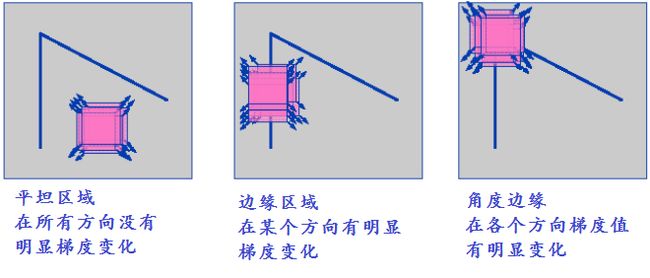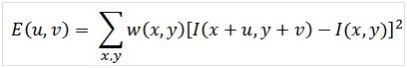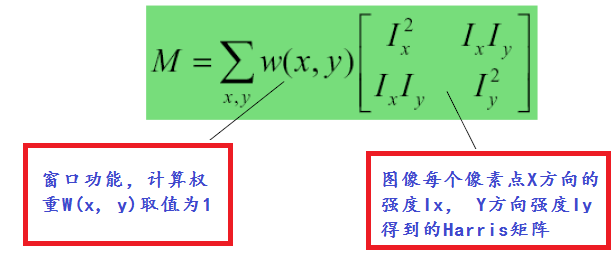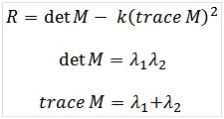图像处理之Harris角度检测算法
图像处理之Harris角度检测算法
Harris角度检测是通过数学计算在图像上发现角度特征的一种算法,而且其具有旋转不
变性的特质。OpenCV中的Shi-Tomasi角度检测就是基于Harris角度检测改进算法。
基本原理:
角度是一幅图像上最明显与重要的特征,对于一阶导数而言,角度在各个方向的变化是
最大的,而边缘区域在只是某一方向有明显变化。一个直观的图示如下:
数学原理:
基本数学公式如下:
其中W(x, y)表示移动窗口,I(x, y)表示像素灰度值强度,范围为0~255。根据泰勒级数
计算一阶到N阶的偏导数,最终得到一个Harris矩阵公式:
根据Harris的矩阵计算矩阵特征值![]() ,然后计算Harris角度响应值:
,然后计算Harris角度响应值:
其中K为系数值,通常取值范围为0.04 ~ 0.06之间。
算法详细步骤
第一步:计算图像X方向与Y方向的一阶高斯偏导数Ix与Iy
第二步:根据第一步结果得到Ix^2 , Iy^2与Ix*Iy值
第三步:高斯模糊第二步三个值得到Sxx, Syy, Sxy
第四部:定义每个像素的Harris矩阵,计算出矩阵的两个特质值
第五步:计算出每个像素的R值
第六步:使用3X3或者5X5的窗口,实现非最大值压制
第七步:根据角度检测结果计算,最提取到的关键点以绿色标记,显示在原图上。
程序关键代码解读:
第一步计算一阶高斯偏导数的Ix与Iy值代码如下:
filter.setDirectionType(GaussianDerivativeFilter.X_DIRECTION); BufferedImage xImage = filter.filter(grayImage, null); getRGB( xImage, 0, 0, width, height, inPixels ); extractPixelData(inPixels, GaussianDerivativeFilter.X_DIRECTION, height, width); filter.setDirectionType(GaussianDerivativeFilter.Y_DIRECTION); BufferedImage yImage = filter.filter(grayImage, null); getRGB( yImage, 0, 0, width, height, inPixels ); extractPixelData(inPixels, GaussianDerivativeFilter.Y_DIRECTION, height, width);
关于如何计算高斯一阶与二阶偏导数请看这里:
http://blog.csdn.net/jia20003/article/details/16369143
http://blog.csdn.net/jia20003/article/details/7664777
第三步:分别对第二步计算出来的三个值,单独进行高斯
模糊计算,代码如下:
private void calculateGaussianBlur(int width, int height) {
int index = 0;
int radius = (int)window_radius;
double[][] gw = get2DKernalData(radius, sigma);
double sumxx = 0, sumyy = 0, sumxy = 0;
for(int row=0; row<height; row++) {
for(int col=0; col<width; col++) {
for(int subrow =-radius; subrow<=radius; subrow++)
{
for(int subcol=-radius; subcol<=radius; subcol++)
{
int nrow = row + subrow;
int ncol = col + subcol;
if(nrow >= height || nrow < 0)
{
nrow = 0;
}
if(ncol >= width || ncol < 0)
{
ncol = 0;
}
int index2 = nrow * width + ncol;
HarrisMatrix whm = harrisMatrixList.get(index2);
sumxx += (gw[subrow + radius][subcol + radius] * whm.getXGradient());
sumyy += (gw[subrow + radius][subcol + radius] * whm.getYGradient());
sumxy += (gw[subrow + radius][subcol + radius] * whm.getIxIy());
}
}
index = row * width + col;
HarrisMatrix hm = harrisMatrixList.get(index);
hm.setXGradient(sumxx);
hm.setYGradient(sumyy);
hm.setIxIy(sumxy);
// clean up for next loop
sumxx = 0;
sumyy = 0;
sumxy = 0;
}
}
}
第六步:非最大信号压制(non-max value suppression)
这个在边源检测中是为了得到一个像素宽的边缘,在这里则
是为了得到准确的一个角点像素,去掉非角点值。代码如下:
/***
* we still use the 3*3 windows to complete the non-max response value suppression
*/
private void nonMaxValueSuppression(int width, int height) {
int index = 0;
int radius = (int)window_radius;
for(int row=0; row<height; row++) {
for(int col=0; col<width; col++) {
index = row * width + col;
HarrisMatrix hm = harrisMatrixList.get(index);
double maxR = hm.getR();
boolean isMaxR = true;
for(int subrow =-radius; subrow<=radius; subrow++)
{
for(int subcol=-radius; subcol<=radius; subcol++)
{
int nrow = row + subrow;
int ncol = col + subcol;
if(nrow >= height || nrow < 0)
{
nrow = 0;
}
if(ncol >= width || ncol < 0)
{
ncol = 0;
}
int index2 = nrow * width + ncol;
HarrisMatrix hmr = harrisMatrixList.get(index2);
if(hmr.getR() > maxR)
{
isMaxR = false;
}
}
}
if(isMaxR)
{
hm.setMax(maxR);
}
}
}
}
运行效果:
程序完整源代码:
package com.gloomyfish.image.harris.corner;
import java.awt.image.BufferedImage;
import java.util.ArrayList;
import java.util.List;
import com.gloomyfish.filter.study.GrayFilter;
public class HarrisCornerDetector extends GrayFilter {
private GaussianDerivativeFilter filter;
private List<HarrisMatrix> harrisMatrixList;
private double lambda = 0.04; // scope : 0.04 ~ 0.06
// i hard code the window size just keep it' size is same as
// first order derivation Gaussian window size
private double sigma = 1; // always
private double window_radius = 1; // always
public HarrisCornerDetector() {
filter = new GaussianDerivativeFilter();
harrisMatrixList = new ArrayList<HarrisMatrix>();
}
@Override
public BufferedImage filter(BufferedImage src, BufferedImage dest) {
int width = src.getWidth();
int height = src.getHeight();
initSettings(height, width);
if ( dest == null )
dest = createCompatibleDestImage( src, null );
BufferedImage grayImage = super.filter(src, null);
int[] inPixels = new int[width*height];
// first step - Gaussian first-order Derivatives (3 × 3) - X - gradient, (3 × 3) - Y - gradient
filter.setDirectionType(GaussianDerivativeFilter.X_DIRECTION);
BufferedImage xImage = filter.filter(grayImage, null);
getRGB( xImage, 0, 0, width, height, inPixels );
extractPixelData(inPixels, GaussianDerivativeFilter.X_DIRECTION, height, width);
filter.setDirectionType(GaussianDerivativeFilter.Y_DIRECTION);
BufferedImage yImage = filter.filter(grayImage, null);
getRGB( yImage, 0, 0, width, height, inPixels );
extractPixelData(inPixels, GaussianDerivativeFilter.Y_DIRECTION, height, width);
// second step - calculate the Ix^2, Iy^2 and Ix^Iy
for(HarrisMatrix hm : harrisMatrixList)
{
double Ix = hm.getXGradient();
double Iy = hm.getYGradient();
hm.setIxIy(Ix * Iy);
hm.setXGradient(Ix*Ix);
hm.setYGradient(Iy*Iy);
}
// 基于高斯方法,中心点化窗口计算一阶导数和,关键一步 SumIx2, SumIy2 and SumIxIy, 高斯模糊
calculateGaussianBlur(width, height);
// 求取Harris Matrix 特征值
// 计算角度相应值R R= Det(H) - lambda * (Trace(H))^2
harrisResponse(width, height);
// based on R, compute non-max suppression
nonMaxValueSuppression(width, height);
// match result to original image and highlight the key points
int[] outPixels = matchToImage(width, height, src);
// return result image
setRGB( dest, 0, 0, width, height, outPixels );
return dest;
}
private int[] matchToImage(int width, int height, BufferedImage src) {
int[] inPixels = new int[width*height];
int[] outPixels = new int[width*height];
getRGB( src, 0, 0, width, height, inPixels );
int index = 0;
for(int row=0; row<height; row++) {
int ta = 0, tr = 0, tg = 0, tb = 0;
for(int col=0; col<width; col++) {
index = row * width + col;
ta = (inPixels[index] >> 24) & 0xff;
tr = (inPixels[index] >> 16) & 0xff;
tg = (inPixels[index] >> 8) & 0xff;
tb = inPixels[index] & 0xff;
HarrisMatrix hm = harrisMatrixList.get(index);
if(hm.getMax() > 0)
{
tr = 0;
tg = 255; // make it as green for corner key pointers
tb = 0;
outPixels[index] = (ta << 24) | (tr << 16) | (tg << 8) | tb;
}
else
{
outPixels[index] = (ta << 24) | (tr << 16) | (tg << 8) | tb;
}
}
}
return outPixels;
}
/***
* we still use the 3*3 windows to complete the non-max response value suppression
*/
private void nonMaxValueSuppression(int width, int height) {
int index = 0;
int radius = (int)window_radius;
for(int row=0; row<height; row++) {
for(int col=0; col<width; col++) {
index = row * width + col;
HarrisMatrix hm = harrisMatrixList.get(index);
double maxR = hm.getR();
boolean isMaxR = true;
for(int subrow =-radius; subrow<=radius; subrow++)
{
for(int subcol=-radius; subcol<=radius; subcol++)
{
int nrow = row + subrow;
int ncol = col + subcol;
if(nrow >= height || nrow < 0)
{
nrow = 0;
}
if(ncol >= width || ncol < 0)
{
ncol = 0;
}
int index2 = nrow * width + ncol;
HarrisMatrix hmr = harrisMatrixList.get(index2);
if(hmr.getR() > maxR)
{
isMaxR = false;
}
}
}
if(isMaxR)
{
hm.setMax(maxR);
}
}
}
}
/***
* 计算两个特征值,然后得到R,公式如下,可以自己推导,关于怎么计算矩阵特征值,请看这里:
* http://www.sosmath.com/matrix/eigen1/eigen1.html
*
* A = Sxx;
* B = Syy;
* C = Sxy*Sxy*4;
* lambda = 0.04;
* H = (A*B - C) - lambda*(A+B)^2;
*
* @param width
* @param height
*/
private void harrisResponse(int width, int height) {
int index = 0;
for(int row=0; row<height; row++) {
for(int col=0; col<width; col++) {
index = row * width + col;
HarrisMatrix hm = harrisMatrixList.get(index);
double c = hm.getIxIy() * hm.getIxIy();
double ab = hm.getXGradient() * hm.getYGradient();
double aplusb = hm.getXGradient() + hm.getYGradient();
double response = (ab -c) - lambda * Math.pow(aplusb, 2);
hm.setR(response);
}
}
}
private void calculateGaussianBlur(int width, int height) {
int index = 0;
int radius = (int)window_radius;
double[][] gw = get2DKernalData(radius, sigma);
double sumxx = 0, sumyy = 0, sumxy = 0;
for(int row=0; row<height; row++) {
for(int col=0; col<width; col++) {
for(int subrow =-radius; subrow<=radius; subrow++)
{
for(int subcol=-radius; subcol<=radius; subcol++)
{
int nrow = row + subrow;
int ncol = col + subcol;
if(nrow >= height || nrow < 0)
{
nrow = 0;
}
if(ncol >= width || ncol < 0)
{
ncol = 0;
}
int index2 = nrow * width + ncol;
HarrisMatrix whm = harrisMatrixList.get(index2);
sumxx += (gw[subrow + radius][subcol + radius] * whm.getXGradient());
sumyy += (gw[subrow + radius][subcol + radius] * whm.getYGradient());
sumxy += (gw[subrow + radius][subcol + radius] * whm.getIxIy());
}
}
index = row * width + col;
HarrisMatrix hm = harrisMatrixList.get(index);
hm.setXGradient(sumxx);
hm.setYGradient(sumyy);
hm.setIxIy(sumxy);
// clean up for next loop
sumxx = 0;
sumyy = 0;
sumxy = 0;
}
}
}
public double[][] get2DKernalData(int n, double sigma) {
int size = 2*n +1;
double sigma22 = 2*sigma*sigma;
double sigma22PI = Math.PI * sigma22;
double[][] kernalData = new double[size][size];
int row = 0;
for(int i=-n; i<=n; i++) {
int column = 0;
for(int j=-n; j<=n; j++) {
double xDistance = i*i;
double yDistance = j*j;
kernalData[row][column] = Math.exp(-(xDistance + yDistance)/sigma22)/sigma22PI;
column++;
}
row++;
}
// for(int i=0; i<size; i++) {
// for(int j=0; j<size; j++) {
// System.out.print("\t" + kernalData[i][j]);
// }
// System.out.println();
// System.out.println("\t ---------------------------");
// }
return kernalData;
}
private void extractPixelData(int[] pixels, int type, int height, int width)
{
int index = 0;
for(int row=0; row<height; row++) {
int ta = 0, tr = 0, tg = 0, tb = 0;
for(int col=0; col<width; col++) {
index = row * width + col;
ta = (pixels[index] >> 24) & 0xff;
tr = (pixels[index] >> 16) & 0xff;
tg = (pixels[index] >> 8) & 0xff;
tb = pixels[index] & 0xff;
HarrisMatrix matrix = harrisMatrixList.get(index);
if(type == GaussianDerivativeFilter.X_DIRECTION)
{
matrix.setXGradient(tr);
}
if(type == GaussianDerivativeFilter.Y_DIRECTION)
{
matrix.setYGradient(tr);
}
}
}
}
private void initSettings(int height, int width)
{
int index = 0;
for(int row=0; row<height; row++) {
for(int col=0; col<width; col++) {
index = row * width + col;
HarrisMatrix matrix = new HarrisMatrix();
harrisMatrixList.add(index, matrix);
}
}
}
}
最后注意:
我是把彩色图像变为灰度图像来计算,这个计算量小点
处理容易点,此外很多图像处理软件都会用标记来显示
关键点像素,我没有,只是将关键点像素改为绿色。
所以可以从这些方面有很大的提高空间。