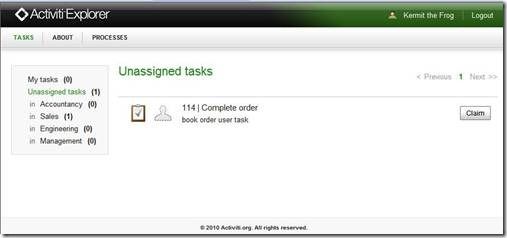1.5.4 Implementing a simple book order process (实现一个简单的订书流程)(下)
Now point your browser to http://localhost:8080/activiti-explorer and login with the user kermit and the same password. When you click on the link "Unassigned tasks" you should a screen with one user task with the name of "Complete order" like the screenshot shown in figure 1.12.
现在,请将浏览器指向http://localhost:8080/activiti-explorer并以用户名和密码均为kermit的方式登录。当点击链接“未分配任务(Unassigned tasks)是,你应该看见如图1.12所示的“完成订单(Complete order)”的屏幕显示。
Figure 1.12 A screenshot of the Activiti Explorer showing the user task of the simple book order process.
图 1.12 显示订书流程用户任务的Activiti Explorer的截屏。
For sake of completeness you can claim the user task and see that it becomes available in the "My tasks" page. There you can complete the tasks, which triggers the process instance to complete to the end state. We can now also take a quick look at the Activiti Probe application to look for this process instance in the Activiti process database table. So go to http://localhost:8080/activiti-probe and login again with the user kermit. Then go to "Database" and the "ACT_HI_PROC_INST" database table as shown in figure 1.13.
为了完整起见,您可以领取用户任务,观察“我的任务(My Task)”页面是否可用。一旦您完成任务,这将触发流程实例完成时结束状态。现在我们可以快速浏览Activiti Probe应用程序中,观看Activiti流程数据库表中的流程实例,所以导航至http://localhost:8080/activiti-probe所以,并以kermit再次登录。然后切换至“数据库(Database)”和“ACT_HI_PROC_INST”数据库表如图1.13所示。![clip_image002[7] Activiti in Action(实战Activiti)-第一章 BPMN 2.0: what’s in it for developers?(11)_第2张图片](http://img.e-com-net.com/image/product/cb5db5134056471d861fa199489582a6.jpg)
Figure 1.13 A screenshot of the Activiti Probe application showing the process instance database table, which contains the completed simple book order process.
图 1.13 Activiti Probe应用的屏幕截屏显示了流程实例数据库表,它包括了已完成的订书流程。
Activiti Probe provides us with a web view on the database tables of the Activiti engine. In the process instance table you can see information like the start and end time of the process and the name of the last activity.
Activiti Probe为我们提供了Activiti引擎数据库表的Web视图。在流程实例数据库中,您可以观察流程的起止时间,以及最后活动的名称。
This completes our first journey of the Activiti toolstack. In the coming chapters we’ll take a more detailed look at the Activiti toolstack and how to use the Java API of Activiti to for example create processes or retrieve management information. So hold on tight as we are about to expose you to more powerful functionality of BPMN 2.0 and Activiti.
这就完成了我们Activiti工具栈的首次旅程。后续章节将详细介绍Activiti工具栈,如何使用Activiti Java API创建流程,或者检索管理信息。所以,我们将再接再厉,继续介绍BPMN 2.0和Activiti强大功能。
1.6 Summary (小结)
This chapter was really packed with information! We started with a gentle introduction into business process management and BPM vocabulary. We also saw a bit of history when we talked about WS-BPEL, BPMN 1.x and eventually BPMN 2.0. At that point it was time to take a closer look at the way you can do modeling with BPMN 2.0 and we looked at different categorization strategies of WfMC and Bruce Silver to make BPMN 2.0 understandable and usable for different users.
本章真的是挤满了太多的信息!从简介到到业务流程到BPM词汇。我们也了解了一点WS-BPEL,BPMN 1.x和 BPMN 2.x的历史。仔细观察了BPMN 2.0的建模方法,也了解了WfMC和Bruce Silver的分类策略。这些策略让BPMN 2.0针对不同用户更可理解,更可用。
And finally we got acquainted with the Activiti tool stack and we were able to implement a simple book order process using a script and user task. And what’s even more interesting, we were able to start the Activiti process engine, deploy our book order process, start a process instance and do some unit testing on it with just a couple lines of Java code. It’s obvious that Actviti provides us with a powerful API and toolset. In the next chapter you will be introduced in more detail into the different parts of the Activiti tool stack.
最后,我们熟悉了Activiti工具栈。通过使用脚本任务和用户任务,我们能够实现简单的订书流程。最有意义的是,我们能够启动Activiti流程引擎,部署订书流程,启动一个简单的流程实例,通过数行代码完成单元测试。显然,Activiti给我们提供了强大的API和工具集。下一章,将介绍Activiti工具栈不同部件的详细细节。