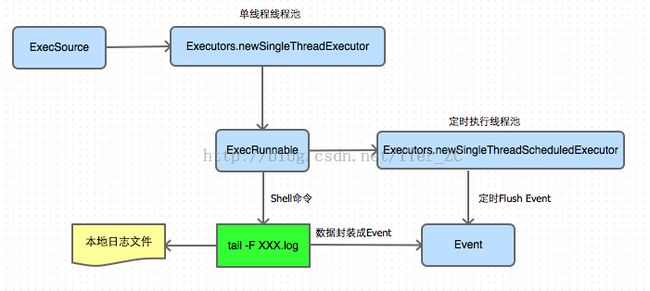Flume NG源码分析(四)使用ExecSource从本地日志文件中收集日志
常见的日志收集方式有两种,一种是经由本地日志文件做媒介,异步地发送到远程日志仓库,一种是基于RPC方式的同步日志收集,直接发送到远程日志仓库。这篇讲讲Flume NG如何从本地日志文件中收集日志。
ExecSource是用来执行本地shell命令,并把本地日志文件中的数据封装成Event事件流在Flume NG中流动。它的典型配置如下,指定source类型是exec,指定Source下游的Channel是哪个,指定要执行的shell命令。最常用的命令就是tail -F命令,可以从本地日志文件中获取新追加的日志。
producer.sources.s1.type = exec producer.sources.s1.channels = channel producer.sources.s1.command = tail -F /data/logs/test.log
看一下ExecSource的实现流程
1. ExecSource维护了一个单线程的线程池executor,以及配置的shell命令,计数器等属性
2. ExecRunnable对象实现了Runnable接口,被executor线程池执行。 ExecRunnable实现了获取本地日志的主要流程
3. ExecRunnable维护了一个定时执行的线程池timedFlushService,定时去检查Event列表,如果符合批量输出的要求,就批量flush event
4. ExecRunnable使用Runtime.getRuntime().exec以及java.lang.ProcessBuilder来使用Java平台执行操作系统的Shell命令,并把这个Shell命令创建的进程的输出流重定向到Java平台的流,从而在Java平台可以获取到本地日志文件的数据。这里的Shell命令是tail -F
这里最主要的是步骤是在Java平台中使用Shell命令来获取本地日志文件的数据,主要的代码如下
// ExecRuannable.run()
try {
if(shell != null) {
String[] commandArgs = formulateShellCommand(shell, command);
process = Runtime.getRuntime().exec(commandArgs);
} else {
String[] commandArgs = command.split("\\s+");
process = new ProcessBuilder(commandArgs).start();
}
reader = new BufferedReader(
new InputStreamReader(process.getInputStream(), charset));
// 当tail -F没有数据时,reader.readLine会阻塞,直到有数据到达
while ((line = reader.readLine()) != null) {
synchronized (eventList) {
sourceCounter.incrementEventReceivedCount();
eventList.add(EventBuilder.withBody(line.getBytes(charset)));
if(eventList.size() >= bufferCount || timeout()) {
flushEventBatch(eventList);
}
}
}
将java.lang.Process代表的本地进程的输出流重定向到Java的输入流中,当tail -F没有数据时,Java输入流的reader.readLine会阻塞,直到有新数据到达。获取到新数据后,首先是将数据封装成Event,如果超过了批量限制,就flushEventBatch
flushEventBatch会将Event列表交给ChannelProcessor批量处理。
// EventBuilder.withBdoy
public static Event withBody(byte[] body, Map<String, String> headers) {
Event event = new SimpleEvent();
if(body == null) {
body = new byte[0];
}
event.setBody(body);
if (headers != null) {
event.setHeaders(new HashMap<String, String>(headers));
}
return event;
}
// ExecSource.flushEventBatch
private void flushEventBatch(List<Event> eventList){
channelProcessor.processEventBatch(eventList);
sourceCounter.addToEventAcceptedCount(eventList.size());
eventList.clear();
lastPushToChannel = systemClock.currentTimeMillis();
}
ExecSource是异步收集本地日志的实现,它不保证可靠性,比如Java平台创建的tail -F进程出问题了,那么目标日志文件的收集会收到影响。ExecSource的好处是性能比RPC方式要好,减少了网络的流量,同时避免了对应用程序的倾入性,可以无缝地接入。