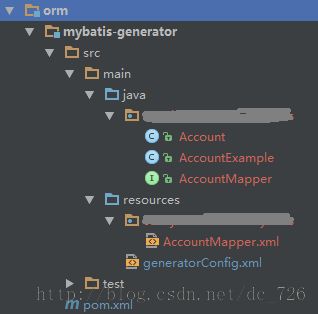Mybatis代码自动生成插件使用
1.配置pom.xml
添加mybatis-generator-maven-plugin到pom.xml。
|
1
2
3
4
5
6
7
8
9
10
11
12
13
14
15
16
17
18
19
20
21
22
23
24
25
26
27
28
29
30
31
32
33
34
35
36
|
<?
xml
version
=
"1.0"
encoding
=
"UTF-8"
?>
<
project
xmlns
=
"http://maven.apache.org/POM/4.0.0"
xmlns:xsi
=
"http://www.w3.org/2001/XMLSchema-instance"
xsi:schemaLocation
=
"http://maven.apache.org/POM/4.0.0 http://maven.apache.org/xsd/maven-4.0.0.xsd"
>
<
parent
>
<
artifactId
>orm</
artifactId
>
<
groupId
>com.cdai.demo</
groupId
>
<
version
>1.0-SNAPSHOT</
version
>
</
parent
>
<
modelVersion
>4.0.0</
modelVersion
>
<
artifactId
>mybatis-generator</
artifactId
>
<
dependencies
>
<
dependency
>
<
groupId
>mysql</
groupId
>
<
artifactId
>mysql-connector-java</
artifactId
>
<
version
>5.1.9</
version
>
</
dependency
>
</
dependencies
>
<
build
>
<
plugins
>
<
plugin
>
<
groupId
>org.mybatis.generator</
groupId
>
<
artifactId
>mybatis-generator-maven-plugin</
artifactId
>
<
version
>1.3.2</
version
>
<
configuration
>
<
verbose
>true</
verbose
>
<
overwrite
>true</
overwrite
>
</
configuration
>
</
plugin
>
</
plugins
>
</
build
>
</
project
>
|
2.插件配置文件
插件配置文件默认读取src/main/resources/generatorConfig.xml
|
1
2
3
4
5
6
7
8
9
10
11
12
13
14
15
16
17
18
19
20
21
22
23
24
25
26
27
28
29
30
31
32
33
34
35
36
37
38
39
40
41
|
<?
xml
version
=
"1.0"
encoding
=
"UTF-8"
?>
<!DOCTYPE generatorConfiguration
PUBLIC "-//mybatis.org//DTD MyBatis Generator Configuration 1.0//EN"
"http://mybatis.org/dtd/mybatis-generator-config_1_0.dtd">
<
generatorConfiguration
>
<
classPathEntry
location
=
"C:\Users\cdai\.m2\repository\mysql\mysql-connector-java\5.1.9\mysql-connector-java-5.1.9.jar"
/>
<
context
id
=
"Test"
targetRuntime
=
"MyBatis3"
>
<
jdbcConnection
driverClass
=
"com.mysql.jdbc.Driver"
connectionURL
=
"jdbc:mysql://192.168.1.100:3306/demo?generateSimpleParameterMetadata=true"
userId
=
"root"
password
=
""
>
</
jdbcConnection
>
<
javaTypeResolver
>
<
property
name
=
"forceBigDecimals"
value
=
"false"
/>
</
javaTypeResolver
>
<!-- generate Model -->
<
javaModelGenerator
targetPackage
=
"com.cdai.demo.orm.mybatis"
targetProject
=
"D:\ideaspaces\demo\orm\mybatis-generator\src\main\java"
>
<
property
name
=
"enableSubPackages"
value
=
"true"
/>
<
property
name
=
"trimStrings"
value
=
"true"
/>
</
javaModelGenerator
>
<!-- generate xml -->
<
sqlMapGenerator
targetPackage
=
"com.cdai.demo.orm.mybatis"
targetProject
=
"D:\ideaspaces\demo\orm\mybatis-generator\src\main\resources"
>
<
property
name
=
"enableSubPackages"
value
=
"true"
/>
</
sqlMapGenerator
>
<!-- generate Mapper -->
<
javaClientGenerator
type
=
"XMLMAPPER"
targetPackage
=
"com.cdai.demo.orm.mybatis"
targetProject
=
"D:\ideaspaces\demo\orm\mybatis-generator\src\main\java"
>
<
property
name
=
"enableSubPackages"
value
=
"true"
/>
</
javaClientGenerator
>
<
table
schema
=
""
tableName
=
"account"
domainObjectName
=
"Account"
></
table
>
</
context
>
</
generatorConfiguration
>
|
3.运行插件
运行代码生成插件的Maven任务:
生成代码: