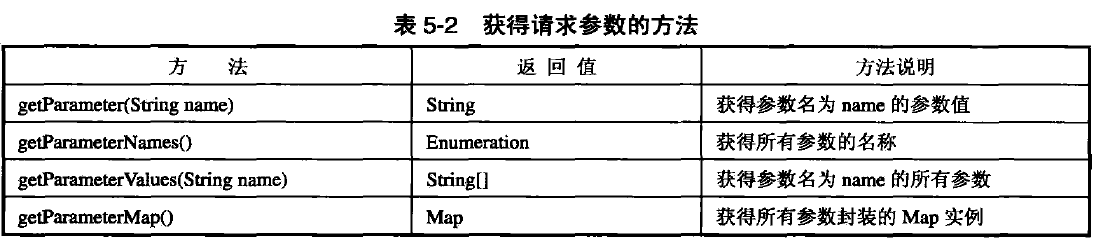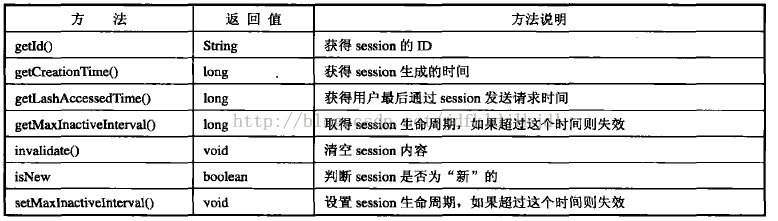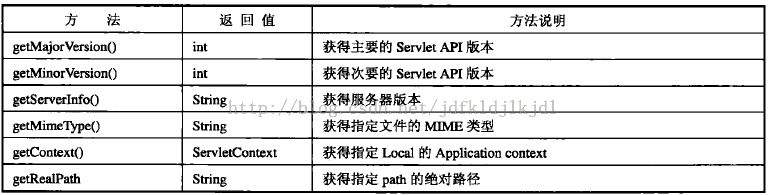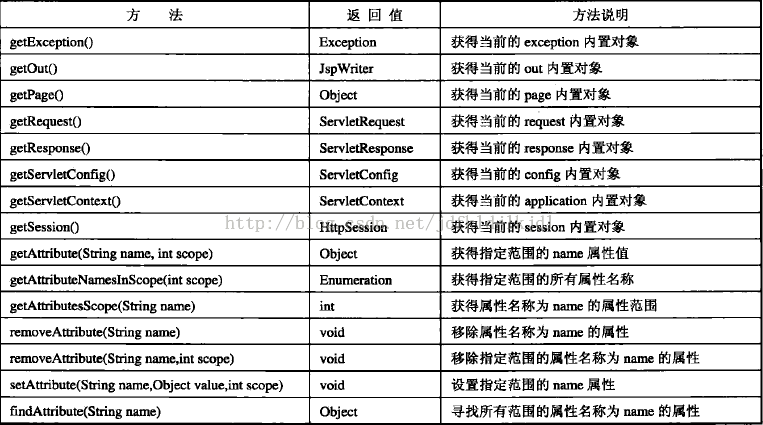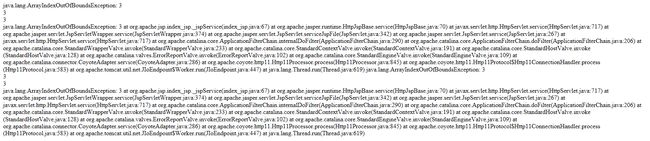javaweb基础系列之二
一.谈谈属性保存范围
在jsp中可以通过setAttribute()和getAttribute()方法来设置和取得属性,从而实现数据的共享。同样,jsp中提供了4钟属性保存范围,分别为page、request、session、application。
1.page范围
所谓page范围,就是指设置的属性只在当前页面有效。通过使用pageContext的setAttribu()方法来设置属性,通过getAttribute()方法来获得属性。
2.request范围
所谓request范围,就是指属性在一次请求范围内有效,如果页面从一个页面跳转到另一个页面,那么该属性就失效了。这里所指的跳转是指客户端的跳转,比如客户单机超链接跳转到其他页面,或者通过浏览器地址栏浏览其他网页,如果使用服务端跳转<jsp:forward>,则该属性仍然有效。通过使用request的getAttribute()方法仍可获得属性。
一个例子说明问题:客户端跳转
requestScopeDemo.jsp
<%@ page language="java" contentType="text/html;charset=gb2312"%>
<html>
<head>request属性范围</head>
<body>
<%request.setAttribute("name","xuzhuyun");%>
<a href="RequestScopeDemo2.jsp">跳转到RequestScopeDemo2.jsp</a>
</body>
</html>
requestScopeDemo2.jsp
<%@ page language="java" contentType="text/html;charset=gb2312"%>
<html>
<head>request属性范围</head>
<body>
<%
String name1 =(String)request.getAttribute("name");
out.println("name的值为:"+name1);
%>
</body>
</html>name值为null,因为客户端跳转是无法获得request范围的属性的,如果使用服务器端跳转,则可以获得request范围属性。此时将<a href>标签用<jsp:forward>替代,则可以访问到该属性值。
<%@ page language="java" contentType="text/html;charset=gb2312"%>
<html>
<head>request属性范围</head>
<body>
<%
String name1 =(String)request.setAttribute("name","xuzhuyun");%>
<jsp:forward page="RequestScopeDemo2.jsp"></jsp:forward>
</body>
</html>
3.session范围
session范围是指客户浏览器与服务器的一次回话范围内,如果和服务器断开连接,那么这个属性也就失效了。通过setAttribute()方法来设置属性,通过getAttribute()方法取得属性。
SessionScope.jsp
<%@ page language="java" contentType="text/html;charset=gb2312"%>
<html>
<head>session属性范围</head>
<body>
<%
session.setAttribute("name","xuzhuyun");%>
<a href="RequestScopeDemo2.jsp">跳转到RequestScopeDemo2.jsp</a>
</body>
</html>SessionScope2.jsp
<%@ page language="java" contentType="text/html;charset=gb2312"%>
<html>
<head>session属性范围</head>
<body>
<%
String name1 =(String)session.getAttribute("name");
out.println("name的值为:"+name1);
%>
</body>
</html>name返回结果为xuzhuyun。无论是客户端跳转还是服务器端跳转,都能获得session范围的属性,但是如果重新打开浏览器,就不能获得session范围属性了,因为回话已经结束了。
4.application范围
application范围,也就是指在整个服务器范围,直到服务器停止以后才会生效。所以不管是客户端跳转还是服务器端跳转,或者是否是重新打开浏览器,只要服务器一直在运行,就会取得application范围属性。
关于以上范围的属性的移除方法:removeAttribute()
<%@ page language="java" contentType="text/html;charset=gb2312"%>
<html>
<head>移除属性</head>
<body>
<%
pageContext.setAttribute("name","xuzhuyun");
pageContext.setAttribute("age",22);
pageContext.setAttribute("sex","男");
%>
<%
pageContext.removeAttribute("sex");
%>
<%
String strname = pageContext.getAttribute("name");
String strage = pageContext.getAttribute("age");
String strsex = pageContext.getAttribute("sex");
out.println(strname);
out.println(strage);
out.println(strsex);
%>
</body>
</html>结果只有sex为null 因为属性被移除。
二、常见内置对象的一些常见方法
1.request对象
request对象包括一系列方法用来获得客户端请求参数,包括的方法以及方法说明如下:
获得所有的参数名称:
一个表单
<%@ page language="java" contentType="text/html;charset=gb2312"%> <html> <head>表单</head> <body> <form action = "RequestDemo2.jsp" method="post"> 用户名:<input type= "text" name ="username"><br> 密码:<input type = "password" name="userpwd"><br> <input type ="submit" value="提交"> </form> </body> </html>
取所有的参数名称
<%@ page language="java" contentType="text/html;charset=gb2312" import="java.util.*"%>
<html>
<head>获得所有的参数名称</head>
<body>
<%
Enumeration e = request.getParameterNames();
While(e.hasMoreElements()){
String str = (String)e.nextElement();
out.println(str);
}
%>
</form>
</body>
</html>
获得参数的所有的参数值
前面接收的参数都只有一个参数值,某些情况下一个参数可能有多个参数值,比如多选框,多选列表,要接收多个参数,需要使用request的getParameterValues()方法
一个实例:
<%@ page language="java" contentType="text/html;charset=gb2312"%> <html> <head>表单</head> <body> <form action = "RequestDemo2.jsp" method="post"> 用户名:<input type= "text" name ="username"><br> 密码:<input type = "password" name="userpwd"><br> 喜欢的运动: <input type="checkbox" name ="sport" value = "pingpong">乒乓 <input type="checkbox" name ="sport" value = "basketball">篮球 <input type="checkbox" name ="sport" value = "football">足球 <input type ="submit" value="提交"> </form> </body> </html>取值
<%@ page language="java" contentType="text/html;charset=gb2312"%>
<html>
<head>表单</head>
<body>
<%
Stirng[] strArr = request.getParameterValues("sport");
out.println("喜欢的运动");
For(String str : strArr){
out.println(str);
}
%>
</body>
</html>
获得封装所有参数值的Map
通过request对象的getParameterMap()方法来获得封装所有参数值的Map对象,通过该Map对象可以获得指定参数的参数值
<%@ page language="java" contentType="text/html;charset=gb2312" import="java.util.*"%>
<html>
<head>表单</head>
<body>
<%
Map mapParameter = request.getParameterMap();//获得封装所有参数的Map
String[] strUsername=(String[])mapParameter.get("username");
out.println("用户名:"+strUsername);
String[] strUserpwd=(String[])mapParameter.get("userpwd");
out.println("密码:"+strUserpwd);
String[] strSport = (String[])mapParameter.Get("sport");
out.println("喜欢的运动");
For(String sport : strSport){
out.println(sport);
}
%>
</body>
</html>
2.response对象
response对象用来给客户端传送输出信息。response对象包含的方法及方法说明如下图所示:
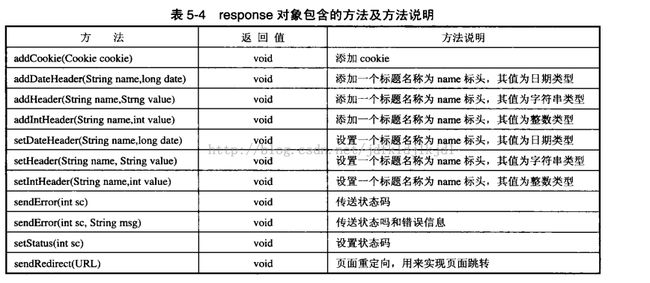
response实现页面跳转:
通过response对象的sendRedirect方法设置页面重定向,从而实现页面跳转,这种跳转将改变浏览器地址栏信息,所以也称为客户端跳转。
response.sendRedirect(“DirectPage.jsp”); // 进行页面跳转
response实现自动刷新----------------------------------------------------------------------------------------------------------------------------------
另外addHeader(String name,String value)和setHeader(String name,String value)还可以实现在指定若干秒后跳转到指定页面的功能,举例如下:
response.addHeader("Refresh","3;url=
response.setHeader("Refresh","5;url=
3.out对象
用来向网页输出信息,out对象有的方法如下:
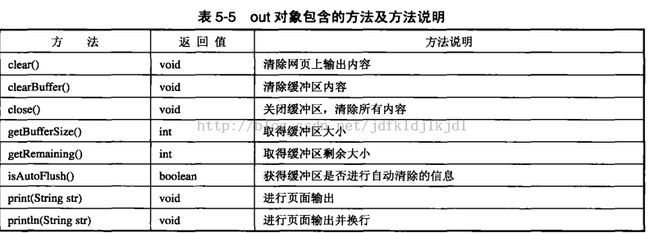
out对象进行页面输出
out.print(“hello”);
out.println(“hello.world”);
使用out对象求得缓冲区使用大小
调用getBufferSize()方法可以获得缓冲区的大小,通过getRemaining()方法可以获得缓冲区的剩余大小,通过这两个值可以很容易的求得缓冲区使用过大小
int all = out.getBufferSize();//获得缓冲区总大小int remain = out.getRemaining();//获得缓冲区剩余大小
int use = all - remain;//得到使用的缓冲区大小
4.session对象
session对象用来表示拥护的回话状况,一般用于保存用户的各种信息,知道生命周期超时或者被认为释放掉为止,session对象包含的方法:
设置并获得session生命周期
session.setMaxInactiveInterval(60*2);//设置生命周期为120秒
int time = session.getMaxInactiveInterval();//获得生命周期时间
获得session其他信息
long createTime = session.getCreateTime();//取得session生成的时间
String sessionID = session.getId();//取得session的id
long lastTime = session.getLastAccessedTime();//取得最后session发送请求的时间
boolean isnew= session.isNew(); //判断session是否为新
5.application对象
application对象用来取得和设置servlet相关信息,application对象生命周期是从服务器启动产生知道服务器关闭为止。常见方法如下:
6.pageContext对象
pageContext对象不但可以设置page属性,也可以设置其他范围的属性,不过需要指定范围参数,通过pageContext对象还可以获得其他内置对象,常用方法如下:
通过 pageContext取值的时候注意带上范围:
设置:
pageContext.setAttribute("name","page_xuzhuyun");
request.setAttribute("name","request_xuzhuyun");
session.setAttribute("name","session_xuzhuyun");
application.setAttribute("name","application_xuzhuyun");
取值:
String pageStr = (String)pageContext.getAttribute("name",pageContext.PAGE_SCOPE);
String requestStr = (String)pageContext.getAttribute("name",pageContext.request_SCOPE);
String sessionStr = (String)pageContext.getAttribute("name",pageContext.SESSION_SCOPE);
String applicationStr = (String)pageContext.getAttribute("name",pageContext.application_SCOPE);
7.page对象
page对象代表JSP转译后的Servlet,通过page对象可以非常方便的调用Servlet类中定义的方法.通过page调用Servlet类中定义的方法实例:
<%@ page language="java" contentType="text/html;charset=gbk"%> <%@ page info = "hello xuzhuyun!"%> <html> <head> <title> page对象 </title> </head> <body> <%-- 通过page对象调用servlet中的getServletInfo()方法--%> <% String info = ((javax.servlet.jsp.HttpJspPage)page).getServletInfo(); %> <%= info%> </body> </html>
结果为:hello xuzhuyun
7.config对象
config对象可以取得servlet配置信息
8.exception对象
exception对象用来处理错误异常,如果要使用exception对象,必需指定page中的isErrorPage属性值为true
<%@ page language="java" contentType="text/html;charset=gbk" isErrorPage="true"%>
一个小例子:通过exception对象处理错误异常
将错误结果返回的页面ExceptionDemo01.jsp
<%@ page language="java" contentType="text/html;charset=gbk" isErrorPage="true"%> <%@ page import = "java.io.PrintStream"%> <html> <head> <title> 处理错误异常 </title> </head> <body> <%=exception%><br> <%=exception.getMessage()%><br> <%=exception.getLocalizedMessage()%><br> <%exception.printStackTrace(new java.io.PrintWriter(out));%> </body> </html>
出错的页面ExceptionDemo02.jsp
<%@ page language="java" contentType="text/html;charset=gbk" errorPage="exceptionDemo01.jsp"%>
<%@ page import = "java.io.PrintStream"%>
<html>
<head>
<title> 错误页面 </title>
</head>
<body>
<%
int[] arr = {1,2,3};
out.print(arr[3]);
%>
</body>
</html>
很显然数组越界: