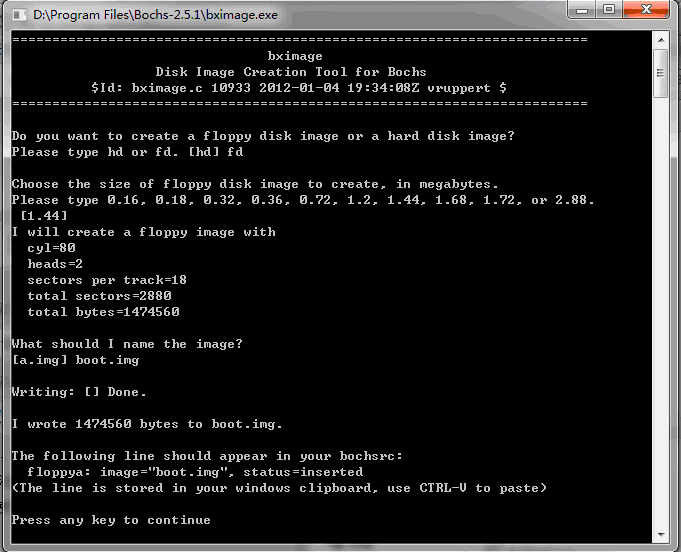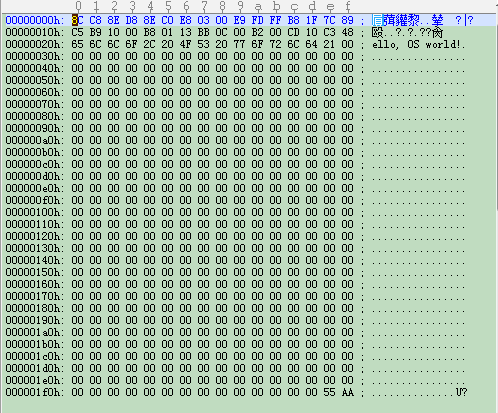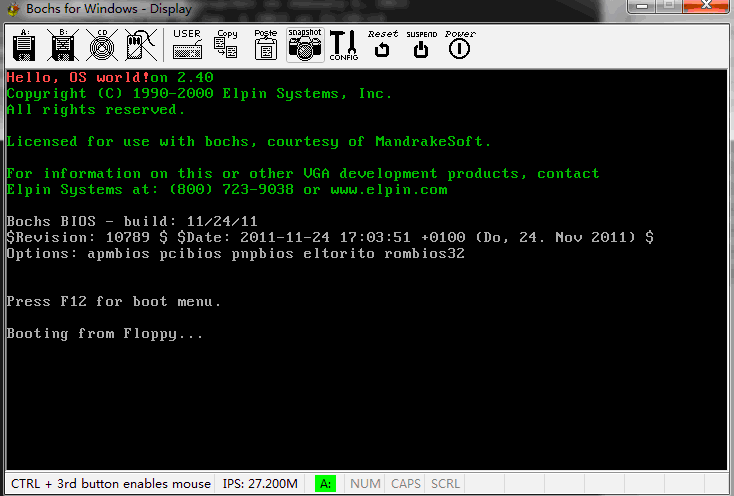在bochs上运行的第一个操作系统(Windows版)
在windows上运行息的操作系统的步骤:.asm->.bim->.img->加载和运行
一、制作img镜像文件
方法一:
1.使用bochs自带的工具bximage.exe生成一个.img文件,生成的是一个全0的空文件,需要往里面写入内容
2.创建自己的引导程序boot.asm,这段程序从网上找来的,不知道出处
org 07c00h ; 告诉编译器程序加载到 7c00处 mov ax, cs mov ds, ax mov es, ax call DispStr ; 调用显示字符串例程 jmp $ ; 无限循环 DispStr: mov ax, BootMessage mov bp, ax ; es:bp = 串地址 mov cx, 16 ; cx = 串长度 mov ax, 01301h ; ah = 13, al = 01h mov bx, 000ch ; 页号为 0(bh = 0) 黑底红字(bl = 0Ch,高亮) mov dl, 0 int 10h ; 10h 号中断 ret BootMessage: db "Hello, OS world!" times 510-($-$$) db 0 ; 填充剩下的空间,使生成的二进制代码恰好为 dw 0xaa55 ; 结束标志
3.使用nasm boot.asm -o boot.bin命令进行反汇编,得到一个512B的.bin文件
4.使用UltraEdit分别打开boot.bin和boot.img,把boot.bin复制到boot.img的前512B中,boot.img制作完成
方法二
1.运行WinImage,选择Options -> Setting -> Image ,设置Compression为None
2.File -> New, 选择容量是1.44MB的格式
3.Image -> Boot Sector properties -> MS-DOS
4.保存文件,类型为All files(*.*)
5.用UltraEdit打开boot.img,保留EB 3C 90 4D开头、55 AA结尾的数据,大小刚好为512B,其余的删去
二、制作bochs配制文件,假设新操作系统的文件夹位置是D:\Program Files\Bochs-2.5.1,文件夹名是floppy
方法一:
配置文件:bochsrc.txt
#how much memory the emulated machine will have megs:4 #filename of ROM images romimage:file=../BIOS-bochs-latest,address=Oxf0000 vgaromimage:file=../VGABIOS-elpin-2.40 #what disk images will be used floppya:1_44=boot.img,status=inserted #Choose the boot disk boot:a #where do we send log messages? log:bochsout.txt
执行文件run.bat
cd "d:\Program Files\Bochs-2.5.1\floppy" ..\bochs -q -f bochsrc.txt
方法二:
配置文件:bochsrc.txt
#how much memory the emulated machine will have megs:4 #filename of ROM images romimage:file=$BXSHARE/BIOS-bochs-latest,address=Oxf0000 #vgaromimage: file=$BXSHARE/VGABIOS-lgpl-latest vgaromimage: file=$BXSHARE/VGABIOS-elpin-2.40 #what disk images will be used floppya:1_44=boot.img,status=inserted #Choose the boot disk boot:a #where do we send log messages? log:bochsout.txt
执行文件:run.bat
SET BXSHARE=d:\Program Files\Bochs-2.5.1 ..\bochs -q -f bochsrc.txt
三、运行run.bat