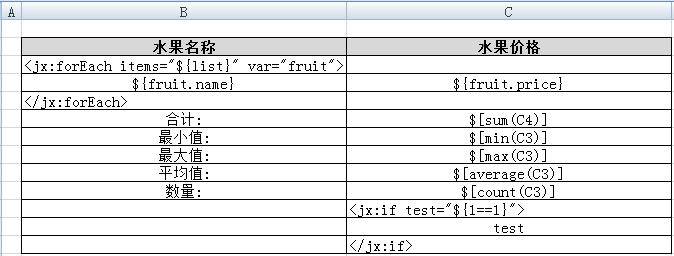jxls使用模板生成excel文件
一. 简述
Jxls是基于Jakarta POI AIP的Excel报表生成工具, 可以生成自定义模板的Excel报表, 它采用类似于JSP标签的方式定义Excel模板, 非常简单.
为什么不用POI? 因为POI通常要求我们在Java代码中进行样式和字体的设计.
二. 标签
1. <jx:forEach items="${ ? }" var=" ? "> </jx:forEach> : 用于迭代, 属性有2个, 一个是items, 一个是var, 类似jstl
2. <jx:if test="${ ? }" > </jx:if> : 用于逻辑判断, 有一个属性test, 类似jstl
3. $[sum(position)] : 求和
4. $[min(position)] : 求最大值
5. $[max(position)] : 求最小值
6. $[average(position)] : 求平均值
7. $[count(position)] : 求数量
三. 实例
1. 工程图及所需Jar
2. 代码展示
① 实体Bean
/**
* 水果类
*/
public class Fruit {
private String name; // 水果名称
private float price; // 水果价格
public Fruit() {
}
public Fruit(String name, float price) {
this.name = name;
this.price = price;
}
public String getName() {
return name;
}
public void setName(String name) {
this.name = name;
}
public float getPrice() {
return price;
}
public void setPrice(float price) {
this.price = price;
}
}② 核心工具类
/**
* Excel生成类.
*/
public class ExcelUtil {
/**
* 根据模板生成Excel文件.
* @param templateFileName 模板文件.
* @param list 模板中存放的数据.
* @param resultFileName 生成的文件.
*/
public void createExcel(String templateFileName, List<?> list, String resultFileName){
try {
//创建XLSTransformer对象
XLSTransformer transformer = new XLSTransformer();
//获取java项目编译后根路径
URL url = this.getClass().getClassLoader().getResource("");
//得到模板文件路径
String srcFilePath = url.getPath() + templateFileName;
Map<String,Object> map = new HashMap<String,Object>();
map.put("list", list);
String destFilePath = url.getPath() + resultFileName;
//生成Excel文件
transformer.transformXLS(srcFilePath, map, destFilePath);
} catch (Exception e) {
throw new RuntimeException("error happens...", e);
}
}
}③ 测试类
/**
* 测试类.
*/
public class Client {
public static void main(String[] args) {
List<Fruit> list = new ArrayList<Fruit>();
list.add(new Fruit("苹果",20.0f));
list.add(new Fruit("桔子",30.0f));
String templateFileName = "template.xlsx";
String resultFileName = "result.xlsx";
new ExcelUtil().createExcel(templateFileName,list,resultFileName);
}
}
3. excel模板文件和生成文件
4. 下载源码请猛击这里: http://download.csdn.net/detail/zdp072/7490803