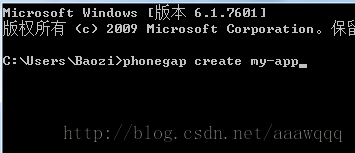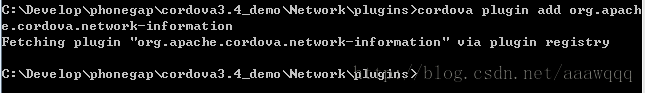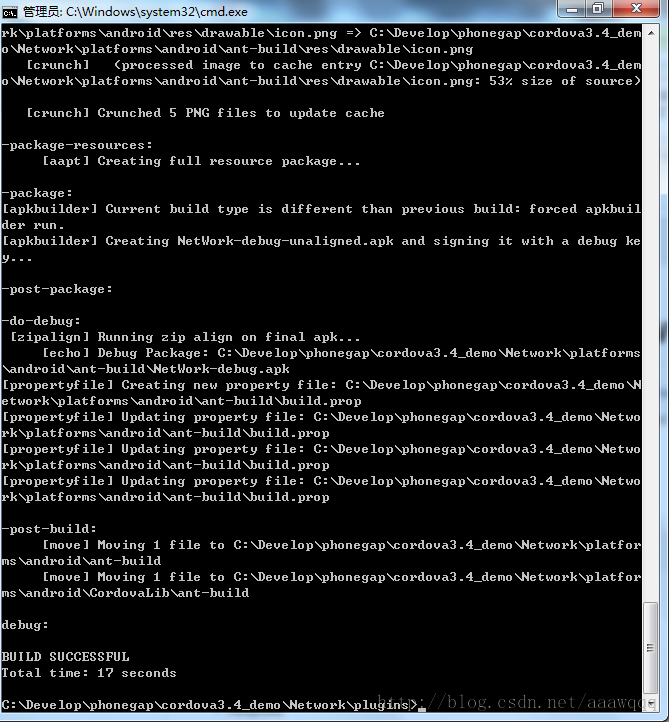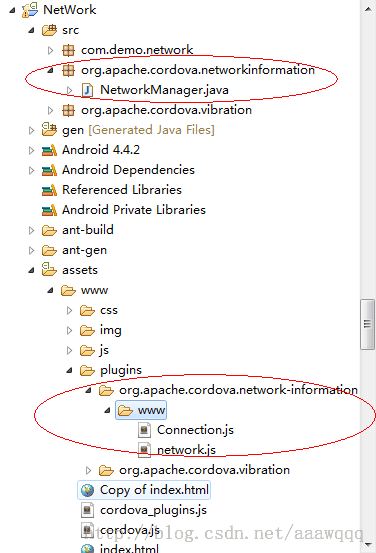Phonegap网络连接 HTML5
Phonegap网络连接判断 官网提供 Network API
cordova 3.4 版本的API 判断网络的连接状态
判断网络是4G 3G 2G WIFI none 等
本文在结尾处 提供Demo下载
支持的系统:
从建立项目说起:
<1> 在控制台 创建一个phonegap工程 命令如下
phonegap create my-app cd my-app phonegap run android
<2> 我们从命令行进入 到工程目录下的 plugins文件夹
cd my-app cd plugins
<3> 现在开始下载插件
cordova plugin add org.apache.cordova.network-information
下载完成:
<4> 添加android 平台工程 (ios把 "android" 替换)
cordova platform add android
添加完成:
<5> 编译android工程
cordova build
编译完成:
此时将工程导入到 eclipse中
画圈圈的地方就是 系统生成的代码
将下方语句考到 assets目录下 www/index.html 当中 完全复制过去;
example:
<!DOCTYPE html>
<html>
<head>
<meta charset="utf-8" />
<meta name="format-detection" content="telephone=no" />
<!-- WARNING: for iOS 7, remove the width=device-width and height=device-height attributes. See https://issues.apache.org/jira/browse/CB-4323 -->
<meta name="viewport" content="user-scalable=no, initial-scale=1, maximum-scale=1, minimum-scale=1, width=device-width, height=device-height, target-densitydpi=device-dpi" />
<link rel="stylesheet" type="text/css" href="css/index.css" />
<title>Hello World</title>
</head>
<body>
<p><a href="#" style="font-size:30px;" onclick="checkConnection(); return false;">包子的网络连接</a></p>
<br />
<br />
<br />
<br />
<div style="font-size:30px;" onclick="aaa();">包子测试</div>
<div class="app">
<h1>Apache Cordova</h1>
<div id="deviceready" class="blink">
<p class="event listening">Connecting to Device</p>
<p class="event received">Device is Ready</p>
</div>
</div>
<script type="text/javascript" src="cordova.js"></script>
<script type="text/javascript" src="js/index.js"></script>
<script type="text/javascript">
app.initialize();
</script>
<script type="text/javascript">
function aaa(){
alert(111);
};
//这里是判断网络连接状态的方法
function checkConnection() {
var networkState = navigator.connection.type;
var states = {};
states[Connection.UNKNOWN] = 'Unknown connection';
states[Connection.ETHERNET] = 'Ethernet connection';
states[Connection.WIFI] = 'WiFi connection';
states[Connection.CELL_2G] = 'Cell 2G connection';
states[Connection.CELL_3G] = 'Cell 3G connection';
states[Connection.CELL_4G] = 'Cell 4G connection';
states[Connection.CELL] = 'Cell generic connection';
states[Connection.NONE] = 'No network connection';
alert('Connection type: ' + states[networkState]);
}
</script>
</body>
</html>
代码详解:
var networkState = navigator.connection.type;
var states = {};
states[Connection.UNKNOWN] = 'Unknown connection';
states[Connection.ETHERNET] = 'Ethernet connection';
states[Connection.WIFI] = 'WiFi connection';
states[Connection.CELL_2G] = 'Cell 2G connection';
states[Connection.CELL_3G] = 'Cell 3G connection';
states[Connection.CELL_4G] = 'Cell 4G connection';
states[Connection.CELL] = 'Cell generic connection';
states[Connection.NONE] = 'No network connection';
navigator.connection.type 获取当前网络状态
states数组表示输出的状态 大家可以根据需要自己修改输出的参数
工程下载 将phonegap的platforms导入到eclipse中
如果报错clear一下 查看导的lib包 有没有报错
如果还有错 那么就是您选用了 google的API 改成最新版的android API 就好了
如果导入工程遇到问题 可以查阅我此篇文章
Blog: http://blog.csdn.net/aaawqqq/article/details/20463183
Phonegap解决错误:Error initializing Cordova:Class not found:
http://blog.csdn.net/aaawqqq/article/details/21243869
Demo 下载地址:
http://download.csdn.net/detail/aaawqqq/7111039