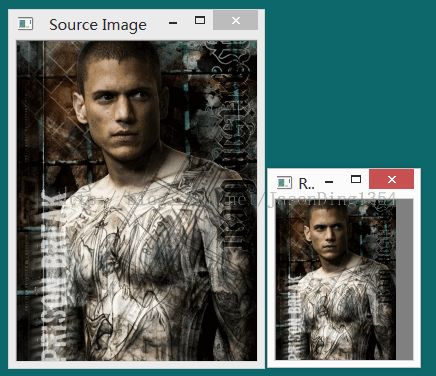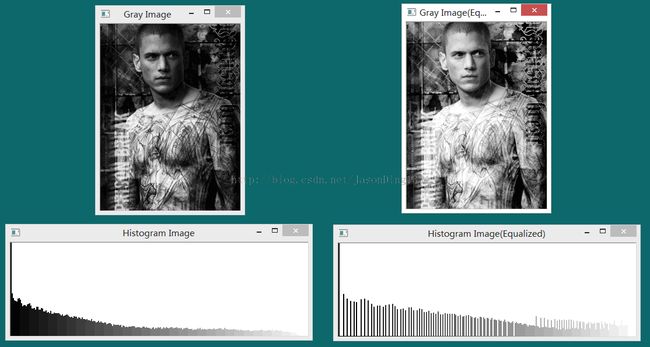【OpenCV笔记】图像预处理
对输入的任意一张图片要做预处理,本文的预处理主要有:灰度化、尺寸归一化、灰度直方图均衡化。
1、改变图片大小
(1)创建新图像
c函数接口:
IplImage* cvCreateImage(CvSize size, int depth, int channels);
参数:
|
(2)图像变换大小
c函数接口:
void cvResize(const CvArr* src, CvArr* dst, int interpolation=CV_INTER_LINEAR )
参数:
(3)缩放图像示例
void show_resized_image(float fScale)
{
const char *pstrSrcImg = "yueyu.jpg";
const char *pstrDstImg = "yueyu_resize.jpg";
const char *pstrSrcWin = "Source Image";
const char *pstrDstWin = "Resize Image";
//double fScale = 0.5;
CvSize dstSize;
IplImage *pSrcImg = cvLoadImage(pstrSrcImg, CV_LOAD_IMAGE_UNCHANGED);
IplImage *pDstImg = NULL;
//calculate the size of the objective image
dstSize.height = pSrcImg->height * fScale;
dstSize.width = pSrcImg->width * fScale;
//create the resized image
pDstImg = cvCreateImage(dstSize, pSrcImg->depth, pSrcImg->nChannels);
cvResize(pSrcImg, pDstImg, CV_INTER_AREA);
//show the image
cvShowImage(pstrSrcWin, pSrcImg);
cvShowImage(pstrDstWin, pDstImg);
//wait for the key
cvWaitKey(0);
//save the image
cvSaveImage(pstrDstImg, pDstImg);
cvDestroyWindow(pstrSrcWin);
cvDestroyWindow(pstrDstWin);
cvReleaseImage(&pSrcImg);
cvReleaseImage(&pDstImg);
}
结果如图:
2、灰度直方图与灰度直方图均衡化
灰度直方图是指对图像的灰度信息进行统计,而灰度直方图均衡化则是使图片的颜色分布均衡,增强对比度,使图片从一个亮度分布映射到另一个更宽、更理想的亮度分布。
(1)创建直方图
c函数接口:
CvHistogram* cvCreateHist(int dims, int* sizes, int type, float** ranges=NULL, int uniform=1 )
参数:
直方图的数据结构如下所示: typedef struct CvHistogram
{
int type;
CvArr* bins;
float thresh[CV_MAX_DIM][2]; /* For uniform histograms. */
float** thresh2; /* For non-uniform histograms. */
CvMatND mat; /* Embedded matrix header for array histograms. */
}CvHistogram;
(2)计算直方图
c函数接口:
void cvCalcHist(IplImage** image, CvHistogram* hist, int accumulate=0, const CvArr* mask=NULL )
参数:
(3)直方图均衡化,归一化图像亮度、增强对比度
c函数接口:
void cvEqualizeHist(const CvArr* src, CvArr* dst)
参数:
void FillWhite(IplImage *pImage)
{
cvRectangle(pImage, cvPoint(0, 0), cvPoint(pImage->width, pImage->height), CV_RGB(255, 255, 255), CV_FILLED);
}
//create histogram of gray image
CvHistogram* CreateGrayImageHist(IplImage **ppImage)
{
int nHistSize = 256;
float fRange[] = {0, 255}; //gray scale
float *pfRanges[] = {fRange};
CvHistogram *pcvHistogram = cvCreateHist(1, &nHistSize, CV_HIST_ARRAY, pfRanges);
cvCalcHist(ppImage, pcvHistogram);
return pcvHistogram;
}
IplImage *CreateHistImage(int nImageWidth, int nImageHeight, int nScale, CvHistogram *pcvHistogram)
{
IplImage *pHistImg = cvCreateImage(cvSize(nImageWidth*nScale, nImageHeight),IPL_DEPTH_8U,1);
FillWhite(pHistImg);
//calculate the max histogram value
float fMaxHistValue = 0;
cvGetMinMaxHistValue(pcvHistogram, NULL, &fMaxHistValue, NULL, NULL);
//draw each histogram block
int i;
for(i = 0;i < nImageWidth;i++){
float fHistValue = cvQueryHistValue_1D(pcvHistogram, i);
int nRealHeight = cvRound((fHistValue/fMaxHistValue) * nImageHeight);//height to draw
cvRectangle(pHistImg,
cvPoint(i*nScale,nImageHeight-1),
cvPoint((i+1)*nScale-1,nImageHeight-nRealHeight),
cvScalar(i,0,0,0),
CV_FILLED);
}
return pHistImg;
}
void show_histogram()
{
const char *pstrGrayWin = "Gray Image";
const char *pstrHistWin = "Histogram Image";
IplImage *pGrayImg = cvLoadImage("yueyu.jpg", CV_LOAD_IMAGE_GRAYSCALE);
//gray histogram
CvHistogram *pcvHist = CreateGrayImageHist(&pGrayImg);
int nHistWidth = 255;
int nHistHeight = 200;
int nScale = 3;
IplImage *pHistImg = CreateHistImage(nHistWidth,nHistHeight,nScale,pcvHist);
//show
cvNamedWindow(pstrGrayWin, CV_WINDOW_AUTOSIZE);
cvNamedWindow(pstrHistWin, CV_WINDOW_AUTOSIZE);
cvShowImage(pstrGrayWin, pGrayImg);
cvShowImage(pstrHistWin, pHistImg);
//wait for key
cvWaitKey(0);
cvReleaseHist(&pcvHist);
cvDestroyWindow(pstrGrayWin);
cvDestroyWindow(pstrHistWin);
cvReleaseImage(&pGrayImg);
cvReleaseImage(&pHistImg);
}
void show_gray_equalize()
{
const char *pstrGrayWin = "Gray Image";
const char *pstrGrayEqualWin = "Gray Image(Equalized)";
const char *pstrHistWin = "Histogram Image";
const char *pstrHistEqualWin = "Histogram Image(Equalized)";
IplImage *pGrayImg = cvLoadImage("yueyu.jpg", CV_LOAD_IMAGE_GRAYSCALE);
IplImage *pGrayEqualImg = cvCreateImage(cvGetSize(pGrayImg),IPL_DEPTH_8U,1);
//gray histogram
CvHistogram *pcvHist = CreateGrayImageHist(&pGrayImg);
int nHistWidth = 255;
int nHistHeight = 160;
int nScale = 2;
IplImage *pHistImg = CreateHistImage(nHistWidth,nHistHeight,nScale,pcvHist);
//gray equalize
cvEqualizeHist(pGrayImg, pGrayEqualImg);
CvHistogram *pcvHistEqual = CreateGrayImageHist(&pGrayEqualImg);
IplImage *pHistEqualImg = CreateHistImage(nHistWidth,nHistHeight,nScale,pcvHistEqual);
//show
cvNamedWindow(pstrGrayWin, CV_WINDOW_AUTOSIZE);
cvNamedWindow(pstrHistWin, CV_WINDOW_AUTOSIZE);
cvNamedWindow(pstrGrayEqualWin, CV_WINDOW_AUTOSIZE);
cvNamedWindow(pstrHistEqualWin, CV_WINDOW_AUTOSIZE);
cvShowImage(pstrGrayWin, pGrayImg);
cvShowImage(pstrHistWin, pHistImg);
cvShowImage(pstrGrayEqualWin, pGrayEqualImg);
cvShowImage(pstrHistEqualWin, pHistEqualImg);
//wait for key
cvWaitKey(0);
cvReleaseHist(&pcvHist);
cvReleaseHist(&pcvHistEqual);
cvDestroyWindow(pstrGrayWin);
cvDestroyWindow(pstrHistWin);
cvDestroyWindow(pstrGrayEqualWin);
cvDestroyWindow(pstrHistEqualWin);
cvReleaseImage(&pGrayImg);
cvReleaseImage(&pHistImg);
cvReleaseImage(&pGrayEqualImg);
cvReleaseImage(&pHistEqualImg);
}
结果如图: |
转载请标明出处,原文地址:http://blog.csdn.net/jasonding1354/article/details/38061171