【动态链接库】VC++2010中创建和使用动态链接库dll
一、动态链接库简介
动态链接库英文为DLL,是Dynamic Link Library 的缩写形式,DLL是一个包含可由多个程序同时使用的代码和数据的库
,DLL不是可执行文件。动态链接提供了一种方法,使进程可以调用不属于其可执行代码的函数。函数的可执行代码位于
一个 DLL 中,该 DLL 包含一个或多个已被编译、链接并与使用它们的进程分开存储的函数。DLL 还有助于共享数据和
资源。多个应用程序可同时访问内存中单个DLL 副本的内容。DLL 是一个包含可由多个程序同时使用的代码和数据的库。
dll优点和作用:
2、可以用许多种编程语言来编写;
3、简化了软件项目的管理;
4、有助于节省内存;
5、有助于资源共享;
6、有助于应用程序的本地化;
二、创建并使用动态链接库
1.使用_declspec(dllexport)关键字导出函数,使用静态调用dll
在VisualStudio工程向导中建立一个Windows Console Application,在“应用程序类型”选项中选择DLL,在“附加选项”中选择空项目。如下:
在项目中添加cpp文件,加入代码如下:
/**********************************************/
/*FileName:DllDemo.cpp */
/**********************************************/
#define DllDemoAPI _declspec(dllexport)
#include "DllDemo.h"
#include <stdio.h>
DllDemoAPI int add(int a, int b)
{
return a+b;
}
DllDemoAPI int subtract(int a, int b)
{
return a-b;
}
DllDemoAPI int multiple(int a, int b)
{
return a*b;
}
DllDemoAPI void Point::Print(int x, int y)
{
printf("x=%d,y=%d",x,y);
}
在项目中添加.h头文件,加入代码如下:
/**********************************************/
/*FileName:DllDemo.h */
/**********************************************/
#ifdef DllDemoAPI
#else
#define DllDemoAPI _declspec(dllimport)
#endif
DllDemoAPI int add(int a, int b);
DllDemoAPI int subtract(int a, int b);
DllDemoAPI int multiple(int a, int b);
class DllDemoAPI Point
{
public:
void Print(int x, int y);
};
编辑,生成,可以看到Debug目录里生成了以下这些文件:
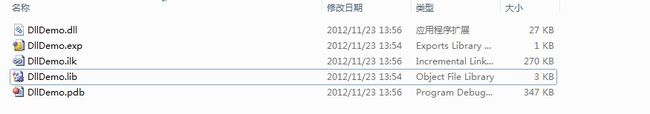
调用dll:
新建一个控制台应用程序,取名InvokeDll,如下图:
在InvokeDll.cpp中添加以下代码:
// InvokeDll.cpp : 定义控制台应用程序的入口点。
//
#include "stdafx.h"
#include <Windows.h>
#include "..\DllDemo\DllDemo.h"
int _tmain(int argc, _TCHAR* argv[])
{
/*加载dll函数调用方式为默认调用方式*/
printf("5+3=%d\n",add(5,3));
Point p;
p.Print(5,3);
return 0;
}
选择InvokeDll项目,点击右键,选择“属性”选项,在“链接”选择的字选项“输入”|“外部依赖项”中添加DemoDll.lib
编译运行得结果:
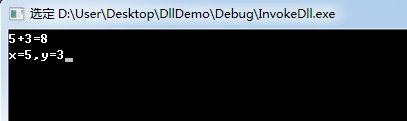
2.通过应用程序定义文件,并动态调用
在VisualStudio工程向导中建立一个Windows Console Application,在“应用程序类型”选项中选择DLL,在“附加选项”中选择空项目。
在项目中添加cpp文件,加入代码如下:
/**********************************************/
/*FileName:DllDemo.cpp */
/**********************************************/
#define DllDemoAPI _declspec(dllexport)
#include "DllDemo.h"
#include <stdio.h>
DllDemoAPI int add(int a, int b)
{
return a+b;
}
DllDemoAPI int subtract(int a, int b)
{
return a-b;
}
DllDemoAPI int multiple(int a, int b)
{
return a*b;
}
在项目中添加.def头文件,加入代码如下:
LIBRARY DllDemo EXPORTS add subtract multiple
编辑,生成,可以看到Debug目录里生成了以下这些文件:
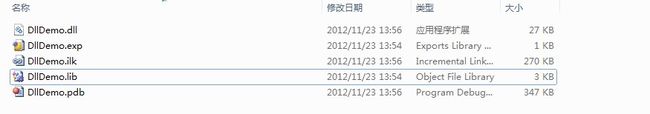
调用dll:
同上,新建一个控制台应用程序,取名InvokeDll
在InvokeDll.cpp中添加以下代码:
#include "stdafx.h"
#include <Windows.h>
int _tmain(int argc, _TCHAR* argv[])
{
/*加载dll函数调用方式为默认调用方式*/
HINSTANCE hInst = LoadLibrary(L"DllDemo.dll");
if(!hInst)
{
printf("加载MathFuns.dll失败!\n");
}
typedef int (*DllDemoAPIProc)(int a, int b);
DllDemoAPIProc Add = (DllDemoAPIProc)::GetProcAddress(hInst,"add");
printf("5+3=%d\n",Add(5,3));
::FreeLibrary(hInst);
return 0;
}
编译运行得结果:
点此下载示例源代码

