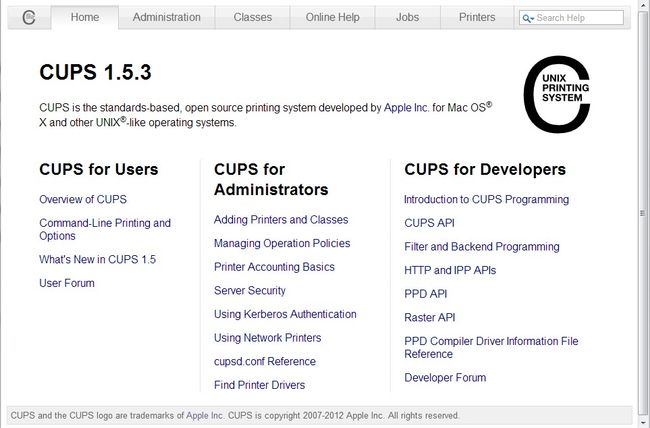UbuntuServer搭建打印服务器
打印服务器无疑需要的是CUPS(Common Unix Print System),配置及管理还是很简单。但安装驱动却是麻烦事,除非打印机驱动很容易得到,唉,本人就遇到了一麻烦事,服务器操作系统为Ubuntuserver 12.04.1 amd64,打印机为Canon LBP2900,蛋痛得装不上,根本没有兼容的驱动,如遇此情况放弃吧。但本人经过一天的google,终于在ubuntuserver 12.04.1 i386下,装上了Canon LBP2900,下面开始:
一、安装Canon LBP 2900驱动,本人google了大量的方法,终于在其中找到一个最简单,最傻瓜的安装方法,但需要一点修改。
1. 下载驱动包:http://download.csdn.net/detail/fightingbull/4694116
2. 安装方法:
$sudo vicanon*_install.sh //找到59687 改为 59787
$sudo ./canon*_install.shLBP2900 //在readme里找帮助文档,查看支持的型号。
执行完后需要重启机器。
Debian-based Linux systems using the the 32bit or 64bit OSarchitecture.
Current supported printers:
* LBP-1120 * LBP3250
* LBP-1210 * LBP3300
* LBP2900 * LBP3310
* LBP3000 * LBP3500
* LBP3010 * LBP5000
* LBP3018 * LBP5050
* LBP3050 * LBP5100
* LBP3100 * LBP5300
* LBP3108 * LBP6300dn
* LBP3150 * LBP7200C
* LBP3200 * LBP9100Cdn
* LBP3210
二、安装配置CUPS,假设labserver为服务器主机名,cglab为服务器管理员账号。
1. 安装CUPS,
$sudo apt-get install cups
2. 由于服务器无界面,所以需要通过其他机器的浏览器来进行设置,首先在服务器端修改cupsd.conf。如果有桌面GUI,可以直接在本机浏览器打开:http://localhost:631,不需要做此步。
$sudo vi /etc/cups/cupsd.conf
对该文件做如下修改:
(1)Listen localhost:631 改为 Listen 631
(2)<Location />
Allow all //允许任何人访问
Order allow,deny
</Location>
(3)<Location /admin>
Allow all //允许任何人访问
Order allow,deny
</Location>
(4)<Location /admin/conf>
AuthType Default
Require user cglab //需要服务器验证账号,当访问/admin/conf时
Order allow,deny
</Location>
3. 重启CUPS,$sudo/etc/init.d/cups restart. 在客户端机器用浏览器打开http://labserver:631,管理界面已经有各种详细介绍了,就不多述了,上图:
最后上个可能有用的链接:
https://help.ubuntu.com/community/CanonCaptDrv190#Ubuntu_12.04_Install
辉辉
(FightingBull Studio)