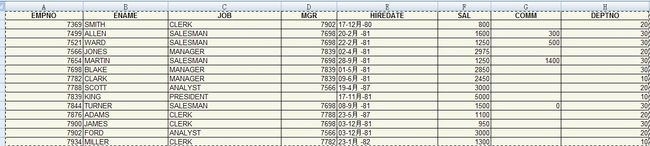sqlplus导出数据为html或者xls
1.环境介绍:
oracle 10g R2 , windows xp sp3
2.以往的做法
经常会遇到需要导出少量数据为html或者xls,最常用的方式我们使用的是 pl sql developer,或者toad等oracle GUI管理工具,要是手边没这些工具怎么办呢?GUI工具固然很方便,但是过多的使用,会阻碍我们去更进一步的理解数据库,比如数据库的调优,诊断等等。下面将简单介绍下如何用sqlplus导出少量数据为html或者xls。
3.D盘下新建两个sql脚本:mail.sql , getdata.sql,脚本内容如下:
main.sql:
- set linesize 200
- set term off verify off feedback off pagesize 999
- set markup html on entmap ON spool on preformat off
- spool emp.xls
- @getdata.sql
- spool off
- exit
set linesize 200 set term off verify off feedback off pagesize 999 set markup html on entmap ON spool on preformat off spool emp.xls @getdata.sql spool off exit
getdata.sql:
- select * from emp;
select * from emp;
4.运行sql脚本
- Microsoft Windows XP [版本 5.1.2600]
- (C) 版权所有 1985-2001 Microsoft Corp.
- C:\Documents and Settings\Administrator>d:
- D:\>sqlplus scott/tiger
- SQL*Plus: Release 10.2.0.1.0 - Production on 星期五 4月 2 18:32:08 2010
- Copyright (c) 1982, 2005, Oracle. All rights reserved.
- 连接到:
- Oracle Database 10g Enterprise Edition Release 10.2.0.1.0 - Production
- With the Partitioning, OLAP and Data Mining options
- SQL> @main.sql
- 从 Oracle Database 10g Enterprise Edition Release 10.2.0.1.0 - Production
- With the Partitioning, OLAP and Data Mining options 断开
- D:\>
Microsoft Windows XP [版本 5.1.2600] (C) 版权所有 1985-2001 Microsoft Corp. C:\Documents and Settings\Administrator>d: D:\>sqlplus scott/tiger SQL*Plus: Release 10.2.0.1.0 - Production on 星期五 4月 2 18:32:08 2010 Copyright (c) 1982, 2005, Oracle. All rights reserved. 连接到: Oracle Database 10g Enterprise Edition Release 10.2.0.1.0 - Production With the Partitioning, OLAP and Data Mining options SQL> @main.sql 从 Oracle Database 10g Enterprise Edition Release 10.2.0.1.0 - Production With the Partitioning, OLAP and Data Mining options 断开 D:\>
5.查看D盘下的emp.xls
6. 若需要导成html,则将main.sql中将emp.xls改为emp.html,重复步骤4.
7. 查看导出的emp.html:
8.可以设置哪些参数?可以在sqlplus 下运行? set 查看,参数的含义,请参见SQL*Plus User's Guide and Reference Release 10.2