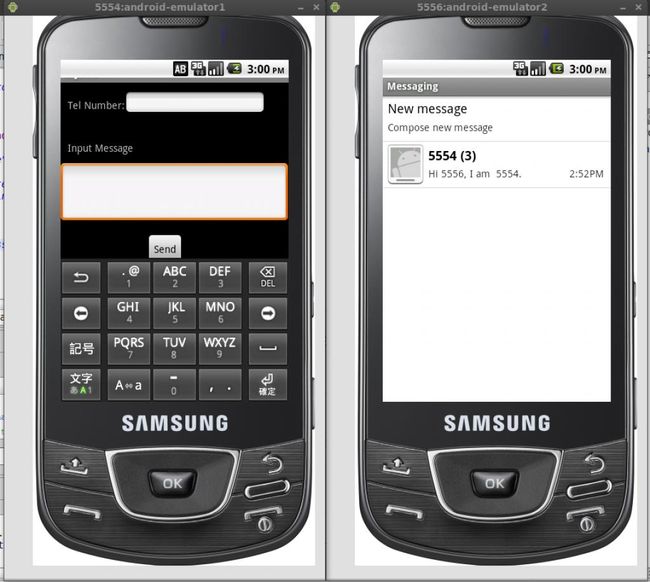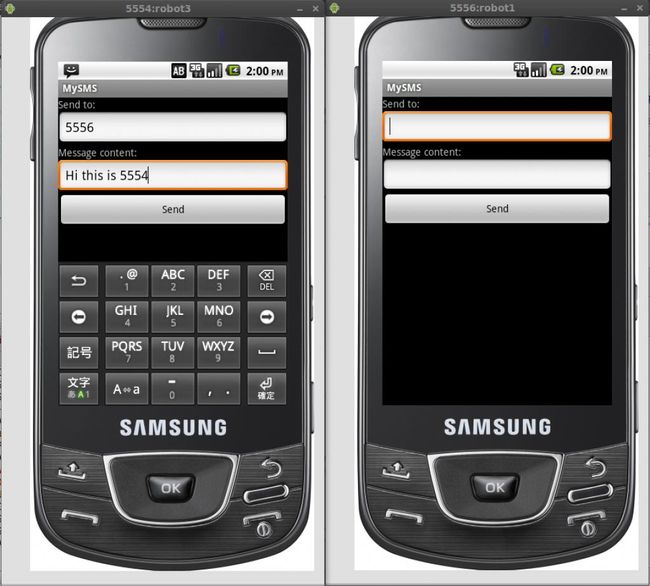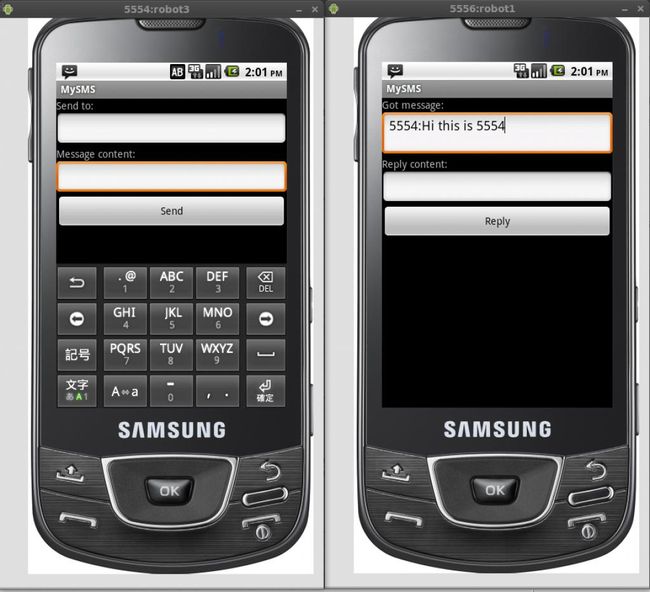Android Mobile Application - Message casting and receiving
To send message from a emulator send to another emulator, to be noticed have network in emulators.
(emulator 的状态列上有 3G 的符号)
Cast:
MySMS.java
package sdt.android.mysms; import android.app.Activity; import android.app.PendingIntent; import android.content.Intent; import android.os.Bundle; import android.view.View; import android.view.View.OnClickListener; import android.widget.EditText; import android.widget.Button; import android.widget.Toast; import android.telephony.SmsManager; import android.util.Log; public class MySMS extends Activity { /** Called when the activity is first created. */ private EditText telNum; private EditText msgText; @Override public void onCreate(Bundle savedInstanceState) { super.onCreate(savedInstanceState); setContentView(R.layout.main); Log.d("Debug", "MySMS: onCreate"); telNum = (EditText) findViewById(R.id.telNumText_send); msgText = (EditText) findViewById(R.id.message_copntent_send); Button sendBtn = (Button) findViewById(R.id.send_button_send); sendBtn.setOnClickListener(new OnClickListener() { public void onClick(View v) { Log.d("Debug", "MySMS: onClick"); String telNumStr = telNum.getText().toString(); String msgStr = msgText.getText().toString(); Log.d("Debug", "MySMS: " + telNumStr); Log.d("Debug", "MySMS: " + msgStr); SmsManager sms = SmsManager.getDefault(); if (telNumStr.trim().length()>0 && msgStr.trim().length()>0) { try { PendingIntent pi = PendingIntent.getBroadcast(MySMS.this, 0, new Intent(), 0); sms.sendTextMessage(telNumStr, null, msgStr, pi, null); } catch (Exception e) { Toast.makeText(MySMS.this, "Please input phone number and content again!", Toast.LENGTH_LONG).show(); } Toast.makeText(MySMS.this, "Send it successful!", Toast.LENGTH_SHORT).show(); telNum.setText(""); msgText.setText(""); } } }); } }
main.xml
<?xml version="1.0" encoding="utf-8"?> <AbsoluteLayout android:id="@+id/widget40" android:layout_width="fill_parent" android:layout_height="fill_parent" xmlns:android="http://schemas.android.com/apk/res/android"> <TextView android:id="@+id/tel_num_send" android:layout_width="wrap_content" android:layout_height="25px" android:text="Tel Number:" android:layout_x="10px" android:layout_y="22px"> </TextView> <EditText android:id="@+id/telNumText_send" android:layout_width="197px" android:layout_height="35px" android:text="" android:textSize="18sp" android:layout_x="90px" android:layout_y="12px"> </EditText> <EditText android:id="@+id/message_copntent_send" android:layout_width="319px" android:layout_height="86px" android:text="" android:textSize="18sp" android:layout_x="0px" android:layout_y="112px"> </EditText> <Button android:id="@+id/send_button_send" android:layout_width="wrap_content" android:layout_height="wrap_content" android:text="Send" android:layout_x="120px" android:layout_y="212px"> </Button> <TextView android:id="@+id/message_content_text_send" android:layout_width="wrap_content" android:layout_height="wrap_content" android:text="Input Message" android:layout_x="10px" android:layout_y="82px"> </TextView> </AbsoluteLayout>
AndroidManifest.xml
<?xml version="1.0" encoding="utf-8"?> <manifest xmlns:android="http://schemas.android.com/apk/res/android" package="sdt.android.mysms" android:versionCode="1" android:versionName="1.0"> <application android:icon="@drawable/icon" android:label="@string/app_name"> <activity android:name=".MySMS" android:label="@string/app_name"> <intent-filter> <action android:name="android.intent.action.MAIN" /> <category android:name="android.intent.category.LAUNCHER" /> </intent-filter> </activity> </application> <uses-permission android:name="android.permission.SEND_SMS" /> </manifest>
Screenshot:
Receive:
To create BroadcastReceiver listening the event android.provider.Telephony.SMS_RECEIVED
MySMSReceiver.java
package sdt.android.mysms; import android.app.Activity; import android.os.Bundle; import android.content.BroadcastReceiver; import android.telephony.SmsMessage; import android.app.PendingIntent; import android.content.Intent; import android.view.View; import android.view.View.OnClickListener; import android.widget.EditText; import android.widget.Button; import android.widget.Toast; import android.telephony.SmsManager; import android.util.Log; import android.content.Context; import sdt.android.mysms.MySMSDisplay; public class MySMSReceiver extends BroadcastReceiver { private static final String strACT = "android.provider.Telephony.SMS_RECEIVED"; public void onReceive(Context context, Intent intent) { if(intent.getAction().equals(strACT)) { StringBuilder sb = new StringBuilder(); Bundle bundle = intent.getExtras(); Log.d("SDTDebug", "onReceive"); if (bundle != null) { Object[] pdus = (Object[]) bundle.get("pdus"); SmsMessage[] msg = new SmsMessage[pdus.length]; //Log.d("SDTDebug", "PUDS LEN:" + (int)pdus.length); for (int i=0; i<(int)pdus.length; i++) { msg[i] = SmsMessage.createFromPdu((byte[]) pdus[i]); //sb.append("From: "); String address = msg[i].getDisplayOriginatingAddress(); sb.append(address + ":").append(msg[i].getDisplayMessageBody()); } //display_intent.setClass(MySMS.this, MySMSDisplay.class); Intent display_intent = new Intent(context, MySMSDisplay.class); display_intent.addFlags(Intent.FLAG_ACTIVITY_NEW_TASK); Log.d("SDTDebug", "Send Message: " + sb.toString()); //Bundle display_bundle = new Bundle(); //display_bundle.putString("message", sb.toString()); display_intent.putExtra("message", sb.toString()); context.startActivity(display_intent); } } } }
MySMSDisplay.java : To create a activity while receiving message.
package sdt.android.mysms; import android.app.Activity; import android.app.PendingIntent; import android.widget.EditText; import android.os.Bundle; import android.widget.Button; import android.widget.ProgressBar; import android.widget.Toast; import android.content.Intent; import android.telephony.SmsManager; import android.view.View.OnClickListener; import android.view.View; import android.util.Log; public class MySMSDisplay extends Activity { private EditText msg_get; private EditText msg_replyto; private Button btnReply; private ProgressBar pb; private Intent intent; private String message; private String telNum; public void onCreate(Bundle savedInstanceState) { super.onCreate(savedInstanceState); setContentView(R.layout.display); Log.d("SDTDebug", "MySMSDisplay-onCreate"); msg_get = (EditText) findViewById(R.id.msg_get); msg_replyto = (EditText) findViewById(R.id.msg_replyto); btnReply = (Button) findViewById(R.id.replyto); pb = (ProgressBar) findViewById(R.id.progressbar); pb.setVisibility(ProgressBar.INVISIBLE); intent = getIntent(); String msg = intent.getStringExtra("message"); String[] msgstrs = msg.split(":"); if(msgstrs.length == 2) { telNum = msgstrs[0]; message = msgstrs[1]; } msg_get.append(msg); msg_get.append("/n"); btnReply.setOnClickListener(new OnClickListener() { public void onClick(View v) { pb.setVisibility(ProgressBar.VISIBLE); String replyMessage = msg_replyto.getText().toString(); SmsManager smsmanager = SmsManager.getDefault(); if (replyMessage.trim().length() > 0) { try { PendingIntent pi = PendingIntent.getBroadcast(MySMSDisplay.this, 0, new Intent(), 0); smsmanager.sendTextMessage(telNum, null, replyMessage, pi, null); msg_get.append(replyMessage); msg_get.append("/n"); msg_replyto.setText(""); } catch (Exception e) { Toast.makeText(MySMSDisplay.this, "Please type message you want to reply again!", Toast.LENGTH_SHORT); } pb.setVisibility(ProgressBar.INVISIBLE); } } }); } }
MySMSDisplay's layout: display.xml
<?xml version="1.0" encoding="utf-8"?> <LinearLayout xmlns:android="http://schemas.android.com/apk/res/android" android:orientation="vertical" android:layout_width="fill_parent" android:layout_height="fill_parent" > <TextView android:id="@+id/tvgotmsg" android:layout_width="fill_parent" android:layout_height="wrap_content" android:text="Got message: " /> <EditText android:id="@+id/msg_get" android:layout_width="fill_parent" android:layout_height="wrap_content" /> <TextView android:id="@+id/tvreplymsg" android:layout_width="fill_parent" android:layout_height="wrap_content" android:text="Reply content: " /> <EditText android:id="@+id/msg_replyto" android:layout_width="fill_parent" android:layout_height="wrap_content" /> <Button android:id="@+id/replyto" android:layout_width="fill_parent" android:layout_height="wrap_content" android:text="Reply" /> <ProgressBar android:id="@+id/progressbar" android:layout_width="fill_parent" android:layout_height="wrap_content" /> </LinearLayout>
To Add permission and activity claiming in AndroidManifest.xml
<?xml version="1.0" encoding="utf-8"?> <manifest xmlns:android="http://schemas.android.com/apk/res/android" package="sdt.android.mysms"> <application android:icon="@drawable/icon" android:label="@string/app_name"> <activity android:name=".MySMS" android:label="@string/app_name"> <intent-filter> <action android:name="android.intent.action.MAIN" /> <category android:name="android.intent.category.LAUNCHER" /> </intent-filter> </activity> <activity android:name="MySMSDisplay" android:label="@string/app_name" /> <receiver android:name="MySMSReceiver"> <intent-filter> <action android:name="android.provider.Telephony.SMS_RECEIVED" /> </intent-filter> </receiver> </application> <uses-permission android:name="android.permission.RECEIVE_SMS" /> <uses-permission android:name="android.permission.SEND_SMS" /> </manifest>
Screenshot:
1. Send message from emulator #5554 to #5556
2. Emulator #5556 got message from #5554