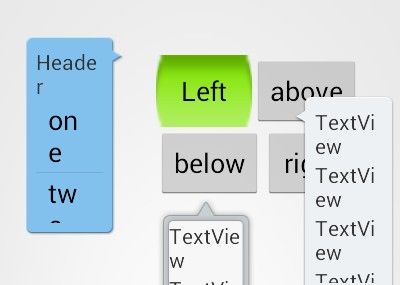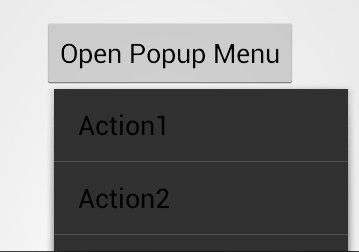android popup
android popup
android popup 有两种类型:
1. popup window
2. popup menu
POPUP WINDOW
popup window 和 popup menu 都是显示在其他的空间的上面(z轴)。
下面举例实现的例子;
例子:
package com.hualu.popup;
import java.util.ArrayList;
import java.util.List;
import android.app.Activity;
import android.content.Context;
import android.content.Intent;
import android.os.Bundle;
import android.view.Gravity;
import android.view.Menu;
import android.view.View;
import android.view.View.OnClickListener;
import android.view.WindowManager;
import android.widget.AdapterView;
import android.widget.AdapterView.OnItemClickListener;
import android.widget.ArrayAdapter;
import android.widget.Button;
import android.widget.ListView;
import android.widget.PopupWindow;
import android.widget.TextView;
import android.widget.Toast;
public class MainActivity extends Activity {
private Button Left , right , above, below;
private PopupWindow popupWLeft,popupWRight,popupWAbove,popupWBelow ;
private Context mContext ;
@Override
protected void onCreate(Bundle savedInstanceState) {
super.onCreate(savedInstanceState);
setContentView(R.layout.activity_main);
mContext = this.getApplicationContext() ;
Left = (Button)this.findViewById(R.id.Left) ;
right = (Button)this.findViewById(R.id.right) ;
above = (Button)this.findViewById(R.id.above) ;
below = (Button)this.findViewById(R.id.below) ;
Button b = (Button)this.findViewById(R.id.button1) ;
b.setOnClickListener(new OnClickListener() {
@Override
public void onClick(View v) {
startActivity(new Intent("com.hualu.popup.POPUP_MENU")) ;
}
});
Left.setOnClickListener(new OnClickListener(){
@Override
public void onClick(View v) {
if(null != popupWLeft )
if(!popupWLeft.isShowing()) {
showLeftPopupWindow();
}else{
dimissionLeftPopupWindow() ;
}
}}) ;
right.setOnClickListener(new OnClickListener(){
@Override
public void onClick(View v) {
if(null != popupWRight )
if(!popupWRight.isShowing()) {
showRightPopupWindow();
}else{
dimissionRightPopupWindow() ;
}
}}) ;
below.setOnClickListener(new OnClickListener(){
@Override
public void onClick(View v) {
if(null != popupWBelow )
if(!popupWBelow.isShowing()) {
showBelowPopupWindow();
}else{
dimissionBelowPopupWindow() ;
}
}}) ;
above.setOnClickListener(new OnClickListener(){
@Override
public void onClick(View v) {
if(null != popupWAbove)
if(!popupWAbove.isShowing()) {
showAbovePopupWindow();
}else{
dimissionAbovePopupWindow() ;
}
}}) ;
initLeftPopupWindow();
initRightPopupWindow();
initAbovePopupWindow();
initBelowPopupWindow();
}
void initLeftPopupWindow(){
popupWLeft = new PopupWindow(this) ;
popupWLeft.setWidth(100) ;
popupWLeft.setHeight(200) ;
popupWLeft.setAnimationStyle(R.style.AnimationFade) ;
popupWLeft.setFocusable(true) ;
//设置为false 界面上除了popup window上面可以点击,其他控件都不可以点击(点击了会无效), 并且popup window会消失
//默认是true. 其他控件都可以点击(点击会产生响应的效果), 并且popup window会消失
popupWLeft.setOutsideTouchable(true);
popupWLeft.setClippingEnabled(true);
popupWLeft.setIgnoreCheekPress();
popupWLeft.setInputMethodMode(PopupWindow.INPUT_METHOD_FROM_FOCUSABLE) ;
popupWLeft.setBackgroundDrawable(this.getResources().getDrawable(R.drawable.balloon_r_pressed)) ;
View view = this.getLayoutInflater().inflate(R.layout.layout_popupwindow_view_listview,null);
popupWLeft.setContentView(view) ;
ListView list = (ListView)view.findViewById(R.id.listView1);
List<String> objects = new ArrayList<String>() ;
objects.add("one") ;
objects.add("two") ;
objects.add("three") ;
objects.add("four") ;
ArrayAdapter<String> adapter = new ArrayAdapter<String>(this, android.R.layout.simple_list_item_1, objects) ;
list.setSelector(R.drawable.task_list_selector);
list.setAdapter(adapter) ;
list.setOnItemClickListener(new OnItemClickListener() {
@Override
public void onItemClick(AdapterView<?> parent, View view,
int position, long id) {
Toast.makeText(mContext, ((TextView)view).getText().toString(), Toast.LENGTH_SHORT).show() ;
//dimissionLeftPopupWindow() ;
}
}) ;
}
void initRightPopupWindow(){
popupWRight = new PopupWindow(this) ;
popupWRight.setWidth(100) ;
popupWRight.setHeight(200) ;
popupWRight.setAnimationStyle(R.style.AnimationFade) ;
popupWRight.setBackgroundDrawable(this.getResources().getDrawable(R.drawable.balloon_l_pressed)) ;
popupWRight.setContentView(this.getLayoutInflater().inflate(R.layout.layout_popupwindow_view,null)) ;
}
void initAbovePopupWindow(){
popupWAbove = new PopupWindow(this) ;
popupWAbove.setWidth(100) ;
popupWAbove.setHeight(200) ;
popupWAbove.setAnimationStyle(R.style.AnimationFade) ;
//当输入法弹起来的时候,popupView不会向上移动。
popupWAbove.setSoftInputMode(WindowManager.LayoutParams.SOFT_INPUT_ADJUST_PAN);
popupWAbove.setFocusable(true);
//单独设定这句:下面这个两个效果达不到
//1. 點擊PopupWindow以外的地方。
//2. 點擊左下的Back按鈕。
//需要加popupWAbove.setFocusable(true);
popupWAbove.setBackgroundDrawable(/*new BitmapDrawable());*/this.getResources().getDrawable(R.drawable.billd_selected)) ;
popupWAbove.setContentView(this.getLayoutInflater().inflate(R.layout.layout_popupwindow_view,null)) ;
}
void initBelowPopupWindow(){
popupWBelow = new PopupWindow(this) ;
popupWBelow.setWidth(100) ;
popupWBelow.setHeight(200) ;
popupWBelow.setAnimationStyle(R.style.AnimationFade) ;
popupWBelow.setBackgroundDrawable(this.getResources().getDrawable(R.drawable.near_filter_popup)) ;
popupWBelow.setContentView(this.getLayoutInflater().inflate(R.layout.layout_popupwindow_view,null)) ;
}
void showLeftPopupWindow(){
popupWLeft.showAtLocation(Left, Gravity.LEFT|Gravity.BOTTOM, 60, 200);
}
void dimissionLeftPopupWindow(){
popupWLeft.dismiss();
}
void showRightPopupWindow(){
popupWRight.showAtLocation(right, Gravity.RIGHT|Gravity.BOTTOM, 50, 140);
}
void dimissionRightPopupWindow(){
popupWRight.dismiss();
}
void showAbovePopupWindow(){
popupWAbove.showAtLocation(above, Gravity.TOP, 50, 185);
}
void dimissionAbovePopupWindow(){
popupWAbove.dismiss();
}
void showBelowPopupWindow(){
popupWBelow.showAsDropDown(below);
}
void dimissionBelowPopupWindow(){
popupWBelow.dismiss();
}
@Override
public boolean onCreateOptionsMenu(Menu menu) {
getMenuInflater().inflate(R.menu.activity_main, menu);
return true;
}
}
activity_main.xml
<RelativeLayout xmlns:android="http://schemas.android.com/apk/res/android"
xmlns:tools="http://schemas.android.com/tools"
android:layout_width="match_parent"
android:layout_height="match_parent"
tools:context=".MainActivity" >
<Button
android:id="@+id/Left"
android:layout_width="wrap_content"
android:layout_height="wrap_content"
android:layout_centerInParent="true"
android:textColor="@drawable/button_selector"
android:background="@drawable/button_drawable_selector"
android:text="Left" />
<Button
android:id="@+id/above"
android:layout_width="wrap_content"
android:layout_height="wrap_content"
android:layout_alignBaseline="@+id/Left"
android:layout_alignBottom="@+id/Left"
android:layout_toRightOf="@+id/Left"
android:text="above" />
<Button
android:id="@+id/below"
android:layout_width="wrap_content"
android:layout_height="wrap_content"
android:layout_alignLeft="@+id/Left"
android:layout_below="@+id/Left"
android:text="below" />
<Button
android:id="@+id/right"
android:layout_width="wrap_content"
android:layout_height="wrap_content"
android:layout_below="@+id/above"
android:layout_toRightOf="@+id/below"
android:text="right" />
<Button
android:id="@+id/button1"
android:layout_width="wrap_content"
android:layout_height="wrap_content"
android:layout_alignParentTop="true"
android:layout_centerHorizontal="true"
android:text="@string/popup_menu" />
</RelativeLayout>layout_popupwindow_view.xml
<?xml version="1.0" encoding="utf-8"?>
<LinearLayout xmlns:android="http://schemas.android.com/apk/res/android"
android:layout_width="match_parent"
android:layout_height="match_parent"
android:orientation="vertical" >
<TextView
android:id="@+id/textView1"
android:layout_width="wrap_content"
android:layout_height="wrap_content"
android:text="TextView" />
<TextView
android:id="@+id/textView2"
android:layout_width="wrap_content"
android:layout_height="wrap_content"
android:text="TextView" />
<TextView
android:id="@+id/textView3"
android:layout_width="wrap_content"
android:layout_height="wrap_content"
android:text="TextView" />
<TextView
android:id="@+id/textView4"
android:layout_width="wrap_content"
android:layout_height="wrap_content"
android:text="TextView" />
</LinearLayout>
layout_popupwindow_view_listview.xml
<?xml version="1.0" encoding="utf-8"?>
<LinearLayout xmlns:android="http://schemas.android.com/apk/res/android"
android:layout_width="match_parent"
android:layout_height="match_parent"
android:orientation="vertical" >
<TextView
android:id="@+id/textView1"
android:layout_width="wrap_content"
android:layout_height="wrap_content"
android:text="Header" />
<ListView
android:id="@+id/listView1"
android:layout_width="match_parent"
android:layout_height="wrap_content" >
</ListView>
</LinearLayout>style.xml
<resources>
<!--
Base application theme, dependent on API level. This theme is replaced
by AppBaseTheme from res/values-vXX/styles.xml on newer devices.
-->
<style name="AppBaseTheme" parent="android:Theme.Light">
<!--
Theme customizations available in newer API levels can go in
res/values-vXX/styles.xml, while customizations related to
backward-compatibility can go here.
-->
</style>
<!-- Application theme. -->
<style name="AppTheme" parent="AppBaseTheme">
<!-- All customizations that are NOT specific to a particular API-level can go here. -->
</style>
<style name="AnimationFade">
<item name="android:windowEnterAnimation">@anim/fade_in</item>
<item name="android:windowExitAnimation">@anim/fade_out</item>
</style>
</resources>fade_in.xml
<?xml version="1.0" encoding="utf-8"?>
<alpha xmlns:android="http://schemas.android.com/apk/res/android"
android:interpolator="@android:anim/accelerate_interpolator"
android:fromAlpha="0"
android:toAlpha="1"
android:duration="1000">
</alpha>fade_out.xml
<?xml version="1.0" encoding="utf-8"?>
<alpha xmlns:android="http://schemas.android.com/apk/res/android"
android:interpolator="@android:anim/accelerate_interpolator"
android:fromAlpha="1"
android:toAlpha="0"
android:duration="1000">
</alpha>
效果:
package com.hualu.popup;
import android.annotation.SuppressLint;
import android.app.Activity;
import android.os.Bundle;
import android.view.MenuItem;
import android.view.View;
import android.view.View.OnClickListener;
import android.widget.Button;
import android.widget.PopupMenu;
import android.widget.PopupMenu.OnMenuItemClickListener;
import android.widget.Toast;
public class PopupMenuActivity extends Activity {
@Override
protected void onCreate(Bundle savedInstanceState) {
super.onCreate(savedInstanceState);
setContentView(R.layout.layout_popup_menu) ;
Button btn = (Button) findViewById(R.id.btn);
OnClickListener listener = new OnClickListener() {
@SuppressLint("NewApi")
@Override
public void onClick(View v) {
/** Instantiating PopupMenu class */
PopupMenu popup = new PopupMenu(getBaseContext(), v);
/** Adding menu items to the popumenu */
popup.getMenuInflater().inflate(R.menu.popup, popup.getMenu());
/** Defining menu item click listener for the popup menu */
popup.setOnMenuItemClickListener(new OnMenuItemClickListener() {
@Override
public boolean onMenuItemClick(MenuItem item) {
Toast.makeText(getBaseContext(), "You selected the action : " + item.getTitle(), Toast.LENGTH_SHORT).show();
return true;
}
});
/** Showing the popup menu */
popup.show();
}
};
btn.setOnClickListener(listener);
}
}
layout_popup_menu.xml
<?xml version="1.0" encoding="utf-8"?>
<RelativeLayout xmlns:android="http://schemas.android.com/apk/res/android"
xmlns:tools="http://schemas.android.com/tools"
android:layout_width="match_parent"
android:layout_height="match_parent" >
<Button
android:id="@+id/btn"
android:layout_width="wrap_content"
android:layout_height="wrap_content"
android:layout_centerHorizontal="true"
android:layout_centerVertical="true"
android:text="@string/str_btn" />
</RelativeLayout>strings.xml
<string name="str_btn">Open Popup Menu</string>
<string name="action1">Action1</string>
<string name="action2">Action2</string>
<string name="action3">Action3</string>
<string name="popup_menu">popup menu</string>
<?xml version="1.0" encoding="utf-8"?>
<manifest xmlns:android="http://schemas.android.com/apk/res/android"
package="com.hualu.popup"
android:versionCode="1"
android:versionName="1.0" >
<uses-sdk
android:minSdkVersion="8"
android:targetSdkVersion="17" />
<application
android:allowBackup="true"
android:icon="@drawable/ic_launcher"
android:label="@string/app_name"
android:theme="@style/AppTheme" >
<activity
android:name="com.hualu.popup.MainActivity"
android:label="@string/app_name" >
<intent-filter>
<action android:name="android.intent.action.MAIN" />
<category android:name="android.intent.category.LAUNCHER" />
</intent-filter>
</activity>
<activity android:name=".PopupMenuActivity" >
<intent-filter>
<action android:name="com.hualu.popup.POPUP_MENU" />
<category android:name="android.intent.category.DEFAULT"/>
</intent-filter>
</activity>
</application>
</manifest>