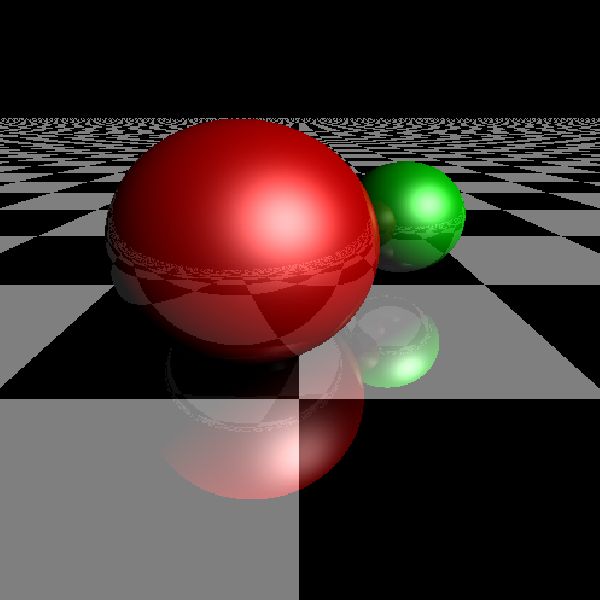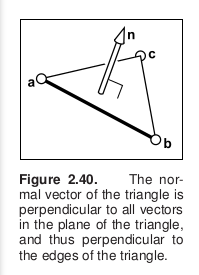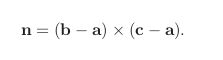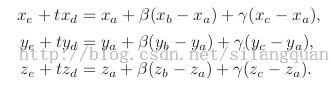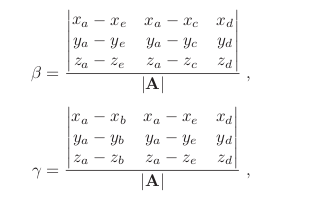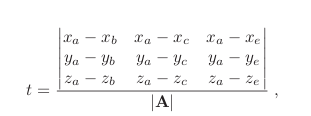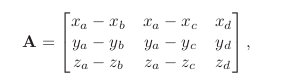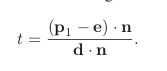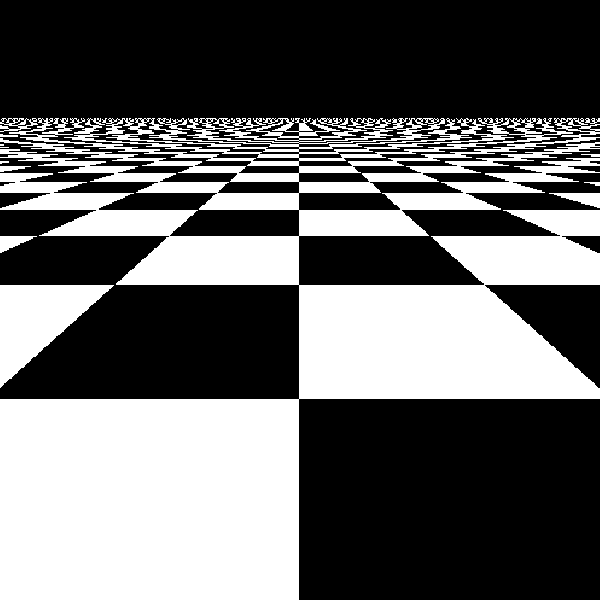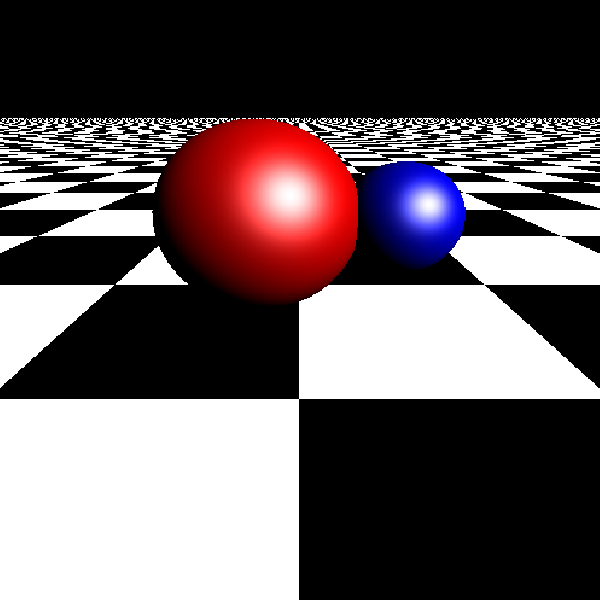光线追踪(RayTracing)算法理论与实践(二)平面、材质、联合光线与物体求交
提要
经过上次的学习,我们已经可以建立一个简单的光线追踪的场景,接下来,我们继续我们的征程。
今天要得到的最终效果如下:
光线与物体求交
在光线追踪算法中,最重要的就是求光线与物体的相交,也就是实现IntersectResult Object::isIntersected(CRay _ray)方法。 因为我求得交点之后就可以对该点的像素进行计算,然后显示,后续的很多效果(透明,反射....)还有算法的优化加速,都是在对相交算法的改进。
之前已经讨论了光线与球体的相交,今天讨论平面,三角形和多个物体,且不考虑折射和反射。
平面
平面在空间几何中可以用一个向量(法向量)和平面中的一点P0来表示。
平面就是满足下式的点集:n.(P-P0)=0
得到:n.P=d;d=n.P0;
给定射线p(t)=p0+tu,平面方程为n.p+d=0,将p(t)带入到平面方程,最后求得t:
t=(-d-(n.p0))/(n.u)
三角形
渲染中的基本图元 包括点,线,还有三角形,建模中多面体大部分都是用三角形的拼接来表示。
首先来看一下空间三角形的表示。
假设用空间上a,b,c三点来表示一个三角形。
则三角平面内的任意一点可以表示为
boolean raytri (ray r, vector3 a, vector3 b, vector3 c, interval [t0 , t1 ])
compute t
if (t < t0 ) or (t > t1 ) then
return false
compute γ
if (γ < 0) or (γ > 1) then
return false
compute β
if (β < 0) or (β > 1 − γ) then
return false
return true
平面内的向量和法向量时垂直的,即点乘结果为0,可以且接方程:
hit = false
for each object o in the group do
if (o is hit at ray parameter t and t ∈ [t0 , t1 ]) then
hit = true
hitobject = o
t1 = t
return hit
平面类的实现
平面类我们就可以用代码这样来描述:
#ifndef Plane_H
#define Plane_H
#include "gvector3.h"
#include "intersectresult.h"
#include "cray.h"
#include "checkermaterial.h"
#include "cobject.h"
class Plane:public CObject
{
public:
Plane();
Plane(const GVector3& _normal,float _d);
virtual ~Plane();
virtual IntersectResult isIntersected(CRay& RAY);
protected:
private:
//法向量
GVector3 normal;
//到原点的距离
float d;
};
#endif // Plane_H
接下来是求光线到平面的距离。
代码实现如下:
#include "plane.h"
Plane::Plane()
{
//ctor
}
Plane::~Plane()
{
//dtor
}
Plane::Plane(const GVector3& _normal,float _d)
{
normal=_normal;
d=_d;
}
IntersectResult Plane::isIntersected(CRay& ray)
{
IntersectResult result = IntersectResult::noHit();
float a = ray.getDirection().dotMul(this->normal);
if (a <0)
{
result.isHit=1;
result.object = this;
float b = this->normal.dotMul(ray.getOrigin()-normal*d);
result.distance = -b / a;
result.position = ray.getPoint(result.distance);
result.normal = this->normal;
return result;
}
}
接下来我们在场景中创建一个平面,然后渲染深度,得到下面的效果:
材质
在真实世界中,白色物体在绿光照射下看起来是绿色而不是白色,红色物体在绿光照射下看起来是黑色,而有的同样颜色的物体在同样的光照下亮度却不同,这都是由物体的材质不同造成的。
首先在项目中添加一个颜色类,然后定义一些方法。
color.h
#ifndef COLOR_H
#define COLOR_H
#include <stdlib.h>
#include <stdio.h>
#include <cmath>
#include <iostream>
using namespace std;
class Color
{
public:
float r;
float g;
float b;
Color();
Color(float _r,float _g,float _b);
Color add(const Color& c);
Color multiply(float s) const;
Color modulate(const Color& c) const;
void saturate();
void show();
virtual ~Color();
static inline Color black(){ return Color(0,0,0); }
static inline Color white(){ return Color(1,1,1); }
static inline Color red() { return Color(1,0,0); }
static inline Color green(){ return Color(0,1,0); }
static inline Color blue() { return Color(0,0,1); }
protected:
private:
};
#endif // COLOR_H
color.cpp
#include "color.h"
Color::Color()
{
//ctor
}
Color::~Color()
{
//dtor
}
Color::Color(float _r,float _g,float _b)
{
r=_r;g=_g;b=_b;
}
Color Color::add(const Color& c)
{
return Color(r + c.r, g + c.g, b + c.b);
}
Color Color::multiply(float s) const
{
return Color(r * s, g * s, b * s);
}
Color Color::modulate(const Color&c) const
{
return Color(r * c.r, g * c.g, b * c.b);
}
void Color::saturate()
{
r = r>1.0?1.0:r;
g = g>1.0?1.0:g;
b = b>1.0?1.0:b;
}
void Color::show()
{
cout<<"r:"<<r<<"g:"<<g<<"b:"<<b<<endl;
}
然后是定义一个材质的基类,后面要实现的各种材质都继承它:
material.h
#ifndef Material_H
#define Material_H
#include "gvector3.h"
#include "intersectresult.h"
#include "cray.h"
#include "color.h"
class Material
{
public:
Material();
Material(float _reflectiveness);
float getRef();
void setRef(float _reflectiveness);
virtual ~Material();
virtual Color sample(const CRay& ray,const GVector3& position,const GVector3& normal);
protected:
float reflectiveness;
private:
};
#endif // Material_H
material.cpp
#include "material.h"
Material::Material()
{
//ctor
}
Material::Material(float _reflectiveness)
{
reflectiveness=_reflectiveness;
}
Material::~Material()
{
//dtor
}
float Material::getRef()
{
return reflectiveness;
}
void Material::setRef(float _reflectiveness)
{
reflectiveness=_reflectiveness;
}
Color Material::sample(const CRay& ray,const GVector3& position,const GVector3& normal)
{
cout<<"Base sample!"<<endl;
}
实现两种材质,一种是棋盘材质,一种phong材质。
checkermaterial.h
#ifndef CHECKERMATERIAL_H
#define CHECKERMATERIAL_H
#include "material.h"
#include "color.h"
#include <stdlib.h>
class CheckerMaterial:public Material
{
public:
CheckerMaterial();
CheckerMaterial(float _scale,float _reflectiveness=0);
virtual ~CheckerMaterial();
virtual Color sample(const CRay& ray,const GVector3& position,const GVector3& normal);
protected:
private:
float scale;
};
#endif // CHECKERMATERIAL_H
checkermaterial.cpp
#include "checkermaterial.h"
CheckerMaterial::CheckerMaterial()
{
//ctor
}
CheckerMaterial::CheckerMaterial(float _scale,float _reflectiveness)
{
scale=_scale;
reflectiveness=_reflectiveness;
}
CheckerMaterial::~CheckerMaterial()
{
//dtor
}
Color CheckerMaterial::sample(const CRay& ray,const GVector3& position,const GVector3& normal)
{
float d=abs((floor(position.x * this->scale) + floor(position.z * this->scale)));
d=fmod(d,2);
return d < 1 ? Color::black() : Color::white();
}
phongmaterial.h
#ifndef PHONGMATERIAL_H
#define PHONGMATERIAL_H
#include"gvector3.h"
#include "color.h"
#include "cray.h"
#include "material.h"
// global temp
static GVector3 lightDir = GVector3(1, 1, 1).normalize();
static Color lightColor = Color::white();
class PhongMaterial:public Material
{
public:
PhongMaterial();
PhongMaterial(const Color& _diffuse,const Color& _specular,const float& _shininess,float _reflectiveness=0);
virtual Color sample(const CRay& ray,const GVector3& position,const GVector3& normal);
virtual ~PhongMaterial();
protected:
private:
Color diffuse;
Color specular;
float shininess;
};
#endif // PHONGMATERIAL_H
phongmaterial.cpp
#include "phongmaterial.h"
PhongMaterial::PhongMaterial()
{
//ctor
}
PhongMaterial::PhongMaterial(const Color& _diffuse,const Color& _specular,const float& _shininess,float _reflectiveness)
{
diffuse=_diffuse;
specular=_specular;
shininess=_shininess;
reflectiveness=_reflectiveness;
}
PhongMaterial::~PhongMaterial()
{
//dtor
}
Color PhongMaterial::sample(const CRay& ray,const GVector3& position,const GVector3& normal)
{
float NdotL = normal.dotMul(lightDir);
GVector3 H = (lightDir-ray.getDirection()).normalize();
float NdotH = normal.dotMul(H);
Color diffuseTerm = this->diffuse.multiply(std::max(NdotL, (float)0));
Color specularTerm = this->specular.multiply(pow(std::max(NdotH, (float)0), this->shininess));
return lightColor.modulate(diffuseTerm.add(specularTerm));
}
试着来渲染一下。
void renderDepth()
{
glClear(GL_COLOR_BUFFER_BIT | GL_DEPTH_BUFFER_BIT);
glLoadIdentity(); // Reset The View
glTranslatef(-0.5f,-0.5f,-1.0f);
glPointSize(2.0);
PerspectiveCamera camera( GVector3(0, 10, 10),GVector3(0, -0.5, -1),GVector3(0, 1, 0), 90);
Plane plane1(GVector3(0, 1, 0),1.0);
CSphere sphere1(GVector3(0, 5, -10), 5.0);
plane1.material=new CheckerMaterial(0.1f);
sphere1.material=new PhongMaterial(Color::red(), Color::white(), 16);
long maxDepth=20;
float dx=1.0f/WINDOW_WIDTH;
float dy=1.0f/WINDOW_HEIGHT;
float dD=255.0f/maxDepth;
glBegin(GL_POINTS);
for (long y = 0; y < WINDOW_HEIGHT; ++y)
{
float sy = 1 - dy*y;
for (long x = 0; x < WINDOW_WIDTH; ++x)
{
float sx =dx*x;
CRay ray(camera.generateRay(sx, sy));
IntersectResult result = sphere1.isIntersected(ray);
//IntersectResult result = plane1.isIntersected(ray);
if (result.isHit)
{
Color color = sphere1.material->sample(ray, result.position, result.normal);
//Color color =plane1.material->sample(ray, result.position, result.normal);
color.saturate();
//color.show();
glColor3ub(color.r*255,color.g*255,color.b*255);
glVertex2f(sx,sy);
}
}
}
glEnd();
// 交换缓冲区
glfwSwapBuffers();
}
结果如下:
材质这一块有很多东西可以来探讨,而且它和光照联系的很紧密,这里先不探讨。
联合
之前的渲染测试我们都只渲染了单个的物体,现在我们需要在场景中显示多个物体,就上开篇的那副图一样。
创建一个union类,在渲染的时候将要渲染的东西都丟进去。
union.h
#ifndef UNION_H
#define UNION_H
#include "cobject.h"
#include <vector>
using namespace std;
class Union:public CObject
{
public:
Union();
virtual ~Union();
void push(CObject* object);
virtual IntersectResult isIntersected(CRay& _ray);
protected:
private:
vector<CObject*> cobjects;
};
#endif // UNION_H
union.cpp
#include "union.h"
Union::Union()
{
//ctor
}
Union::~Union()
{
//dtor
}
void Union::push(CObject* object)
{
cobjects.push_back(object);
}
IntersectResult Union::isIntersected(CRay& _ray)
{
const float Infinity=1e30;
float minDistance = Infinity;
IntersectResult minResult = IntersectResult::noHit();
long size=this->cobjects.size();
for (long i=0;i<size;++i){
IntersectResult result = this->cobjects[i]->isIntersected(_ray);
if (result.object && (result.distance < minDistance)) {
minDistance = result.distance;
minResult = result;
}
}
return minResult;
}
最后的 渲染代码
void renderUnion()
{
glClear(GL_COLOR_BUFFER_BIT | GL_DEPTH_BUFFER_BIT);
glLoadIdentity(); // Reset The View
glTranslatef(-0.5f,-0.5f,-1.0f);
glPointSize(2.0);
PerspectiveCamera camera( GVector3(0, 10, 10),GVector3(0, -0.5, -1),GVector3(0, 1, 0), 90);
Plane* plane1=new Plane(GVector3(0, 1, 0),1.0);
CSphere* sphere1=new CSphere(GVector3(-2, 5, -10), 5.0);
CSphere* sphere2=new CSphere(GVector3(5, 5, -10), 3.0);
plane1->material=new CheckerMaterial(0.1f);
sphere1->material=new PhongMaterial(Color::red(), Color::white(), 16);
sphere2->material=new PhongMaterial(Color::blue(), Color::white(), 16);
Union scence;
scence.push(plane1);
scence.push(sphere1);
scence.push(sphere2);
long maxDepth=20;
float dx=1.0f/WINDOW_WIDTH;
float dy=1.0f/WINDOW_HEIGHT;
float dD=255.0f/maxDepth;
glBegin(GL_POINTS);
for (long y = 0; y < WINDOW_HEIGHT; ++y)
{
float sy = 1 - dy*y;
for (long x = 0; x < WINDOW_WIDTH; ++x)
{
float sx =dx*x;
CRay ray(camera.generateRay(sx, sy));
IntersectResult result = scence.isIntersected(ray);
//IntersectResult result = plane1.isIntersected(ray);
if (result.isHit)
{
Color color = result.object->material->sample(ray, result.position, result.normal);
//Color color =plane1.material->sample(ray, result.position, result.normal);
color.saturate();
//color.show();
glColor3ub(color.r*255,color.g*255,color.b*255);
glVertex2f(sx,sy);
}
}
}
glEnd();
// 交换缓冲区
glfwSwapBuffers();
}
运行结果
最后我们来加一点反射的效果,在main.cpp中添加一个函数。
Color rayTraceRecursive(CObject* scene,CRay& ray,long maxReflect)
{
IntersectResult result = scene->isIntersected(ray);
if (result.object)
{
float reflectiveness = result.object->material->getRef();
Color color = result.object->material->sample(ray, result.position, result.normal);
color = color.multiply(1 - reflectiveness);
if ((reflectiveness > 0) && (maxReflect > 0))
{
GVector3 r = result.normal*(-2 * result.normal.dotMul(ray.getDirection()))+ray.getDirection();
CRay ray = CRay(result.position, r);
Color reflectedColor = rayTraceRecursive(scene, ray, maxReflect - 1);
color = color.add(reflectedColor.multiply(reflectiveness));
}
return color;
}else return Color::black();
}
渲染一下
void renderRecursive()
{
glClear(GL_COLOR_BUFFER_BIT | GL_DEPTH_BUFFER_BIT);
glLoadIdentity(); // Reset The View
glTranslatef(-0.5f,-0.5f,-1.0f);
glPointSize(2.0);
PerspectiveCamera camera( GVector3(0, 10, 10),GVector3(0, -0.5, -1),GVector3(0, 1, 0), 90);
Plane* plane1=new Plane(GVector3(0, 1, 0),1.0);
CSphere* sphere1=new CSphere(GVector3(-2, 5, -2), 4.0);
CSphere* sphere2=new CSphere(GVector3(5, 5, -7), 3.0);
plane1->material=new CheckerMaterial(0.1f,0.5f);
sphere1->material=new PhongMaterial(Color::red(), Color::white(), 16,0.25);
sphere2->material=new PhongMaterial(Color::green(), Color::white(), 16,0.25);
Union scene;
scene.push(plane1);
scene.push(sphere1);
scene.push(sphere2);
long maxDepth=20;
long maxReflect=5;
float dx=1.0f/WINDOW_WIDTH;
float dy=1.0f/WINDOW_HEIGHT;
float dD=255.0f/maxDepth;
glBegin(GL_POINTS);
for (long y = 0; y < WINDOW_HEIGHT; ++y)
{
float sy = 1 - dy*y;
for (long x = 0; x < WINDOW_WIDTH; ++x)
{
float sx =dx*x;
CRay ray(camera.generateRay(sx, sy));
IntersectResult result = scene.isIntersected(ray);
//IntersectResult result = plane1.isIntersected(ray);
if (result.isHit)
{
Color color = rayTraceRecursive(&scene, ray, maxReflect);
//Color color = result.object->material->sample(ray, result.position, result.normal);
//Color color =plane1.material->sample(ray, result.position, result.normal);
color.saturate();
//color.show();
glColor3ub(color.r*255,color.g*255,color.b*255);
glVertex2f(sx,sy);
}
}
}
glEnd();
// 交换缓冲区
glfwSwapBuffers();
}
结果就是最上面的那幅图了。
结语
以前自己只玩过一些opengl的东西,不过那些都有现成的接口让你掉,原理上也不用理解得很深,往往一两句语句就可以实现一个简单的效果。
而现在,从原理到实现,每一句代码都需要先在真实世界中想清楚,然后抽象成代码,不管对编程技巧还是数学功底都会有很高的要求,所以在编写这些代码的时候我又回头去看C++ primer,学线性代数。。当然收获也很大。
源码可以点这里下载。
参考
光线追踪技术的理论和实践(面向对象)-http://blog.csdn.net/zhangci226/article/details/5664313
计算机图形学(第三版)(美)赫恩 著,(美)巴克 著。