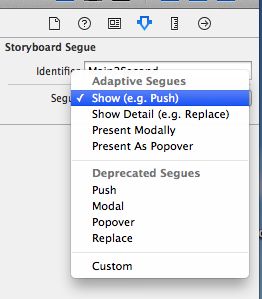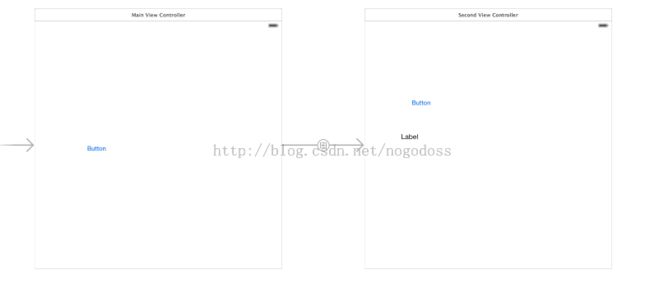xcode 6 Adaptive Segues的Push的使用
大家都知道之前Push Segues被Show Segues替换了.今天刚好用到了这个,这里记录下.
的确storyborad中的Segue项已经改变了.如下图
用实际例子来说明,建立两个视图(MainViewController和SecondViewController),按默认情况使用Show Segue,看看什么情况.
运行模拟器后,看到的效果是从下到上的覆盖动画效果;类似Modal的.如下图
那用Show Segue如何实现Push的效果呢?(从右到左的动画效果)?
想起之前的Push Segue要继承UINavigationViewController,于是建立继承UINavigationViewController.如下图.
还真实现了Push的效果. 呵呵,原来是这样的.
效果如下
2.还提下退出的实现.
一般的退出使用
[self.navigationController popViewControllerAnimated:YES];和 [self dismissViewControllerAnimated:YES completion:nil];
这里要注意了: 只有继承了UINavigationViewController的Show Segue(即是Push效果)才使用popViewControllerAnimated.否则就使用
dismissViewControllerAnimated.