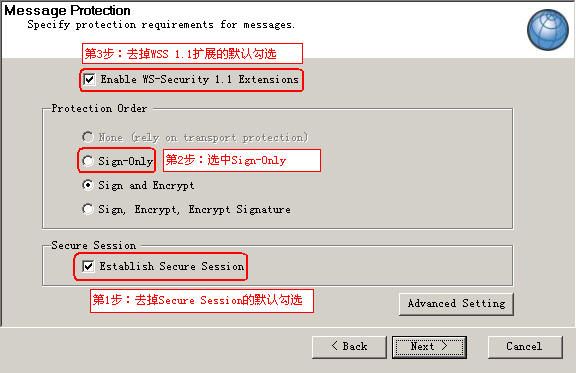到现在为止,我们AEP平台已经发布很长一段时间了,也有很多ISV接入并上线了,就语言而言,目前主要有三类:Java、.Net、Php;Java和Php的调用不存在很复杂的问题,但是.Net就要相对复杂不少, 现在已上线的ISV采用的是.Net SDK 2.0 + WSE 2.0【Web Services Enhancements】,但是随着.Net 3.0和3.5的普及,我们需要支持更多的.Net接入方案;
总的来说,针对不同的.Net SDK版本有三种实现来满足对带有WS-Security支持的Web Service调用,即WSE 2.0、WSE 3.0、WCF【Windows Communication Foundation】;其中WSE 2.0针对的是VS 2003版本,WSE 3.0针对的是VS 2005版本,WCF针对的是VS 2008,从SDK要求来看,WSE 2.0和3.0是2.0,而WCF要求是3.0或3.5;前面我的同事已经将WSE 2.0调通,但是对WSE 3.0始终无法调通,具体可以参见《Web Service 、WS-Security、Java和.net的互通(在路上-基于SCA规范的应用服务框架成长记之四》;而WCF经过微软研究院几个月的调试,也已经调通,具体可以参见《.Net在Alibaba的AEP平台上的应用》;不幸的是,针对这两种配置方案经测试是不兼容的,因为不止是.Net客户端调整配置和代码,Java服务端仍然要做出调整,这对于我们的系统侵入是非常大的,因为现在已经有ISV采用WSE 2.0实现在生产环境运行了,要想在服务端做出调整的话必须要做到无缝升级,也即线上所有的ISV客户端无需做任何修改,否则这个升级代价会非常高;
功夫不负有心人啊,经过几天的研究,终于让我找到一个更加有效的解决方案,在新的配置方案下,WSE 2.0、WSE 3.0、WCF全部都可以调试通过,并且对Java端没有任何影响,Php的调用经确认也不存在任何问题;服务端OutflowSecurity配置文件修改如下:其中,1)items中添加了Timestamp的配置,并且在Signature之前,这是为了满足WCF的测试而特意设置的,幸好这不影响其他方案的调试;
2)signatureKeyIdentifier设置为DirectReference,该配置项在前面已经提到过,他和X509KeyIdentifier一样,是将签名者的证书公共部分直接通过soap xml传递给客户端,然后客户端再和他本地的公钥证书做对比,通过之后进行签名验证;关于该配置项,在Java服务端WSS4J的javadoc中描述有误,javadoc中说该项只允许两个值:IssuerSerial和SKIKeyIdentifier,但实际上他可以取5种值,这可能是导致很多人无法在.Net环境调试通过的原因;
3)signatureParts种指定了参与签名的是Timestamp和body部分,这也是WCF所特别需要的,因为WCF要求soap xml种的header部分都要参与签名;
 <
items
>
Timestamp Signature
</
items
>
<
items
>
Timestamp Signature
</
items
>
 <
signatureKeyIdentifier
>
DirectReference
</
signatureKeyIdentifier
>
<
signatureKeyIdentifier
>
DirectReference
</
signatureKeyIdentifier
>
 <
signatureParts
>
{Element}{http://docs.oasis-open.org/wss/2004/01/oasis-200401-wss-wssecurity-utility-1.0.xsd}Timestamp;{Element}{}Body
</
signatureParts
>
<
signatureParts
>
{Element}{http://docs.oasis-open.org/wss/2004/01/oasis-200401-wss-wssecurity-utility-1.0.xsd}Timestamp;{Element}{}Body
</
signatureParts
>
注意,签名部分中Body的namespace是空的,而没有设置为http://schemas.xmlsoap.org/soap/envelope/(SOAP 1.1对应的ns)或者http://www.w3.org/2003/05/soap-envelope(对应SOAP 1.2),这是为了兼容SOAP 1.1和1.2两个版本,若指定了ns,则只能兼容其一,.Net、Java客户端调用默认都使用SOAP 1.1版,而WSF/PHP则默认使用1.2版本,这样就无法做到各语言的完全
服务端搞定之后,我们就可以来进行.Net客户端的调试工作了,这里就不描述证书的准备工作了,直接开始;注意:以下的配置方案是在带有WSS支持的Web Service服务端特定配置基础上调试通过的,随着服务端配置的变化,客户端的配置和编码也会有一定的调整,所以以下配置并不保证对所有服务端配置都联调成功;
WSE 2.0配置(VS 2003)
1)右键单击工程,选择WSE Settings 2.0 ...开始设置,若在VS 2005环境种使用WSE 2.0,则菜单中没有该项,需要单独打开WSE的Configuration Tool进行设置;
2)在Settings Tool中General页中选中Enable this projects for Web Services Enhancements;
3)Policy页中选中Enable Policy,点击Add ...按钮新建Policy配置文件;
4)Add or Rename Endpoint URI窗口中保留默认值<DefaultEndpoint>,点击OK;
5)保持Next,到Message Settings窗口中对Request Message、Response Message都选择Require Signatures,因为我们只需要进行签名验证,而不需要加密;
6)Next到Client Certificate窗口中,选择客户端签名需要的私钥证书;
7)Trusted Server Certificate窗口中,选择验证服务端签名需要的公钥证书;
8)保存退出,会在工程中出现policyCache.config配置文件,打开;
9)找到response对应的Policy配置项中的wsp:MessagePredicate和wssp:MessageParts,删除其中多余的配置项,只保留wsp:Body();
10)添加Web Reference,然后修改Reference.cs文件中继承的父类,由System.Web.Services.Protocols.SoapHttpClientProtocol修改为Microsoft.Web.Services2.WebServicesClientProtocol;对于此点可能在vs2003环境下面是不需要的,我只在VS 2005环境下面测试过,VS 2005下面是必须的;
11)写ws调用类并运行;
和我们以前WSE 2.0的配置相比,主要变化在于现在不需要选中Use RFC2380选项了;
WSE 3.0配置(VS 2005)
和WSE 2.0配置一样,完全借助于Configuration Tool,注意以下点:
1)可以先配置Policy再添加Web Reference引用,这样产生的代理类会自动继承Microsoft.Web.Services3.WebServicesClientProtocol;
2)调用代码中需要自己设置要使用的policy名称;
3)Security页中X.509 Certificate Settings中的选项都保持默认值,除了Store Location;
4)新建Policy时Message Protection步骤中选择要注意顺序,顺序的不同会产生很不一样的效果,结果会导致接口调用步成功,最傻瓜的操作如下图所示: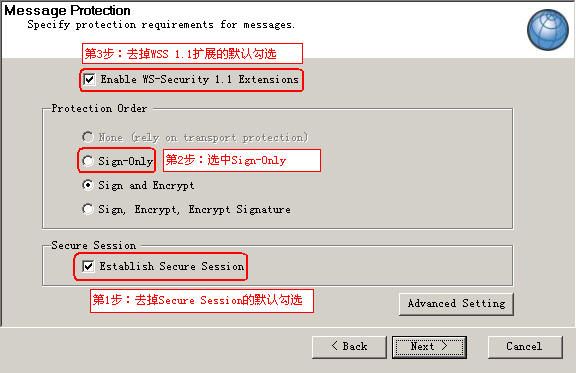
这应该是.Net下面调用带有WSS支持的Web Service最傻瓜的操作了,全向导性配置,只需要三行代码即可调用WS;
WCF配置(VS 2008)
WCF的配置又复杂一些了,因为WCF整合了许多其他的东西,而不仅仅是一个支持WS-Security的工具,配置文件中各项的选择性也非常的大,取值范围非常的广,这样反而让开发人员在配置的时候感觉到盲目;WCF也有自己的配置工具WCF Service Configuration Editor,可以从“工具”菜单栏或者开始菜单中加载;这里就不帖具体每项的配置了,因为配置工具中没有向导;直接帖一个可用的配置文件:
 <?
xml version="1.0" encoding="utf-8"
?>
<?
xml version="1.0" encoding="utf-8"
?>
 <
configuration
>
<
configuration
>
 <!--
If you wan to turn on logging, uncomment the "sources" section below, and set the correct log files in sharedListeners section.
-->
<!--
If you wan to turn on logging, uncomment the "sources" section below, and set the correct log files in sharedListeners section.
-->
 <
system
.diagnostics
>
<
system
.diagnostics
>
 <
sharedListeners
>
<
sharedListeners
>
 <!--
TODO: Please fix the log file name here!
-->
<!--
TODO: Please fix the log file name here!
-->
 <
add
initializeData
="F:TempTracesapp_messages_aliclient.svclog"
<
add
initializeData
="F:TempTracesapp_messages_aliclient.svclog"
 type
="System.Diagnostics.XmlWriterTraceListener, System, Version=2.0.0.0, Culture=neutral, PublicKeyToken=b77a5c561934e089"
type
="System.Diagnostics.XmlWriterTraceListener, System, Version=2.0.0.0, Culture=neutral, PublicKeyToken=b77a5c561934e089"
 name
="ServiceModelMessageLoggingListener"
traceOutputOptions
="Timestamp"
>
name
="ServiceModelMessageLoggingListener"
traceOutputOptions
="Timestamp"
>
 <
filter
type
=""
/>
<
filter
type
=""
/>
 </
add
>
</
add
>
 <!--
TODO: Please fix the log file name here!
-->
<!--
TODO: Please fix the log file name here!
-->
 <
add
initializeData
="F:TempTracesapp_tracelog_aliclient.svclog"
<
add
initializeData
="F:TempTracesapp_tracelog_aliclient.svclog"
 type
="System.Diagnostics.XmlWriterTraceListener, System, Version=2.0.0.0, Culture=neutral, PublicKeyToken=b77a5c561934e089"
type
="System.Diagnostics.XmlWriterTraceListener, System, Version=2.0.0.0, Culture=neutral, PublicKeyToken=b77a5c561934e089"
 name
="ServiceModelTraceListener"
traceOutputOptions
="Timestamp"
>
name
="ServiceModelTraceListener"
traceOutputOptions
="Timestamp"
>
 <
filter
type
=""
/>
<
filter
type
=""
/>
 </
add
>
</
add
>
 </
sharedListeners
>
</
sharedListeners
>
 </
system.diagnostics
>
</
system.diagnostics
>
 <
system
.serviceModel
>
<
system
.serviceModel
>
 <!--
To turn on message logging, set these flags to "true"
-->
<!--
To turn on message logging, set these flags to "true"
-->
 <
diagnostics
>
<
diagnostics
>
 <
messageLogging
logEntireMessage
="false"
logMalformedMessages
="false"
<
messageLogging
logEntireMessage
="false"
logMalformedMessages
="false"
 logMessagesAtTransportLevel
="false"
/>
logMessagesAtTransportLevel
="false"
/>
 </
diagnostics
>
</
diagnostics
>
 <
bindings
>
<
bindings
>
 <
customBinding
>
<
customBinding
>
 <
binding
name
="Soap11CustomBinding"
>
<
binding
name
="Soap11CustomBinding"
>
 <
textMessageEncoding
messageVersion
="Soap11"
/>
<
textMessageEncoding
messageVersion
="Soap11"
/>
 <
security
defaultAlgorithmSuite
="Basic128"
allowSerializedSigningTokenOnReply
="true"
<
security
defaultAlgorithmSuite
="Basic128"
allowSerializedSigningTokenOnReply
="true"
 authenticationMode
="MutualCertificate"
requireDerivedKeys
="false"
authenticationMode
="MutualCertificate"
requireDerivedKeys
="false"
 securityHeaderLayout
="Lax"
includeTimestamp
="true"
keyEntropyMode
="CombinedEntropy"
securityHeaderLayout
="Lax"
includeTimestamp
="true"
keyEntropyMode
="CombinedEntropy"
 messageProtectionOrder
="SignBeforeEncrypt"
messageSecurityVersion
="WSSecurity10WSTrustFebruary2005WSSecureConversationFebruary2005WSSecurityPolicy11BasicSecurityProfile10"
messageProtectionOrder
="SignBeforeEncrypt"
messageSecurityVersion
="WSSecurity10WSTrustFebruary2005WSSecureConversationFebruary2005WSSecurityPolicy11BasicSecurityProfile10"
 requireSecurityContextCancellation
="false"
>
requireSecurityContextCancellation
="false"
>
 <
secureConversationBootstrap
/>
<
secureConversationBootstrap
/>
 </
security
>
</
security
>
 <
httpTransport
/>
<
httpTransport
/>
 </
binding
>
</
binding
>
 </
customBinding
>
</
customBinding
>
 </
bindings
>
</
bindings
>
 <
behaviors
>
<
behaviors
>
 <
endpointBehaviors
>
<
endpointBehaviors
>
 <
behavior
name
="NewBehavior"
>
<
behavior
name
="NewBehavior"
>
 <
clientCredentials
>
<
clientCredentials
>
 <
clientCertificate
findValue
="CN=5"
storeLocation
="CurrentUser"
<
clientCertificate
findValue
="CN=5"
storeLocation
="CurrentUser"
 storeName
="My"
x509FindType
="FindBySubjectDistinguishedName"
/>
storeName
="My"
x509FindType
="FindBySubjectDistinguishedName"
/>
 <
serviceCertificate
>
<
serviceCertificate
>
 <
defaultCertificate
findValue
="CN=alisoft"
storeLocation
="CurrentUser"
<
defaultCertificate
findValue
="CN=alisoft"
storeLocation
="CurrentUser"
 storeName
="My"
x509FindType
="FindBySubjectDistinguishedName"
/>
storeName
="My"
x509FindType
="FindBySubjectDistinguishedName"
/>
 <
authentication
customCertificateValidatorType
=""
certificateValidationMode
="PeerOrChainTrust"
/>
<
authentication
customCertificateValidatorType
=""
certificateValidationMode
="PeerOrChainTrust"
/>
 </
serviceCertificate
>
</
serviceCertificate
>
 <
issuedToken
cacheIssuedTokens
="false"
/>
<
issuedToken
cacheIssuedTokens
="false"
/>
 </
clientCredentials
>
</
clientCredentials
>
 </
behavior
>
</
behavior
>
 </
endpointBehaviors
>
</
endpointBehaviors
>
 </
behaviors
>
</
behaviors
>
 <
client
>
<
client
>
 <!--
121.0.18.160
-->
<!--
121.0.18.160
-->
 <
endpoint
address
="http://localhost:1688/webservice/AppConsumeService"
<
endpoint
address
="http://localhost:1688/webservice/AppConsumeService"
 behaviorConfiguration
="NewBehavior"
binding
="customBinding"
behaviorConfiguration
="NewBehavior"
binding
="customBinding"
 bindingConfiguration
="Soap11CustomBinding"
contract
="ServiceReference1.AppConsumeServicePortType"
bindingConfiguration
="Soap11CustomBinding"
contract
="ServiceReference1.AppConsumeServicePortType"
 name
="Soap11CustomBindingPort"
>
name
="Soap11CustomBindingPort"
>
 <
identity
>
<
identity
>
 <
dns
value
="alisoft"
/>
<
dns
value
="alisoft"
/>
 <
certificateReference
x509FindType
="FindBySubjectName"
/>
<
certificateReference
x509FindType
="FindBySubjectName"
/>
 </
identity
>
</
identity
>
 </
endpoint
>
</
endpoint
>
 </
client
>
</
client
>
 </
system.serviceModel
>
</
system.serviceModel
>
 </
configuration
>
</
configuration
>
客户端调用代码为:
 ServiceReference1.AppConsumeServicePortTypeClient c
=
new
ServiceReference1.AppConsumeServicePortTypeClient(
"
Soap11CustomBindingPort
"
);
ServiceReference1.AppConsumeServicePortTypeClient c
=
new
ServiceReference1.AppConsumeServicePortTypeClient(
"
Soap11CustomBindingPort
"
);
 //
设置保护级别为签名
//
设置保护级别为签名
 c.Endpoint.Contract.ProtectionLevel
=
System.Net.Security.ProtectionLevel.Sign;
c.Endpoint.Contract.ProtectionLevel
=
System.Net.Security.ProtectionLevel.Sign;
 string
bal
=
c.checkBalance(
"
85
"
,
"
afc376c9-d14b-4820-bc77-e22878fa8ce3
"
,
11
);
string
bal
=
c.checkBalance(
"
85
"
,
"
afc376c9-d14b-4820-bc77-e22878fa8ce3
"
,
11
);
 Console.WriteLine(
"
bal is:
"
+
bal);
Console.WriteLine(
"
bal is:
"
+
bal);
至于WCF配置中的细项我也还没有深入探讨过,以上的配置都是基于微软亚洲研究院联调成功的配置之上的;