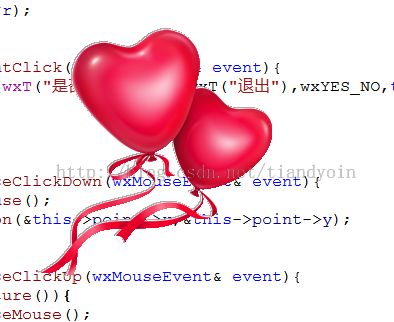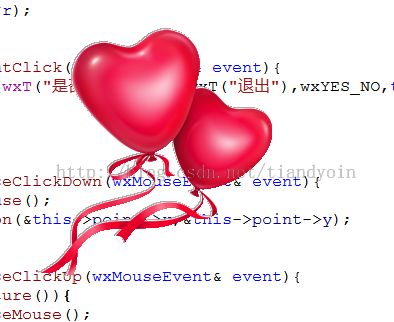#include "wx/wxprec.h"
class MyFrame;
class MyApp : public wxApp {
public:
virtual bool OnInit();
private:
MyFrame *frame;
};
class MyFrame : public wxFrame {
private:
wxBitmap *bit;
wxPoint *point;
public:
MyFrame();
void OnPaint(wxPaintEvent& event);
void OnWindowCreate(wxWindowCreateEvent& event);
void OnRightClick(wxMouseEvent& event);
void OnMouseClickDown(wxMouseEvent& event);
void OnMouseMotion(wxMouseEvent& event);
void OnMouseClickUp(wxMouseEvent& event);
};
bool MyApp::OnInit(){
this->frame = new MyFrame();
this->frame->Show(TRUE);
this->SetTopWindow(this->frame);
return TRUE;
};
MyFrame::MyFrame() : wxFrame(NULL,-1,wxT("不规则窗体")){
this->SetWindowStyle(wxFRAME_SHAPED|wxSIMPLE_BORDER|wxSTAY_ON_TOP);
::wxInitAllImageHandlers();
wxImage *img = new wxImage(wxT("d:\\bg.png"),wxBITMAP_TYPE_ANY);
this->SetSize(img->GetWidth(),img->GetHeight());
img->SetMask(TRUE);
img->SetMaskColour(255,255,255);
bit = new wxBitmap(*img);
this->Bind(wxEVT_PAINT,&MyFrame::OnPaint,this);
wxRegion *r = new wxRegion(*bit);
this->SetShape(*r);
this->Bind(wxEVT_RIGHT_UP,&MyFrame::OnRightClick,this);
this->point = new wxPoint(0,0);
this->Bind(wxEVT_LEFT_DOWN,&MyFrame::OnMouseClickDown,this);
this->Bind(wxEVT_LEFT_UP,&MyFrame::OnMouseClickUp,this);
this->Bind(wxEVT_MOTION,&MyFrame::OnMouseMotion,this);
};
void MyFrame::OnPaint(wxPaintEvent& event){
wxPaintDC *dc = new wxPaintDC(this);
if(bit->IsOk()){
dc->DrawBitmap(*bit,0,0,TRUE);
}
};
void MyFrame::OnWindowCreate(wxWindowCreateEvent& event){
wxRegion *r = new wxRegion(*bit);
this->SetShape(*r);
}
void MyFrame::OnRightClick(wxMouseEvent& event){
if(wxMessageBox(wxT("是否退出程序?"),wxT("退出"),wxYES_NO,this) == 2){
wxExit();
}
};
void MyFrame::OnMouseClickDown(wxMouseEvent& event){
this->CaptureMouse();
event.GetPosition(&this->point->x,&this->point->y);
};
void MyFrame::OnMouseClickUp(wxMouseEvent& event){
if(this->HasCapture()){
this->ReleaseMouse();
}
};
void MyFrame::OnMouseMotion(wxMouseEvent& event){
if(event.Dragging() && event.LeftIsDown()){
int x,y;
event.GetPosition(&x,&y);
this->ClientToScreen(&x,&y);
this->Move(x-this->point->x,y-this->point->y);
}
};
IMPLEMENT_APP(MyApp);