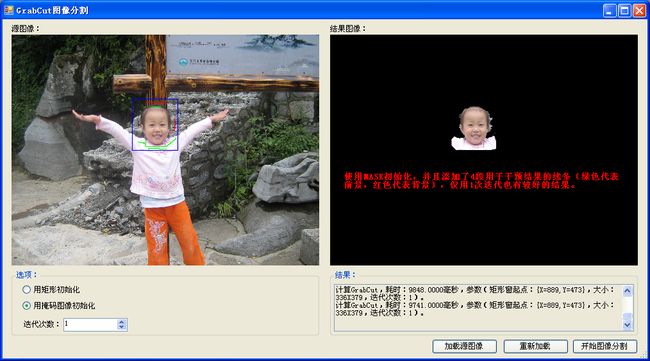OpenCV(EmguCV)2.1新特性介绍之图像分割GrabCut(GrabCut Of OpenCV 2.1)
OpenCV(EmguCV)2.1新特性介绍之图像分割GrabCut(GrabCut Of OpenCV 2.1)
作者:王先荣
前不久OpenCV和EmguCV相继发布了2.1版,增加了一些新的特性,本文关注的是其中的图像分割部分——GrabCut。GrabCut主要用于图像编辑中的抠图,作用跟Photoshop中的魔法棒、套索类似,但是更加强大。由于没有GrabCut的文档,探索具体的用法花费了不少时间和精力,仔细看了论文,大致看了源代码。
GrabCut简介
OpenCV中的GrabCut算法是依据《"GrabCut" - Interactive Foreground Extraction using Iterated Graph Cuts》这篇文章来实现的。该算法利用了图像中的纹理(颜色)信息和边界(反差)信息,只要少量的用户交互操作即可得到比较好的分割结果。如果前景和背景之间的颜色反差不大,分割的效果不好;不过,这种情况下允许手工标记一些前景或背景区域,这样能得到较好的结果。经我测试,GrabCut算法的效率不高,初始化341x326大小的矩形窗大约需要20秒,处理需要9秒;而论文中宣称初始化450x300大小的矩形窗仅0.9秒,处理只要0.12秒;虽然矩形大小和测试环境稍有区别,但是结果却相差太多。
GrabCut函数说明
函数原型:
void cv::grabCut( const Mat& img, Mat& mask, Rect rect,
Mat& bgdModel, Mat& fgdModel,
int iterCount, int mode )
其中:
img——待分割的源图像,必须是8位3通道(CV_8UC3)图像,在处理的过程中不会被修改;
mask——掩码图像,如果使用掩码进行初始化,那么mask保存初始化掩码信息;在执行分割的时候,也可以将用户交互所设定的前景与背景保存到mask中,然后再传入grabCut函数;在处理结束之后,mask中会保存结果。mask只能取以下四种值:
GCD_BGD(=0),背景;
GCD_FGD(=1),前景;
GCD_PR_BGD(=2),可能的背景;
GCD_PR_FGD(=3),可能的前景。
如果没有手工标记GCD_BGD或者GCD_FGD,那么结果只会有GCD_PR_BGD或GCD_PR_FGD;
rect——用于限定需要进行分割的图像范围,只有该矩形窗口内的图像部分才被处理;
bgdModel——背景模型,如果为null,函数内部会自动创建一个bgdModel;bgdModel必须是单通道浮点型(CV_32FC1)图像,且行数只能为1,列数只能为13x5;
fgdModel——前景模型,如果为null,函数内部会自动创建一个fgdModel;fgdModel必须是单通道浮点型(CV_32FC1)图像,且行数只能为1,列数只能为13x5;
iterCount——迭代次数,必须大于0;
mode——用于指示grabCut函数进行什么操作,可选的值有:
GC_INIT_WITH_RECT(=0),用矩形窗初始化GrabCut;
GC_INIT_WITH_MASK(=1),用掩码图像初始化GrabCut;
GC_EVAL(=2),执行分割。
GrabCut的用法
您可以按以下方式来使用GrabCut函数:
(1)用矩形窗或掩码图像初始化grabCut;
(2)执行分割;
(3)如果对结果不满意,在掩码图像中设定前景和(或)背景,再次执行分割;
(4)使用掩码图像中的前景或背景信息。
从上述图片中可以看出,用更多的迭代次数,或者更多的用户交互都能得到更好的结果。
示例
下面是一个使用GrabCut进行图像分割的例子,其中用了P/INVOKE形式的CvGrabCut函数,以及封装在Image<TColor,TDepth>类中的GrabCut方法。封装的方法便于使用,但是缺少一些功能,灵活性不足。
using
System;
using
System.Collections.Generic;
using
System.ComponentModel;
using
System.Data;
using
System.Drawing;
using
System.Linq;
using
System.Text;
using
System.Windows.Forms;
using
System.Diagnostics;
using
System.Runtime.InteropServices;
using
Emgu.CV;
using
Emgu.CV.CvEnum;
using
Emgu.CV.Structure;
namespace
NewFeaturesOfOpenCV2._1
{
public
partial
class
FormGrabCut : Form
{
//
常量
private
static
readonly
Bgr Blue
=
new
Bgr(255d, 0d, 0d);
//
蓝色,用于绘制矩形
private
static
readonly
Bgr Green
=
new
Bgr(0d, 255d, 0d);
//
绿色,用于绘制前景曲线
private
static
readonly
Bgr Red
=
new
Bgr(0d, 0d, 255d);
//
红色,用于绘制背景曲线
private
const
int
LineWidth
=
5
;
//
绘制线条的宽度
private
const
int
GC_BGD
=
0
;
//
背景标志
private
const
int
GC_FGD
=
1
;
//
前景标志
private
const
int
GC_PR_BGD
=
2
;
//
可能的背景标志
private
const
int
GC_PR_FGD
=
3
;
//
可能的前景标志
//
成员变量
private
string
sourceImageFileName
=
"
wky_tms_2272x1704.jpg
"
;
//
源图像文件名
private
Image
<
Bgr, Byte
>
imageSource
=
null
;
//
源图像
private
Image
<
Bgr, Byte
>
imageSourceClone
=
null
;
//
源图像的克隆
private
Image
<
Gray, Byte
>
imageMask
=
null
;
//
掩码图像:保存初始化之后的掩码信息及用户绘制的信息
private
Matrix
<
Single
>
foregroundModel
=
null
;
//
前景模型
private
Matrix
<
Single
>
backgroundModel
=
null
;
//
背景模型
private
double
xScale
=
1d;
//
原始图像与PictureBox在x轴方向上的缩放
private
double
yScale
=
1d;
//
原始图像与PictureBox在y轴方向上的缩放
private
Point previousMouseLocation
=
new
Point(
-
1
,
-
1
);
//
上次绘制线条时,鼠标所处的位置
private
Rectangle rect;
//
初始化矩形窗口
private
bool
initialized
=
false
;
//
是否已经初始化过GrabCut
public
FormGrabCut()
{
InitializeComponent();
}
//
加载窗体时
private
void
FormGrabCut_Load(
object
sender, EventArgs e)
{
//
设置提示
toolTip.SetToolTip(rbRect,
"
使用鼠标在源图像绘制矩形窗口,在图像分割之前使用矩形窗口所在的区域进行初始化。
"
);
toolTip.SetToolTip(rbMask,
"
使用鼠标在源图像绘制掩码,左键绘制前景掩码,邮件绘制背景掩码,在图像分割之前使用掩码图像进行初始化。
"
);
//
初始化前景模型和背景模型
foregroundModel
=
new
Matrix
<
float
>
(
1
,
13
*
5
);
backgroundModel
=
new
Matrix
<
float
>
(
1
,
13
*
5
);
//
加载默认图像
LoadImage();
}
//
关闭窗体前,释放资源
private
void
FormGrabCut_FormClosing(
object
sender, FormClosingEventArgs e)
{
if
(imageSource
!=
null
)
imageSource.Dispose();
if
(imageSourceClone
!=
null
)
imageSourceClone.Dispose();
if
(imageMask
!=
null
)
imageMask.Dispose();
if
(foregroundModel
!=
null
)
foregroundModel.Dispose();
if
(backgroundModel
!=
null
)
backgroundModel.Dispose();
}
//
加载源图像
private
void
btnLoadImage_Click(
object
sender, EventArgs e)
{
OpenFileDialog ofd
=
new
OpenFileDialog();
ofd.CheckFileExists
=
true
;
ofd.DefaultExt
=
"
jpg
"
;
ofd.Filter
=
"
图片文件|*.jpg;*.png;*.bmp|所有文件|*.*
"
;
if
(ofd.ShowDialog(
this
)
==
DialogResult.OK)
{
if
(ofd.FileName
!=
""
)
{
sourceImageFileName
=
ofd.FileName;
LoadImage();
}
}
ofd.Dispose();
}
//
重新加载图像
private
void
btnReload_Click(
object
sender, EventArgs e)
{
LoadImage();
}
//
加载源图像
private
void
LoadImage()
{
if
(imageSource
!=
null
)
imageSource.Dispose();
imageSource
=
new
Image
<
Bgr,
byte
>
(sourceImageFileName);
if
(imageSourceClone
!=
null
)
imageSourceClone.Dispose();
imageSourceClone
=
imageSource.Copy();
pbSource.Image
=
imageSourceClone.Bitmap;
if
(imageMask
!=
null
)
imageMask.Dispose();
imageMask
=
new
Image
<
Gray,
byte
>
(imageSource.Size);
imageMask.SetZero();
xScale
=
1d
*
imageSource.Width
/
pbSource.Width;
yScale
=
1d
*
imageSource.Height
/
pbSource.Height;
rect
=
new
Rectangle(
-
1
,
-
1
,
1
,
1
);
initialized
=
false
;
}
//
鼠标在源图像上按下时
private
void
pbSource_MouseDown(
object
sender, MouseEventArgs e)
{
if
(rbRect.Checked)
rect
=
new
Rectangle((
int
)(e.X
*
xScale), (
int
)(e.Y
*
yScale),
1
,
1
);
else
previousMouseLocation
=
new
Point((
int
)(e.X
*
xScale), (
int
)(e.Y
*
yScale));
}
//
鼠标在源图像上移动时
private
void
pbSource_MouseMove(
object
sender, MouseEventArgs e)
{
//
绘制矩形
if
(rbRect.Checked
&&
e.Button
!=
MouseButtons.None)
{
rect
=
new
Rectangle(rect.Left, rect.Top, (
int
)(e.X
*
xScale
-
rect.Left), (
int
)(e.Y
*
yScale
-
rect.Top));
imageSourceClone.Dispose();
imageSourceClone
=
imageSource.Clone();
imageSourceClone.Draw(rect, Blue, LineWidth);
pbSource.Image
=
imageSourceClone.Bitmap;
return
;
}
//
绘制线条,用于手工标记前景或者背景
if
(rbMask.Checked
&&
(e.Button
==
MouseButtons.Left
||
e.Button
==
MouseButtons.Right))
{
if
(previousMouseLocation.X
==
-
1
&&
previousMouseLocation.Y
==
-
1
)
{
previousMouseLocation.X
=
(
int
)(e.X
*
xScale);
previousMouseLocation.Y
=
(
int
)(e.Y
*
yScale);
}
else
{
LineSegment2D line
=
new
LineSegment2D(previousMouseLocation,
new
Point((
int
)(e.X
*
xScale), (
int
)(e.Y
*
yScale)));
if
(e.Button
==
MouseButtons.Left)
{
imageMask.Draw(line,
new
Gray((
double
)GC_FGD), LineWidth);
imageSourceClone.Draw(line, Green, LineWidth);
}
else
{
imageMask.Draw(line,
new
Gray((
double
)GC_BGD), LineWidth);
imageSourceClone.Draw(line, Red, LineWidth);
}
pbSource.Image
=
imageSourceClone.Bitmap;
previousMouseLocation
=
line.P2;
}
}
}
//
鼠标在源图像上松开时
private
void
pbSource_MouseUp(
object
sender, MouseEventArgs e)
{
if
(rbRect.Checked
&&
e.Button
!=
MouseButtons.None)
{
rect
=
new
Rectangle(rect.Left, rect.Top, (
int
)(e.X
*
xScale
-
rect.Left), (
int
)(e.Y
*
yScale
-
rect.Top));
imageSourceClone.Dispose();
imageSourceClone
=
imageSource.Clone();
imageSourceClone.Draw(rect, Blue, LineWidth);
pbSource.Image
=
imageSourceClone.Bitmap;
//
绘制矩形结束之后,初始化掩码图像
imageMask.SetZero();
imageMask.Draw(rect,
new
Gray((
double
)GC_PR_FGD),
0
);
return
;
}
if
(rbMask.Checked)
previousMouseLocation
=
new
Point(
-
1
,
-
1
);
}
//
开始图像分割
private
void
btnStartSegment_Click(
object
sender, EventArgs e)
{
if
(rect
!=
new
Rectangle(
-
1
,
-
1
,
1
,
1
))
//
必须指定矩形窗
{
Stopwatch sw
=
new
Stopwatch();
Image
<
Gray, Byte
>
mask
=
null
;
if
(rbRect.Checked)
{
//
用矩形窗初始化
sw.Reset();
sw.Start();
mask
=
imageSource.GrabCut(rect, (
int
)nudIterCount.Value);
//
注:Image.GrabCut等价于先用矩形初始化CvGrabCut(....,GRABCUT_INIT_TYPE.INIT_WITH_RECT),然后再计算CvGrabCut(....,GRABCUT_INIT_TYPE.INIT_WITH_EVAL)
sw.Stop();
imageMask
=
mask.Clone();
initialized
=
true
;
ShowResult(
"
用矩形窗初始化GrabCut并计算
"
, sw.ElapsedMilliseconds);
}
else
{
//
用掩码初始化
mask
=
imageMask.Clone();
if
(
!
initialized)
{
sw.Reset();
sw.Start();
CvInvoke.CvGrabCut(imageSource.Ptr, mask.Ptr,
ref
rect, backgroundModel.Ptr, foregroundModel.Ptr,
1
, GRABCUT_INIT_TYPE.INIT_WITH_MASK);
sw.Stop();
initialized
=
true
;
ShowResult(
"
用掩码初始化GrabCut
"
, sw.ElapsedMilliseconds);
}
sw.Reset();
sw.Start();
CvInvoke.CvGrabCut(imageSource.Ptr, mask.Ptr,
ref
rect, backgroundModel.Ptr, foregroundModel.Ptr, (
int
)nudIterCount.Value, GRABCUT_INIT_TYPE.EVAL);
sw.Stop();
ShowResult(
"
计算GrabCut
"
, sw.ElapsedMilliseconds);
}
CvInvoke.cvAndS(mask.Ptr,
new
MCvScalar(1d), mask.Ptr, IntPtr.Zero);
//
将掩码图像和1进行按位“与”操作,这样背景及可能的背景将变为0;而前景及可能的前景将变成1
Image
<
Bgr, Byte
>
result
=
imageSource.Copy(mask);
pbResult.Image
=
result.Bitmap;
mask.Dispose();
//
result.Dispose();
}
else
MessageBox.Show(
this
,
"
在开始分割之前,请在源图像上绘制一个矩形窗口。
"
,
"
缺少矩形窗
"
, MessageBoxButtons.OK, MessageBoxIcon.Information);
}
///
<summary>
///
显示结果
///
</summary>
///
<param name="prompt">
提示
</param>
///
<param name="elapsedMilliseconds">
耗时
</param>
private
void
ShowResult(
string
prompt,
double
elapsedMilliseconds)
{
txtResult.Text
+=
string
.Format(
"
{0},耗时:{1:F04}毫秒,参数(矩形窗起点:{2},大小:{3}X{4},迭代次数:{5})。\r\n
"
,
prompt, elapsedMilliseconds, rect.Location, rect.Width, rect.Height, nudIterCount.Value);
}
}
}
【转自博客园】http://www.cnblogs.com/xrwang/archive/2010/04/27/GrabCut.html