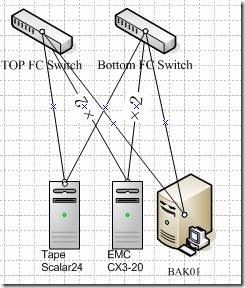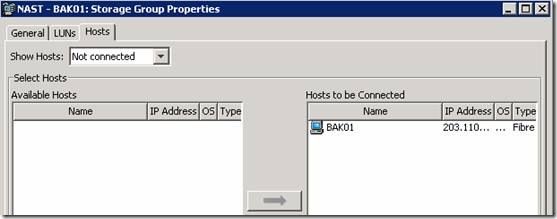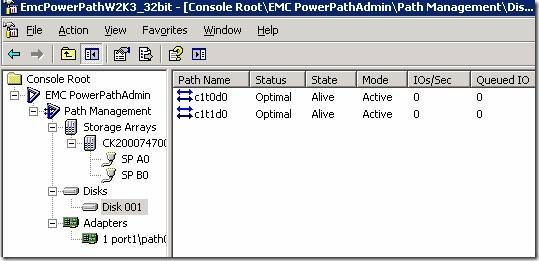映射EMC storage array到介质服务器DC02 SERVER
映射EMC storage array到介质服务器DC02 SERVER
1 安装EMC powerpath
在DC02上安装powerpath。
1.1.1.1.1 配置Brocade光纤交换机
MOD机房有2个交换机(TOP,BOTTOM),一台服务器DC02,一台EMC。topo图如下
所以连接均为光纤连接。
要求:把BAK01与TOP switch分配在一个zone里。
Step 1, login to top switch
Step 2,收集端口上的设备wwn
TOP_SW:admin>portshow 8
portWwn: 20:xx:xx:xx:xx:xx:xx:xx
portWwn of device(s) connected:
10:00:xx:xx:xx:xx:xx:xx
create alias
TOP_SW:admin> alicreate "BAK1", "20:xx:xx:xx:xx:xx:xx:xx"
SPA: TOP_SPA
SPB: TOP_SPB
create zone
TOP_SW:admin> zonecreate "TOP_BAK01_ZONE","BAK1;TOP_SPA;TOP_SPB"
向已有的配置里添加当前zone
TOP_SW:admin> cfgadd "MAIN_CONFIG","TOP_BAK01_ZONE"
激活zone配置
TOP_SW:admin> cfgenable MAIN_CONFIG
保存zone配置
TOP_SW:admin> cfgsave
1.1.1.1.2 安装Navisphere Agent
1,点击NaviAgent.exe安装。
2,在C:/Program FilesEMC/Navisphere Agent新建一个AgentID.txt的文件。文件里面添加两行内容,第一行是主机的名字,第二行是主机的ip地址。
3,在C:Program FilesEMCNavisphere Agent运行agentconfiginit.exe。选择Create/Overwrite File,然后点击Add按钮,弹出一个对话框,在User Name后面填写system,在system Name后面填写 SPA的ip地址。然后继续点击Add按钮,添加SPB的信息。点击ok保存。
4,此时可以查看agent.config的配置文件内容如下:
clarDescr
clarContact
poll 60
baud 9600
eventlog 2048
user [email protected]
user [email protected]
5,重启agent的服务。
1.1.1.1.3 Map LUN to Bak01
1.1.1.1.3.1 Create a group for server BAK01
1.1.1.1.3.2 Map BAK01
Step 1) scan new hardware
Step 2) format new partition
Step 3) PowerPath state