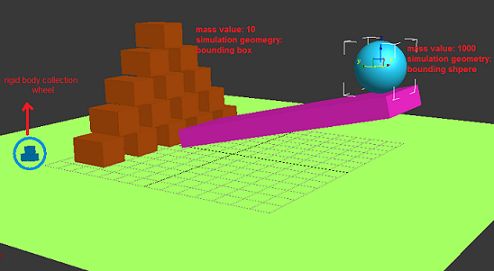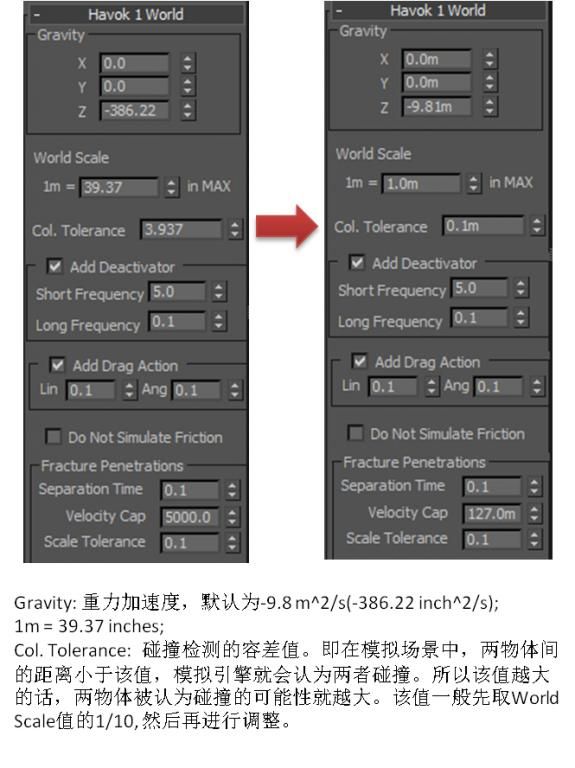3ds max 刚体运动的基础知识
rigid body: 刚体,在运动过程中形状不发生改变。如玩具,玩具盒,地板。
soft body(deformable body): 软体,与刚体相对,在运动过程中形状发生改变。如绳子,布等。
Havok 1 World & Havok 3 World: 后者只能模拟刚体运动。
默认的重力加速度(z gravity)为-386.22 inches/s^2 (equal to -9.8 m/s^2);加速度的正负值表示运动方向。
注: 1m = 39.370079 inches
deactivates : stops simulating
density(密度): 质量除以体积;参照:水的密度是1000kg/m^3
Steps for simple movement based on physics properties:
step 1. open the reactor toolbar, customize > show UI > show floating toolbars.
step 2. utility > reactor > properties to modify each objects's physics properties, set the mass value and simulation geometry..
step 3. add all the simulation objects into the Rigid Body Collection:
press Create Rigid Body Collection, add all the objects needed to be in the animation to this collection.
two ways to add: 1. select all the objects, then press this button; 2. create the rigid body collection first, then select the collection wheel, go to modify > , using pick or add.
step4. modify the gravities and collision tolerence in Havok 1 world.
Note:
(1). A rigid body can comprise more than one object, or primitive. A rigid body with more than one primitive is known as a compound rigid body(group). Objects in the group will act as parts of the same object. Notice: the primitives in the group can have different mass. Such as the toy wobble around.
(2). Rigid body collection is a helper object, only used to keep track of the rigid bodies in the scene, not shown up in renderings and its position has no effect.
(3). shift + drag: prompt out copy, instance or reference dialogue
way1. preview window: reactor > preview animation icon: press p to play or pause, press r to reset the simulation.
way2. physically-based keyframes: reactor > create animation, this will create the keyframes on the track bar. Then click Play to preview the animation in the viewport.
Note: How to delete all the keyframes on the track bar of an object?
Way1:
step1: Go to frame 0, select the object;
step2: alt+right click the object, and choose Delete Selected Animation.
Way2:
utility > reactor > Utils > Delete All Keys.