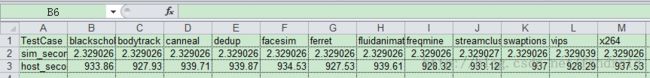parsec2.1基准测试程序统计结果抽取及导入excel
问题来源:由于parsec的每个基准测试程序运行后,都会生成stats.txt文件,为了便于查看和对比sim_seconds,host_seconds等信息,最终将结果导入到excel中,在excel中便可通过图表等形式查看各个指标的对比结果。
参考:Excel生成的方法
数据抽取的代码如下:
package datatools;
import java.io.BufferedReader;
import java.io.File;
import java.io.FileOutputStream;
import java.io.FileReader;
import java.io.IOException;
import java.io.OutputStream;
import java.util.Iterator;
import java.util.LinkedHashMap;
import java.util.Map;
import jxl.write.WriteException;
public class DataExtract {
public static void main(String[] args) throws IOException {
String filepath = "C:/Users/fandroid/Desktop/testdata"; //测试集统计结果目录
String targetfile = "stats.txt"; //待抽取数据的文件名
String[] keywords = {"sim_seconds", "host_seconds"}; //统计包含此参数的数据,可统计多行数据
int region = 1; //statistics region eg: Begin/End pair
String outputpath = "F:/sram.xls"; //output excel path
String sheetname = "sram";
DataExtract de = new DataExtract();
double[][] datas = de.extract(keywords, filepath, targetfile, region);
for(int i=0;i<datas.length;i++) {
for(int j=0;j<datas[i].length;j++) {
System.out.print(datas[i][j] + " ");
}
System.out.println();
}
//output data into excel
File filewrite = new File(outputpath);
filewrite.createNewFile();
OutputStream os = new FileOutputStream(filewrite);
ExcelData me = new ExcelData();
try {
me.createExcel(os, sheetname, keywords, datas);
} catch (WriteException e) {
e.printStackTrace();
}
}
/*
* Used to extract the specific statistics of the keywords
* @param keywords
* the specific info you want to check
* @param filepath
* where the whole benchmark is
* @param targetfile
* the specific file you want to extract. eg: stats.txt
* @param region
* which region you want to extraxt? eg: Begin/End pair
*/
public double[][] extract(String keywords[], String filepath, String targetfile, int region) throws IOException {
BufferedReader br = null;
String s = null;
int j = 0;
DataExtract de = new DataExtract();
Map<String, String> map = de.getFile(filepath, targetfile);
Iterator iter = map.keySet().iterator();
double[][] darray = new double[keywords.length][map.size()];
while(iter.hasNext()) { //遍历单个基准程序,分别统计每个基准程序中相应的字段keywords
int b = 0; //region counter
Object key = iter.next();
String dir = map.get(key);
br = new BufferedReader(new FileReader(new File(dir)));
while((s = br.readLine()) != null) {
if(s.contains("Begin Simulation Statistics")) {
b++;
}
if(b == region) { //have found the statistic region
for(int i = 0; i<keywords.length; i++) {
if(s.contains(keywords[i])) {
String t = s.substring(s.indexOf(0x0020)).trim(); //abandon the start info of the line
double data = Double.parseDouble(t.substring(0, t.indexOf(0x0020))); //get the double data
darray[i][j] = data;
//System.out.println(data);
}
}
}
}
j++;
br.close();
}
return darray;
}
/*
* 用于读取某个路径下的所有测试集,然后返回测试集与对应统计数据的路径 like <"01","d:/01black/stats.txt">
*/
public Map<String, String> getFile(String filepath, String targetfile) {
Map<String, String> map = new LinkedHashMap<String, String>();
File dir = new File(filepath);
File[] files = dir.listFiles();
for (int i = 0; i < files.length; i++) {
map.put(files[i].getName().substring(0, 2), files[i].getAbsolutePath() + "\\" + targetfile);
}
return map;
}
}
生成excel的代码如下:
package datatools;
import java.io.*;
import java.util.Calendar;
import java.util.Date;
import jxl.Workbook;
import jxl.format.Colour;
import jxl.format.UnderlineStyle;
import jxl.write.Boolean;
import jxl.write.DateFormats;
import jxl.write.DateTime;
import jxl.write.Label;
import jxl.write.Number;
import jxl.write.WritableCellFormat;
import jxl.write.WritableFont;
import jxl.write.WritableSheet;
import jxl.write.WritableWorkbook;
import jxl.write.WriteException;
public class ExcelData {
//根据keywords按行抽取数据,生成每行keywords对应的数据
public void createExcelByRow(OutputStream os, String sheetname, String keywords[], double[][] datas) throws WriteException, IOException {
//创建工作薄
WritableWorkbook workbook = Workbook.createWorkbook(os);
//创建新的一页
WritableSheet sheet = workbook.createSheet(sheetname, 0);
//创建parsec2.1测试用例集
Label formate = new Label(0,0,"TestCase");
sheet.addCell(formate);
Label black01 = new Label(1,0,"blackscholes");
sheet.addCell(black01);
Label body02 = new Label(2,0,"bodytrack");
sheet.addCell(body02);
Label canneal03 = new Label(3,0,"canneal");
sheet.addCell(canneal03);
Label dedup04 = new Label(4,0,"dedup");
sheet.addCell(dedup04);
Label facesim05 = new Label(5,0,"facesim");
sheet.addCell(facesim05);
Label ferret06 = new Label(6,0,"ferret");
sheet.addCell(ferret06);
Label fluid07 = new Label(7,0,"fluidanimate");
sheet.addCell(fluid07);
Label freq08 = new Label(8,0,"freqmine");
sheet.addCell(freq08);
Label stream09 = new Label(9,0,"streamcluster");
sheet.addCell(stream09);
Label swap10 = new Label(10,0,"swaptions");
sheet.addCell(swap10);
Label vips11 = new Label(11,0,"vips");
sheet.addCell(vips11);
Label x26412 = new Label(12,0,"x264");
sheet.addCell(x26412);
for(int i=0; i<keywords.length; i++) {
Label word = new Label(0, i+1, keywords[i]);
sheet.addCell(word);
}
for(int i=0;i<datas.length;i++) {
for(int j=0;j<datas[i].length;j++) {
Number number = new Number(j+1, i+1, datas[i][j]);
sheet.addCell(number);
}
}
//把创建的内容写入到输出流中,并关闭输出流
workbook.write();
workbook.close();
os.close();
}
//根据keywords按列抽取数据,生成每行keywords对应的数据
public void createExcelByColumn(OutputStream os, String sheetname, String keywords[], double[][] datas) throws WriteException, IOException {
//创建工作薄
WritableWorkbook workbook = Workbook.createWorkbook(os);
//创建新的一页
WritableSheet sheet = workbook.createSheet(sheetname, 0);
//创建parsec2.1测试用例集
Label formate = new Label(0,0,"TestCase");
sheet.addCell(formate);
Label black01 = new Label(0,1,"blackscholes");
sheet.addCell(black01);
Label body02 = new Label(0,2,"bodytrack");
sheet.addCell(body02);
Label canneal03 = new Label(0,3,"canneal");
sheet.addCell(canneal03);
Label dedup04 = new Label(0,4,"dedup");
sheet.addCell(dedup04);
Label facesim05 = new Label(0,5,"facesim");
sheet.addCell(facesim05);
Label ferret06 = new Label(0,6,"ferret");
sheet.addCell(ferret06);
Label fluid07 = new Label(0,7,"fluidanimate");
sheet.addCell(fluid07);
Label freq08 = new Label(0,8,"freqmine");
sheet.addCell(freq08);
Label stream09 = new Label(0,9,"streamcluster");
sheet.addCell(stream09);
Label swap10 = new Label(0,10,"swaptions");
sheet.addCell(swap10);
Label vips11 = new Label(0,11,"vips");
sheet.addCell(vips11);
Label x26412 = new Label(0,12,"x264");
sheet.addCell(x26412);
for(int i=0; i<keywords.length; i++) {
Label word = new Label(i+1, 0, keywords[i]);
sheet.addCell(word);
}
for(int i=0;i<datas.length;i++) {
for(int j=0;j<datas[i].length;j++) {
Number number = new Number(i+1, j+1, datas[i][j]);
sheet.addCell(number);
}
}
//把创建的内容写入到输出流中,并关闭输出流
workbook.write();
workbook.close();
os.close();
}
}
抽取数据后的运行效果如下: