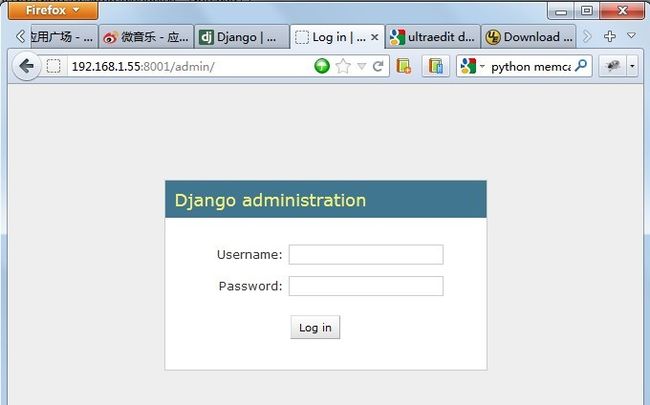django-->python web framework (小菜鸟篇)
django自带web server, 故django开发的项目可以独立的运行,也可以安置在apache(+mod_python)下运行
创建app子目录
修改polls/model.py,添加数据表的结构
在setting.py的INSTALLED_APPS中添加polls
修改urls.py
修改polls/views.py
django wiki
django主页
hello,word demo
django的官网手册 http://www.djangobook.com/en/2.0/; 对应的中文翻译版本 http://download.csdn.net/detail/xiarendeniao/4232144http://djangobook.py3k.cn/
下面是小菜鸟篇:
vpython ~/venv/bin/django-admin.py startproject mysite
vpython manage.py runserver 8001
访问出现django1.jpg
设置setting.py中的数据库、时区
[dongsong@bogon mysite]$ !vpy vpython manage.py syncdb Creating tables ... Creating table auth_permission Creating table auth_group_permissions Creating table auth_group Creating table auth_user_user_permissions Creating table auth_user_groups Creating table auth_user Creating table django_content_type Creating table django_session Creating table django_site You just installed Django's auth system, which means you don't have any superusers defined. Would you like to create one now? (yes/no): yes Username (leave blank to use 'dongsong'): dongsong E-mail address: [email protected] Password: Password (again): Superuser created successfully. Installing custom SQL ... Installing indexes ... Installed 0 object(s) from 0 fixture(s)
创建app子目录
[dongsong@bogon mysite]$ vpython manage.py startapp polls [dongsong@bogon mysite]$ ls manage.py mysite polls
修改polls/model.py,添加数据表的结构
在setting.py的INSTALLED_APPS中添加polls
显示建表语句
[dongsong@bogon mysite]$ vpython manage.py sql polls
BEGIN;
CREATE TABLE `polls_poll` (
`id` integer AUTO_INCREMENT NOT NULL PRIMARY KEY,
`question` varchar(200) NOT NULL,
`pub_date` datetime NOT NULL
)
;
CREATE TABLE `polls_choice` (
`id` integer AUTO_INCREMENT NOT NULL PRIMARY KEY,
`poll_id` integer NOT NULL,
`choice` varchar(200) NOT NULL,
`votes` integer NOT NULL
)
;
ALTER TABLE `polls_choice` ADD CONSTRAINT `poll_id_refs_id_a27693dd` FOREIGN KEY (`poll_id`) REFERENCES `polls_poll` (`id`);
COMMIT;
创建数据表
[dongsong@bogon mysite]$ vpython manage.py syncdb Creating tables ... Creating table polls_poll Creating table polls_choice Installing custom SQL ... Installing indexes ... Installed 0 object(s) from 0 fixture(s)
django交互模式
[dongsong@bogon mysite]$ vpython manage.py shell Python 2.6.6 (r266:84292, Dec 7 2011, 20:48:22) [GCC 4.4.6 20110731 (Red Hat 4.4.6-3)] on linux2 Type "help", "copyright", "credits" or "license" for more information. (InteractiveConsole) >>> from polls.models import Poll,Choice >>> Poll.objects.all() [] >>> from django.utils import timezone >>> p = Poll(question="What's new?", pub_date=timezone.now()) >>> p <Poll: Poll object> >>> p.save() >>> p.id 1L >>> p.question "What's new?" >>> p.pub_date datetime.datetime(2012, 4, 15, 4, 4, 54, 856916, tzinfo=<UTC>) >>> >>> p.question = "What's up?" >>> p.save() >>> Poll.objects.all() [<Poll: What's up?>]
修改urls.py
from django.conf.urls import patterns, include, url
from django.contrib import admin
admin.autodiscover()
urlpatterns = patterns('',
url(r'^admin/',include(admin.site.urls)),
)同时把setting.py中django.contrib.admin注释拿掉
运行,访问出现django2.jpg
设置urls.py
url(r'^polls/$','polls.views.index'),
修改polls/views.py
from django.http import HttpResponse
def index(request):
return HttpResponse("Hello, world. You're at the poll index.")
运行,访问出现django3.jpg