使用 Eclipse+Axis2 构建 Web Service 应用(客户端无需生成 Stub 方式)
一、开发环境和软件下载
开发环境是:Eclipse3.4 + JDK1.6 + Tomcat6.0 + Axis2 1.3。这些软件都是各个软件最新版本,下载方式由于软件网站的更新,地址也会更新,这里就不再贴出来了,就请读者到相应网站下载。
软件下载和安装:
(1) JDK1.6环境变量配置:
JAVA_HOME: C:\Program Files\Java\jdk1.6.0_07,其中C:\Program Files\Java是我的JDK安装目录。
Path: %JAVA_HOME%\bin
Classpath: .;%JAVA_HOME%\lib\dt.jar;%JAVA_HOME%\lib\tools.jar
(2) tomcat6.0环境变量配置:
CATALINA_HOME:C:\Program Files\Apache Software Foundation\Tomcat 6.0, 其中C:\Program Files\Apache Software Foundation是我的Tomcat 6.0安装目录。
其实这里tomcat6.0不需要配置环境变量,因为最新版本不需要配置。
(3) Axis2 1.3下载:从[url]http://apache.justdn.org/ws/axis2/1_4_1/[/url]网站上下载axis2-1.3-war.zip 。将其解压,把其中的axis2.war文件复制到tomcat的webapps目录下即可完成Axis2的安装。
安装完成后,启动tomcate,在地址栏内输入[url]http://localhost:8080/axis2/[/url],打开如下图界面,表明安装正确:
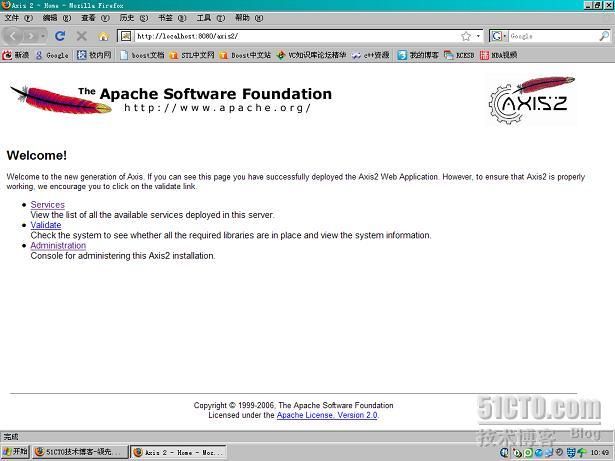
(4) Eclipse3.4下载:到[url]www.eclipse.org[/url]官方网站下载,直接解压后配置Windows/Preference中的JDK即可。
(5) 下载Eclipse Axis2插件:axis2-eclipse-codegen-wizard-1.4.zip和axis2-eclipse-codegen-wizard-1.4.zip。下载地址是:[url]http://apache.justdn.org/ws/axis2/tools/1_4_1/ [/url] 这两个插件解压到Eclipse安装目录下plugins中即可。打开Eclipse,选择File/New/Other菜单项,看到如下界面表明安装成功:

安装这两个插件的目的是:方便生成Axis2服务和生成Axis2客户端,这里我使用了无Stub方式的客户端调用服务,因此就不演示生成Axis2客户端的功能了。
二、构建服务
(1) 在 Eclispse 中添加一个用户库命名为 axis2 ,将 axis2\lib 下的包均添加进来。 这一步操作的目的是为了以后工程添加 axis2 所需的 jar 文件方便。
(2) 建立一个 JavaProject 命名为 ws ,将 axis2 用户库加入到 build path 中。
(3) 现在开始编写要发布的 WebSevice ,在 src 中建包 briup ,建立 Hello 类如下:
package briup;
public class Hello {
public String sayHello(String user) {
return "Hello, " + user;
}
}
2.发布Web Service
打包要发布的 Service , Eclipse 中 New --> File --> Other --> Axis2 wizards --> Axis2 Services Archiver ,按照向导选择刚建立的类编译后的 class 文件。
(1) 选择 class 文件目录,注意,不是 java 源文件,而是 classes 目录,这里需要注意由于你的类是带包briup的,因此不要选到包这个目录。
package briup;
import javax.xml.namespace.QName;
import org.apache.axis2.AxisFault;
import org.apache.axis2.addressing.EndpointReference;
import org.apache.axis2.client.Options;
import org.apache.axis2.rpc.client.RPCServiceClient;
public class WsClient {
private RPCServiceClient serviceClient;
private Options options;
private EndpointReference targetEPR;
public WsClient(String endpoint) throws AxisFault {
serviceClient = new RPCServiceClient();
options = serviceClient.getOptions();
targetEPR = new EndpointReference(endpoint);
options.setTo(targetEPR);
}
public Object[] invokeOp(String targetNamespace, String opName,
Object[] opArgs, Class<?>[] opReturnType) throws AxisFault,
ClassNotFoundException {
// 设定操作的名称
QName opQName = new QName(targetNamespace, opName);
// 设定返回值
//Class<?>[] opReturn = new Class[] { opReturnType };
// 操作需要传入的参数已经在参数中给定,这里直接传入方法中调用
return serviceClient.invokeBlocking(opQName, opArgs, opReturnType);
}
/**
* @param args
* @throws AxisFault
* @throws ClassNotFoundException
*/
public static void main(String[] args) throws AxisFault, ClassNotFoundException {
// TODO Auto-generated method stub
final String endPointReference = "http://localhost:8080/axis2/services/ws";
final String targetNamespace = "http://briup";
WsClient client = new WsClient(endPointReference);
String opName = "sayHello";
Object[] opArgs = new Object[]{"Repace中心"};
Class<?>[] opReturnType = new Class[]{String[].class};
Object[] response = client.invokeOp(targetNamespace, opName, opArgs, opReturnType);
System.out.println(((String[])response[0])[0]);
}
}
备注:本文转载自:http://panpan.blog.51cto.com/489034/119204/