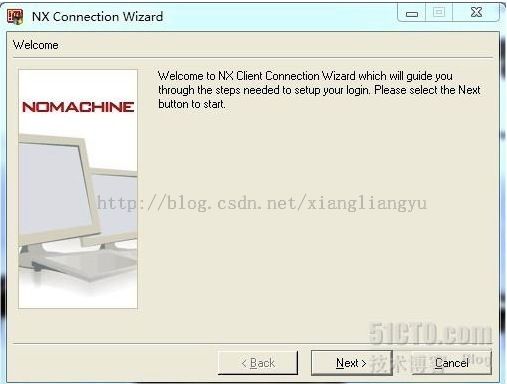windows下使用NX远程连接Linux
http://www.nomachine.com/比vnc图形流畅N倍;占用资源少
服务端:CentOS 5.5 64位
Hardware
- 400 MHz processor
- 128 MB RAM
- 35 MB free disk space on your hard drive
- Network connection (either a LAN, or Internet link: dial-up (minimum 33.6 Kbps modem), broadband, cable, DSL, etc.)
所需包 :安装按顺序
64位下载地址
http://www.nomachine.com/download-package.php?Prod_Id=3796
①nxclient-3.5.0-7.x86_64.rpm
②nxnode-3.5.0-9.x86_64.rpm
③nxserver-3.5.0-11.x86_64.rpm
| RPM version
|
客户端:Windows 7
所需包:nxclient-3.5.0-7.exe
配置过程:
Server端:
1、安装上述所写三个包,注意顺序
# vi /usr/NX/etc/server.cfg
取消如下注释,并修改为
EnableAutokillSessions = "1" 指:允许自动断开
EnableUnencryptedSession = "0" 指:加密传输
EnableAdministratorLogin = "1" 允许root登录
2、# vi /etc/ssh/sshd_config
最后添加:
AuthorizedKeysFile /usr/NX/home/nx/.ssh/authorized_keys2
这是密钥路径
# /etc/init.d/sshd restart
3、添加连接用户(最好是系统不存在的)
# /usr/NX/bin/nxserver --useradd 用户 --system
连续两次输入密码
NX> 102 Password:
NX> 102 Confirm password:
NX> 900 Setting password for user: ecdata.
NX> 137 System password changed correctly.
NX> 304 User: ecdata added to the system.
NX> 801 User: ecdata uses SSHD authentication.
NX> 301 User: ecdata enabled in the NX user DB.
NX> 999 Bye.
# /usr/NX/bin/nxserver –restart重启
# /usr/NX/bin/nxserver –help 查看更多帮助
Client端:
最近遇到了一个问题,客户端再也无法连接上linux了,查看日志如下:
NX> 618 Your evaluation period has expired. Please visit
NX> 618 the NoMachine Web site at http://www.nomachine.com/
NX> 618 to acquire a valid subscription.
NX> 690 Bye.
软件过期了,原来Server、Node、Client3个组件中Server和Node都是需要licence的,无licence状态下可以使用30天。原来如此。
过期不能不使用呀,总结了过期后仍可使用的方法:
1、删除/usr/NX/etc/node.lic
2、删除/usr/NX/etc/server.lic
3、卸载NX软件包
4、重新安装NX
继续使用吧,不过还是30天,30天后还要重复这个操作,我备份了之前的cfg
yum remove nxclient nxnode nxserver -y
rm -f /usr/NX/etc/node.lic
rm -f /usr/NX/etc/server.lic
cd /root/
rpm -i nxclient-3.5.0-7.x86_64.rpm
rpm -i nxnode-3.5.0-9.x86_64.rpm
rpm -i nxserver-3.5.0-11.x86_64.rpm
cp server.cfg /usr/NX/etc/
nxserver --useradd root --system
nxserver --restart