XeCJK+XeLaTex进行中文排版
记住,一定要先保存为:UTF8格式,再用xeLatex编译。
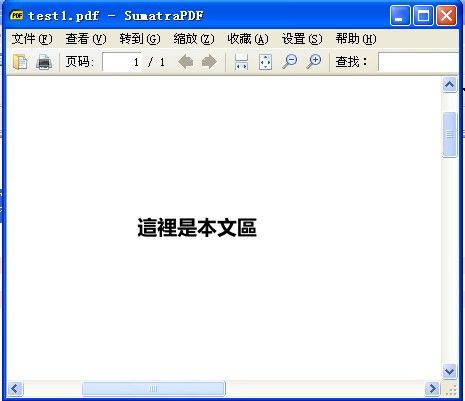
\documentclass[12pt,a4paper]{article}
\usepackage{fontspec, xunicode, xltxtra}
\setmainfont{Microsoft YaHei}%默认字体为微软雅黑
\begin{document}
Hello,World!
这是一个测试的中文文档!
\end{document}
\setmainfont{SimSun}
或 \setCJKmainfont{黑体}都可以设置字体
前面是默认字体,如果你用的字体是默认字体以外的字体?mainfont,CJKmainfont,sansfont,CJKsansfont,monofont,CJKmonofont有什么区别???
之前用ctex的xelatex编译,怎么中文也是乱码,用texWorks编译xelatex可以通过,后来先把winedi7的文件保存为:UTF-8格式果然可以了。
一、安装xeCJK
首先需要确保安装xeCJK,如果没有安装点击左边的加号安装。
二、使用xeCJK
\documentclass{article}
\usepackage{fontspec}%使可以設定字型
\usepackage{xeCJK}%讓中英文字型分開設置
\setCJKmainfont{Microsoft YaHei}%設定中文字型,英文仍為TeX字型
\XeTeXlinebreaklocale ”zh” %這行及下一行使中文能自動換行
\XeTeXlinebreakskip = 0pt plus 1pt
%注意!一定要存成UTF-8編碼的文件。
\begin{document}
這裡是本文區
\end{document}
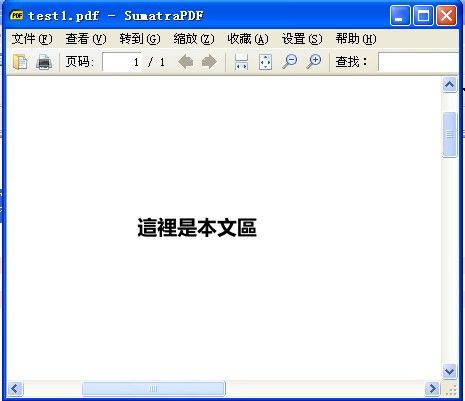
中文字体
\setCJKmainfont{KaiTi_GB2312}%楷体
\newcommand\fontnameARPLKaitiMBigFive{AR PL KaitiM Big5} %文鼎PL中楷:style=Regular
\newcommand\fontnameKaiTiGBTwo{KaiTi_GB2312} %楷体_GB2312:style=Regular
\newcommand\fontnameWenQuanYiZenHeiMono{WenQuanYi Zen Hei Mono} %文泉驿等宽正黑 %文泉驿等宽正黑:style=Medium %中等
\newcommand\fontnameWenQuanYiMicroHeiMono{WenQuanYi Micro Hei Mono} %文泉驿等宽微米黑 %文泉驿等宽微米黑:style=Regular
\newcommand\fontnameArPlUMing{AR PL UMing CN}
\newcommand\fontnameMicrosoftYaHei{Microsoft YaHei} %微软雅黑:style=Regular
\newcommand\fontnameFangSongGBTwo{FangSong_GB2312} %仿宋_GB2312:style=Regular
\newcommand\fontnameSimSun{SimSun} %宋体:style=Regular
\newcommand\fontnameARPLSungtiLGB{AR PL SungtiL GB} %文鼎PL简报宋:style=Regular
\newcommand\fontnameWenQuanYiZenHei{WenQuanYi Zen Hei} %文泉驿正黑 %文泉驿正黑:style=Medium %中等
\newcommand\fontnameSimHei{SimHei} %黑体:style=Regular
\newcommand\fontnameSTXingkai{STXingkai} %华文行楷:style=Regular
\newcommand\fontnameARPLUKaiCN{AR PL UKai CN}
\newcommand\fontnameWenQuanYiMicroHei{WenQuanYi Micro Hei Mono} %文泉驿微米黑 %文泉驿微米黑:style=Regular
\newcommand\fontnameARPLMingtiTwoLBigFive{AR PL Mingti2L Big5} %文鼎PL细上海宋:style=Reguler %Regular
\newcommand\fontnameARPLKaitiMGB{AR PL KaitiM GB} %文鼎PL简中楷:style=Regular
\newcommand\fontnameLiSu{LiSu} %隶书:style=Regular
\newcommand\fontnameKaiTiGBTwo{KaiTi_GB2312} %楷体_GB2312:style=Regular
\newcommand\fontnameWenQuanYiZenHeiMono{WenQuanYi Zen Hei Mono} %文泉驿等宽正黑 %文泉驿等宽正黑:style=Medium %中等
\newcommand\fontnameWenQuanYiMicroHeiMono{WenQuanYi Micro Hei Mono} %文泉驿等宽微米黑 %文泉驿等宽微米黑:style=Regular
\newcommand\fontnameArPlUMing{AR PL UMing CN}
\newcommand\fontnameMicrosoftYaHei{Microsoft YaHei} %微软雅黑:style=Regular
\newcommand\fontnameFangSongGBTwo{FangSong_GB2312} %仿宋_GB2312:style=Regular
\newcommand\fontnameSimSun{SimSun} %宋体:style=Regular
\newcommand\fontnameARPLSungtiLGB{AR PL SungtiL GB} %文鼎PL简报宋:style=Regular
\newcommand\fontnameWenQuanYiZenHei{WenQuanYi Zen Hei} %文泉驿正黑 %文泉驿正黑:style=Medium %中等
\newcommand\fontnameSimHei{SimHei} %黑体:style=Regular
\newcommand\fontnameSTXingkai{STXingkai} %华文行楷:style=Regular
\newcommand\fontnameARPLUKaiCN{AR PL UKai CN}
\newcommand\fontnameWenQuanYiMicroHei{WenQuanYi Micro Hei Mono} %文泉驿微米黑 %文泉驿微米黑:style=Regular
\newcommand\fontnameARPLMingtiTwoLBigFive{AR PL Mingti2L Big5} %文鼎PL细上海宋:style=Reguler %Regular
\newcommand\fontnameARPLKaitiMGB{AR PL KaitiM GB} %文鼎PL简中楷:style=Regular
\newcommand\fontnameLiSu{LiSu} %隶书:style=Regular
