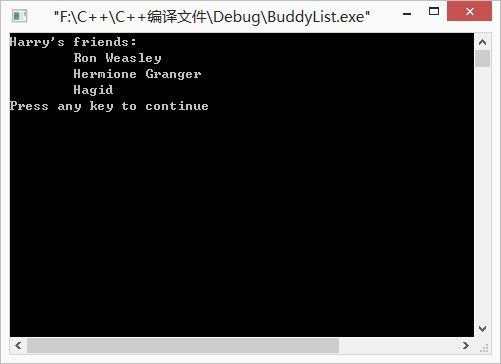STL关联容器—multimap
multimap 是属于关联容器的一个(其它三个是map、set、multiset),关联容器的插入、删除和查找时间都相同,为O( log(N) 。在学习 multimap 之前最好得先对 map 和 pair 有一定的了解。
multimap是一个允许有多个同键元素的map。其接口与map接口基本相同,只有以下几点改变:
- multimap 没有提供operator[ ]。由于一个键可能对应多个元素,所以这个操作符没有意义。
- multimap上的插入总会成功。因此,多映射(multimap)insert()增加一个元素时,并不需要返回 iterator 和 bool 的 pair 。它只返回 iterator 。
multimap 最难得部分是查找元素。不能使用operator [ ] ,因为没有提供这个操作符。find()不是特别有用,因为它返回的 iterator 会指示有给定键值的任何元素(不一定是有该键的第一个元素)。
幸运的是,multimap 会把所有带相同键的元素存储在一起,而且提供了一些方法来得到容器中同键元素子区间的相应 iterator。lower_bound( ) 和 upper_bound( ) 都返回一个 iterator ,分别指示第一个元素和越过最后元素的“元素”。如果不存在与该键匹配的元素,则 lower_bound( ) 和 upper_bound( ) 返回的 iterator 相等。
如果不想分别调用两个方法来得到界定给定键元素的 iterator ,multimap 还提供了一个 equal_range( ) 方法,它会返回 lower_bound( ) 和 upper_bound( ) 所返回两个 iterator 的一个 pair。
下面的例子展示了这些方法的使用。
tips:lower_bound( )、upper_bound( ) 和 equal_range( ) 方法在 map 中也有,但是用途很有限。
多映射示例:好友列表
大多数在线聊天程序允许用户有一个“好友列表”或朋友列表。聊天程序会对好友列表中列出的用户授予特权,如允许他们向用户主动发送消息。
为在线聊天程序实现好友列表的一种方法是把信息存储在一个 multimap 中。一个 multimap 可以存储所有用户的好友列表。容器中的每一项存储对应一个用户的好友。键是用户,值是好友。例如,“张三”和“李四”都在对方的好友列表中,那么就会有形式如下的两项:"张三"映射至“李四“和”李四“映射至”张三“。multimap 允许同一个键有多个值,因此一个用户可以有多个好友。以下是 BuddyList 类定义。
#include<map>
#include<string>
#include<list>
using std::multimap;
using std::string;
using std::list;
class BuddyList
{
public:
BuddyList();
//adds buddy as a friend of name
void addBuddy(const string& name,const string& buddy);
//removes buddy as a friend of name
void removeBuddy(const string& name ,const string& buddy);
//returns true if buddy is a friend of name,otherwise returns false
bool isBuddy(const string& name,const string& buddy);
//retrieves a list of all the friends name
list<string> getBuddies(const string& name) const;
protected:
multimap<string, string> mBuddies;
private:
BuddyList(const BuddyList& src);
BuddyList& operator=(const BuddyList&rhs);
};
以下是实现。它展示了 lower_bound( )、upper_bound( ) 和 equal_range( ) 的使用。
#include "BuddyList.h"
using namespace std;
BuddyList::BuddyList()
{
}
void BuddyList::addBuddy(const string& name,const string& buddy)
{
//make sure this buddy isn't already there,we don't want to insert a identical copy of the key/value pair.
if(!isBuddy(name,buddy))
{
mBuddies.insert(make_pair(name, buddy));
}
}
void BuddyList::removeBuddy(const string& name ,const string& buddy)
{
//declare two iterators into the map.
multimap<string, string>::iterator start, end;
//obtain the beginning and end of the range of elements with key name.
//use both lower_bound() and upper_bound() to demonstrate their use.
//otherwise, could just call equal_range().
//lower_bound()和upper_bound()都返回一个iterator,分别指示第一个元素和越过最后元素的“元素”。
start = mBuddies.lower_bound(name);
end = mBuddies.upper_bound(name);
//iterate through the elements with key name looking for a value buddy
for(start; start !=end; ++start)
{
//we found a match! remove it from the map
if(start->second == buddy)
{
mBuddies.erase(start);
break;
}
}
}
bool BuddyList::isBuddy(const string& name,const string& buddy)
{
//declare two iterators into the map.
multimap<string, string>::iterator start, end;
//obtain the beginning and end of the range of elements with key name.
//use both lower_bound() and upper_bound() to demonstrate their use.
//otherwise, could just call equal_range().
start =mBuddies.lower_bound(name);
end = mBuddies.upper_bound(name);
//iterate through the element with key name looking for a value buddy. if there
//are no elements whit key name,start equals end,so the loop body doesn't execute.
for(start; start!=end;++start)
if(start->second ==buddy)
//we found a match!
return true;
//no matchs
return false;
}
list<string> BuddyList::getBuddies(const string& name) const
{
//create a variable to store the pair of iterators.
pair<multimap<string,string>::const_iterator,multimap<string,string>::const_iterator> its;
//obtain the pair of iterators marking the range containing elements with key name.
its = mBuddies.equal_range(name);
//create a list with all the names in the range
//(all the buddies of name)
list<string> buddies;
for(its.first; its.first !=its.second; ++its.first)
{
buddies.push_back((its.first)->second);
}
return buddies;
}
要注意,removeBuddy( ) 不能只是使用 ”完全删除“ 版本的 erase ( ),即把有给定键的所有元素都删除,因为它应当只删除给定键的一个元素,而非全部。还有注意,getBuddies( )不能使用 list 的 insert( ) 在 equal_range( ) 返回的区间内插入元素,因为 multimap iterator 指示的元素是键/值对,而不是 string 。getBuddies( ) 必须显式地迭代处理 list ,从各个键/值抽取出 string ,并将其压入到待返回的新 list 中。
以下是BuddyList 的一个简单测试。
#include "BuddyList.h"
#include<iostream>
using namespace std;
int main()
{
BuddyList buddies;
buddies.addBuddy("Harry Potter","Ron Weasley");
buddies.addBuddy("Harry Potter","Hermione Granger");
buddies.addBuddy("Harry Potter","Hagid");
buddies.addBuddy("Harry Potter","Draco Malfoy");
//That's not right! remove Draco
buddies.removeBuddy("Harry Potter","Draco Malfoy");
buddies.addBuddy("Hagrid","Harry Potter");
buddies.addBuddy("Hagrid","Ron Weasley");
buddies.addBuddy("Hagrid","Hermione Granger");
list<string> harryBuds = buddies.getBuddies("Harry Potter");
cout<<"Harry's friends:\n";
for(list<string>::const_iterator it = harryBuds.begin();
it != harryBuds.end(); ++it)
{
cout<<"\t"<<*it<<endl;
}
return 0;
}
运行结果如下:
以上代码下载链接:http://download.csdn.net/detail/chaoyuan899/5476205