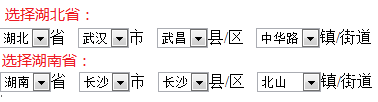一个支持N级下拉列表联动的控件
最近,由于工作的需要,写了一个联动下拉列表控件,理论上支持N级联动,后台可以使用Spring3 MVC的@ResponseBody标注来返回数据(我现在的项目就是使用这种方法),也可以使用其他方式返回数据,只要数据格式为json就行,且不局限于java语言代码。
写的不好的地方,请大家多指教,如果哪位朋友有好的建议或想法,也希望您多多指教,您也可以修改此代码并贴出来与大家共享。
有兴趣的朋友可以更进一步的增强:譬如缓存一些数据到客户端,支持不调用后台的获取数据的方式,支持其他格式(xml等)的数据,等等。
废话不说了,直接贴代码:
/** * LinkedSelect: 联动下拉框控件,支持N级联动。 * 根据每个Select的定义中的url和id为Select做初始化,后台返回的数据为[{value:"",label:""},{value:"",label:""}]形式的数组json * @author senton * @version 1.0 * * 以选国家、省、市的联动为例,调用示例如下: * <pre> * // 声明一个select变量 * var select = new LinkedSelect(); * // 调用selct的init()方法,注意,该方法的参数是一个数组,用[]括起来,每个select的定义用{}括起来,多个select定义之间以,分割 * select.init([ * { * id:"country", * url:"获取country列表的url", * nullable:false, * defaultValue:2 * }, * { * id:"province", * url:"获取province列表的url", * nullable:false * }, * { * id:"city", * url:"获取city列表的url", * nullable:false * } * ]); * </pre> */ /** * 定义一个LinkedSelect函数 */ function LinkedSelect(){ return this; } /** * LinkedSelect的初始化方法 * @param allSelectInputs 所有的需要联动显示的下拉框,是一个数组。 * @returns */ LinkedSelect.prototype.init = function(allSelectInputs){ // 定义一个内部方法,用于加载一个下拉框,参数: // allSelectInputs:所有的下拉框定义 // parentId: 上一个被选中的ID,即<option>的value属性值 // currentIndex: 要初始化的下拉框在allSelectInputs中的索引 initNextSelect = function(allSelectInputs, parentId, currentIndex){ // 如果没有allSelectInputs值或者allSelectInputs的长度小于等于currentIndex,说明没有需要初始化的下拉框了,就返回 if(!allSelectInputs || allSelectInputs.length <= currentIndex){ return; } // 取出当前需要初始化的select的定义 var currentSelect = allSelectInputs[currentIndex]; // 清空currentSelect的option $("#"+currentSelect.id).empty(); // 如果还有下一个,则为当前的Select加上onchange事件 if(allSelectInputs.length > currentIndex + 1){ $("#"+currentSelect.id).unbind("change"); $("#"+currentSelect.id).bind("change", function(){ initNextSelect(allSelectInputs, $(this).val(), currentIndex + 1); }); } // 如果不是第一个,则需要判断parentId是否为空,如果为空,则递归清空后面的所有下拉框 if(currentIndex != 0){ if(!parentId || parentId == ''){ $("#"+currentSelect.id).append("<option value=''></option>"); initNextSelect(allSelectInputs, $("#"+currentSelect.id).val(), currentIndex + 1); return; } } // 如果不为空,则根据parentId取出所有的SelectItem初始化currentSelect $.post(currentSelect.url, { parentId:parentId }, function(data){ // 如果currentSelect在被定义时nullable为true,则说明可以为空,在第一个加上一个空的option if(currentSelect.nullable){ $("#"+currentSelect.id).append("<option value=''></option>"); } // 取出所有的selectItem加到currentSelect上 $.each(data, function (index, selectItem) { // 如果currentSelect在被定义时的defaultValue等于当前selectItem的值,则选中它 if(selectItem.value == currentSelect.defaultValue){ $("#"+currentSelect.id).append("<option selected='selected' value='" + selectItem.value + "'>" + selectItem.label + "</option>"); } else { $("#"+currentSelect.id).append("<option value='" + selectItem.value + "'>" + selectItem.label + "</option>"); } }); // 初始化完毕后,取出当前currentSelect选中的值,作为parentId初始化下一个select initNextSelect(allSelectInputs, $("#"+currentSelect.id).val(), currentIndex + 1); },"json" ); }; // 调用initNextSelect,启动第一个下拉框的加载 initNextSelect(allSelectInputs, "", 0); };